How to Convert AMR to Text Online
Converting audio files to text online is an easy process when you use a professional transcription service. Online file conversion can save time and doesn’t require software downloads. Even older file types, such as AMR, can be converted to text.
What are AMR audio files?
Adaptive Multi-Rate (AMR) is a compressed audio file type designed to optimize human speech data. AMR audio files were originally created for use on 3G phones. This file format has been around for a while; it was developed by Ericsson in the 1990s. AMR files can be opened by several media players, including Apple QuickTime Player, RealNetworks RealPlayer, and VLC Media Player.
How to convert AMR to text online
Rev is the fastest and easiest way to convert AMR files to text online. If you don’t have a Rev account, the good news is that it’s super simple to make one! Once you’ve registered for an account, here’s how to convert AMR files.
1. Go to the My Files menu to get started.

2. Click the Place New Order button. Rev offers two transcription options. Choose the transcription type you need from the dropdown menu. You can choose Transcription or Automated Transcription* from this menu.

*If you choose Automated Transcription, you will be prompted to answer questions about sound quality and background noise in your recording(s).
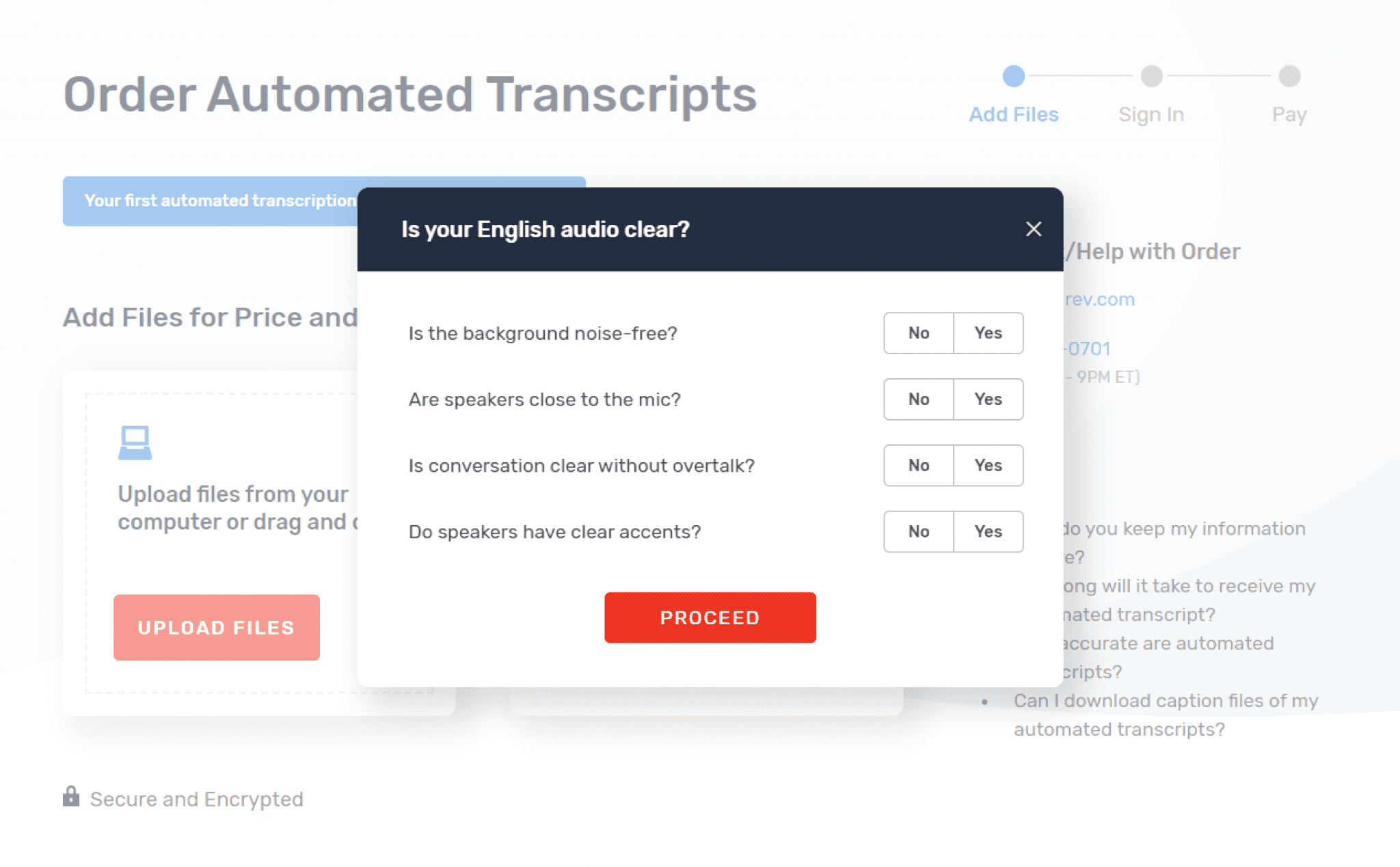
3. Next, you’ll add audio files. Choose Upload Files to add one or more audio files from your computer. You can upload multiple files for each transcription order. Your files can be AMR as well as any of the following: AVI, MP3, MP4, AIF, WMV, WMA, WAV, VOB, MOV, OGG, or M4A. Choose Paste a URL to have audio from your website transcribed.

4. Once your files have been added, you will see a price quote and estimated delivery time.

5. Choose the service upgrades you would like, then click Checkout when you’re ready to pay for your order.
6. Pay for your order with a credit or debit card.
7. Once your order is complete, you can add glossary terms and speaker names. Adding glossary terms and speaker names ensures your completed transcripts are accurate.
Converting AMR audio files to text online is a quick and easy process with Rev. Our human transcription service is 99% accurate, guaranteed, and we can convert a variety of audio formats to text. AMR audio files are just one of the many files Rev can convert to text. With Rev’s services, online audio file conversion requires no software downloads and can be done affordably. Competitive per minute rates and fast turnaround means your speech to text project can be completed quickly and within your budget.
Subscribe to The Rev Blog
Sign up to get Rev content delivered straight to your inbox.










