How to Convert M4A Audio File to Text Online
Today’s business environment includes more phone and video conferencing than ever. Millions of professionals now conduct online interviews, meetings, brainstorming sessions, and much more on a daily basis.
With this many video and voice-based conversations happening, it’s essential to record them and create a knowledge base to use later in the future. Getting the most out of your recordings often means transcribing them, which is traditionally a lengthy and time-consuming process.
There is a better way, however: a speech to text service that quickly allows you to convert M4A files into text. The process of converting audio to text is incredibly easy when you use Rev’s transcription services.
1. Upload Your M4A Files
Select
The first step to convert M4A to text is to select the M4A audio file to convert from your computer. You can also choose to paste a URL that takes our transcription experts directly to your English M4A file.
Order
Next, go to our website and select “Get Started” from the Transcription services page. Rev offers two types of transcription: human and AI-generated. Here’s an overview of the differences:
- Human Audio Transcription is done by our team of wonderful Revvers, who achieve 99%+ accuracy with turnaround times averaging 24 hours. These services cost $1.99/audio or video minute.
- Automatic AI Transcription is powered by Rev’s generative AI model, and has beat other major AI players like Amazon and Google in Word Error Rate (WER) tests. Turnaround time for AI Transcription averages 5 minutes, depending on the length of the audio, and costs 25 cents / audio minute.
Both AI and Human transcription can convert M4A to text easily and quickly. Simply follow the onscreen steps to place your transcription order. You can also choose to send additional information, such as speaker names and a list of specific or unique terms.Not looking for transcription services? Rev also offers options like closed captions and foreign subtitles.
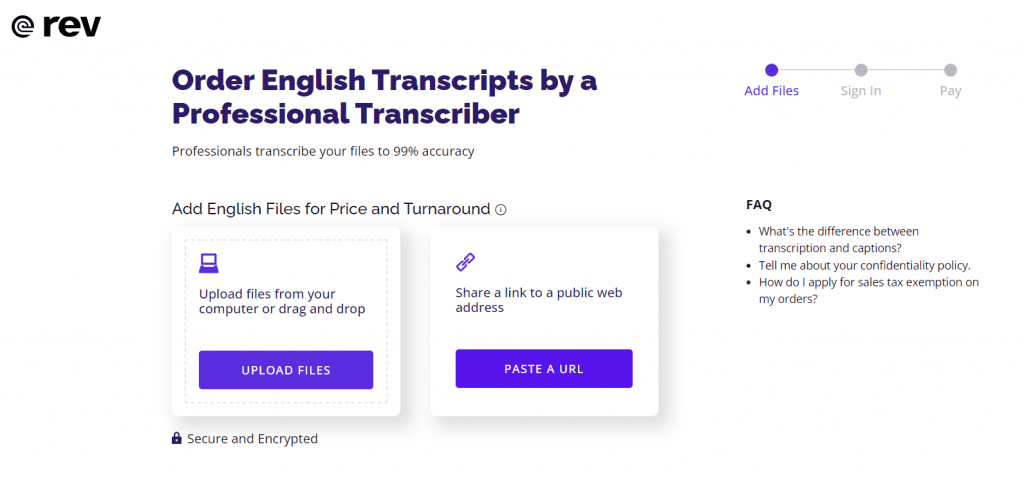
Relax
The file transfer process is confidential and highly secure thanks to a suite of comprehensive security tools. We use transcription during the file transfer process as well as throughout file storage and until it gets transcribed.
2. Using Rev to Convert M4A to Text
Once your file is received, it’s sent to either our team of native English-speaking transcribers or our powerful generative AI model to be converted into text. Our team of Revvers is available around the clock, seven days a week to accept transcription requests.
3. Receive Final Transcript
Receipt
Typically, it takes approximately a few hours to convert M4A to text using Human Transcription, and just minutes using AI Transcription. When the transcription is complete, you will be notified via email and receive an encrypted, editable file.
Need to get transcripts even faster? Simply select “Rush My Order” at checkout and get your final files up to 5x faster (usually less than 4 hours for Human Transcription).
Review and Share
Every subscriber gets access to our interactive Transcript Editor, as well as AI Transcript Assistant. Here’s how you can use both of these tools to your advantage:
- Transcript Editor can be used to refine your transcript even further. You can correct any mistakes, add any special callouts or notes, and annotate your transcript.
- AI Transcript Assistant helps you pull summaries, insights, and important information out of the transcript, saving you time and effort. To learn more about AI Transcript Assistant, click here.
Once you’re satisfied that your M4A to text conversion process is complete, you can choose from various file formats to export and share your transcript. Happy transcribing!
Looking to convert a different file format? We’ve got you covered. We can convert MP4 to text, AMR to text, WMA to text, and much more.
Subscribe to The Rev Blog
Sign up to get Rev content delivered straight to your inbox.










