Transcribe MP3 to Text
Learn how to convert MP3 files to text online easily and accurately. Simply upload any MP3 file and get text back with 99% accuracy.
Converting or transcribing your MP3 audio files into text can be a challenge. At least, it used to be a challenge until Rev.com made audio transcription simple…and fast…and affordable.
Rev offers several audio to text options for MP3’s, which you can learn about here. Let’s get started.
How to Transcribe MP3 Files to Text
When you need an MP3 recording converted, or need to transcribe audio files to text, you can have it done—quickly and affordably—by speech to text transcription experts with 99% accuracy guarantees on all orders.
1. Place Your Order with Rev
To get started, click on the “Get Started” button on Rev’s transcription page. This is for Rev’s professional service (99% accuracy, transcribed by humans, for $1.25 per audio minute).
You can also try Rev’s more affordable AI-powered automatic transcription service & text converter for just $0.25 per audio minute.
2. Upload Your Files
Rev has two easy ways to get your file to our professional transcriptionists:
- Upload your MP3 file from your computer
- Share a link to a public URL
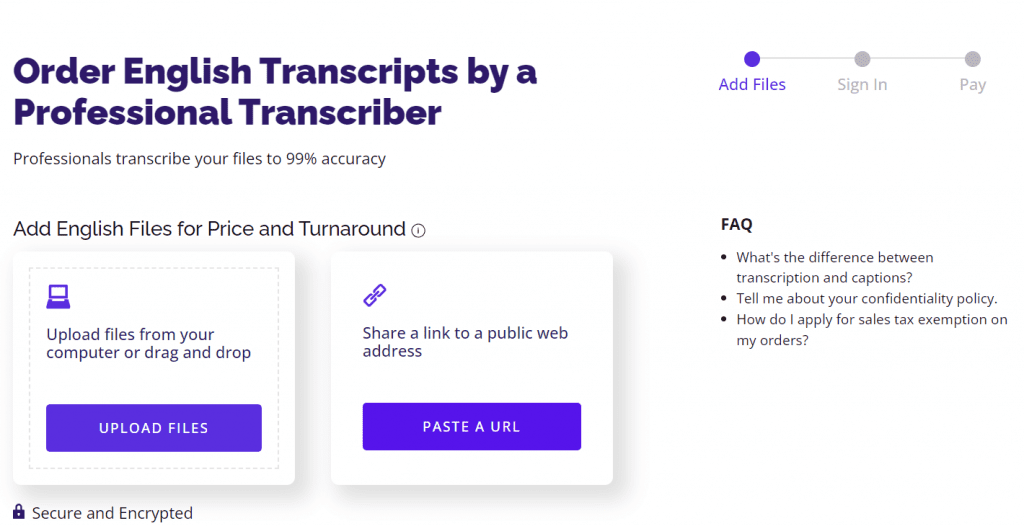
Once you’ve added a file or pasted a URL, simply follow the prompts to get a price quote and a turnaround time. All file transfers are secure and encrypted, and all transcriptions guarantee 99% accuracy rates on all orders. Rev accepts all file sizes and most file types, in addition to MP3.
3. Finalize your Transcript in Our Easy-to-Use Text Editor
Rev has the best transcript editor in the business, which makes it easy to edit & finalize your text file. You can also share your transcript in this visual tool which includes highlighted text as it is spoken, and a video or audio file in the top right corner.

Pro tip: Rev also offers automatic transcription, which is less accurate than human transcription but only $0.25 per minute. This is a great option to convert your MP3 to text quickly using our best-in-class speech recognition engine.
The Best Ways to Record Your MP3 Audio
Different occasions call for varied methods of recording. Your method of recording doesn’t matter: Rev has you covered.
- Online Voice Recorder – Rev offers this completely free tool for recording through your desktop computer or mobile tablet. Fire up your microphone, click the ‘record’ button and you’re good to go. Record the audio and download an MP3, all at no cost.
- Voice Recorder for Android and iPhone – With the Rev Voice Recorder app, you can record directly to your phone. File-sharing options, such as automatic Dropbox sync, Slack, Evernote, email, and text message are accessible through the app, so you always have your recordings within reach. This free voice recording app is available for download from Google Play and the Apple App Store. You can also order a transcript directly from your phone.
- iPhone Call Recording – Whether incoming or outgoing, you can capture and transcribe any calls made on your iPhone. Downloading the Rev Call Recorder free app lets you record unlimited calls and order a professional transcription for just $1.00 a minute. And you can place the order with a simple tap on your iPhone
Subscribe to The Rev Blog
Sign up to get Rev content delivered straight to your inbox.










