Video to Text Transcription
Learning how to transcribe your video files to text is a relatively simple process, offering substantial benefits to your workflow. Although not challenging to learn, the process can be slow at times, making it important to remain patient while generating a transcript from a video.
For those who do take the time to convert their videos to text, there are a wide variety of benefits to enjoy. A video with a transcription is much more accessible, easier to understand, and more likely to be recommended by search engines, helping broadcast your online content to a much wider audience.
Whether you’re a business professional looking to improve your workflow, a student looking to transcribe lectures, or anyone else that could benefit from Rev’s industry-leading transcription tools, learn how to transcribe your videos to text with this simple guide.
How to Transcribe Video to Text
If you want to convert your videos to text, there are two options you can choose from. You can do it yourself, or use a professional transcription service like Rev. For longer videos, or if you’re working on a deadline, an automatic transcription service like Rev can save you valuable time. However, with shorter videos, learning how to transcribe video to text yourself may be the best option. Consider the steps for both and decide what suits your needs best.
As the most practical solution, we’ll begin by explaining how to use Rev’s straightforward, professional transcription service.
1. Upload Your Video File
To start, visit Rev.com and choose our ‘Audio and Video Transcription’ service. From here, select the ‘Upload Files’ button and pick the file you wish to transcribe. If you’re looking to transcribe a video from a public site, or from YouTube or Vimeo, you can provide a link to the video itself.
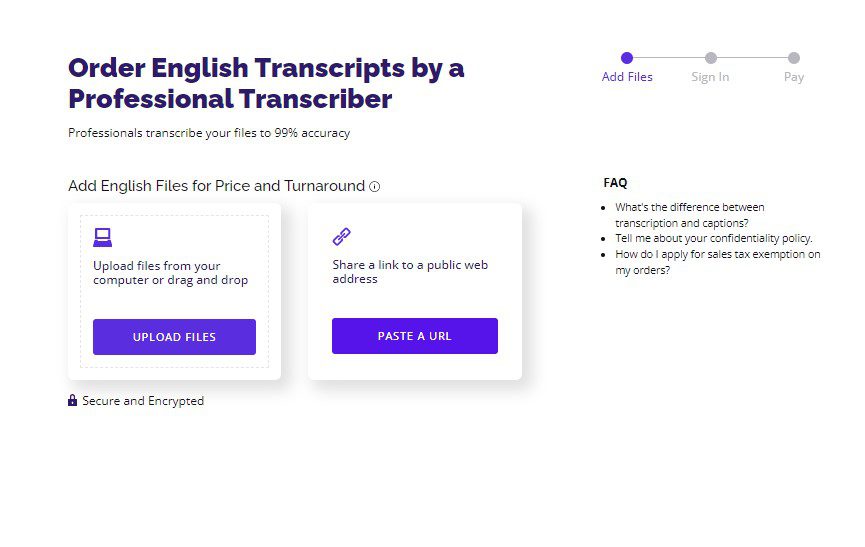
Rev offers the choice of two different video-to-text transcription services. For a 99% accuracy guarantee, with your video transcribed by a team of professional transcribers, use our human-powered video transcription service for $1.99 per minute. Alternatively, if you’d like a more affordable option, try our AI-powered automated transcription service for just $0.25 per minute.
While each option offers its own benefits, the choice of which transcription service to use depends on your personal needs. Both provide extremely quick turnaround times, with Rev’s human-powered transcription service able to transcribe a 30-minute file in an average of 24 hours. Alternatively, our AI service can convert the same video-to-text in just five minutes. Remember that shorter files will have faster turnaround times with both services.
2. Pick Your Add-on Features
After you’ve uploaded your video file, you can select from several additional options depending on your needs. You can choose from the following:
- Rush My Order – For up to five times faster transcripts, Rev can split up your file to allow a team of transcriptions to work on it simultaneously for an extra $1.25 per minute.
- Timestamping – To help you spot key moments within your video transcript, Rev offers a timestamping service for an additional $0.30 per minute. Synced to your video, timestamps help you locate specific moments to save time and improve your workflow.
- Verbatim – This service is designed for those who would like their transcript to be as accurate as possible, with every ‘um’, ‘ah’, and ‘like’ kept true to life. For an extra $0.50 per minute, our transcriptions will convert your video to text completely verbatim.
Instant First Draft – If you need a rough draft quickly, Rev can deliver an AI-generated transcript in just minutes for an extra $0.10 per minute, perfect for those running on tight deadlines.
3. Your Video Will Be Transcribed & Delivered to Your Email
Once Rev has finished generating a transcript from your video, you’ll be notified via email. Your video transcript will then be ready to download and share. If you need to make any further edits or tweaks, why not give Rev’s ‘Transcript Editor’ tool a go? Here you can highlight key text, adjust spellings, add timestamps and more. Whether you’re transcribing for the first time, or you make regular use of Rev’s services, our Editor tool is a great way to customize your transcript entirely to your needs.
How to Transcribe Video to Text Yourself
If you’re interested in learning how to add text to a video yourself, there are a few things you’ll need before you get started. It’s a fairly simple process, but getting yourself set up properly is vital, as video-to-text transcription can be a time-consuming processes.
1. Set Yourself Up
Although video-to-text transcription isn’t particularly difficult, if you’re not set up correctly, it could take a lot longer than necessary. Start by ensuring your word processor and video file(s) are easily accessible, as you’ll frequently be rewinding. By making sure your file is close to hand, you’ll avoid having to switch between tabs and potentially losing your place.
2. Find Your Shorthand
While you convert your video to text, you’ll often find that certain things, such as speakers’ names or locations, will come up repeatedly. To save you time, try using a shorthand for text you’ll be writing often (e.g. D in place of Daniel).
Remember that you’ll need to provide your list of shorthands with whoever you plan to share your transcript with, so be sure to keep track of who’s who while writing.
3. Write What You Hear
For the most accurate transcription, write what you hear as you’re watching the video. If you intend to turn your video into a transcript for notes or to pull quotes from, the dialogue is enough. However, if you’re creating the transcription from a video to make subtitles or captions, you should also note important context like a slammed door or footsteps from someone who’s out of frame.
4. Edit Your Transcript
Once you’ve finished converting your video to text, watch the video through one last time, paying attention to the timestamps on your transcript. Not only will correct timestamps make it easier to reference the right parts of the video, but it will also help you pace your transcription should you need it for subtitles or captions.
5. Export the Correct File
Once you’ve made any necessary adjustments, you’re ready to export your final transcript. There are a number of different file formats you can export your transcript as, with .doc files being the most commonly used for transcripts. Alternatively, if you’re turning your video into a transcript to create video subtitles, make sure to check which file format you require. Once you’ve selected the format that best suits your needs, all that’s left to do is save your transcript and share your content.
Other Resources to Convert Videos to Text
To learn more about converting video to text, including how Rev’s video-to-text transcription can help your business expand to new global markets or everything you need to know about YouTube transcription, check out the Rev Blog. We update it weekly with useful speech-to-text tips that help you optimize your workflow and achieve positive results for your business.
Subscribe to The Rev Blog
Sign up to get Rev content delivered straight to your inbox.









