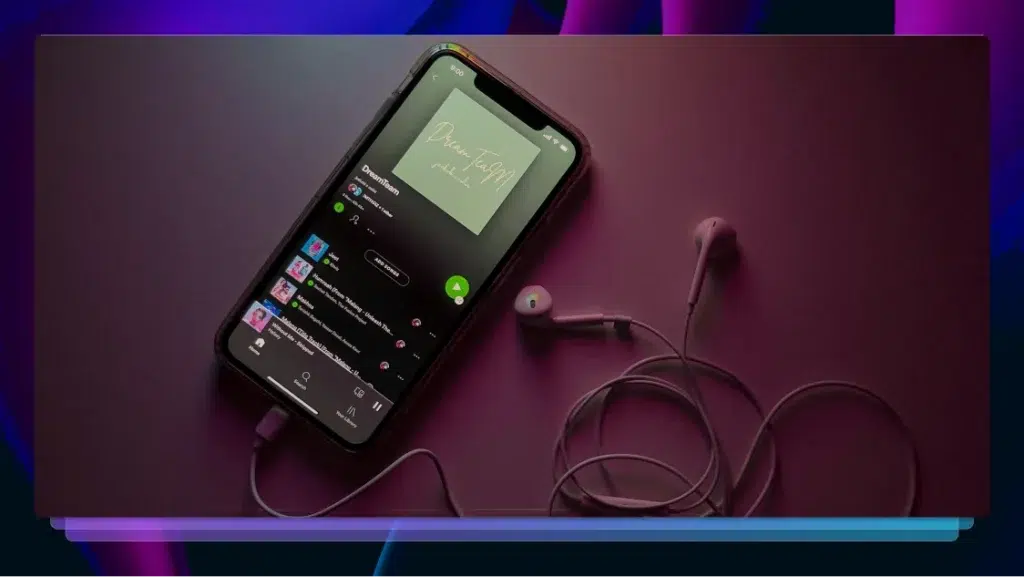How to Add Subtitles to a Video Online & Increase Your Audience Reach
Need subtitles fast? Discover several online tools that let you add subtitles to a video without installing software, in just a few easy steps.

Adding subtitles to videos can definitely improve a video-watching experience. From improving accessibility for non-native speakers to making your videos stand out on social media feeds, subtitles are a great tool for boosting engagement.
Anyone who creates online videos, such as teachers or content marketers, should make sure to always add subtitles to videos to enhance the user experience. Let’s take a look at how you can easily generate subtitles and add them to your videos with Rev.
What are Subtitles and Why do You Need Them on Your Videos
Subtitles are lines of text at the bottom of a video that convey what is going on on screen. Typically, subtitles will be in a different language than that used in the video – for example, French subtitles accompanying a video with English dialogue – and are most commonly used in film and TV. If you want to know more about subtitles, take a look at our resource on the differences between subtitles and captions.
But why do you need them for your videos?
Video content is all over the internet online these days, which means your videos have a lot of competition.
Adding subtitles to your online videos is a great way to grab the eyes of someone scrolling through their social media feed or a web page. If your video is able to play automatically, such as in a Facebook feed, then the right subtitles can help capture the attention of viewers that would normally just scroll past your content. Adding quality subtitles to your video can also help engage viewers who might not have watched the video otherwise.
Not only that but adding quality subtitles to your video can make your content more accessible for hard-of-hearing or non-native speakers. Those who do not speak English fluently may find it easier to understand an English video’s content if there are subtitles they can follow. The improved accessibility from adding subtitles to your video can also improve your reputation and brand awareness, as more consumers can consume your content and recognize your brand as one that values inclusivity and accessibility.
Additionally, adding subtitles to video can also help:
- Accurately convey your organization’s message
- Demonstrate your commitment to quality
- Improve the user experience
How to Add Subtitles to a Video with Rev
Rev provides an easy solution for adding English subtitles (captions) or foreign language subtitles to videos with 99% guaranteed accuracy. We have thousands of freelance professionals and translators working around the clock to create accurate subtitles in a short amount of time.
Here’s how to get started:
1. Upload your videos
Go to our caption service page and click ‘Caption Your Videos’ to get started. Next, upload your video files or paste the URL of an online video. You can also connect Rev to your Vimeo or YouTube accounts to pull videos directly from the platform.
2. Pick your extras
Once you’ve uplaoded your video(s), you’ll recieve an initial cost and time estimate for your Enlgish subtitles/captions. At this stage, you can choose extras like:
- Premium Captions – recieve captions that are of the highest quality and meet FFC compliance guidelines
- Rush My Order – get your captions up to 5x times faster
- Burned-In Captions – recieve videos with permanent captions already embedded
You can even choose whether you also want foreign language subtitles for your video(s).
3. Check out and receive your subtitle files
Once you’ve checked out, our professionals will get to work on your video, and will email over your subtitles files when they’re done. If you choose our standard captions without any extras, you could get your files in a matter of hours.
If you need to edit your files when you get them back, you can use Rev’s caption & subtitle editor to easily make any changes. Note you must be a subscriber to use the editor.
4. Add your subtitle file to your video
Unless you’ve chosen burned-in captions, you’ll have to add your subtitle file when editing or uploading your video.
Almost every video editing solution accepts caption or subtitle sidecar files. With Rev, you choose from a range of file formats to download, and if you ever need to convert your caption file we have a solution for that. The most common and popular files are SRT (.srt) and WebVTT (.vtt).
Need help adding subtitles? Here are a few resources for adding your subtitle file to videos on popular video editing software and online platforms:
How to Add Subtitle Files to Videos Online – Popular Software and Sites
- YouTube – This guide on How to Add Subtitles to YouTube highlights Rev’s automatic YouTube integration for the easiest possible YouTube subtitle solution
- Vimeo – Learn How to Add Subtitles to Vimeo videos with this helpful blog
- Twitter – Twitter Media studio works well with SRT files, learn how to add subtitles to Twitter videos.
- Facebook – Read our article to learn how to add subtitles to Facebook videos.
- Adobe Premiere Pro – This blog goes through the easiest solution for Adding Subtitles in Adobe Premiere Pro
- Instagram – Social media captions are as important as ever – learn how to Add Subtitles to Instagram Videos
- Zoom – Read our guide on adding subtitles to Zoom videos, the most popular video conferencing platform
- iMovie – Highlighting one of the most popular free tools for Mac users, check out How to Add Subtitles and Subtitles in iMovie
- Final Cut Pro – Another popular tool for Mac users, see How to Add Captions and Subtitles to Final Cut Pro
- Quicktime – Learn How to Add Captions and Subtitles to Quicktime to make the most of this free video tool for Mac users
- Handbrake (free option) – Handbrake is a great option for adding subtitle to video online for free, ideal if you don’t want to pay for Final Cut or Premiere Pro
Other Things to Think About When Adding Subtitles to Online Videos
When you’re at the final stage of creating your video with subtitles, there a few things to consider about the final product. When adding subtitles to your videos, you need to make sure that they are:
- Legible, written in a clear font with a consistent width and thick outlines
- Readable and remaining on-screen long enough for the viewer to follow easily
- Timed to follow the pacing of spoken words as closely as possible
- Similar in style to the spoken word, even if the subtitles have to be abridged
- Created to appear in about two lines of about 35 characters
If you’re looking to make your online content accessible, high-quality and engaging, using Rev’s services to add subtitles to your videos is a great option.