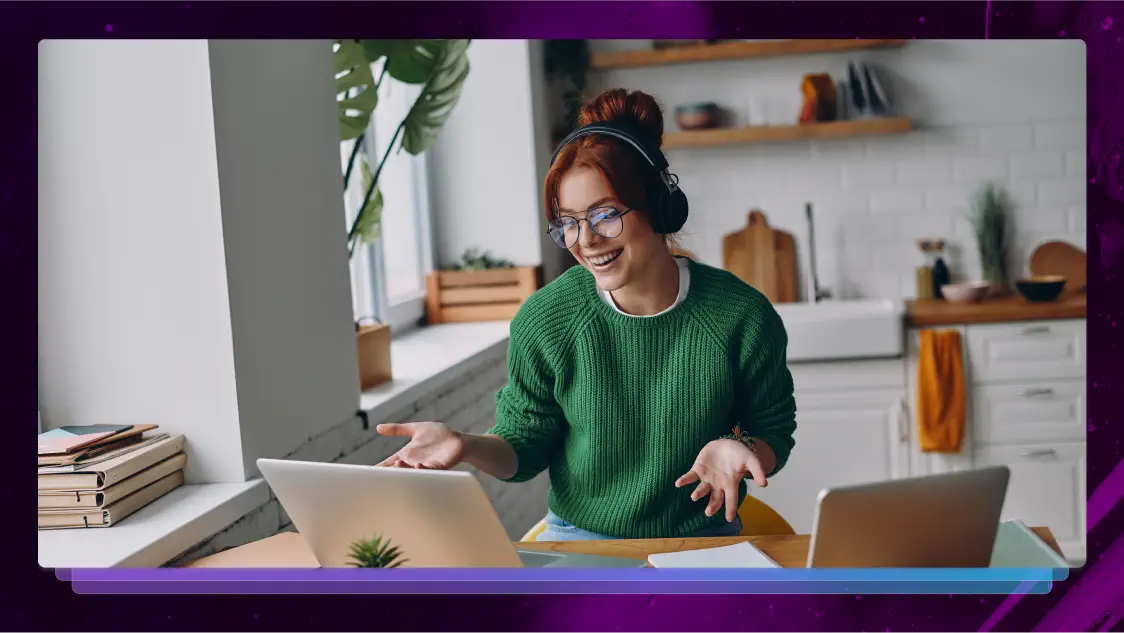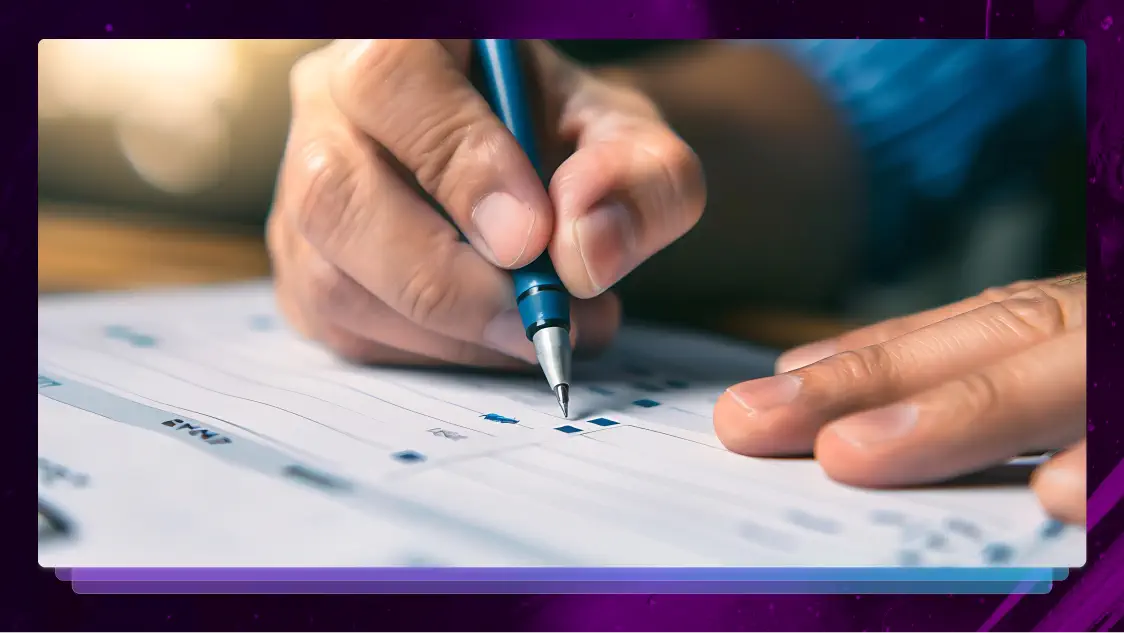What are the Best Subtitle Languages to Add to Videos?
Subtitles are a surefire way to reach a global audience. But what are the best subtitle langauges to add to videos? Find out here!

If you are one of the few content creators still not taking advantage of adding captions or subtitles to your online videos, consider this your cue to start. Research shows that most videos on social media are watched without sound — people are busy and they need to multitask. But this is just one of the many reasons you start using captions and subtitles. So, let’s look at how subtitles work, at some of the reasons why you should use them, and the most common languages for subtitles.
What are the most commonly used subtitle languages?
A producer’s choice of subtitle language will depend on the audience they’re trying to reach. And in today’s day and age, video producers can reach a wider audience than ever. Millions of people subscribe to streaming services and can watch movies from all over the world.
Take Netflix, for instance. Their hit show Dark is produced in Germany, and its characters speak entirely in German. But 90 percent of Dark’s audience are non-German viewers and watch the show with subtitles. Stranger Things, one of the platform’s flagship shows, is regularly subtitled in Chinese, English, French, and Spanish.
Korean and Russian are two other highly popular languages used for subtitles. From Ted Talks to Hulu or Amazon, these languages, already spoken by millions around the world, are provided as an alternative to a movie’s original audio.
YouTube user statistics are also telling when trying to determine what subtitles to add to your content. Although myriad languages are spoken around the world, only eight countries are the most prominent on YouTube (outside of the U.S. and Canada):
- India
- Germany
- South Korea
- Japan
- Mexico
- France
- Brazil
- Russia
In other words, you might want to consider making these priority languages for subtitle translation.
Why should you add international subtitles to videos?
A recent study showed that one-third of online activity is spent watching videos. Half a billion people watch videos on Facebook. Some estimates suggest that over 80 percent of these videos are watched with the sound off. But why?
First and foremost, people lead busy lives. We consume content while commuting, traveling, waiting for the dentist — the list goes on. You can’t always have the sound on in these situations.
Furthermore, over 28 million United States citizens — and 466 million people worldwide — have some form of hearing impairment. Captions and subtitles are vital in making video content accessible and easily understandable. Video accessibility is a key consideration, because the ubiquity of video isn’t going away — by the year 2022, videos will make up more than 82 percent of all consumer internet traffic.
Subtitles are also a valuable tool to help people learn a new language. Accumulating vocabulary and learning grammar mechanics can be daunting, but consistently consuming a foreign language through text can be of massive assistance in the learning process.
How to add subtitles and captions to videos
There are a variety of methods for creating subtitles and adding them to your videos. For the sake of convenience (and who doesn’t want convenience), working with a speech-to-text provider can be an enticing option. Rev offers the fastest, most affordable, accurate subtitles in the industry, saving producers time, money, and headaches.
Professional translators can interpret dialogue correctly and better understand how to avoid common errors caused by a more casual translation. Rev’s trained professionals can help you avoid embarrassing mistakes from an incorrectly subtitled video.
You can order Rev subtitles in a few easy steps:
- Either upload an English-language video file or paste a video URL from YouTube or Vimeo on Rev’s platform.
- Rev’s professionals take over and work on the captions.
- You receive an email file with captions that you can easily view and edit, and publish to your platform of choice.
With an industry-leading online video subtitle and captioning partner, anyone who produces videos can keep costs down, improve video quality, and reap the benefits of video subtitles.
See the full list of languages here, or contact us to request a language you don’t see on the list.
Our file formats include caption files, including text and timing, for all popular platforms, including YouTube, Facebook, Vimeo, Hulu, iTunes, and Amazon. Caption formats include SubRip (.srt), Scenarist (.scc), WebVTT (.vtt), and many more. Go to our subtitles page to see the full list!
In Closing
Video subtitles and captions are vital in helping businesses and creators connect with their viewers. Whether your goal is to grow your global audience, increase engagement, or making your content more discoverable, a professional subtitling service like Rev can help you achieve it.
Heading
Heading 1
Heading 2
Heading 3
Heading 4
Heading 5
Heading 6
Lorem ipsum dolor sit amet, consectetur adipiscing elit, sed do eiusmod tempor incididunt ut labore et dolore magna aliqua. Ut enim ad minim veniam, quis nostrud exercitation ullamco laboris nisi ut aliquip ex ea commodo consequat. Duis aute irure dolor in reprehenderit in voluptate velit esse cillum dolore eu fugiat nulla pariatur.
Block quote
Ordered list
- Item 1
- Item 2
- Item 3
Unordered list
- Item A
- Item B
- Item C
Bold text
Emphasis
Superscript
Subscript

Subscribe to The Rev Blog
Sign up to get Rev content delivered straight to your inbox.