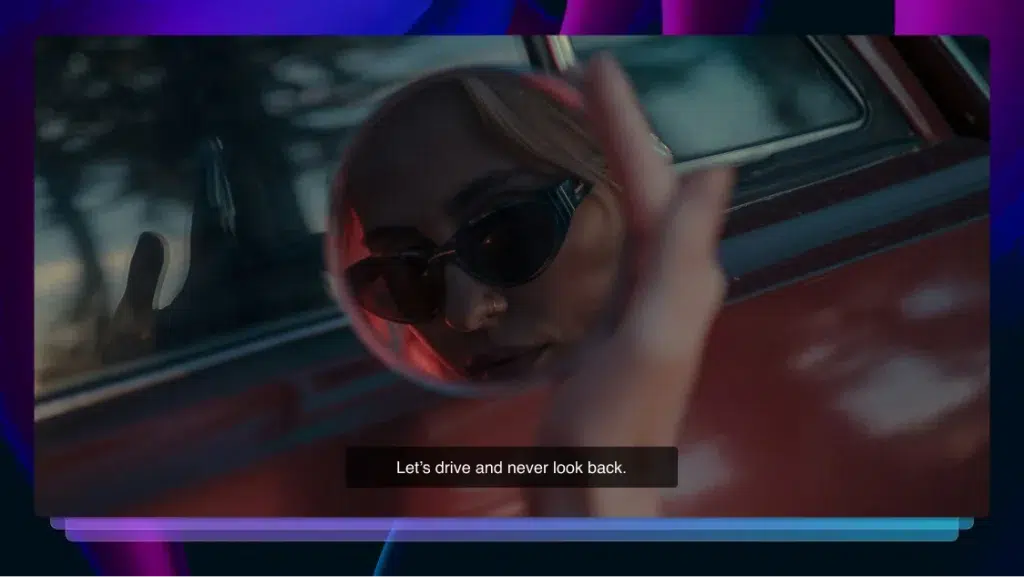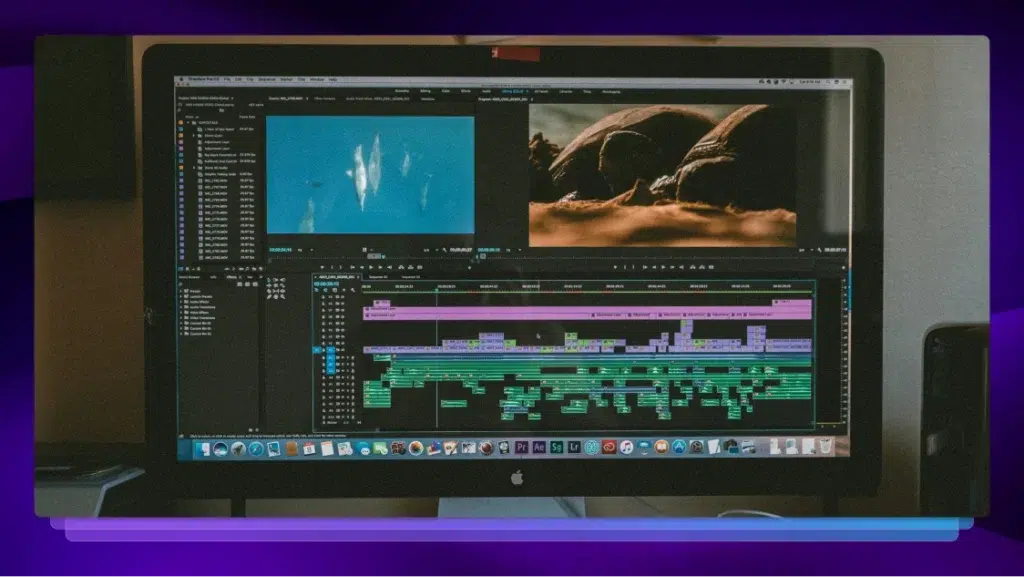Closed Captions vs. Subtitles: What’s the Difference?
Learn more about closed captions vs. subtitles, the difference between them, and when is each of them used by the experts at Rev.
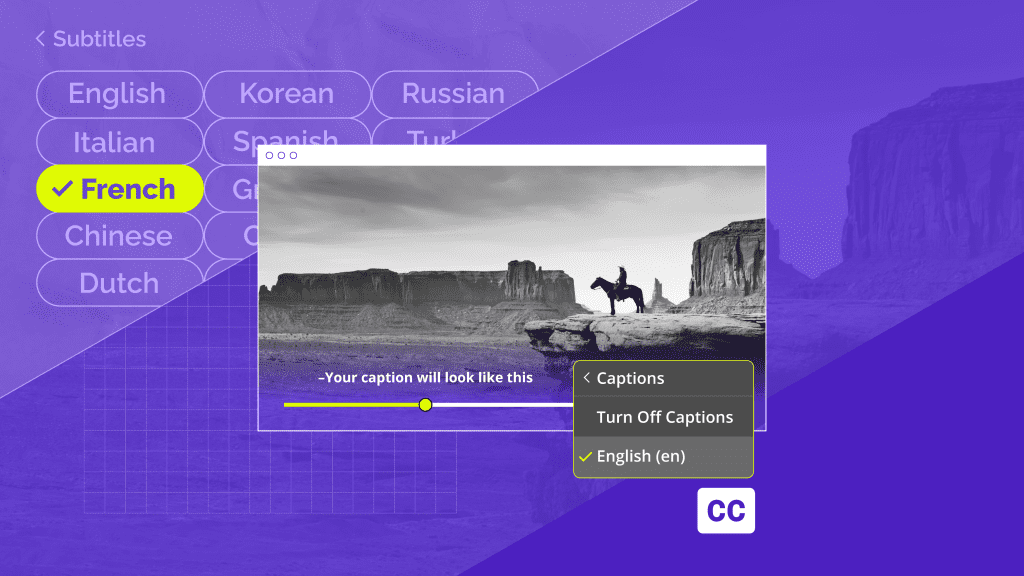
Many who don’t spend much time inside of the video editing or production space may not be aware of the difference between captions and subtitles.
In fact, even Netflix, a streaming company with some of the highest subtitles and closed captioning standards, groups them both under the heading of “subtitles.” This can make things even more confusing for someone who is trying to understand the “closed captions vs. subtitles” issue.

Despite this seeming lack of difference between captions and subtitles (they do both appear as text at the bottom of your screen), they actually serve completely unique purposes, and have specific traits that distinguish them.
Captions are a transcription of dialogue and are primarily used to help viewers who cannot hear video audio. Meanwhile, subtitles provide a translation for viewers who don’t understand the language being spoken.
Read: The Benefits of Using Closed Captions in Video Content
What’s the Difference Between Captions and Subtitles
So, apart from how they’re used – what are some other key differences between captions and subtitles? These can be determined by looking at their core characteristics:
Captions
- Include background noises (such as atmospherics), speaker differentiation, and other relevant information, making content more accessible for individuals who are Deaf or hard of hearing.
- Come in two forms, open or closed captions – closed captioning (usually denoted CC) can be turned off by the viewer with the click of a button, while open (also known as “burned-in”) captions are embedded into the video and cannot be turned off.
Subtitles
- Unlike closed captions, subtitles assume viewers can hear the audio and are typically used when the viewer doesn’t speak the language in the video.
- Typically used in movies when the language spoken in countries where the film is distributed is different from the language the film is shot in (e.g. for a French film screened in an English-speaking country).
You may also be wondering: are closed captions or subtitles more accurate?
The answer is – it depends. Since both convey different information, they are accurate in different ways. Closed captions will more closely convey what is going on on-screen, while subtitles will provide a more useful translation of dialogue in another language.
Additionally, the accuracy and quality of your captions/subtitles depends on how you create them (read: AI vs. human-made captions) – but we’ll talk about that later.
Why Use Closed Captions?
As mentioned, captions were designed with accessibility in mind, providing all of the audio information for a piece of video content in text form. In fact, in accordance with the Americans with Disabilities Act (ADA), all public multimedia, whether shown in the classroom or on late-night television, must be captioned by law in order to prevent discrimination. This means that if you’re publishing any kind of video content online, you may need to add closed captions to comply with these regulations.
However, alongside making your content more accessible, captions have a few other uses. They can help viewers follow the story or dialogue in a video when they can’t hear the sound (whether it be due to a hearing impairment or a sound-sensitive or noisy environment).
Captions also allow viewers to understand videos that show up on social media news feeds where the audio may automatically be silenced. They can therefore be a great addition if you’re trying to boost engagement or get your message across through short, viral clips.

Why Use Subtitles?
America’s entertainment industry represents a third of the global market, but there’s also an uptick of people in the U.S. consuming internationally produced content. This means that more and more people will turn to subtitles as they consume content in a foreign language.
Try Rev’s Global Subtitle Services
But again, subtitles aren’t only for aiding a viewer’s understanding of content in a foreign language. They also have proven benefits for those trying to learn another language, with research showing that as long as videos with subtitles match the proficiency of the language learners, they are a useful tool for improving comprehension.
In terms of daily use, adding video subtitles are ideal if you want your content to spread internationally or if you operate in international markets. Adding subtitle options in multiple languages, like Spanish, will allow your content to be understood in many different countries.

Closed Captions vs. Subtitles: Which Is Better?
When it comes to closed captions vs. subtitles, and deciding which to use, it’s all a matter of purpose.
Since the difference between captions and subtitles is significant, and both have their specific benefits and uses, your choice will depend on your reason for adding them to your content. If you want to boost the accessibility of your videos, captions are the way to go. Alternatively, when it comes to sharing content across different domains and markets, subtitles will help non-native speakers understand your videos.
Either way, adding subtitles or captions to your videos is a simple process that packs benefits for all viewers, not just those who speak another language or have difficulty hearing. In fact, more than 80% of people who watch videos with captions turned on do so out of preference rather than necessity.
Learn How to Add Captions to Videos
Want Captions or Subtitles Added Directly to Your Videos?
Rev’s captioning and subtitling services make the process easy. Just upload your video files and we’ll do the rest.
Rev also offers burned-in captions (open captions). To add this to your caption file, just check the “burned-in captions” box at checkout and you’ll receive a video with permanent, hard-coded captions added straight to your videos. Foreign language subtitles can also be burned-in!