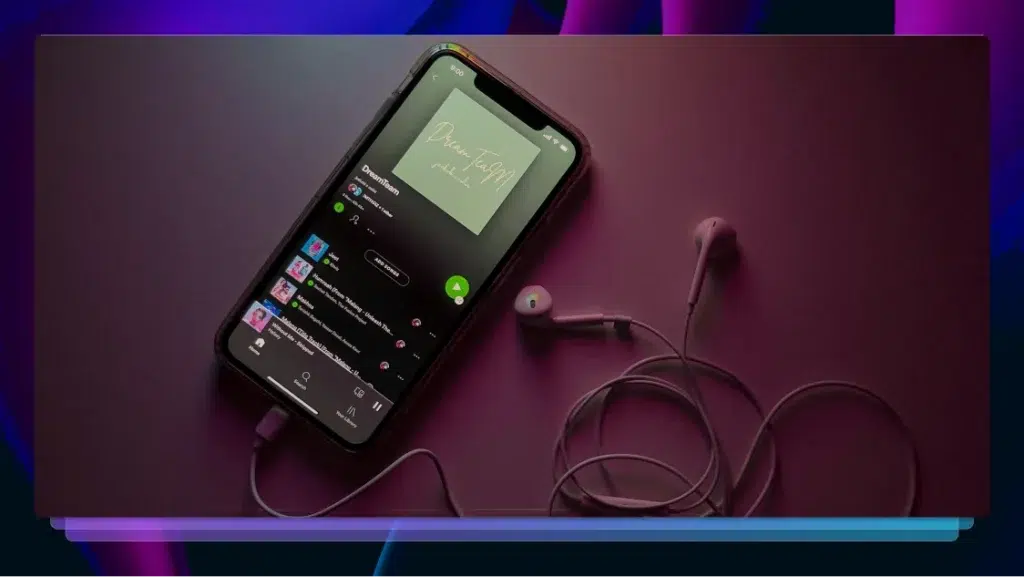How to Get Subtitles in Spanish For Your Videos, Movies, and TV Shows
Looking to take your business international? Learn how to reach a global audience with your video content with Rev’s Spanish subtitling service.

If you’re searching for ways to increase the reach of your video content or expand your audience, the first thing you should consider is making your content more accessible. One of the most effective ways to improve the accessibility of your content is by adding captions or subtitles. By doing this, you can unlock the full potential of your videos, enabling them to be watched and enjoyed by a global audience. With over 500 million Spanish speakers worldwide, there’s a huge potential to expand your audience when you add Spanish subtitles to your video content. To take advantage of this opportunity and enjoy the benefits to your business, read our straightforward guide explaining how to add subtitles in Spanish to your videos.
1. Go to Rev.com
To begin, visit Rev.com and choose the ‘Global Translated Subtitles’ service. This service can produce subtitles for your video content in more than 15 languages, including subtitles in Spanish, and will also generate a free English caption file. To get started, select the ‘Get Subtitles’ button.
2. Upload Your File
On Rev’s ‘Order Global Global Subtitles’ page, press the ‘Upload Files’ button and select the files on which you’d like to add Spanish subtitles. If you’re wondering how to add Spanish subtitles on YouTube, you can also share a link from a public website or a YouTube or Vimeo page by inputting its URL.
After uploading your video, select your desired output file format. You can alter this later, so don’t worry if your requirements change. Once you’ve made your choice, you now have the option to select the subtitle language you would like.
While our Spanish subtitling service is one of our most popular options, we offer over 15 different languages to help you share your content with the world. If you’re interested in expanding the reach of your content, why not also try some of the other languages we have on offer, like Chinese, Italian, or German?
3. Select open or burned-in subtitles
After making your choice, you now should select whether you would like your subtitles burned-in or open. Burned-in subtitles are exported on top of your video, meaning your subtitles will always be on screen. This option is best when creating content solely intended for Spanish-speaking audiences. However, if you want your videos to be enjoyed worldwide, the best option would be to use open subtitles. Open subtitles are exported as a separate file from your video, meaning you can provide viewers with the option of selecting between different language subtitles on your content.
4. Order your subtitles
Once you’ve finished making your selection, the only thing left to do is to fill in the rest of your order details and checkout. After Rev’s team of experienced translators have completed your Spanish subtitling, you’ll receive an email notification letting you know they’re ready to be downloaded.
5. Edit Your Subtitles
If you need to make any adjustments or tweaks, use Rev’s intuitive ‘Caption Editor’ from the ‘My Files’ page to easily make changes to your Spanish subtitles. While Rev offers a 99% accuracy guarantee, you may still want to edit your Spanish subtitles to match your personal needs, such as adjusting their on-screen position, changing spellings, and more using the additional menu options.
6. Download Your Spanish Subtitles
After making any edits, your subtitles will be complete. All that’s left to do now is select ‘Download’ to save your files to your computer. If you opted for burned-in subtitles, they will be embedded within the file. Alternatively, if you selected open subtitles, you can download them in a separate file. Once downloaded, feel free to share your videos with your new worldwide audience.
Why Are Spanish Subtitles Important?
As the primary language in most of South and Central America, Spain, and large parts of the US, Spanish is the world’s second most spoken language, behind Chinese, with around 485 million native speakers. With such a large global audience, making your content accessible to Spanish speakers is an excellent way to expand your business onto the world stage.
Did you know that in 2019, only around 28% of YouTube videos were posted solely in English? In fact, according to Oberlo, many of the the most successful channels on the platform regularly post in both English and another language. Learning how to add subtitles in Spanish to your videos could help broadcast your content to a huge active worldwide viewership, particularly on sites like YouTube or Vimeo.
By using Rev’s Spanish subtitling service, you can improve the accessibility of your video content, helping you to reach millions of Spanish speakers around the globe. As these new viewers are likely to browse the web in their native language, incorporating subtitles in Spanish can also significantly improve your video content’s search rankings for Spanish search terms.
Share Your Video Content With the World Using Rev’s Spanish Subtitling Service
Rev’s team of professional translators open the doors for your content to be enjoyed by audiences globally, fluently translating over 15 languages, including French, Arabic, and Japanese. With thousands of translators and transcribers across the world, Rev’s Spanish transcription and subtitle services are just some of the services we offer to help make your content more accessible to everyone.
Open up your content and your business to the world with Rev.