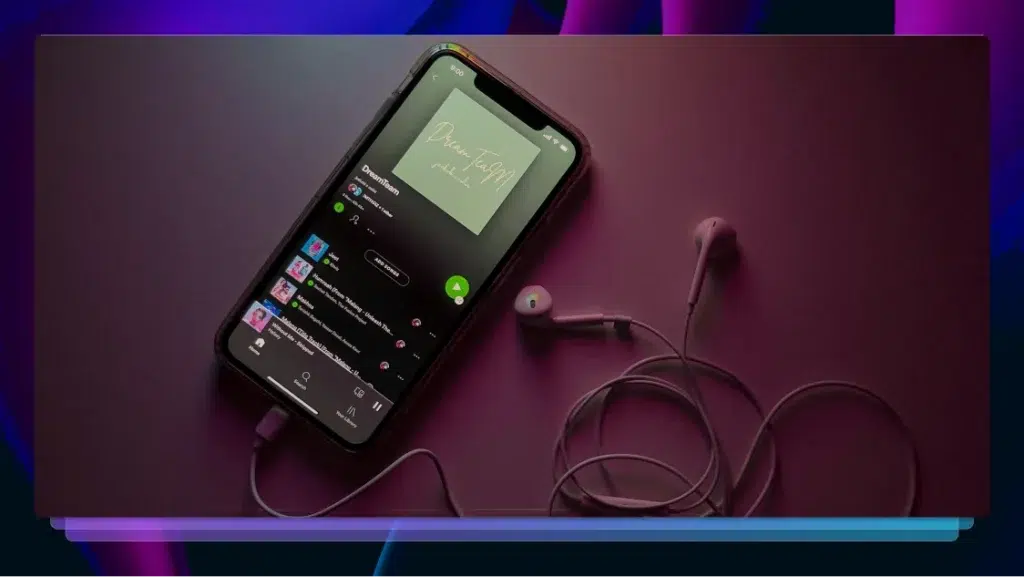How to Save Time & Money When Adding Subtitles to Videos
Adding subtitles to videos can prove time-consuming, but only if you do it alone. Here's how to save time and money without diminishing results.
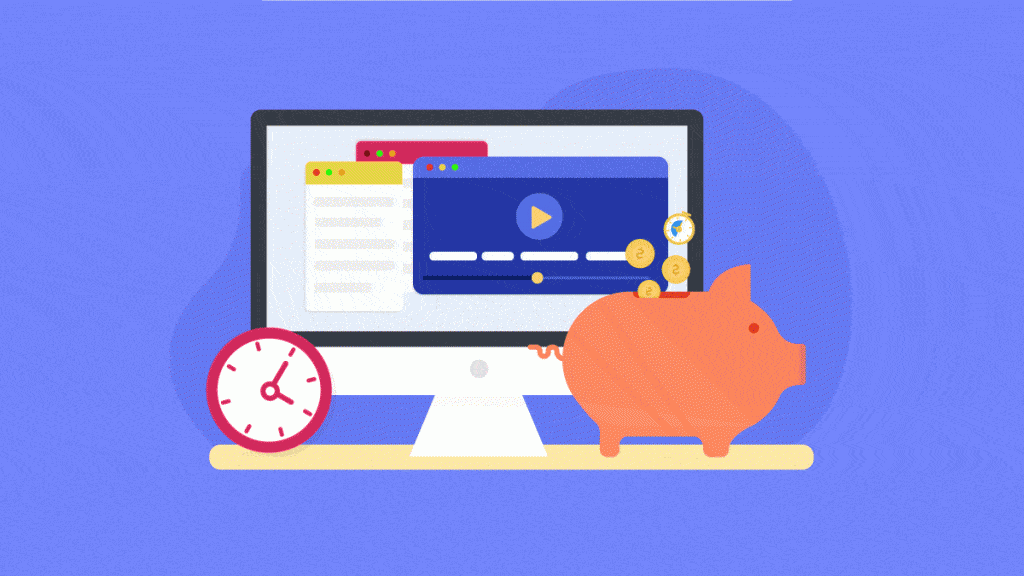
We’ve all seen the rise of videos. In fact, did you know that 67 percent of social media users watch more video now than they did a year ago? Furthermore, it’s expected that by 2021, video will account for 70% of all mobile traffic.
But there is a huge difference between creating videos and creating well-crafted videos that will result in more engagement. What is the secret? Subtitles.
Yes, it’s as simple as that. Add subtitles to video and you’ll see a variety of benefits including:
- Greater accessibility for those hard of hearing or deaf;
- Easier video comprehension for those trying to learn English;
- Ability to translate the video into many different languages for wider audience reach;
- Increased user engagement.
Luckily, it’s very easy to add subtitles to video. While there are a variety of solutions, one of the easiest and most time efficient ways is to have a professional add subtitles to video. How is this cost-effective? Should you just do-it-yourself? Let’s explore how you can save both time and money when adding subtitles to videos.
When We Think of Saving Money, We Think It’s Best To Do Things Ourselves
This is true for many things in life, including adding subtitles to video. Why? Oftentimes we think that doing things ourselves will reduce the cost that we would normally have to pay someone else. Sometimes that’s true, and other times it’s not.
While it’s easier to have videos captioned by a professional, sometimes, the cost or perceived cost could be prohibitive to your budget resulting in you doing it yourself. Conversely doing it yourself will take more of your time.
But there is a huge difference between creating videos and creating well-crafted videos that will result in more engagement. What is the secret? Subtitles.
Are You Really Saving Money by Adding Subtitles Yourself?
There’s a saying that states, your time is money and this is 100% true. Also known as the time vs. money dilemma, it’s important to figure out how much your time is worth. This factor will help to determine if you should add subtitles to video or if you should hire a professional.
Of course, in figuring this amount out, you’ll have to take into account the value of your free time, as this might be when you actually have time to add subtitles to video. Usually, people tend to place a higher value on free time than their current pay rate.
Adding Subtitles On Your Own Can Take About 5 -10 Times The Duration of The Video
How long will it really take you to add subtitles to video? Typically, to caption a 2 minute video, it will take a DIYer about 10 minutes. While that might not seem like a lot of time, what happens when that video doubles or triples in length? What will occur when you have to add subtitles to more than one video in a day? Do you have time for that?
That 10 minute estimate is for a video that has good audio quality with little to no accents and only 1-2 speakers. Adding complexity to the video will only lengthen the entire process. Some of those complexities include a noisy background, low audio quality, thick accent(s), multiple speakers, and more.
Additionally, you will also have to factor in your expertise. If you are adding subtitles for the first time, it will take much longer (sometimes even double the amount of time) than if you’ve added subtitles in before. In this step, you’ll have to factor in your knowledge about accessibility guidelines in order to make sure you meet all of the new laws. Performing this research will also add time.

Lastly, in order to determine the total amount of time it will take to add subtitles to video online, you’ll need to access the way you’re doing it. While there are plenty of options for adding subtitles to video (some are free), not all DIY solutions will provide top quality results:
- Computer-generated subtitles: There are a variety of video-hosting sites that have software built into them where you can manually add subtitles to video. YouTube is one site where you can automatically add subtitles. The only downside to this type of software is it isn’t available in all languages. Additionally, some social media sites still only have this capability in English like Facebook. While others aren’t very intuitive to add subtitles to video.It’s important to note that the audio including quality, background noise, accents, and more will have a factor in accuracy in the end result. This means after you add in the subtitles, you’ll have to spend additional time making sure that they are all accurate.
- Free subtitle service: Utilizing a service like this could mean that you’re getting either a human or computer-generated script. Unfortunately, this free service will have some drawbacks. For starters, you might notice a large amount of errors. Plus, it might not notice some subtleties in the audio like a professional would, especially if the free service is using a software.

- Another drawback is the limited features often associated with free subtitle services. For example, free services could limit video length and/or file formats which can provide a whole new dilemma if your video is too long or in the wrong format.
Unfortunately, You Probably Are Losing Time and Money Doing It Yourself
From the time it takes to add subtitles to video to the review process to posting your video, it might not be worth your time.
How Much Is Your Time Actually Worth?
Like we mentioned above, your time is money but how much money are you “worth” per hour? The easiest way to figure this is by calculating your hourly wage. You can calculate this by dividing your annual salary by 2,000. While this will provide a very rough estimate, you’ll at least have a general idea. For example, someone earning an annual salary of $50,000 earns about $25 an hour.
But are you really “paying yourself” $25 per hour when you add subtitles to video? Probably not as your time will be worth way more especially if you’re doing this after normal work hours and have little to no experience. So while your pay rate is $25 an hour, the dollar amount that you put on a hour of your free time could be $35. That is the same hourly rate you would use to calculate how much you’re “paying” yourself to add subtitles to video. You’ll have to multiply this rate by the number of hours it will take you to complete your subtitling project, which could result in hundreds of dollars.
If You Use Video As a Communication Channel You Will Have A Lot of Work
Another factor to consider is your video strategy. If you use video as a way to communicate with your past, current, and future customers, a lot resides on your videos. What does this mean? You’ll have to pay extra attention to the accuracy of how subtitles are added to your videos. Any minor errors that slip through could provide misleading information or even offend someone viewing your videos. Both of which could damage your reputation and sales.
Should you choose to do-it-yourself and add subtitles to video online, you’ll have to spend additional hours reviewing your video to make sure it’s near perfect. This will add even more time to a project which results in additional costs, time, and potentially project delays.
So now you’re probably asking yourself if there is a good solution? How can you really save both time and money when adding subtitles to your videos? That answer is easy!
Companies Like Rev Can Do It For You For a Fraction of The Price and Time
An online transcription company will be able to add accurate subtitles to your videos in little to no time. Of course, in order to find the best company, there are a few items that you’ll have to consider such as cost, turnaround time, price, and accuracy.
Luckily, you’ve come to the right place. The team at Rev is one of the top online transcription services that provides a great service you’ll be happy with.
Not Only That, But We Are Pros At Doing It
Rev uses humans (not software) for all of our transcription and caption work. With our large network of over 10,000 freelancers, we’re able to fulfill thousands of orders every single day.
How do we determine who is on our team? Every Revver has to pass a stringent grammar, spelling, and skills test to qualify. Since we have a strong English skills requirement, nearly all of our team members are based in the United States or Canada.
In addition to hiring the best of the best, all of our professional transcriptionists go through a grading process and routinely get quality checked to ensure top quality material is always produced. Due to this process and our very talented team, we are confident in our delivery of 99% accuracy or better for all subtitles. This means you won’t run into this:

The Turnaround Time Is Super Fast
While some companies have a turnaround time of a couple hours up to weeks, here at Rev, we pride ourselves on delivery time. We can generally return a 30-minute file within 6 hours.
We also like to keep things simple so we won’t charge a rush delivery fee if you need a very fast turnaround time for a project. Our goal is to make your life easier by providing fast and accurate work at a price that you can afford.
The Final Word on Adding Subtitles to Videos
When it comes saving time and money to add video subtitles, the easiest, less stressful, and most accurate approach lies within hiring a reputable company. For any questions about how to add subtitles to a video, feel free to reach out to our team today, we’re happy to help.