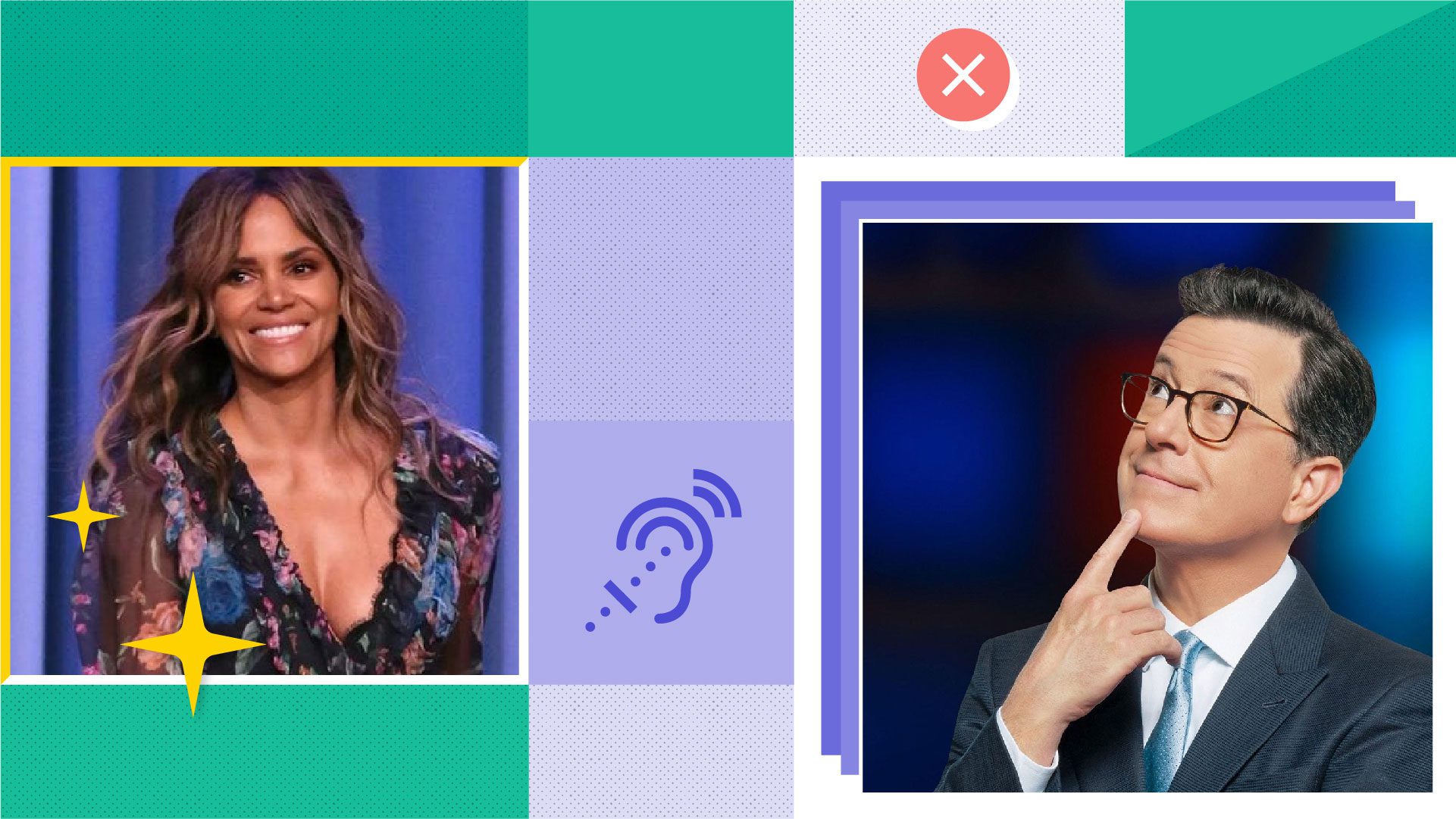The Official Online Video Accessibility Checklist
Rev
Apr 10, 2018
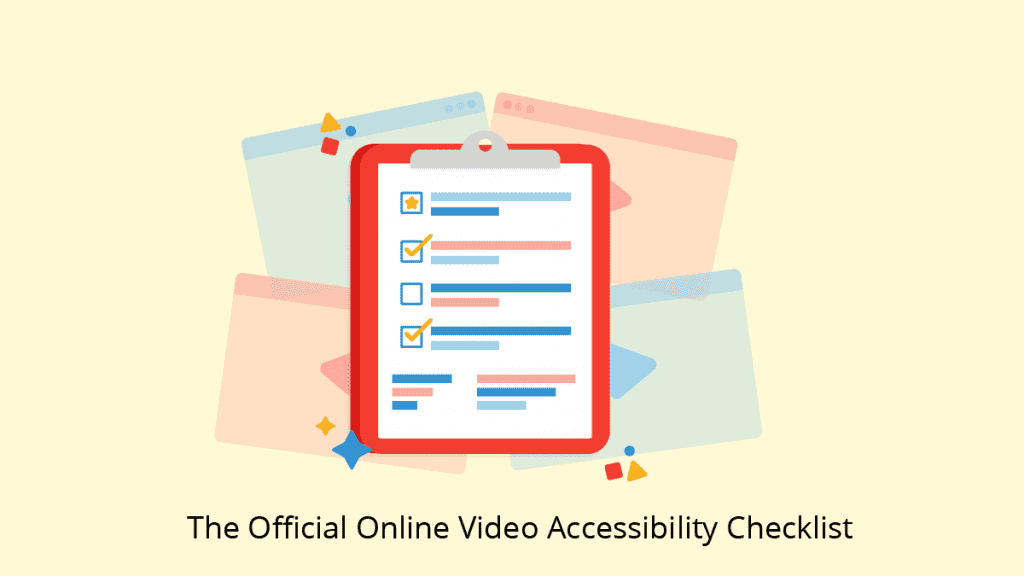
Rev › Blog › Accessibility ›
Fully accessible video content should include both captions and a transcript. Your video might be the best in the industry, but that doesn’t mean much if you’re missing a large chunk of your potential audience. Making your video fully accessible will ensure that you not only reach more people, but that they can all consume and understand your content.
Follow these video accessibility guidelines to make sure that everyone in your audience can get the most out of your video content.
Closed Caption Accessibility Guidelines
A caption is text that appears on the video to match its soundtrack. This allows people who are deaf or hard of hearing to understand the video’s content. Closed captions, identified by the symbol [CC], can be turned on or off as desired. Open captions, also called burned-in or hard-coded captions, are permanently fixed to the video. Open captions may be used when the video player does not have [CC] functionality.
- Whenever possible, host the video on a platform that supports captions. Otherwise, use open captions.
- Captions should preserve the video’s meaning. Make sure caption information is accurate in both the text and describing sounds.
- Caption information should include correct grammar and spelling.
- The caption display should be accurately timed and in sync with what is heard giving viewers adequate time to read them. According to the FCC, paraphrasing captions is to be avoided, unless timing is an issue.
- With more than one speaker, make sure the captions clearly identify who is speaking.
- When possible, captions should not obstruct important video content, such as speakers’ faces or relevant graphics.
- Captions should be clearly visible and uniform in appearance (font, color, etc.).
Transcript Accessibility Guidelines
A transcript is a written record of a video or audio recording. A verbatim transcript includes every word spoken, including filler sounds like “um” and “ah”. A plain-word transcript provides an accurate, written-record of audio without fillers. Another type of transcript is a Media Alternative Transcript, which is a text transcript that includes a text description of what is seen in the video. This lets viewers who are blind or have vision loss experience the video with a screen reader.
- Place a brief summary of the video content at the beginning of the transcript.
- Identify any speakers in the video.
- Transcript information should match the video captions.
- Use brackets, musical notes, and other symbols to denote particular elements.
- When noting sounds, be as descriptive as possible. For example, use the word “ahem” rather than “clearing throat”.
- If the video includes music that is important to the content, note the artist’s name and song title.
- The transcript may be made available either by linking to a different web page containing the transcript, or by embedding the transcript on the same page as the video.
As an added benefit, embedding a transcript and including captions on video content boosts SEO.
Audio Description Accessibility Guidelines
Audio descriptions provide information about the video’s visual elements to help people who are blind or have low vision experience the video more fully. A standard audio description narrates the visual parts of the video, and is played in-between the video’s dialogue and other essential sounds. An extended audio description involves editing the video so that it pauses to allow for the audio description, extending the runtime.
-
- Create the audio description by considering what the audience needs to know, and prioritizing description content based on that need.
- The audio description should be accurate to what is portrayed on the screen.
- Make sure there is clear differentiation between the audio description and the video’s soundtrack.
- Descriptions should be objective; describe only what is clearly seen, without personal interpretations.
- Identify the source of important sounds in the video.
- Video accessibility guidelines from the American Council for the Blind recommend that the audio description sound authoritative, interested, and match the tone of the scene, without being patronizing.
- If the video player used does not support audio descriptions, there are other ways to add them:
-
- Use an audio description plugin.
- Publish a video with audio descriptions already added.
- Add a secondary soundtrack that the audience can select.
- Use a WebVTT description track.
-
Publishing Accessible Videos
Accessibility is about more than making sure the viewer understands the video’s content. The video’s environment (including where it is viewed and hosted, and how it is controlled) is also an important part of accessibility.
-
-
- Make sure hosting platforms support captions and audio descriptions.
- Provide alternative options for users who may have trouble playing the video.
- Make sure the video can be played on all major devices (including desktop and mobile).
- Allow the user to start the video; do not set the video to play automatically.
- Allow the video and all other elements on the web page to be controlled by keyboard. This should also include exiting the elements.
-
Wrap-up
Use this checklist of video accessibility guidelines as you create, format, and host your video online. Promoting accessible video content will help you reach the largest possible audience, improve SEO, and also open up new ways for viewers to engage with you content.