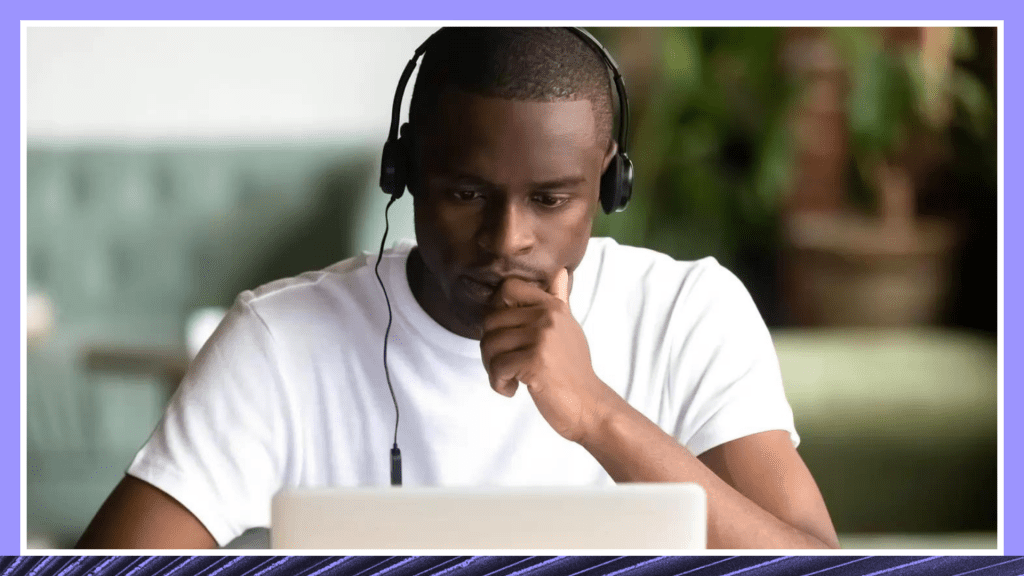What Is Audio Description, and Why Does It Matter?
Descriptive audio helps open your content by providing access to deaf or hard-of-hearing people. Learn how to use it in your content and YouTube strategy.

Imagine watching a movie without knowing where the characters are standing, how they’re moving, or what they’re holding. Would you be able to enjoy it? Without the necessary scene-setting, it’s unlikely.
Audio descriptors provide this necessary context to low-vision watchers so they can have the same experience watching videos as people who are able to see them.
It’s proven that accessibility is very important in all facets of life, and digital accessibility is key to this inclusion. Let’s dive into how audio description is part of digital accessibility in your content, and how you can implement it into your videos.
What Is Audio Description?
Audio description is a service that provides audible descriptions of the actions, visuals, gestures, and scenery in a video so it can be enjoyed by those who are blind or otherwise visually impaired. Without it, you risk alienating part of your audience who can’t see the video.
For example, imagine the joke of a video relies on knowing that one of the characters is making a certain hand gesture. If you couldn’t see the hand gesture, you wouldn’t know what the joke was. Audio descriptions describe the hand gesture the character is making so everyone engaging with your video can understand the joke.
Audio Description Types
There are two types of audio descriptions that provide different experiences for listeners: standard and extended.
- Standard: Standard audio description provides the descriptions during natural pauses in the video, so the video doesn’t have to be stopped to get descriptions of what is happening in it.
- Best for: Videos with frequent pauses or breaks, or simpler videos without much action or scenery to describe.
- Extended: Extended descriptions provide a more detailed experience by pausing the video to allow for more time for the descriptions to happen.
- Best for: Fast-paced videos, or videos with a lot of context or scene-setting to describe.
The History of Required Audio Description
Fun fact: the Hubble Space Telescope and Audio Description Services launched in the same year. 1990. WGBH — a public television station in Boston — launched Descriptive Video Service (DVS), which inserted descriptions of the telecast during natural dialogue pauses. DVS is now available on 36 public television stations and many episodes on the PBS network.
Today, audio description via closed captioning on TV and movies is required under many anti-discrimination laws. The Americans With Disabilities Act (ADA) was enacted in 1990 and has been modified to include audio description laws for online-only businesses like Netflix as well. The Rehabilitation Act also added an amendment in 2018 that any visual content produced by federal agencies must include audio descriptions.
The web also has a host of accessibility laws as well, which you can read more about on our blog.
Benefits of Audio Description
Audio description is more than just a kind gesture or legal requirement: for many, it’s the only way they’ll be able to understand your video’s content. Providing audio descriptions will help open your content up to blind or low-vision users who might not have been able to access it otherwise.
Benefits of audio description include:
- An accessible video for all audiences
- A better experience for blind or low-vision watchers
- Space for autistic people, auditory learners, and others who may prefer sound to image to enjoy your video
How to Add Audio Description to Your Content
There are many proven benefits to adding audio description to your content — but how do you do it? Let’s explore some ways to create descriptive videos.
- Watch your video and write audio descriptions based on its content.
- Write a script that includes necessary visual cues like who is talking, gestures they are making, and important scenery elements that move the story forward.
- Using your recording software, record a new audio track of your audio descriptions.
- Use the same software you normally use to record your video’s audio to record the audio description track. In this stage, determine if you need to use standard or extended descriptions by figuring out if the descriptions can fit in natural pauses of the video’s dialogue, or if the video should pause while the descriptions are being read.
- Add the audio track to your video.
- On YouTube, navigate to YouTube Studio and select Subtitles. Select Add Language, then Audio, then Add. Add your new audio description track and select Publish.
- For other video mediums, you may want to create a fully separate video by combining the video’s audio description track with your video’s audio in your editing software, and then uploading a separate, accessible video.
Check out our video accessibility checklist for a breakdown of what all needs to be included to make your video accessible.
How to Turn On Audio Descriptions
Audio descriptions can usually be accessed via the accessibility section of your device’s settings.
Here’s how to find audio descriptions on a few popular streaming platforms:
- Netflix: While playing your content, pause the video and hit “Other.” Audio descriptions are available under Audio in multiple languages including English, German, Italian, and Spanish.
- Hulu: When playing your content, pause the video and navigate to Settings, then select “English — Audio Description” under Audio Language.
- HBO Max: When playing your content, pause the video and navigate to the Language Settings. If available, “English — Audio Description” will be located under Audio.
What Is the Difference Between Subtitles and Audio Description?
Audio descriptions and subtitles serve a different purpose. Subtitles are meant to help people understand a video that is in a different language than the one they speak or to help deaf or hard-of-hearing people understand a video, while audio descriptions are meant to help blind or low-vision people understand the context of a video that is usually in a language they speak.
So, to put it simply:
- Subtitles are written captions on the bottom of a video that can help people understand a video in a language they don’t speak or help deaf or hard-of-hearing people understand what is being said in a video.
- Audio descriptions help describe what is visually happening in a video (scenery, actions, etc.) to blind or low-vision people who couldn’t see it otherwise.
How Rev Helps Improve Accessibility For All
There are many accessibility features — like audio descriptions — that can help make videos more accessible for all users. It is a good idea to make your videos as inclusive as possible, both because it can help increase your viewership, but also because it is the right thing to do.
While we here at Rev don’t offer audio descriptions, we do offer lightning-fast transcription and caption services. These services help make videos accessible by providing written subtitles and captions that allow more viewers access to your content.