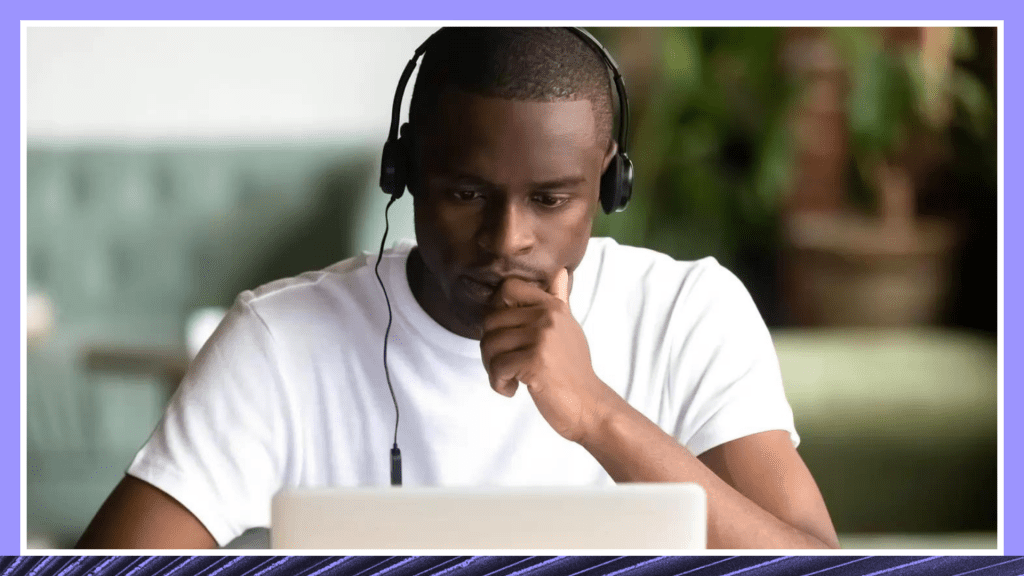What is Digital Accessibility and Why is it so Important?
What is digital accessibility? This blog explores accessible web design for people with disabilities and how to make your content more inclusive.

Digital accessibility is more important now than ever before. Our daily lives are already increasingly digital, with the majority of the population relying on electronic tools for work, shopping, banking, entertainment, healthcare and more. But thanks to social distancing requirements from the COVID-19 pandemic, many more people are now reliant on digital means for core daily activities. Students are using online learning for school and workers are using a variety of technology to do their jobs remotely.
As such, people with disabilities are now equally reliant on digital products and services like video/audio conferencing, websites, and mobile apps. That’s why digital accessibility needs to be top-of-mind for these service providers — information and communication technologies need to be accessible to all users, whether they have a disability or not.
What is Digital Accessibility?
Digital accessibility is the ability for a website, mobile app or software to be used by somebody who may have a disability that affects their hearing, vision, motor functions, or cognition. Digitally accessible design also applies to people who may have language barriers.
There is a range of assistive technology that can help provide equal access to digital content, including screen readers, magnifiers, captioning, transcription, subtitles, wearable devices and more. Implementing these measures ensures an inclusive user experience and can open your content up to a wider audience.
Compliance with Laws Protecting Disabled Individuals
So, why is digital accessibility important? Let’s start with compliance.There are a number of laws to protect the rights of people with disabilities.
Americans with Disabilities Act (ADA)
Created in 1990, the Americans with Disabilities Act (ADA) was enacted to provide protections for people with disabilities in a physical environment – Title II and Title III of the ADA are two particularly important sections.
- Title II “prohibits discrimination on the basis of disability in all services, programs, and activities provided to the public by state and local governments.” This would include any schools, physical or online, that receive state or local funding. Notably, this section does not apply to private businesses.
- Title III “prohibits discrimination on the basis of disability in the activities of places of public accommodations (businesses that are generally open to the public and that fall into one of 12 categories listed in the ADA).” Restaurants, doctor’s offices, schools and daycare facilities are included in this list, among others.
The ADA was originally enacted to focus on barriers in the physical world, but it is applied to online business and education as well. This can sometimes make it confusing to know how the law applies to your online business or school website. Essentially, if a website is inaccessible to those with disabilities, the business could be required to redesign the website, incur monetary damages, or pay attorneys’ fees.
For websites based in the United States, there is additional government legislation to review: The Rehabilitation Act of 1973, Section 508, and the Twenty-First Century Communications and Video Accessibility Act.
Section 508 of the Rehabilitation Act of 1973 (Rehab Act)
Amended in 1998, the Rehab Act requires “federal agencies to make their electronic and information technology (EIT) accessible to people with disabilities.” This includes any federal contractors or programs that receive funds from the federal government.
Twenty-First Century Communications and Video Accessibility Act (CVAA)
The CVAA was put into law in 2010 with the purpose of making sure that “accessibility laws enacted in the 1980s and 1990s are brought up to date with 21st century technologies.”
It’s important to note that failure to comply leaves an organization subject to disability discrimination lawsuits.
Further Assistance in Becoming Digitally Compliant
The W3C Web Accessibility Initiative (WAI) develops guidelines that are widely regarded as the international standard for web accessibility. Since 1997, they have focused on providing accessibility guidelines and standards for “web content and applications, browsers, and authoring tools.” Their Web Content Accessibility Guidelines 2.0 (WCAG) are perceived as the current general standard for digital accessibility.
The guidelines include a long list of considerations for businesses, user experience (UX) designers, and web designers. Rev’s WCAG 2.0 Website Accessibility Checker is a quick, helpful checklist for determining your compliance levels.
These resources cover website design components such as text alternatives, use of colors, navigation, and the presentation of time-based media in addition to guidelines for several other important information and communications technologies.
Creating image descriptions that can be converted to audio, choosing a color scheme for more visible text, and captioning or transcribing audio and video files are all tactics you can employ to make your content more accessible. These standards help ensure that your products and services won’t exclude people who rely on adaptive technology.
Using a service like Rev.com makes it simple and affordable to provide inclusive content, reach a wider audience, and adhere to accessibility laws. With Rev’s captioning and transcription services, you can include more users and maximize your content’s value.