The Best Transcription Services for Journalists
Transcription is a hassle for any journalist, but it doesn't have to be! These are the best transcription services for journalists.

Journalists are smart, trained professionals. But, like many other professionals, much of their time is spent doing tasks that don’t make full use of their skills. Finding ways to reduce these distractions can boost productivity and performance.
One such time-consuming task is transcription. Journalists make video and audio recordings every day. They might interview a subject, a live event, or whisper “notes to self” as they dictate a quick voice memo.
Many journalists will tell you that transcription is one of the worst parts of the profession. And it’s easy to understand why. Audio is unwieldy to navigate when creating a written article. If a journalist tries to transcribe it, the time it takes may be — and often is — several times longer than the duration of the recording.
Thankfully, third-party services offering both automatic and human transcription are available to lighten the load.
The Different Types of Transcription Services
Automatic Transcription
Automatic transcription services use artificial intelligence to convert audio speech into text. In general, the journalist uploads an audio or video file to the provider’s website and receives a written file back within a few minutes. The text is transcribed by automatic speech recognition technology (ASR), an accurate but still imperfect science. Therefore, speed and affordability come at the cost of accuracy.
Human Transcription
For more accurate transcription, you’ll need manual transcription by a human professional. A human transcriptionist brings a trained ear, as well as their life experience. They will be more discerning about hearing through background noise, picking up nuances in heavy accents, and making sense of ambiguous speech. Human transcription takes longer than automatic transcription, but journalists can work on the many, many other things they have to do while the transcriber does their thing.
Let’s take a look at the pros and cons of three of the best transcription tools for journalists available today.
Rev
Rev provides human and automated transcription alongside a suite of other text conversion services. You can use the free Rev Call Recorder and Voice Recorder apps to record your interviews. It’s easy to order Rev transcripts directly within the apps or from the website. The speed and accuracy of Rev’s transcriptions make it ideal for the fast pace of journalism.
In fact, Rev’s app and transcription options are regularly leveraged by several journalists at the New York Times:
“I find that I do better interviews when I don’t have to stress out about writing quotes exactly right, but transcription takes forever,” says Connor Doughtery. “This solves that. It’s probably the most useful tech tool I’ve ever come across.”
“For longer projects, I use Rev, which uses human transcribers and is more accurate,” says NYT’s Katie Thomas. “Rev is $1.99 a minute and returns transcripts within 24 hours, although it frequently delivers faster than that.”
Human and Automatic Options
As it happens, Rev’s human-generated transcripts now have a turnaround time of just 12 hours, at 99 percent accuracy. And upgrading to Rev’s “Rush” service makes it up to five times faster if you’re on a tight deadline or have a really hot story on your hands.
For an even faster turnaround, Rev’s automated transcription service takes just 5 minutes. It offers accuracy of 80 percent or higher, at $0.25 per minute. As with all automatic tools, better audio quality gives better transcript results.
Rev delivers completed transcriptions via its online editor to help you get straight to work. You can also download your transcript in the format of your choice. The editor features an embedded media player. You can use it to watch back the footage next to your transcript. A read-along tracking feature highlights each transcribed word as you review your video or audio. This makes it quick to zone right in on the text you need.
For a small extra charge, your transcriber will include timestamps to aid navigation. Rev also offers a verbatim option that catches every “um” and “ah.” The verbatim option is useful if you have an interview where every syllable matters.
Descript
Descript is a multifaceted audio and video editing service that runs through a desktop app.
The service operates on a subscription basis. The Free plan offers a one-time trial of 3 hours of automatic description. The Creator subscription costs $12/month and includes 10 hours of automated transcription. And the Pro plan is $24 with 30 hours of automatic transcription per month. These prices rise if you pay each month rather than annually. Descript also offers a “White Glove” human transcription option. This manual transcription service guarantees 99% accuracy and a 24-hour turnaround time for $2 per minute.
Cloud sync and collaborator access make Descript a helpful tool if you’re writing or editing as a team. Like Google Docs, you can revisit previous versions if somebody makes a mistake. With Descript, journalists can transcribe video or audio text and edit the original media using the written transcription. If your end-product is a video or podcast rather than an article, Descript could be worth the extra investment.
Not looking to try out Descript? Check out these great Descript alternatives.
On the Record
Each of these three transcription services has its own advantages. Like any tool, each journalist will find the one that suits their workflow and budget the best. To get you inspired, here are some big news events transcribed by Rev.










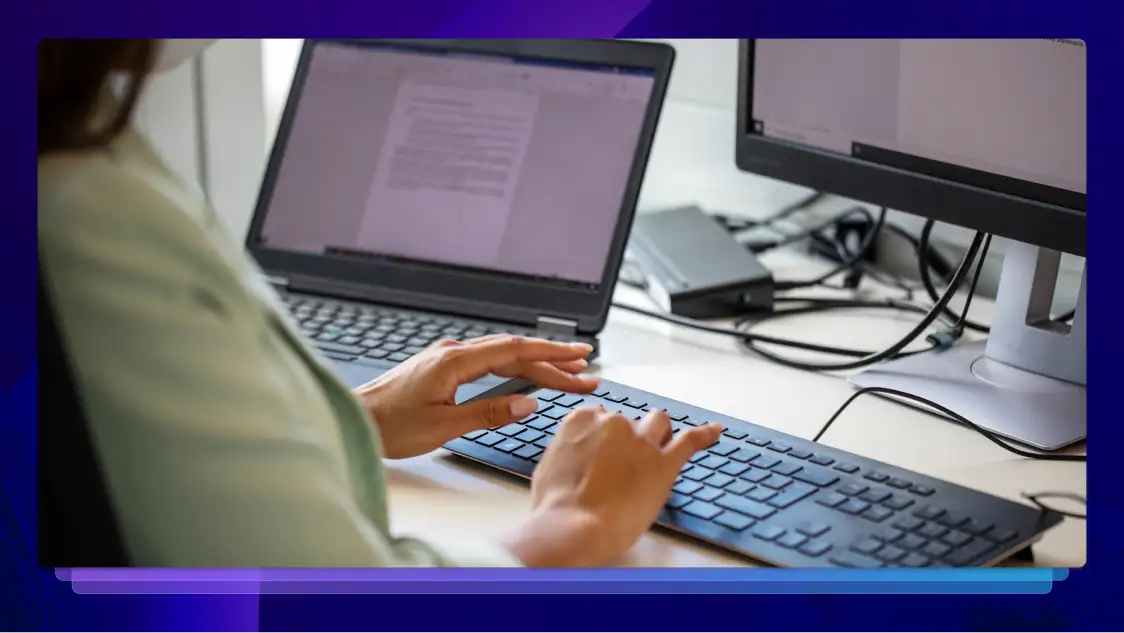
.webp)



