Closed Captioning Service: 99% Accurate
Capture every word, sound effect, and musical cue with precision with Rev's human closed captioning services.
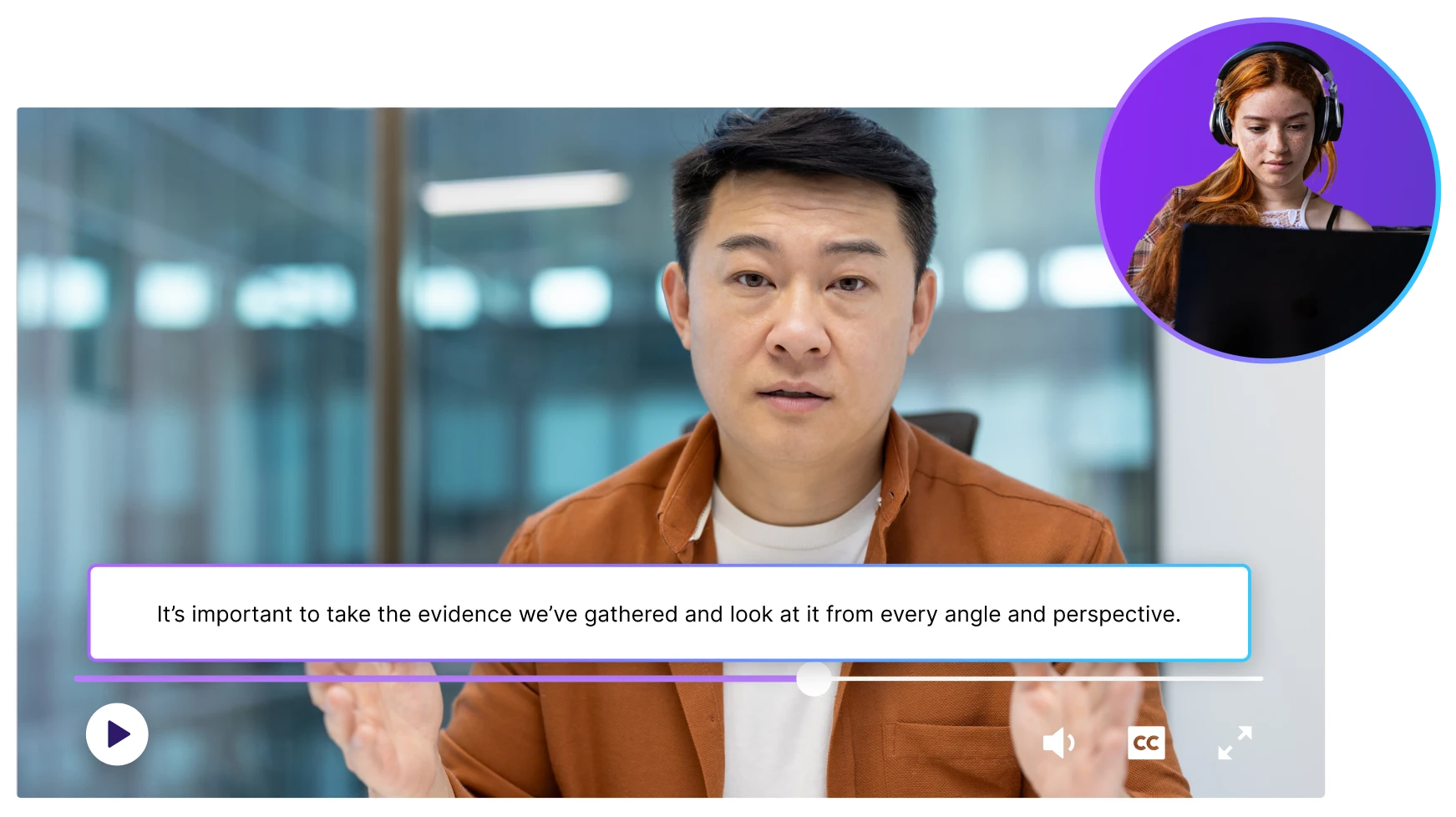
FCC & ADA-Compliant Captions
Rev video captions are FCC compliant and ADA-compliant, making them the best choice for FAST channels and captions for compliance.


English & Spanish Captions
Reach more viewers with 99%+ accurate English or Spanish captions. Our captions combine industry-leading AI with expert human review, backed by 12+ years and 759 billion of words transcribed in the past year alone.

12hr Turnaround
Need captions fast? Our 14K-strong human captionist bench delivers same-day results — in 12 hours or less — without sacrificing accuracy.
Intuitive Captions Editor
Get accurate captions. Adjust words, timing, speaker names, or add burned-in captions to match your video's style.
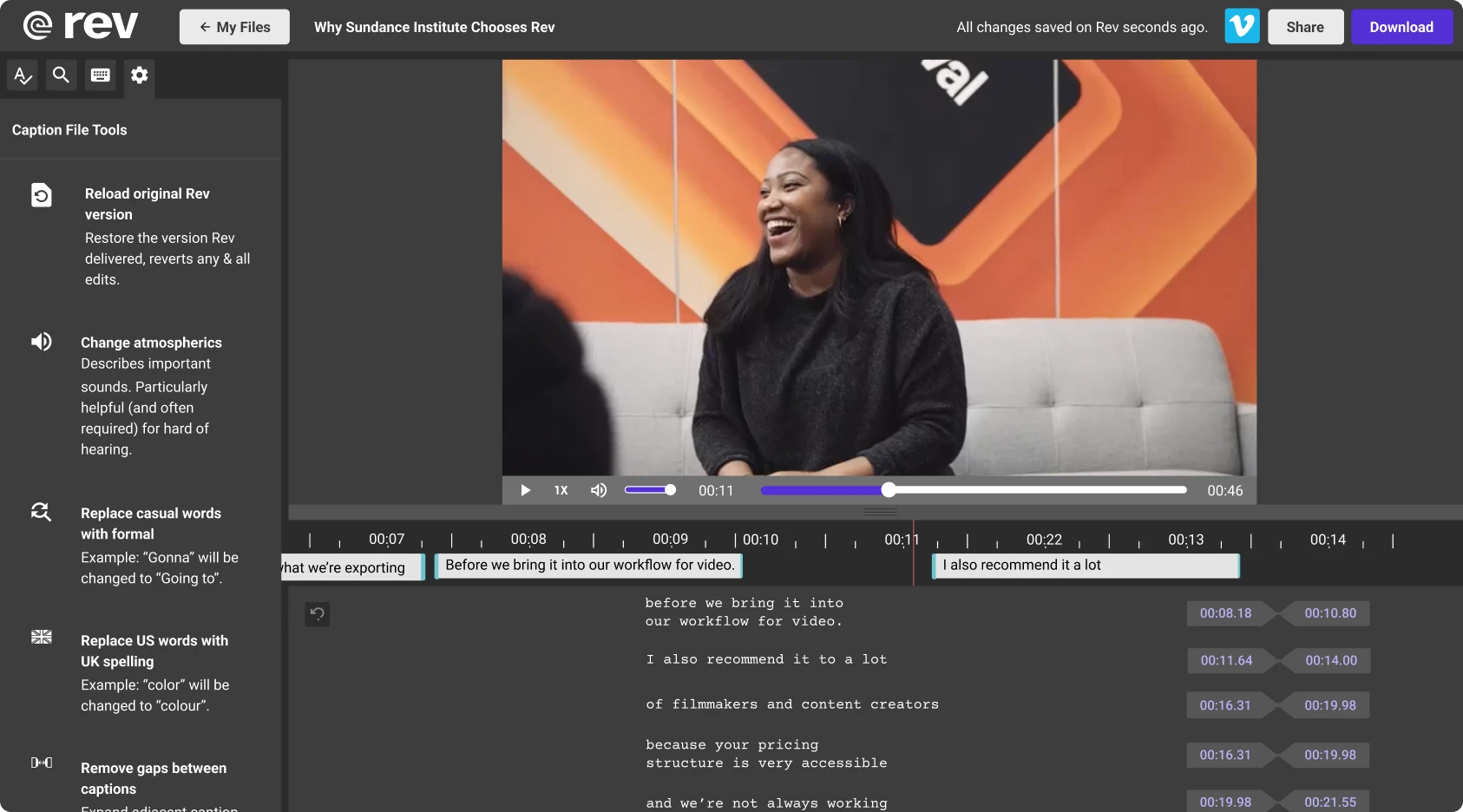
Key Integrations
Rev’s video captioning services automatically integrate with YouTube, Vimeo, Dropbox, and Google Drive.

Get Captions By the Minute, or Subscribe and Save
for max Accuracy
Human Captions
Recommended
Reach a wider audience and improve SEO discoverability with human-generated captions in English or Spanish.
starting at
$1.99 /minute
What's included:
99% accuracy in 12 hours or less
Free audio recording on Rev’s mobile app
FCC, and ADA compliant in all major file formats
Interactive editor for easy collaboration
Automatically integrates with YouTube, Vimeo, Dropbox, and Google Drive
Price
$0.25 /minute
What's included:
95+% accuracy in five minutes or less
Available in 37 languages
Download caption files in all major formats
Interactive editor for easy collaboration
Automatically integrates with YouTube, Vimeo, Dropbox, and Google Drive
Find the Right Plan for You
Free
Limited storage & features. Need more? Try Essentials or Pro.
45 AI transcription & caption minutes/month (English only)
Analyze up to 2 files at a time for quick case review
Secure mobile app for dictation, on-the-go transcription, & case review
See More Features
See Less Features
Essentials
Thank you! Your submission has been received!
Oops! Something went wrong while submitting the form.
Built for solo practitioners & small firms needing fast transcription.
5,000 AI transcription & caption minutes/seat/month (English & Spanish)
Analyze up to 10 files at once to review cases & prep faster
Spanish AI transcription for bilingual cases & interviews
Secure mobile app for dictation, on-the-go transcription, & case review
See More Features
See Less Features
Pro
Thank you! Your submission has been received!
Oops! Something went wrong while submitting the form.
Built for firms & agencies needing translation & bulk case analysis.
10,000 verbatim AI transcription minutes/seat/month (37+ languages, including Spanglish)
Bulk multi-file analysis (up to 50 files at once) to cut discovery review time by up to 94%
Side-by-Side foreign language translation for transcripts In Beta
Unlimited custom legal templates, such as cross-examination outlines, inconsistency spotting, & chronologies
Secure mobile app for dictation, on-the-go transcription, & case review
See More Features
See Less Features
Unlimited
Unlimited seats & storage at scale (HIPAA + CJIS security).
Custom
Request a DemoUnlimited verbatim AI transcription minutes/seat/month (37+ languages, including Spanglish)
High-volume analysis (up to 500 files at once) for large investigations & complex cases
CJIS- and HIPAA-compliant security with advanced privacy controls
Side-by-Side foreign language translation for transcripts In Beta
Unlimited custom legal templates, such as cross-examination outlines, inconsistency spotting, & chronologies.
Secure mobile app for dictation, on-the-go transcription, & case review
See More Features
See Less Features
Free
For occasional meetings, interviews, or quick notes.
45 AI transcription minutes/month (English only)
AI Notetaker for quick meetings & everyday notes (Google, Teams, & Zoom)
Mobile dictation & on-the-go recording so you never miss a moment
See More Features
See Less Features
Essentials
Thank you! Your submission has been received!
Oops! Something went wrong while submitting the form.
Ideal for weekly meetings, research, and content workflows.
5,000 AI transcription & caption minutes/seat/month (English & Spanish)
AI Notetaker (Google, Teams, & Zoom) with instant summaries & action items for meetings & interviews
Mobile app for recording, reviewing, & sharing from anywhere
10% off human transcription, captions, & subtitles for tough audio
3% off human transcription, captions, & subtitles for tough audio
See More Features
See Less Features
Pro
Thank you! Your submission has been received!
Oops! Something went wrong while submitting the form.
For high-volume work with advanced AI features & collaboration.
10,000 AI transcription & caption minutes/seat/month (37+ languages, including Spanglish)
Unlimited custom AI templates such as interview analysis, meeting & focus group takeaways, & show notes
AI Notetaker (Google, Teams, & Zoom) with instant summaries & action items for meetings & interviews
Mobile app for recording, reviewing, & sharing from anywhere
Side-by-Side foreign language translation for transcripts In Beta
15% off human transcription, captions, & subtitles for high-stakes work
5% off human transcription, captions, & subtitles for high-stakes work
See More Features
See Less Features
Unlimited
For teams that need unlimited scale and oversight.
Unlimited AI transcription & caption minutes/seat/month (37+ languages, including Spanglish)
Unlimited custom AI templates such as interview analysis, meeting & focus group takeaways, & show notes
AI Notetaker (Google, Teams, & Zoom) with instant summaries & action items for meetings & interviews
Mobile app for recording, reviewing, & sharing from anywhere
Side-by-Side foreign language translation for transcripts In Beta
HIPAA-compliant security with advanced privacy controls
Custom discounts on human transcription, captions & subtitles at enterprise volume
See More Features
See Less Features












