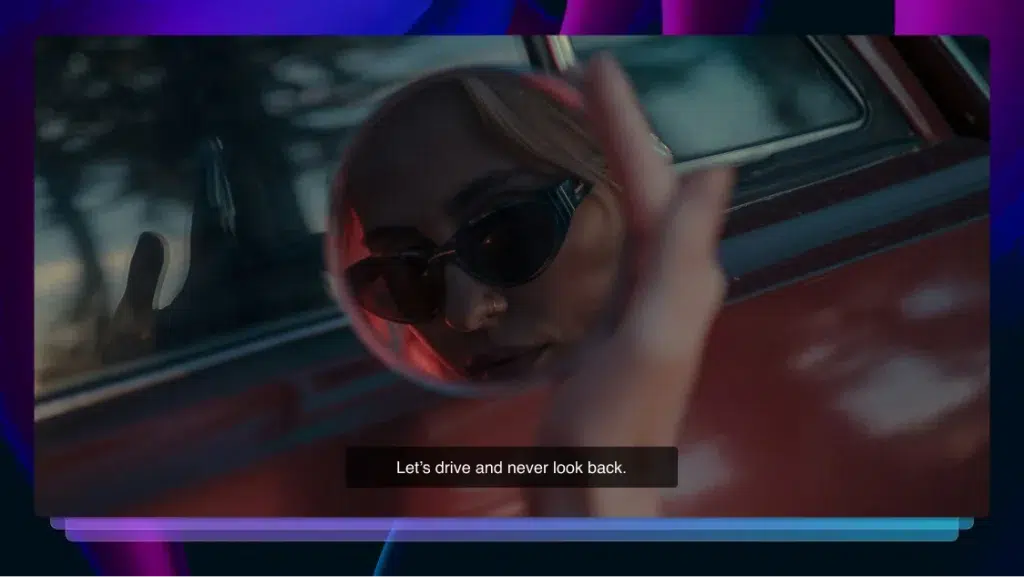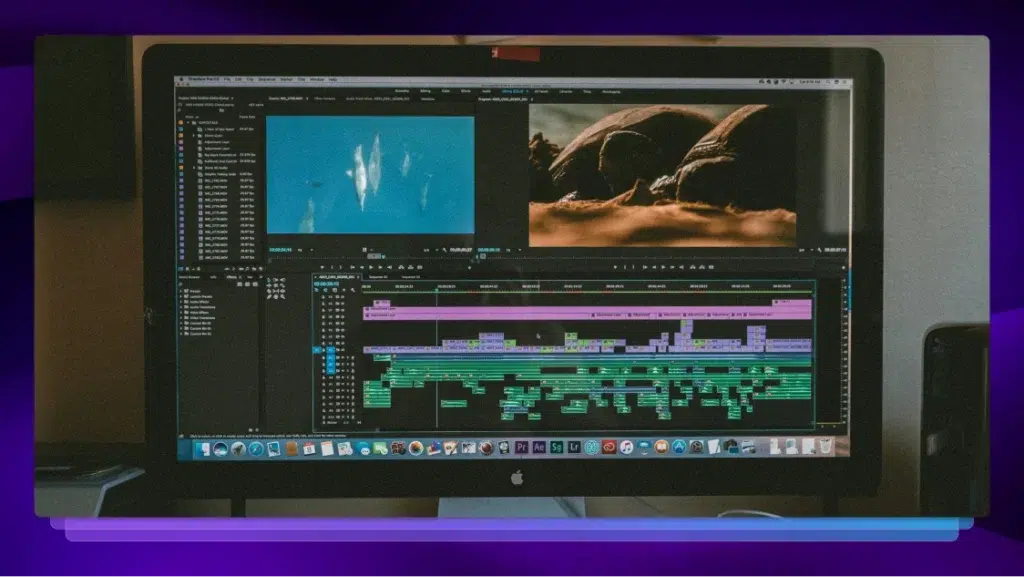Closed Caption File Guide for Videos: YouTube, Vimeo, Netflix, and More
Closed caption file formats can impact whether your videos are viewable, even when viewers can't turn up the volume. By using the right file format for every site — including Netflix, YouTube, Vimeo, and other popular sites — you can reach and appeal to a wider audience of viewers.
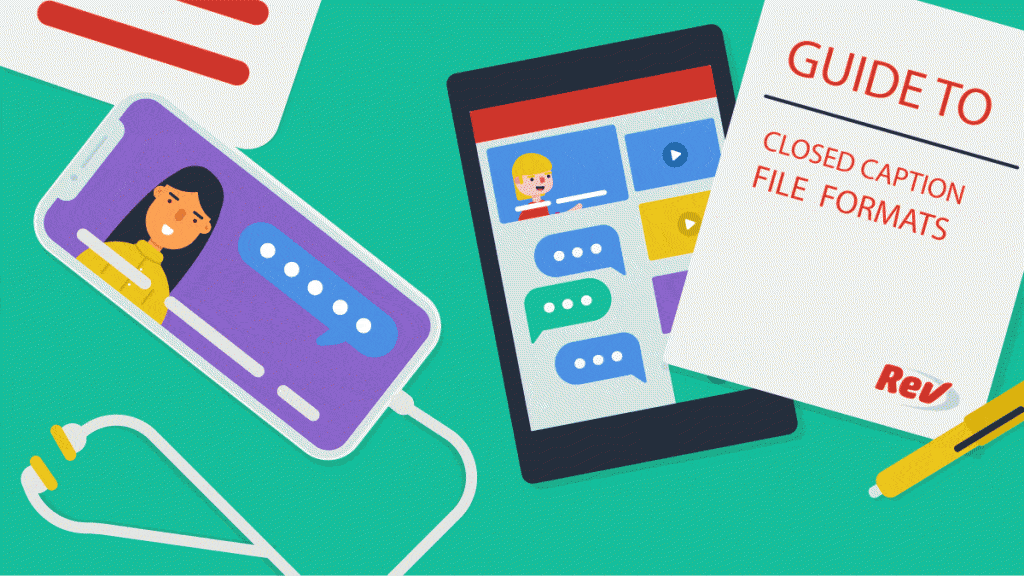
Closed caption file formats vary depending on which site you’re using to host your videos and which platform you use to obtain the closed caption transcripts.
This guide covers closed caption file formats to make sure you’re always using the right ones for your video content. We’ll also connect you to to resources showing how to add the caption files to your videos.
Most Popular Caption Files
1. SRT Caption Files
SRT files are far and away the most popular caption file, and are accepted in most places you can add captions to videos. SRT’s can be used for videos on YouTube, Facebook, Twitter, LinkedIn, Vimeo, Adobe Premiere, Final Cut Pro, Netflix, Amazon, and many more.
2. VTT Caption files
VTT files, also called WebVTT files, are the next most popular captioning file and can also be used on YouTube and Vimeo. An SRT file is going to be your best bet for most other videos, especially social media platforms.
3. SCC Caption files
SCC files are another popular caption format used in popular video editing & production programs like Adobe products (Encore, Captivate, Flash, and Premiere Pro), Microsoft Visual SourceSafe, and more. SCC files are also accepted by several OTT media platforms like Netflix, Amazon, and iTunes.
What Caption Files are Accepted by Different Video Platforms & Websites?
Now that we’ve covered the most popular caption file formats, we’ll dig into which caption files are accepted by some of the most popular video solutions.
Caption Files for YouTube
YouTube recommends Scenarist (.scc) format. Rev also recommends TTML or WebVTT; any of these three options provide some control over the appearance of your captions on the YouTube platform. You can also use Rev’s YouTube captioning integration to make adding captions to YouTube videos quick & easy.
Compatible formats:
- SubRip (.srt)
- WebVTT (.vtt)
- DFXP/TTML (.dxfp)
- Scenarist (.scc)
- SAMI (.sami)
How to Add Captions to YouTube Videos
Caption Files for Vimeo
Vimeo lists WebVTT (.vtt) as its preferred format, but has several formats that are compatible. Use Rev’s Vimeo captioning integration for easy captions.
Compatible formats:
- WebVTT (.vtt)
- SubRip (.srt)
- DXFP/TTML (.dxfp)
- Scenarist (.scc)
- SAMI (.SAMI)
How to Add Captions to Vimeo Videos
Caption Files for Adobe Products (Encore, Captivate, Flash, and Premiere Pro)
Compatible formats:
- SubRip (.srt)
- Scenarist (.scc)
- MacCaption (.mcc)
- XML (.xml) Note: You may order captions in TTML (.ttml) format to be compatible with XML)
- Spruce Subtitle File (.STL).
How to Add Captions in Premiere Pro
Caption Files for Netflix
Netflix, an OTT media service, has two recommended formats. The EMA Closed Captions Working Group has identified Scenarist (.scc) as a preferred format due to its status as the de facto standard for CEA-608 and CEA-708 data. SMPTE-TT is also recommended as, under the applicable laws, it is considered safe if captions are compliant. However, it’s important to note that we don’t offer SMPTE-TT files here at Rev.
Compatible formats:
- SubRip (.srt)
- Scenarist (.scc)
- Timed Text (.ttml)
- DXFP (.dxfp)
- WebVTT (.vtt)
- Cheetah CAP (.cap)
- MacCaption (.mcc)
- Quicktime Subtitle (.qt.txt)
- Spruce Subtitle File (.stl).
- XML (.xml)
Learn How to Add Caption Files to Different Video Sites & Tools
Caption Files for Amazon Video Direct
Amazon requires closed captions on all new videos uploaded to the service.
Compatible formats:
- Scenarist (.scc)
- SubRip (.srt)
- SMPTE-TT (.xml)
- EBU-TT (.xml)
- DFXP Full/TTML (.dfxp)
- iTunes Timed Text (.iTT)
Caption Files for iTunes
iTunes asks for a Scenarist-formatted file (with an .scc extension), or a QuickTime file with a closed captioning track.
Compatible formats:
- Scenarist (.scc)
- DFXP Full/TTML (.dfxp)
- iTunes Timed Text (.iTT)
Caption Files for Other Video Platforms & Websites
Rev can create premium caption files for your videos and teach you how to add captions to different video editing software, hosting platforms, social media, and more. Learn more and take advantage of the benefits that closed captioning your videos can offer.
Burned-In Captions: Easier Solution That Doesn’t Require Caption Files
Rev now offers burned-in captions (open captions). Just check the “burned-in captions” box at checkout and you’ll receive a video with permanent, hard-coded captions added straight to your videos. Also available for foreign language subtitles!