Rev vs. Otter: Which is Better for Your Productivity Needs?
Learn everything you need to know about Rev vs. Otter—including which service is right for you and your productivity needs.

In today’s fast-paced world, we rely on meetings, calls, interviews, and work conversations daily. Extracting critical information afterward is time-consuming and inefficient. Enter Rev’s new productivity platform. Rev makes your conversations searchable, shareable, and actionable, helping you work faster, collaborate more effectively, and make your meetings more engaging without sacrificing accuracy. But it’s not the only meeting transcription service out there.
With our new platform officially live, it’s essential to see how Rev’s platform and Otter.ai compare. This guide will help you choose the best productivity tool for your needs:
Rev vs. Otter: What are the Differences?
Choosing from the top transcription services comes down to nuance. Which features appeal more to you? Is cost a factor? What about public consensus? To help you choose between Otter.ai vs. Rev, we’ve gone into research mode—diving deep into all the most important categories.
Security and Admin Capabilities
When it comes to your files, security is everything. Keeping your data safe and protected is the goal of both Rev and Otter. See the breakdown below to learn how each company puts their money where their mouth is.
Rev Security and Admin
Rev places a strong emphasis on security, offering enterprise-grade privacy measures to safeguard user data. The platform is SOC 2 Type II compliant and uses TLS encryption to protect data in transit and in rest. Further, Rev provides domain claiming and single sign-on (SSO) to enhance account security for enterprise users.
Rev ensures user data is not used for training AI LLM models, addressing concerns for privacy conscious users. This level of commitment to data security makes Rev a reliable choice for organizations that handle sensitive information, including journalists in need of ensuring protection of private sources. Additionally, Rev provides robust administrative controls, allowing organizations to manage user access and permissions effectively.
Otter.ai Security and Admin
Otter also takes security seriously, implementing encryption to protect user data. However, its privacy measures are not as comprehensive as Rev’s, particularly for enterprise users who require advanced security features. While Otter’s security is adequate for general use, users with stringent security requirements might prefer Rev’s more robust offerings.
Transcription Capabilities
Transcription is a game changer when it comes to boosting your productivity, minimizing manual note-taking, and generally making your workday more streamlined. But an inaccurate transcription? That can cause even more of a headache than if you had taken notes manually in the first place.
When it comes to transcription, accuracy matters. Let’s see how Rev and Otter.ai stack up.
Transcription by Rev
Rev excels with both AI and human transcription options. Its AI transcription boasts a 95%+ accuracy rate, while its human transcription service offers 99%+ accuracy. Rev’s platform supports AI transcription in 38+ languages, making it ideal for global users. The ability to choose between fast AI transcriptions and highly accurate human transcriptions allows users to select the best option based on their specific needs and timelines.
Rev’s human transcription service is particularly beneficial for users needing precision, such as legal professionals or newsrooms dealing with complex audio. The availability of human transcriptionists helps Rev maintain high standards of accuracy and reliability, making it a preferred choice for those who cannot afford errors in their transcripts (or need assurance they have the option to choose Human for certain projects when needed). Further, Rev also offers a “Rush” option for faster human transcription turnaround times, catering to users with tight deadlines.
Otter’s Transcription Services
Otter focuses on AI-powered transcription, offering accuracy levels between 85-90%+. While it does not provide human transcription services, Otter’s AI engine is designed to handle various accents and noise levels. It supports transcription in five languages, which might be sufficient for users with less demanding language requirements.
Otter’s real-time transcription capabilities make it suitable for live meetings and events, allowing users to generate transcripts on the fly. However, its lower accuracy compared to Rev’s offerings means it may not be the best choice for scenarios where precision is critical.
Capture Capabilities
Let’s face the facts: not every recording or meeting will happen in the perfect environment. And you won’t always remember to start recording before the conversation begins. That’s where customizable capturing comes in handy. Whether you’re on the go, in the boardroom, or hopping on a last minute call, you need to be able to start recording quickly and easily. Here’s what you need to know about Rev and Otter’s capturing capabilities.
Rev Capturing and Note-Taking
Rev’s platform excels in meeting note-taking and capture capabilities. Its Rev Notetaker enhances note-taking during meetings, whether the user is present or not, by automatically capturing key points, action items, and decisions. This feature is invaluable for professionals managing multiple meetings and follow-ups. Integrating seamlessly with all major meeting platforms, you can easily transcribe your next Zoom, Google Meet, Microsoft Teams, Slack, or Webex meeting.
Further, Rev’s overall capture capabilities handle various audio environments effectively. Its mobile app records high-quality audio on the go, which is particularly useful for journalists conducting field interviews or researchers recording focus groups in noisy settings. Users can also upload audio and video files natively, making Rev the most robust capture solution available on the market.
Capturing and Taking Notes With Otter
Otter focuses on capturing and transcribing virtual meetings via its Otter Assistant, automatically generating transcripts for real-time documentation, capturing key points while assigning next steps and action items in real-time. Its mobile app allows on-the-go recording and transcription, though it may not match Rev’s accuracy in challenging environments.
Otter integrates with popular meeting platforms as Rev does, ensuring seamless audio capture and transcription. However, Rev’s robust capture capabilities may be more suitable for high-fidelity recordings in diverse environments.
AI Capabilities
AI solutions have burst onto the market, and plenty of speech tech platforms have been getting in on the action lately (meanwhile we’ve been using our own AI since 2016). Below we cover how AI is integrated into each service, and how this technology can help make your life easier.
Rev + AI
Rev’s new platform offers several AI-powered features designed to enhance productivity. The new AI Template Builder allows enterprise users to create customizable templates for pulling insights, quotes, and summaries from meetings, interviews, recordings, and more. This feature is particularly useful for market researchers and journalists who need to distill large amounts of data quickly and efficiently from a variety of recording types. Additionally, the platform offers a library of pre-built templates available to all plans, making it easy for users to leverage AI capabilities without starting from scratch.
Our new platform also includes advanced AI Summaries, which provide concise overviews of lengthy transcripts by highlighting key points, action items, and important takeaways. This feature saves users time by quickly distilling the most relevant information from large volumes of text, making it easier to review and share key insights.
The AI Transcript Assistant is another standout feature, designed to assist users by automating repetitive tasks and streamlining workflows. It can answer questions related to the transcript, generate insights, content, and even suggest follow-up actions based on the conversation context.
Otter’s AI
Otter leverages its Otter Assistant feature to automatically join meetings, record, transcribe, and take notes. This feature captures key points, action items, and important details in real-time, making it ideal for busy professionals who need to document meetings efficiently. Otter Assistant can also generate summaries and highlights, which helps users quickly review and share the most important parts of their meetings.
While Otter’s AI capabilities are robust, they may not offer the same level of customization and advanced features as Rev, particularly in areas like template building and AI-driven insights. That's why Rev is one of the best Otter.ai alternatives.
Editing Capabilities
Once you have your transcription or captions files, chances are you’ll want to make some tweaks before sharing them to the masses. Here’s how Rev’s and Otter’s editing capabilities stack up.
Editing in Rev
Rev provides advanced editing capabilities that significantly enhance the user experience. Users can interactively edit transcripts and caption files in real-time, ensuring that the final output meets their exact needs. In addition, the editor includes the ability to bookmark highlights in desktop or mobile, enhancing the usability of the platform, making it easier to locate key moments in lengthy audio files.The platform also includes a robust Caption Editor, which is particularly useful for video content creators who need precise timing and accuracy in their captions. Note this is only available to subscribers.
Rev also supports unlimited glossary terms and custom vocabulary, which enhances the accuracy of transcriptions by recognizing industry-specific terminology and proper nouns. These features make Rev an ideal choice for users who need high levels of customization and accuracy in their transcriptions.
Editing With Otter.ai
Otter’s editing capabilities are more limited compared to Rev. While it allows basic transcript editing, it lacks advanced features like real-time collaboration, version control, and a dedicated caption editor. Otter does not support custom vocabulary or unlimited glossary terms, which can be a drawback for users needing specialized transcription services.
Accuracy Comparison
An independent study completed in July 2024 using the Word Error Rate (WER*) metric evaluated the performance of various transcription services, including Rev and Otter.ai. Remember, when it comes to WER, a lower score is better because it means there was less errors per word!
*Word Error Rate (WER): This metric calculates the WER after applying normalization steps to both the ASR output and reference transcript, including removing punctuation, converting text to lowercase, and potentially accounting for common spoken language variations. The lower the WER, the better.
Rev demonstrated superior performance across various environments, outperforming Otter by significant margins across the board. These results underscore Rev’s commitment to delivering high-accuracy transcriptions, making it a more reliable choice for diverse audio conditions.
Final Thoughts: Choose Rev
While both services offer robust productivity solutions, Rev stands out as the superior productivity tool for all your conversations—from interviews to meetings and beyond. It offers:
Looking to see other sites like Rev stack up? Check out our post on Trint vs. Rev.
Rev isn’t just a tool; it’s a game-changer and a clear choice. Don’t miss out on the future of productivity—sign up for Rev today.













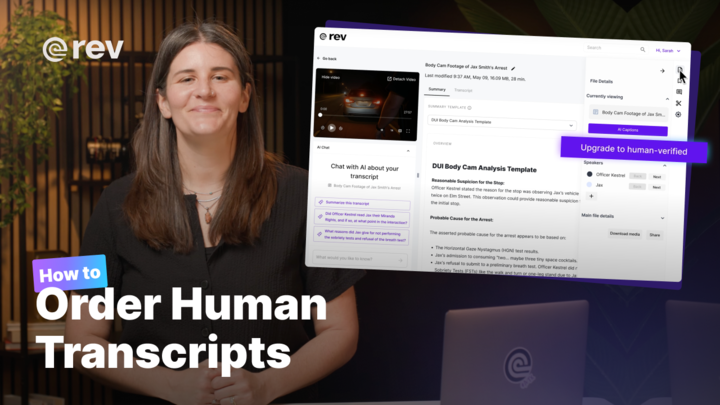

.webp)