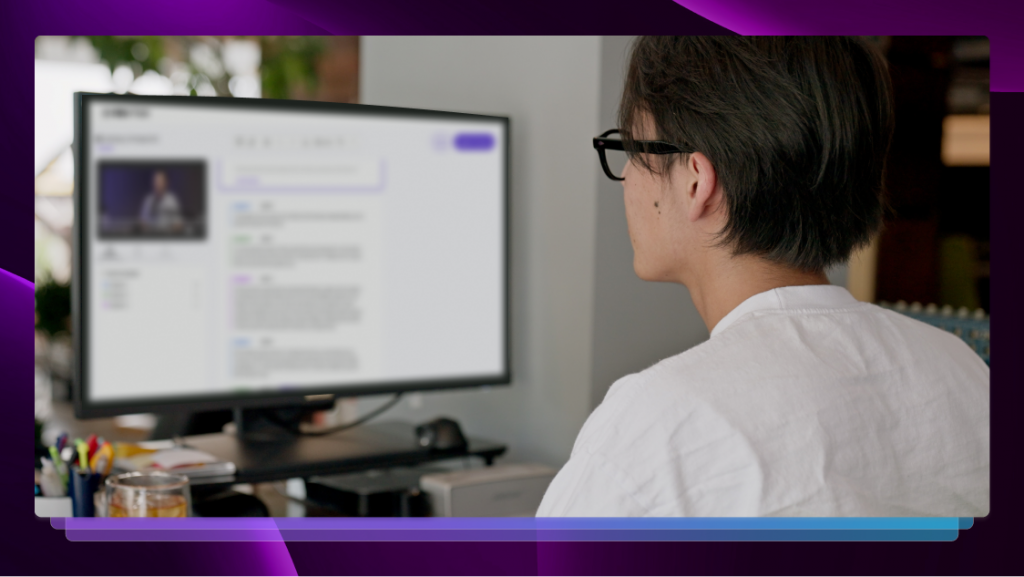Otter.ai Alternatives: 9 Competitors Worth Considering
Security and accuracy matter when considering Otter.ai alternatives, so Rev put together this list of nine competitors to consider.

Note-taking during a remote meeting can be such a drag, and it cuts down on team engagement and productivity. This is why so many people have opted to record and transcribe their meetings; the transcription acts as a comprehensive note document based on the recording.
One of the more popular services for transcribing meetings is Otter.ai, but it’s far from the only one. There are a number of Otter.ai alternatives out there for people bothered by Otter’s recent security issues or simply looking for something different.
Here are nine Otter ai alternatives that are worth checking out if you transcribe your meetings.

1. Rev
Obviously, one of our favorite Otter.ai alternatives is Rev’s new platform, the only AI-led productivity tool to capture audio from anywhere, pull the insights that matter, and protect your content all in one place. In addition to proven, industry-leading accuracy when compared to other top automated voice recognition software, Rev safeguards both your content and data with best-in-class privacy measures.
While fast and accurate transcription is our claim to fame, Rev is so much more than a transcription platform. Rev’s AI tools instantly extract quotes and summaries up to 120x faster than doing it yourself, which enhances your whole team’s productivity. Transcriptions can automatically be converted into captions and subtitles that integrate with prominent video formats. And Rev’s AI Notetaker will sync to your calendar and integrate with all of the top meeting apps without the fear of HIPAA violations that other services have been known for.
Cost: Plans start at $29.99/month with a free option available
Our Favorite Feature: Emphasis on security

2. Notta
Our first Otter.ai alternative is Notta, a transcription service noted for its vast array of language options. If you’re looking to transcribe in something other than the English, French, and Spanish offered by Otter.ai, Notta’s support in 104 languages just might be your service. Notta will sync with your calendar to ensure that all your meetings are recorded and transcribed, and it can even attend a meeting to take notes in your place.
Notta’s accuracy is reported to be less than 98%, which is lower than some of the better services listed here, like Rev. Another drawback to Notta is its limited integration with meeting apps. If you use anything other than Zoom, Microsoft Teams, or Google Meet, you might want to look elsewhere.
Cost: Plans start at $14/month
Our Favorite Feature: 104 language options

3. Fireflies.ai
One of the best free alternatives to Otter.ai is Fireflies.ai, a meeting assistant that records and transcribes meetings. Fireflies.ai offers paid plans as well, but their free plan is robust and feels like a complete package, as opposed to the “trial version” feel of the free options offered by others. Fireflies’ free plan offers unlimited transcription and 800 minutes of storage, for instance.
Fireflies.ai also integrates with a wide array of collaboration tools beyond teleconferencing software, so if you regularly use Slack or Notion, you should check it out. Be warned, though. Fireflies.ai offers no translation options whatsoever. But when comparing Fireflies vs Otter, it more or less comes down to whether you want a good free version. Learn more about Fireflies alternatives on our blog.
Cost: Free, with more storage and extra features starting at $18/month
Our Favorite Feature: Free version feels complete

4. Fathom
Fathom is another free alternative to Otter.ai, and it’s pretty similar to Otter in its features. Fathom will record, transcribe, and summarize your meetings on Zoom, Google Meet, and Microsoft Teams and will also automatically generate notes about the call. Fathom’s point of differentiation is that it’s easy to sync to CRM services like Close, Salesforce, or Hubspot.
One other thing that makes Fathom appealing is that it’s pretty easy to pick and choose which meetings you want to integrate it with. Difficulty in this area is a common complaint with Otter.ai. However, it’s worth noting that Fathom doesn’t offer a mobile application, which is crucial for those always on the go.
Cost: Free, with paid plans starting at $19/month
Our Favorite Feature: CRM integrations

5. Trint
Trint is one of the Otter.ai alternatives with a heavy price tag, but it’s also one of the leading transcription software tools when it comes to accuracy. Though when Trint’s ASR vs. Rev, Trint doesn’t quite stack up. But it’s pretty good, and on par with Otter.ai.
Trint offers real-time transcription with most of the prominent video conferencing services and great customer support, but for the $48 monthly price tag, you want more features and integration options than Trint offers.
Trint does translate your transcription into more than 40 languages, which is why some people choose it over Otter or its competitors.
Cost: Plans starting at $48/month
Our Favorite Feature: Great customer service

6. Happy Scribe
Otter.ai doesn’t offer subtitles and captioning services, which is a good reason to consider Happy Scribe as one of the more viable Otter.ai alternatives. Like Rev, Happy Scribe can transcribe a video or audio track and then convert it into closed captions applicable to a number of formats. Happy Scribe creates subtitles in more than 60 languages, dialects, and accents.
A major drawback to some is that Happy Scribe is only a pay-as-you-go service. At $0.20 per minute for AI transcription, it’s great for short projects. But those minutes add up quickly!
Cost: $0.20 per minute for AI transcription
Our Favorite Feature: Healthy array of subtitle languages

7. Descript
Descript is primarily a tool for recording and editing podcasts, but as such it comes with a pretty solid free transcription feature that rivals Otter.ai’s free offerings. The built-in editing tools make reviewing and changing your transcripts a breeze.
Descript will also record audio and video from meeting apps like Zoom and Microsoft Teams, but it’s somewhat limited in what it offers, feature-wise. The free version only offers three hours of transcription, but full access to all editing tools.
Cost: Free version, with paid plans starting at $12/month
Our Favorite Feature: Built-in audio and video editing tools are handy

8. tl;dv
If you’re looking to record and transcribe Zoom and Google Meet meetings exclusively, tl;dv is the best free alternative to Otter.ai around. The free version offers unlimited recording and transcription in more than 30 languages.
At 90% accuracy, always getting it right isn’t tl;dv’s strong suit. But its AI will auto-generate meeting notes and offer timestamped highlights pulled from your transcriptions, so if you don’t need things to be perfect, you could do worse from a free version.
Cost: Free, with paid plans starting at $20/month
Our Favorite Feature: Unlimited minutes with the free plan

9. Avoma
Avoma is another alternative that is perfect for teams who regularly talk to customers and work with a CRM. It’ll record and transcribe any conversation, then summarize it. And while its AI-generated conversation highlights aren’t an Avoma-exclusive, it does look specifically for sales-based insights that it can load directly into your CRM. For sales-focused teams, Avoma can be a great transcription tool and AI assistant.
Avoma works almost exclusively in English, however, so if you’re looking for translation, you should look elsewhere.
Cost: Plans starting at $19/month
Our Favorite Feature: CRM integration
Is There a Better Transcription Than Otter?
In our opinion, Rev is better than Otter.ai due to accuracy alone. If accuracy matters to you in your transcription, there’s really no contest when comparing Rev and Otter.ai. But Rev’s full slate of features geared toward helping you be 120x more productive are also checks in our favor.
Reasons to Look Outside Otter.ai
One of the main things people ask about Otter.ai privacy is “Is Otter.ai HIPAA compliant?” This is because up until recently, it appeared that Otter.ai meeting practices placed them in violation of HIPPA.
Since Otter.ai can automatically attend, record, and transcribe meetings for users, which made a number of people uncomfortable due to the nature of sensitive information potentially being recorded by a bot. This was especially a problem in legal and medical settings, where private information is regularly shared. Otter’s privacy policy did, at one time, allow limited sharing of information with third parties, as one reporter found out the hard way.
These incidents may have scared away more privacy-conscious users. Other reasons you might look to a non-Otter transcription platform:
You need a wide variety of translation options
- You need to integrate with a lot of different platforms
- You often need to transcribe audio and video recordings
The Best of the Otter.ai Alternatives Is Right Here
Rev offers everything Otter.ai does and more. Rev’s AI-powered platform integrates seamlessly with your calendar, capturing every word and offering concise summaries and critical insights — all with industry-leading accuracy. Rev’s transcription is better, but so is everything else!