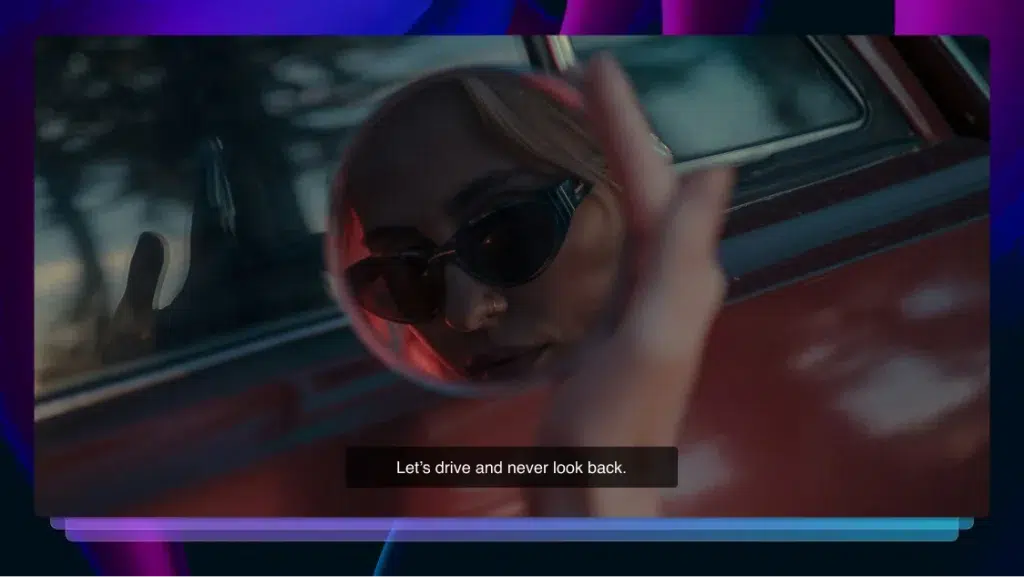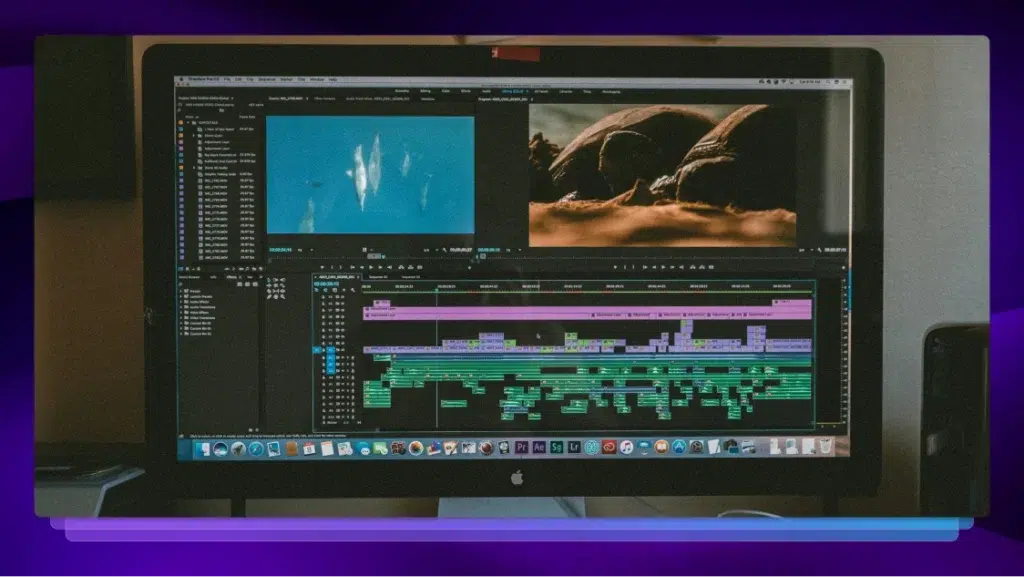Best Open Caption Font Sizes For Videos on Social Media
Here are the best open caption font sizes for different viewing devices like phones, computers, TVs, and movie screens.
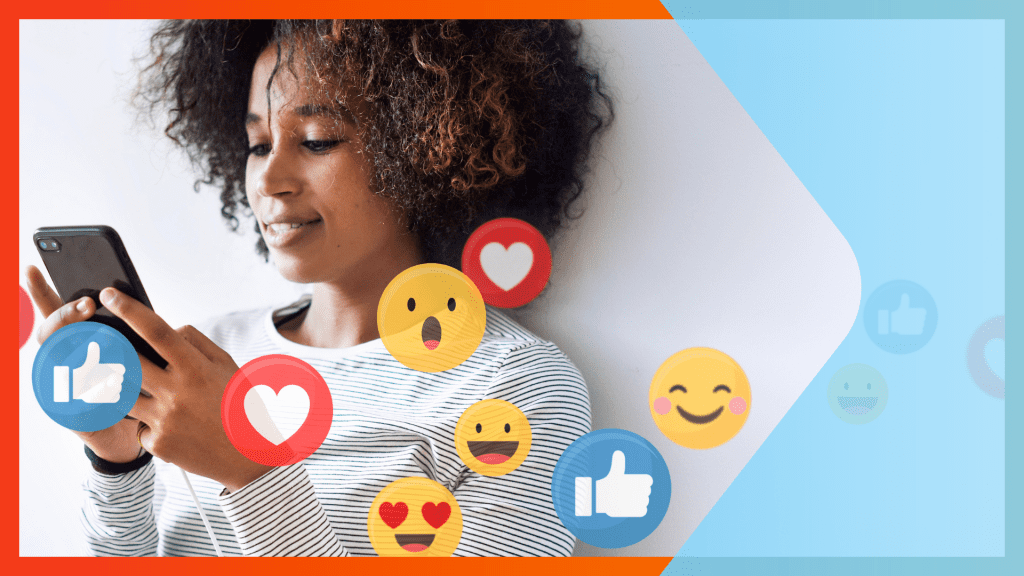
At present, anyone with a strong social media presence can, potentially, reach a large audience. But, how to communicate the essence of what you and your product are about? You can start with the captions.
Now that we’ve established just how important open captions can be, how do we optimize their potential? Creativity is, of course, essential. However, if you set about breaking the rules, you have to know them first. Let’s look at the best caption font size, based on the different screen sizes used to watch videos.
Order Captions for Social Media
What are open captions?
Yes, it is true that often open captions, closed captions, or subtitles are used interchangeably. There are, however, subtle differences that may make the world of difference to you as a creator.
In a nutshell, open captions represent the text that is added to a video and that cannot be turned off. These are especially potent in helping capture the viewers’ attention. On the other hand, the closed captions can be turned off by the watcher. You may notice those being used, especially, on video streaming platforms. Finally, the subtitles are the translation of dialogue spoken in a language with which the viewer may be unfamiliar.
Why do you need to use captions to stand out on social media?
If you are reading this, chances are that you know full well the potential of social media. The reason why so many businesses use this tool is that, when done right, it increases visibility which, in turn, boosts sales.
If you’re not utilizing social media, videos, particularly, the stats are overwhelmingly supportive of you doing so. It is estimated that 97% of marketers use social media platforms. Most of those that apply this tactic manage to outsell their competitors. Still, 50% of small businesses do not harness this power, likely to their disadvantage.
On social media, video is the format that is king. The vast majority of internet content within the next years will be video. In a world full of competing types of content, captions help the viewers zero in on the message you are trying to share.
Social media increases sales! Captions increase attention! If you want to get your potential audience to focus on your message, there’s no better way than by using the written word.
Now, it’s important to remember that social media content is consumed at a rapid-fire pace. To engage with your audience, the caption needs to be presented in specific formats. Here’s what you need to know.
The different formats of captions for social media
Here are some of the rules that we’ve observed when it comes to using captions on the internet. Feel free to get creative, but remember that sticking to these guidelines is a nearly certain way to get yourself noticed.
Font Sizes & Alignment on Standard 16:9 videos like YouTube and Facebook
You remember us claiming that video content is king in today’s marketing world. Let’s try and back this up with numbers. In 2019 it was estimated that 500 hours of video were uploaded to YouTube every single minute. Nearly 5 billion videos are watched on YouTube, alone, every day. And, Facebook, as well as movie streaming platform, continue to be immensely popular. By 2022, it is estimated that 82% of consumer internet traffic will be made up of videos, with an increase of 100% of mobile video consumption every year.
When it comes to YouTube, we need to remember that an immense variety of videos are uploaded daily. Captions can turn out to be the ingredient that dramatically increases the number of views that a video receives. The font of the captions, itself, can be modified from the Settings section of the Caption button displayed on the video. The font used here is YouTube Sans. Be careful to modify the font so that the text is easy to see, concise, and does not distract from the video itself. Netflix uses a font size for captions that can fit 42 characters across the screen. This can be your goal as well.
For the classic Arial font style, a letter size of 18 should be sufficient for a 16:9 video. Also, make sure to check that if changed to a different format, the text remains visible.
Many videos, nowadays, are consumed in a landscape format, as is the case with Instagram content. For these, it is recommended that your captions do not exceed 125 characters. When uploading a square and vertical video, feel free to take advantage of the extra width and add up to 400 characters.
The size of the letters will depend on the style of font being used. YouTube, Netflix, Facebook, or Instagram, all have their own style versions. The bottom line is to use the settings to have a font that can fit around 40-45 characters on the screen.
Font Sizes & Alignment on 1:1 video (like for Instagram, Facebook, etc)
The 1:1 aspect ratio is especially popular on Facebook 360 videos, or on Instagram. There are a number of approaches you can adopt to get yourself noticed here. The specialists recommend that you include 138-150 characters in your captions in order to maximize engagement. This means that you need to tap the text, use bold or italics, but ensure that the 150 characters can be easily read.
The 1:1 or 4:5 videos are very popular on Instagram and Facebook posts. The alignment for these, or for the text used in your profile can be important in getting someone to remark your text. There is no set rule for what works best. You can experiment with the alignment types and choose one that makes the information appropriate to your overall style.
Font Sizes & Alignment on 9:16 vertical videos (like TikTok, Instagram stories, etc)
TikTok and Instagram stories are all about delivering entertaining content quickly. Make sure that you take into account the different format, 9:16, used for these vertical videos. Once again, the way to arrange the text is to “pull” the letters on the screen and adjust them to your desired size. Normally, you will be able to choose the alignment from the top left corner of the screen. Opt for one that best compliments your message.
What’s the easiest way to add open captions to your videos?
Hopefully, this article has achieved its goal of convincing you of the importance of using open captions in your videos. These can help you get noticed, can increase your brand’s popularity, or can help improve your sales.
The best way to ensure that you make the best of the use of captions is to opt to work with tried and tested professionals. Rev offers reliable and affordable services through which you can order open captions or foreign language subtitles. What do you get for opting to work with Rev?
In a nutshell, you are sure to receive back your video with burned-in captions accurately transcribed, checked by well-qualified pros, and delivered swiftly. What’s more, you can add your own touch with an editor that allows you to customize the size, color, and font of the captions. You’ll be all set to dive into the deep waters of the internet with a tool that is guaranteed to get your message noticed.
Next time you want to make sure your video is watched, ensure that closed or open captions are available for your viewers.