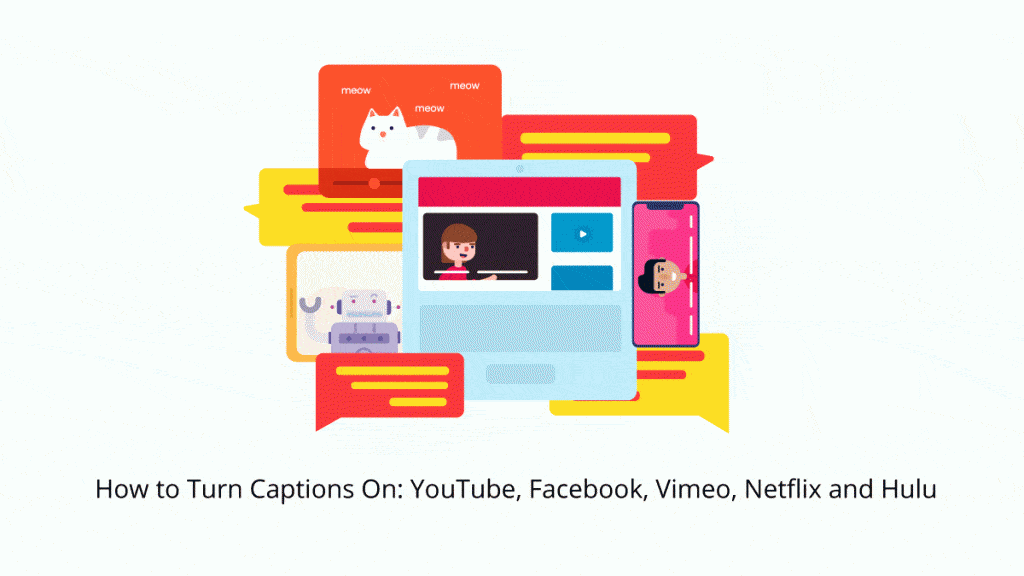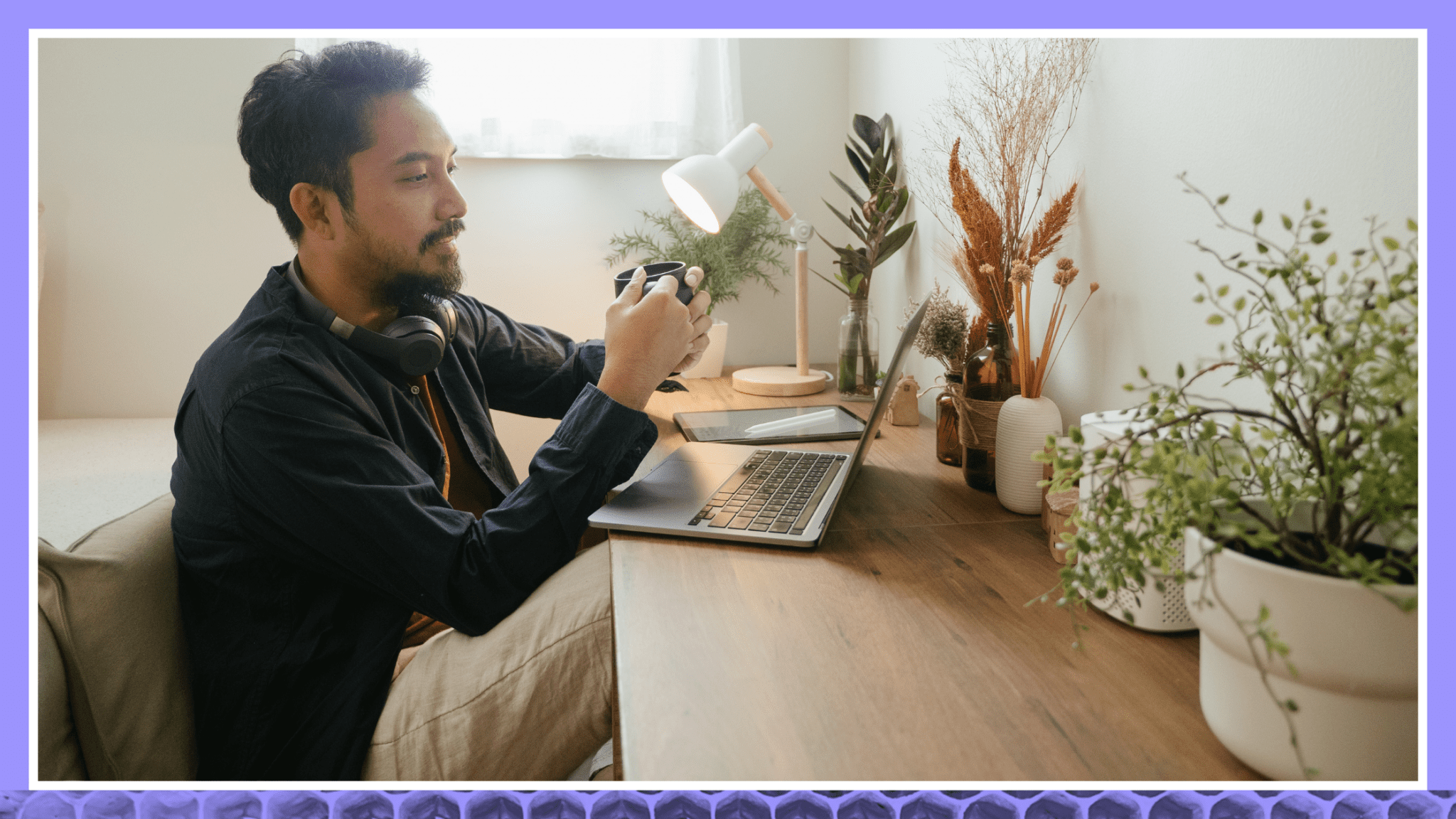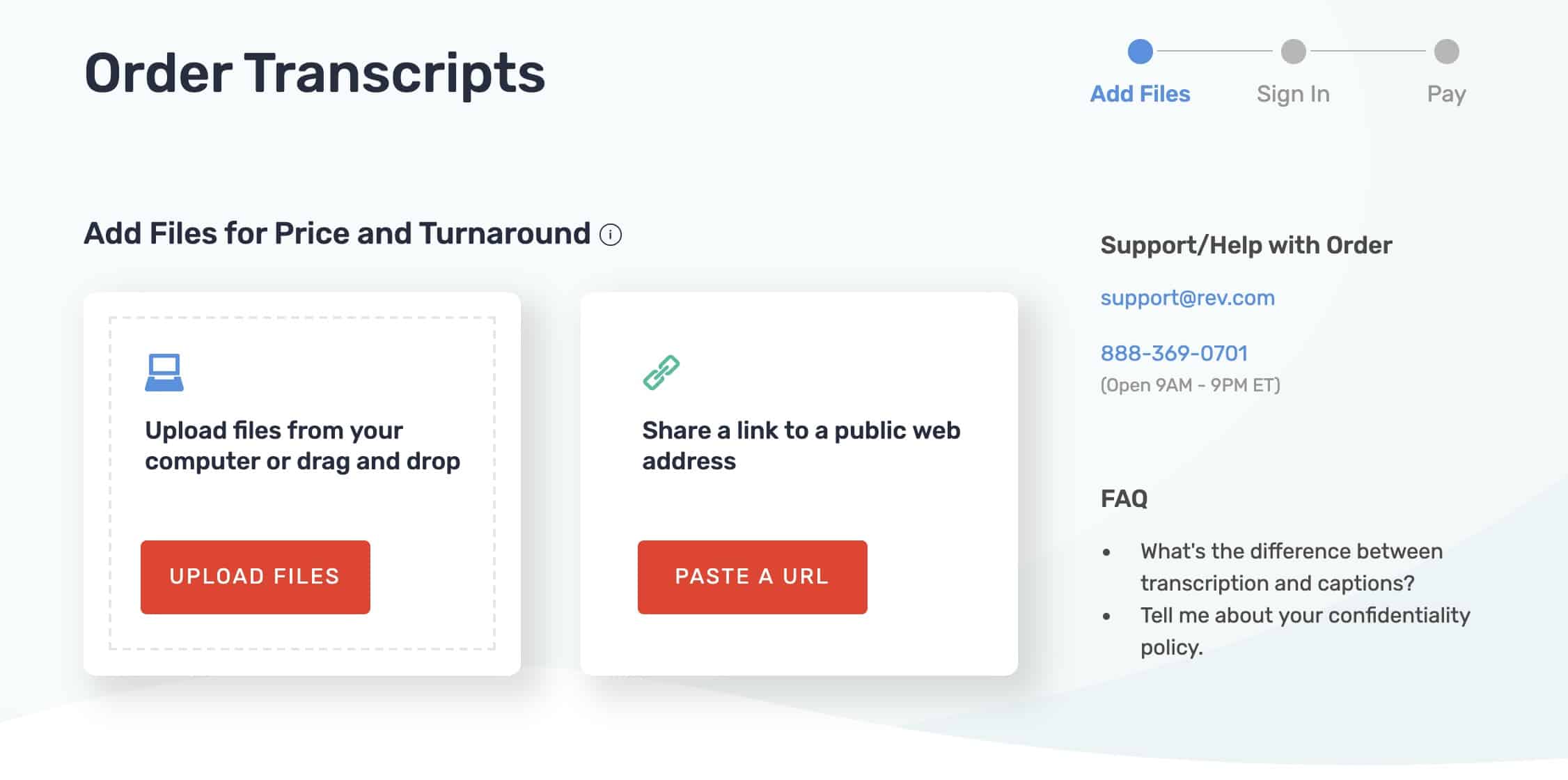How to Turn Captions On in YouTube, Facebook, Vimeo, Netflix and Hulu
In today’s digital age it’s safe to say that video is king. In fact, according to WordStream, one-third of online activity is spent watching video. Furthermore, one half of video content is viewed on mobile. While some brands include text overlay into their video strategy (Nike and Tasty to name a few), others don’t which can make it a bit inconvenient for viewing purposes.
To combat this, most of the video platforms have closed captioning options that can be easily turned on by viewers. Even though each video hosting platform has a different process to enable closed captions, we’ve created this guide to show you how to turn captions on for five of the most popular video platforms: YouTube, Facebook, Vimeo, Netflix and Hulu.
How to Turn On Captions for Online Video Platforms (YouTube, Vimeo, Wistia, Facebook, Twitch)
How to Turn On Captions for Online Streaming Platforms (Netflix, Prime Video, Hulu, HBOmax, Disney+)
How to Turn Captions on in YouTube
This social video platform is the second most visited website in the world. With 1.3 billion people using YouTube, 300 hours of video uploaded every minute, and almost 5 billion videos watched daily, we can see why.
Primarily, YouTube has six different types of video that viewers watch:
- Product Reviews
- How-To’s
- Vlogs
- Gaming
- Comedy/Skit
- Haul
While all have different purposes and draw a different kind of viewer, each of these videos can be appreciated more with captions turned on.
Enabling YouTube Captions:
-
- If a YouTube video has a closed caption option, you will notice a ‘CC’ button in the lower right-hand corner (when scrolling over the video with your mouse).
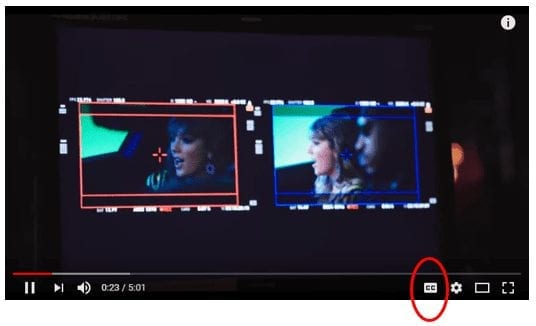
-
- Click on that button and closed captioning will be enabled.
- How do you know that YouTube captions are enabled? Two things will happen, you’ll see text pop up on the video and you’ll see that there is a red line under the ‘CC’ button.
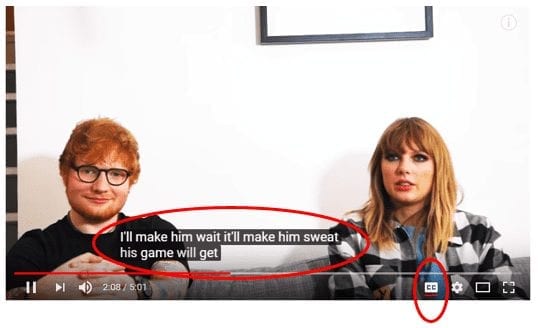
How to Turn Captions on in Facebook
Another popular channel to watch videos on is Facebook. According to SproutSocial, Facebook gets over 8 billion average daily video views and 100 million hours of video are watched every single day.
Facebook videos range from how-to’s, testimonials, and news-related content to product/service promotions. Facebook Live has taken video in a whole new direction, allowing viewers to capture an event or sell a product in real-time.
When available, adjusting Facebook captions for videos is very straightforward but varies on the device you’re using.
Enabling Facebook Captions on Desktop:
- Go to ‘Settings’ (white down arrow in the far right in the top menu)
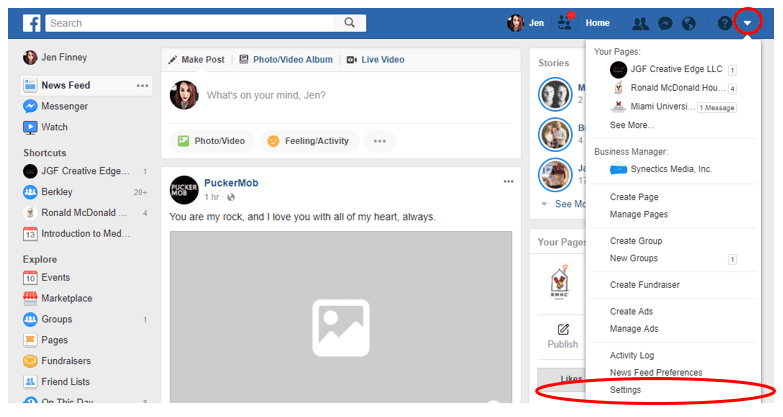
- Click on ‘Videos’ (last option available on left-side menu)
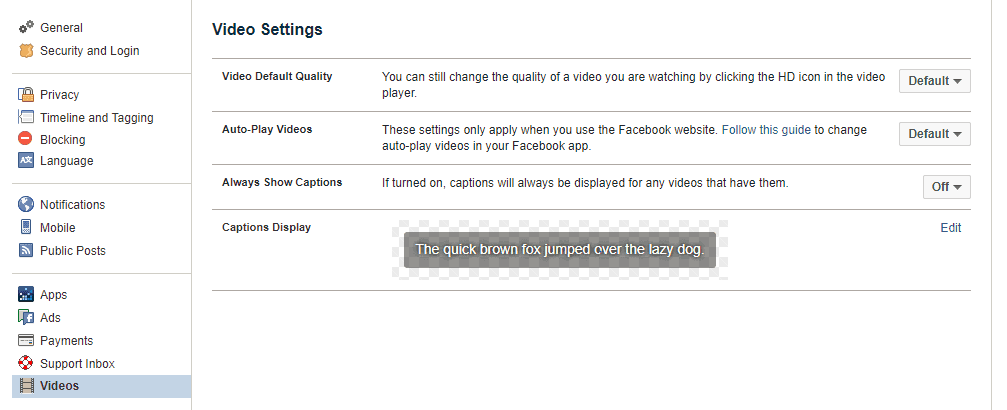
- Click ‘On’ next to ‘Always Show Captions’
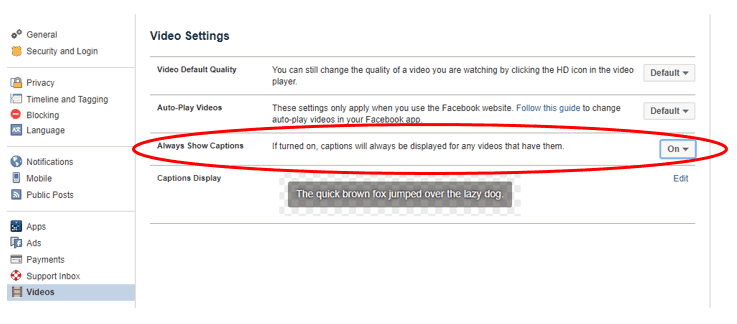
Enabling Facebook Captions on Mobile (specifically iOS):
- Go to ‘Settings’
- Tap ‘General’ > ‘Accessibility’ > ‘Subtitles & Captioning’
- Tap on the button next to ‘Closed Captions + SDH’
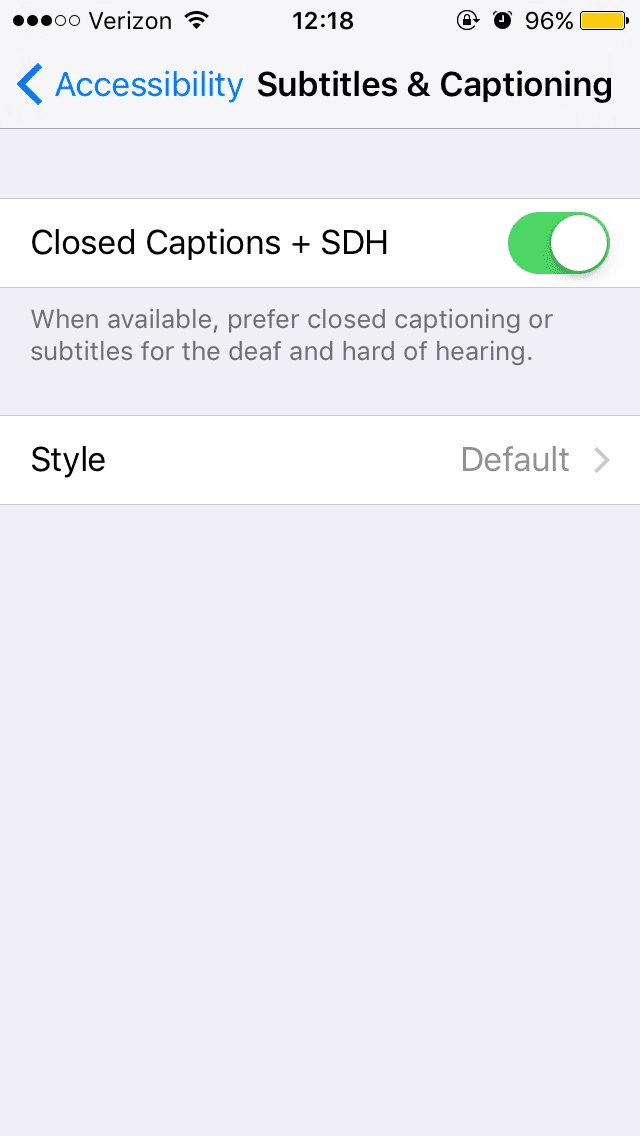
For both desktop and mobile, Facebook allows users the opportunity to customize the look of closed captioning on videos.
How to Turn Captions on in Vimeo
Rivaling YouTube, Vimeo is another great platform for video as it brings in 240 million monthly viewers and 715 million monthly video views.
The main difference between Vimeo and other video social sharing platforms is Vimeo was built with creators and brands in mind. Typical videos found here include those from smaller businesses and creative-type videos similar to those found at specialty film festivals. One of the best features of Vimeo is the ability to embed videos in different sites and platforms, commercial-free, which makes for a great end-user experience.
Similar to YouTube, enabling Vimeo Captions is quite easy:
- Click on the ‘CC’ button in the player’s bottom toolbar when it appears (scroll over video for it to appear).

- How do you know that Vimeo captions are on? The ‘CC’ button will be blue and you’ll see text scrolling over the bottom of the video.
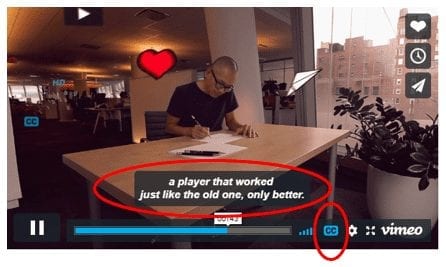
How to Turn Captions on in Netflix
Popular for binge-watching movies and TV shows, it’s reported that Netflix subscribers around the world watch 140 million hours of programming per day. That equates to approximately 1 billion hours per week. And that was just in 2017 alone. In addition to strong viewership, Netflix has some of the highest standards when it comes to subtitles (language translations) and closed captions (timed text). In fact, in 2012, Netflix and the National Association of the Deaf (NAD) teamed up to guarantee closed captions in 100% of Netflix streaming content by 2014.
How do viewers enable Netflix Captions?
-
- Launch Netflix
- Select a TV show or movie and hit ‘Play’
- Go to the options panel and select ‘Audio & Subtitles’ (menu will appear when you scroll over video)

- Select your preferred options
- Your video will load and start playing again automatically
The show or movie will determine the available closed captioning options. For directions specific to a certain device (Playstation, Nook, etc.), please click here.
How to Turn Captions on in Hulu
Getting its start in 2008, Hulu has been in the video streaming game for quite some time. While it’s not as popular as some of the other platforms listed above, Hulu is no small player with 54 million users, 17 million subscribers, and 700 million hours of streamed content.
Hulu subscribers mainly turn to this platform to view TV shows. Another great feature that Hulu offers is next day delivery of episodes (only if the show is on Hulu to begin with). This option allows viewers without cable or DVR the opportunity to catch up on their favorites shows without much of a delay.
Even though enabling Hulu Captions is different per device and experiences, it’s quite simple:
Classic Hulu Experience on TV-connected devices:
- Pull up playback controls by pressing ‘UP’ on your remote control
- Press ‘UP’ again to move over to the captions setting
- Select or press ‘OK’ to choose the settings you desire
New Hulu Experience:
- When playing, either press or swipe down for player options
- Select the closed caption option that you prefer
- On mobile phones, you’ll simply want to find the gear icon and click on the closed captioning options that way. For specific directions by type of mobile device, click here
Enabling Hulu Captions on Desktop:
-
- Hover on the gear icon
- Choose ‘Select Language’ under the closed caption option
- For mobile users, you can enable Hulu captions by clicking on the gear icon
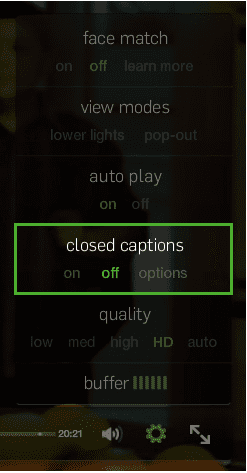
Similar to some of the above platforms, Hulu allows users to change the size and formatting of closed captioning by going to ‘Account’ and clicking on ‘Subtitles & Captioning’.
Wrap-up
With video content continuing to grow in popularity, more people will look for different ways to enhance that content, specifically by watching videos with captions. By utilizing our above guide, any viewer can easily enjoy content on their desired platform with captions turned on.