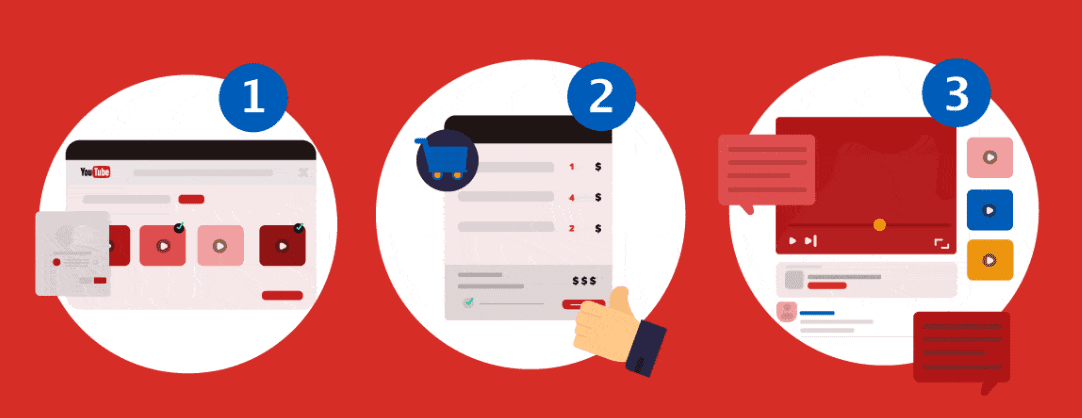How to Transcribe a YouTube Video Fast
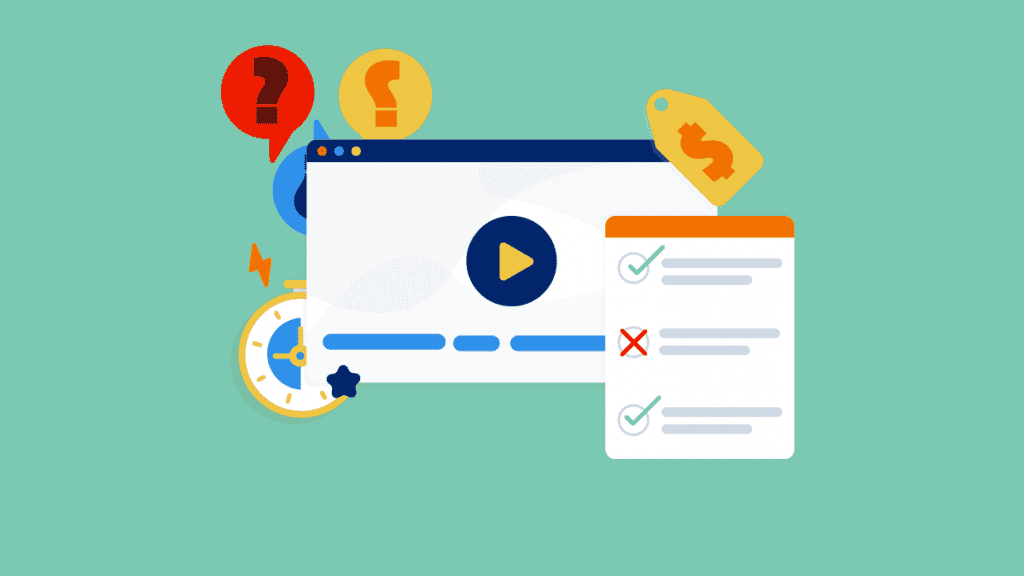
Rev › Blog › Transcription Blog › Transcription ›
YouTube is full of all kinds of videos. From the entertaining to the informative, new content is uploaded by the thousands every minute. While most people are happy to watch and enjoy, others prefer a complete viewing experience, including YouTube video to text transcriptions. Transcriptions add to the viewer’s comprehension, provide learning opportunities and offer new ways to view videos.
If you’re interested in learning how to transcribe YouTube videos or need resources to help you, here are the most popular options.
Use Transcription Service, YouTube or DIY
No matter which YouTube video you want to convert to text, you have three major options available to you. Each option offers its own list of benefits and challenges to consider. Take some time to learn about each choice, then decide which is best for you.
Youtube Video to Text Transcription Service
Using a transcription service for a YouTube video to text transcription is the easiest option. Popular with viewers who watch long-form videos or those that cover complex topic, a transcription service will do all the work for you.
For an accurate YouTube video transcript, all you have to do is share the URL with the transcription service. Depending on the length, you’ll have your text file within a couple hours. If you choose a service with speech to text speech recognition technology, it might only take a couple minutes! The accuracy and speed of delivery will depend on the transcription service you choose, but it will most certainly be faster than a DIY transcription project.
YouTube Video Transcript
Another option is to read the YouTube video transcript provided by the platform itself. Almost every video will offer a Subtitle option in the settings menu. By turning on the closed captions, you’ll be able to see a transcription of the video in real time.
Most captions are auto-generated, which means that the accuracy and timing might not be perfect quality, but if you need transcriptions immediately, this is your best option. Another challenge of the transcription YouTube provides is they don’t give you a text file. Viewers who want to share the content or read the text without watching the video will need to use another transcription service.
DIY Way to Transcribe YouTube Videos
A final option is to transcribe a video yourself. This is the most time-intensive process for you, but the benefit is you’ll be in control of the entire process. You can use any shorthand or add any notes that you want, plus skip any sections that you don’t find valuable if you’re doing the transcription yourself.
Of course, customizing the transcription will make them less useful if you intend to share the document, but if it’s only meant for your own use, this is a great option.
Other Resources
Learn more how to transcribe audio to text or the importance of subtitles on your YouTube videos on our blog. If there are any topics you’d like to learn more about, tweet us! We’re always looking to help.