How to Convert Analog to Digital Audio: A Complete Guide
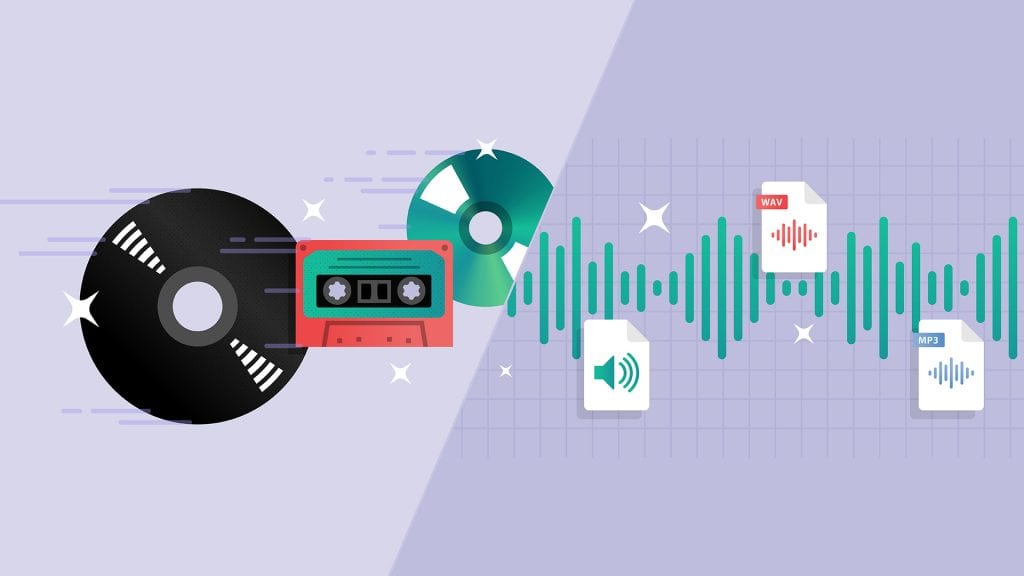
Rev › Blog › Transcription Blog ›
While audio purists may argue that analog audio mediums like vinyl records and cassette tapes are superior and closer to the natural sound, many archivists, filmmakers, and journalists are looking for ways to convert analog to digital audio for its high quality, editability, and longevity.
Most audio today exists in the form of digital files. As a consequence, most modern audio players cater to digital audio formats. Even the recordings take place as digital files. This poses a problem for the owners of existing old tapes and vinyl records.
The outdated format carries information that is still valuable. In some cases, it is of historical or cultural importance. Home recordings, in particular, are priceless to the owner. One cannot replace these once destroyed or damaged. This presents a need for conversion methods.
What is analog audio?
The audio devices of today developed over a series of iterations. Early examples of audio devices are phonographs and cylinder records. The first viable units, though, were disk records.
The devices most of us own are cassette tapes or vinyl records. Cassettes, in particular, made home-recording accessible. Unfortunately, these devices are prone to damage over time.
Why do we need to convert analog to digital audio?
Analog storage saves information physically. Many of these have sentimental value for past generations and some early millennials. But there are many problems associated with them.
With repeated usage, the sound on tapes starts getting distorted. The physical storage devices are vulnerable to damage or getting lost.
Digital is easy to share, edit, and you can even access it remotely with the emergence of cloud storage.
It also makes it easy to use the sound. For example, you can use automation to generate transcripts of digital audio. This would not be possible with analog.
Similarly, it is easier to e-mail someone an attachment than sending a physical copy.
Types of digital audio formats
The introduction of computers made room for new formats of audio. The WAV for Microsoft and AIFF for Apple computers stored audio without compression. These are still in use, though casual listeners prefer compression to save disk space.
Compressed audio can be in lossy formats, mp3 being the most common of these. Lossy means that the file goes through the removal of several parts. These are usually parts that have the least effect on the perception of sound quality.
The best way to listen to audio files today is by using lossless compression formats such as FLAC or ALAC. A sound engineer might prefer uncompressed files. But mp3 is clearly not as rich as the other formats. The difference might not be clear to the casual listener. You will also need a decent pair of headphones or speakers to be able to appreciate it.
So you must carefully decide the audio format you wish to convert to based on the purpose.
Can you easily convert analog audio to digital?
Yes, the process of digitizing a cassette tape or vinyl is fairly easy in itself. But most tapes and records have worn out over time. To optimize their quality, you might need professional help.
You might prefer doing it at home but might not have the proper devices at your disposal. In this case, it is more convenient to hire a company for the conversion.
If you’re planning to digitize analog media yourself, you can do this by using:
USB Cassette Converters
This is the easiest method to digitize your cassette. As the name suggests, these cassette converters come with a USB output to send audio signals to the computer. All you need to do is plug the converter to your PC or Mac, insert the cassette into the device, and record the tape using the accompanying software.
However, with this method, the sound quality will depend largely on the converter you buy. If you’re looking for the best analog to digital converters, there are several options available to choose from depending on your requirements.
If your conversion requirements are small, the Reshow Cassette Player is one of the popular converters out there. The more professional ones like the ION Audio Tape 2 Converter comes at a price, but the device comes with dual cassette decks as well as USB and RCA cables. It is also compatible with all operating systems and requires no driver installation on your computer.
Tape Deck
If you’re concerned about the sound quality, converting your analog audio to digital using a tape deck is the best option. With this method, you can digitize your cassette by connecting the tape deck to the computer’s sound card.
Here’s a step-by-step procedure to convert your analog audio to digital using a tape deck:
Things you’ll need
1. An analog Player
You will need a working turntable or tape deck. You can use an old machine or buy one from online sellers such as Reverb. Make sure that the player is working properly. Use a pair of headphones to check the output plug.
2. Audio Connectors/Cables
There are many types of audio connectors available today. Most of them have a specific purpose. For example, the XLR is typical of microphones and other analog input devices. In our case, you are most likely to encounter an RCA or a jack plug.
The jack plugs are the ones that come with your headphones. Modern audio players use a 3.5mm jack plug while musical instruments, such as the guitar, use its 6.5mm variants. Based on the use case, these may either be mono or stereo. An aux cable is used to connect two jacks.
The RCA is common in television systems and DVD players. These are the pins colored red, white and yellow.
While converting audio, you’ll most likely need a 3.5mm stereo aux cable. Older systems might use other output ports, in which case you can use an adapter to connect the two.
3. A Digital Audio Workstation
A DAW is a software that lets you record and edit audio tracks. You can use open-source software such as Audacity to do so. If you have a large catalog, you may consider investing in software such as Ableton, Avid Pro Tools or Logic Pro for Mac.
You can also use dedicated conversion software such as Pure Vinyl, but using a DAW gives you more flexibility while editing.
What is the process of converting analog audio to digital?
To convert the audio from analog to digital and save it in a computer, we are going to record from the cassette using a tape deck and a free-to-use DAW, Audacity.
1. Set up the analog player
- Check if your tape deck is working properly.
- Plug one end of the audio cable into the tape deck’s line-out jack and the other end into the computer’s line-in jack.
- Download and install the Audacity software.
- Open the software and locate the microphone icon on the top menu bar.
- Click on the dropdown menu next to the microphone icon and select the audio input. Your connected device should be listed as a line-in device.
- Do a test run to check if the sound is being properly captured.
2. Record the sound
- Rewind the tape to the beginning (or to the point you wish to begin recording from).
- Record the file on your computer by clicking the Record button (the red dot) in the software.
- Press the “Play” button on your tape deck.
- If you want to convert the entire recording, let both the sides run the full length and split it later. This will ensure consistent volume throughout the recording.
- Stop by clicking the square button in Audacity when your required section is recorded.
- Press the “Stop” button on your tape deck.
3. Edit the Audio in the DAW
- Now, you should edit out the gaps and distribute the audio into separate tracks.
- Select the track you wish to edit.
- Split it by going to the point you want to divide it and clicking split under the Edit tab.
- Delete the unnecessary gaps.
4. Export the digital audio files
- Under the File tab and select Export.
- Choose the desired format to export the file.
- Add meta details such as track name, artist, year, etc.
Use mp3 or AIFF for casual listening. Use WAV for further production and FLAC or ALAC for high definition audio. If you’re not sure of the file type, use an uncompressed one such as WAV. You can always convert the file later.
Optimization for quality
You might need to edit the recorded file before use. This will involve several processes. The most common of these are equalizing, hiss removal, denoising, and de-crackling.
1. Equalizing:
This involves the adjustment of the bass, midrange and treble frequencies. It is necessary to get a clear and consistent sound.
2. Hiss removal:
Old tapes often produce a high-pitched ‘hissing’ sound that can be jarring for the listener. You must remove them from the file if you intend to use the recording in another project.
3. Denoising:
The audio might have acquired noise due to poor recording, damage, or faulty player. Denoising refers to the removal of such noise and has a clear impact on sound quality.
4. De-Crackle:
This is more prominent in vinyl. Some collectors say that it adds character to the sound. But you might consider treating it, particularly if it is the recording of a speech.
Get Your Analog Recordings Digitized For Transcription
Once you have the audio in a digital format, you may use it in clips of videos for both formal and informal uses. You may use it by itself or overlay a video with it using a video editor. Don’t wait for your old tapes to get damaged. Digitization will help you preserve these valuable audios. What’s more, you can use them in creative ways that weren’t possible before.
You might consider getting subtitles if it is the latter. If it is an interview, commentary, live event, or a speech, you can further get it transcribed, maybe even compile it in a book. Transcriptions are better resources for research as they can be easily searched or browsed through. They are also easier to quote or refer to blogs and other media. You can use our transcription services to get your transcriptions done professionally.
