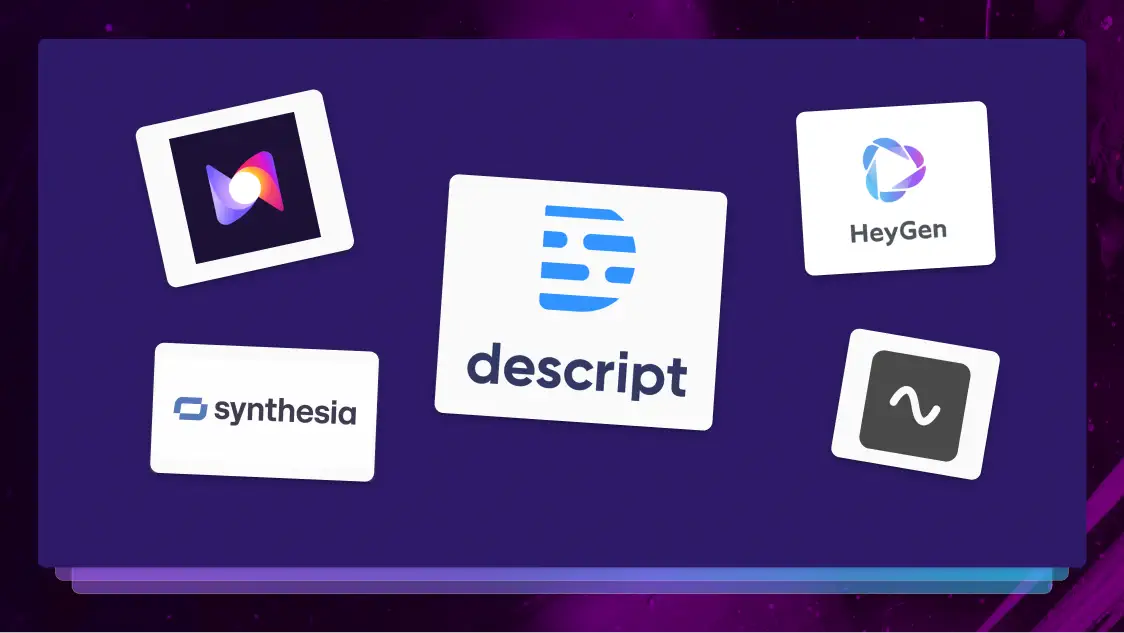Speech-to-Text Accuracy: Human vs AI Transcription
Learn what the difference is between human and AI transcription, and learn what to look for to get an accurate speech-to-text service that fits your needs.

When a single misheard word can undermine a legal argument or derail a business decision, transcription accuracy isn't just a nice-to-have—it's a necessity. Whether you're a criminal defense attorney reviewing jail calls, a prosecutor analyzing witness interviews, or an assistant taking meeting minutes, the question is no longer "can I get this transcribed?" but "can I trust the transcript I get?"
Today's automated speech recognition (ASR) technology delivers impressive accuracy rates that would have seemed impossible just years ago. At the same time, human transcriptionists can provide 100% accuracy rates and much-needed peace of mind for high-stakes industries.
Understanding the difference between AI and human transcription—and knowing which one you need—can mean the difference between buried evidence and a winning case. Let’s dive into these differences below, so you can make an informed choice.
Speech-to-Text 101
Speech-to-text technology, also called automatic speech recognition (ASR), is the process of converting spoken language into written text using machine learning models (MLMs). These AI systems analyze audio waveforms, identify speech patterns, and predict the most likely words based on acoustic and language models trained on massive datasets.
The technology has undergone a dramatic transformation over the past decade. Early speech recognition systems required careful pronunciation and limited vocabularies, and had a ton of issues with evaluation bias. But modern ASR uses neural networks and natural language processing to handle multiple speakers, background noise, accents, and specific terms with remarkable accuracy.
How to Measure Speech-to-Text Accuracy
Speech-to-text accuracy is a complicated topic with multiple areas of accuracy to consider. It requires more than just a general sense of "good enough," especially as the technology continues to advance.
The industry uses specific metrics to quantify transcription quality:
- Word Error Rate (WER): The most common metric is calculated by adding together substitutions, deletions, and insertions, then dividing that by the total number of words. A WER of 4% means 96% accuracy—generally considered the threshold for professional use.
- Character Error Rate (CER): Measured at the character level, CER provides a more granular view of accuracy. Similar to WER, it’s measured by adding together substitutions, deletions, and insertions, then dividing that by the total number of characters.
- Semantic Accuracy: This area of accuracy has to do with an LLM’s ability to understand context. In other words, does the transcript capture the intended meaning?
- Speaker Attribution Accuracy: The measure of accuracy when assigning speakers to specific voices consistently.
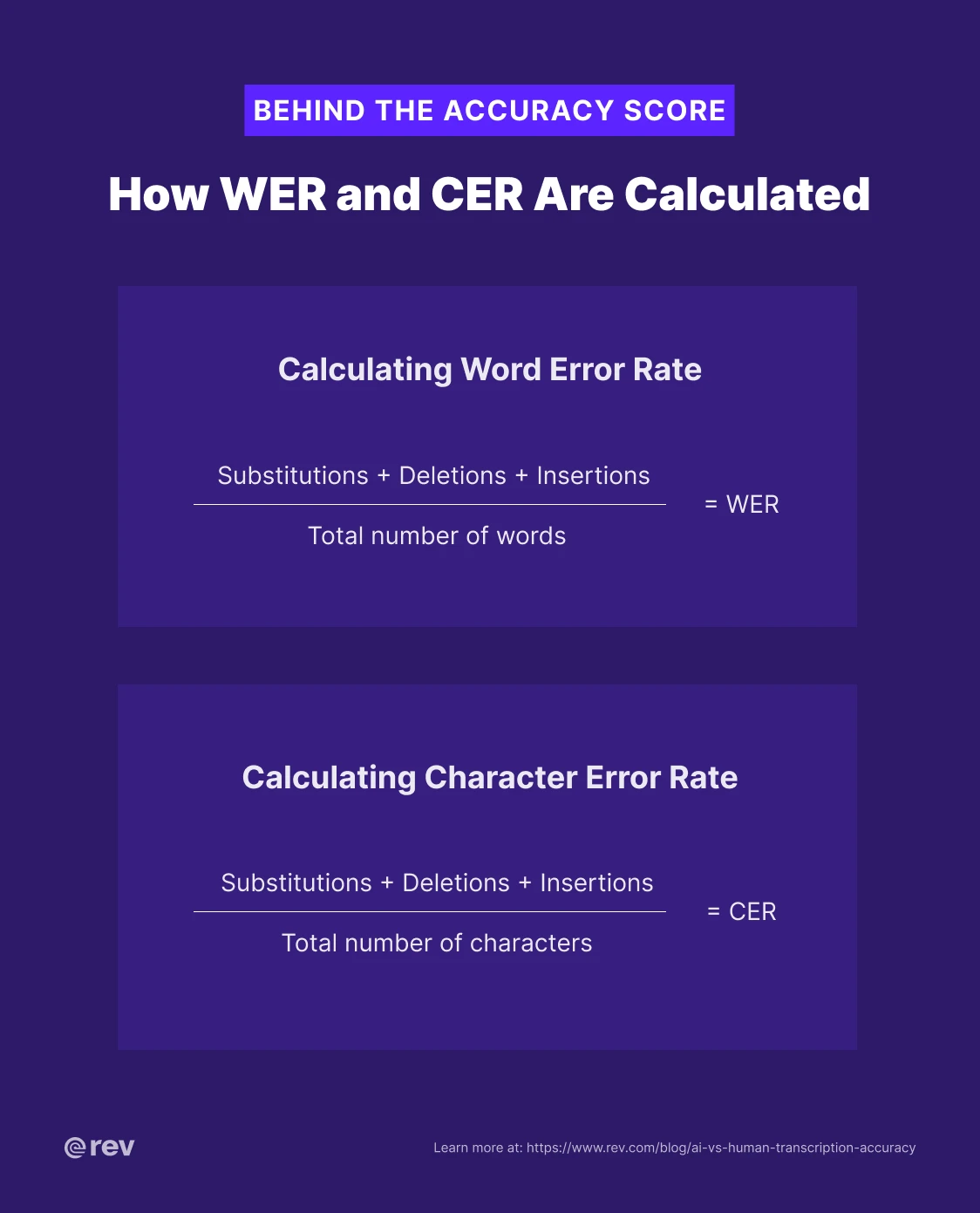
These metrics help you evaluate whether a transcription service meets your voice recognition accuracy requirements, but the real test is whether the transcript serves its intended purpose in your specific workflow.
Why Accuracy Matters In Your Transcripts
The stakes of transcription accuracy vary dramatically based on how you'll use the content. For example, in a podcast transcript, you don’t need to go over it with a fine-toothed comb. But in high-stakes scenarios like a legal case, every word matters.
Consider a criminal defense attorney reviewing hours of jail calls, looking for exculpatory evidence. If the AI mishears "I wasn't there" as "I was there," it could turn a slam dunk case into a guilty verdict.
A prosecutor building a case needs to know with certainty what a witness said in an interview, as any amount of doubt undermines credibility in court. When preparing to impeach a witness with prior statements, legal transcripts must be accurate enough for you to stake your case on.
Beyond legal applications, accuracy matters everywhere precision counts. Doctors documenting patient consultations need an accurate record of symptoms, medications, and treatment plans. Journalists quoting sources must ensure the complete accuracy of the original statements. And even researchers conducting interviews require verbatim quotes to support their findings.
In each case, errors don't just waste time—they can completely compromise the work.
The bottom line: when your transcript becomes part of your official record, submitted to court, or used to make critical decisions, accuracy isn't negotiable. The transcript becomes your source of truth, and the company you use to create it must be trustworthy.
What's The Most Accurate ASR Platform?
According to our 2024 State of ASR Report, our speech-to-text model delivers industry-leading accuracy at 96%+ across diverse audio conditions, outperforming other leading ASR platforms, including Google, OpenAI, and Microsoft Azure. Our extensive testing evaluated speech recognition accuracy across multiple variables, including audio quality, speaker characteristics, and content/industry complexity.
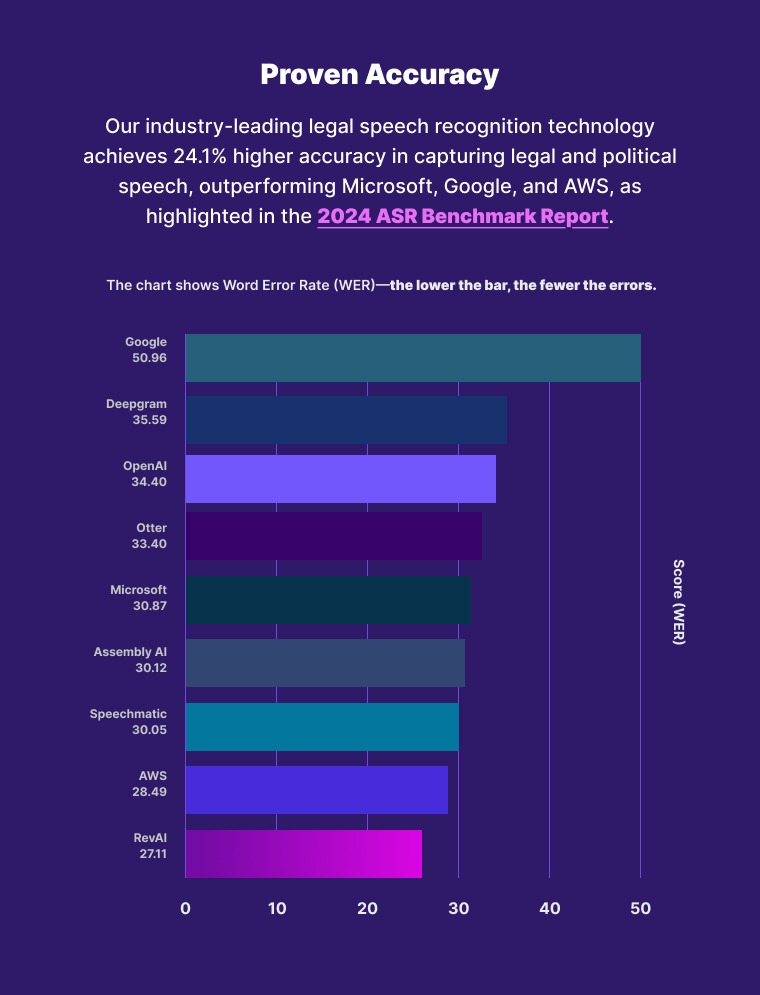
While it’s clear that the technology has advanced enough to achieve a strong base of consistent performance, the large language models that come out on top excel in challenging real-world scenarios: think accented speech, technical terminology, multiple speakers, and poor audio quality.
Rev demonstrates particular strength with legal terminology, proper nouns, and complex multi-speaker environments, thanks to our decades of training on diverse, high-quality human-verified transcripts.
However, even the most advanced technology can make mistakes. For situations requiring absolute precision—court submissions, legal evidence, or content where every word must be perfect—even the smallest mistake matters. This is when human transcription review delivers unmatched value.
Human vs AI Transcription: Which Is Right For Me?
The choice between AI and human transcription isn't about which is "better"—it's about which serves your specific needs. Here's how to decide which option is right for you:
Choose AI transcription when you need:
- Fast turnaround times (minutes, not hours or days)
- Cost-effective transcription at scale
- Searchable transcripts for internal review
- Initial discovery review to identify key evidence
- Meeting notes and team collaboration documentation
- Bulk uploading capabilities of client intake calls, witness statements, and files
- Content where 96%+ accuracy meets your standards
- First-pass review before human verification needs
Choose human transcription when you need:
- Court-admissible transcripts with 99%+ accuracy
- Evidence you'll cite or submit in legal proceedings
- High accuracy on files with heavy background noise and poor audio quality
- Precise capture of critical witness statements or depositions
- Technical or specialized terminology requiring expert knowledge
- Verbatim transcripts including stutters, false starts, and non-verbal cues
- Proper handling of unclear audio with [inaudible] markers
Hybrid Speech-to-Text Offerings
Many Rev customers use a hybrid approach: AI-generated transcripts for initial review and evidence screening, then upgrading to human verification for the critical pieces that matter most. This strategy maximizes both efficiency and accuracy, letting you quickly identify the needle in the haystack while ensuring your case-changing evidence is court-ready.
“I always lean towards human transcription,” says Adam Dayan, immigration attorney at Consumer Law Group. “Especially with medical records or anything that could affect a case. AI can be fast, but I don’t have enough faith in it to notice the small but important stuff. Even if you’re using it to save time, you should still double-check everything just to be sure.”
How Do I Make My Speech-to-Text More Accurate?
You can significantly improve your speech-to-text accuracy by optimizing your recording conditions and choosing the right tools. Here are proven strategies to optimize your audio quality while recording:
- Use a high-quality microphone positioned 6-12 inches from speakers
- Record in quiet environments with minimal background noise and no crosstalk
- Avoid recording near HVAC systems, busy streets, or echo-prone rooms
- Use acoustic treatment or soft furnishings to reduce echo
- Speak clearly at a moderate pace without rushing
- Use lapel mics for multi-person meetings to capture each speaker clearly
- Test your setup before critical recordings
For the times when you can’t control the audio quality during recording, try out these tips to help improve the accuracy of your transcripts post-recording:
- Select ASR platforms trained on audio specific to your industry
- Look for services with low word error rates verified by independent testing
- Ensure the platform has experience handling your specific challenges
- Add human-verified services to your order for improved accuracy
- Use pre-built templates designed for your specific use case
When audio quality is poor or the stakes are high, don't hesitate to upgrade to human transcription. The small additional investment ensures you can confidently cite, search, and reference your transcripts knowing every word is accurate.
The Future of ASR: How Rev Leads the Pack
The speech recognition accuracy revolution is accelerating at a rapid pace. Emerging ASR technology can handle code-switching between languages, capture emotional context, and even understand domain-specific jargon. We're seeing AI models that not only transcribe words but understand intent and nuance—getting closer to human-level comprehension than previously thought possible.
Rev is at the forefront of these advances, partially due to our unique advantage of millions of hours of gold-standard training data. This massive training repository allows our AI to learn from the best, incorporating the contextual understanding and accuracy that human transcriptionists provide. The result is the best speech-to-text service that never stops improving.
Looking to the future, we're focused on the areas that matter most to our legal customers: the handling of privileged communications, recognition of legal terminology, and perfect attribution in complex multi-speaker environments. We're also working on features that will help legal teams surface case-critical information faster, combining accurate audio transcription with AI-powered analysis tools.
But here's what won't change: our commitment to offering both cutting-edge AI transcription and expert human transcription, because we know different use cases need different solutions. The future isn't about AI replacing humans—it's about giving you the right tool for every job.
Get the Speech-to-Text Accuracy Your Work Demands
Whether you're searching for evidence in hours of jail calls, preparing witness statements for trial, or documenting critical business decisions, the quality of your transcript has a direct impact on your outcome. The choice between AI and human transcription doesn't have to be either/or—Rev gives you both, so you always have the accuracy level your work demands.
Join thousands of legal professionals who trust Rev as their searchable source of truth.