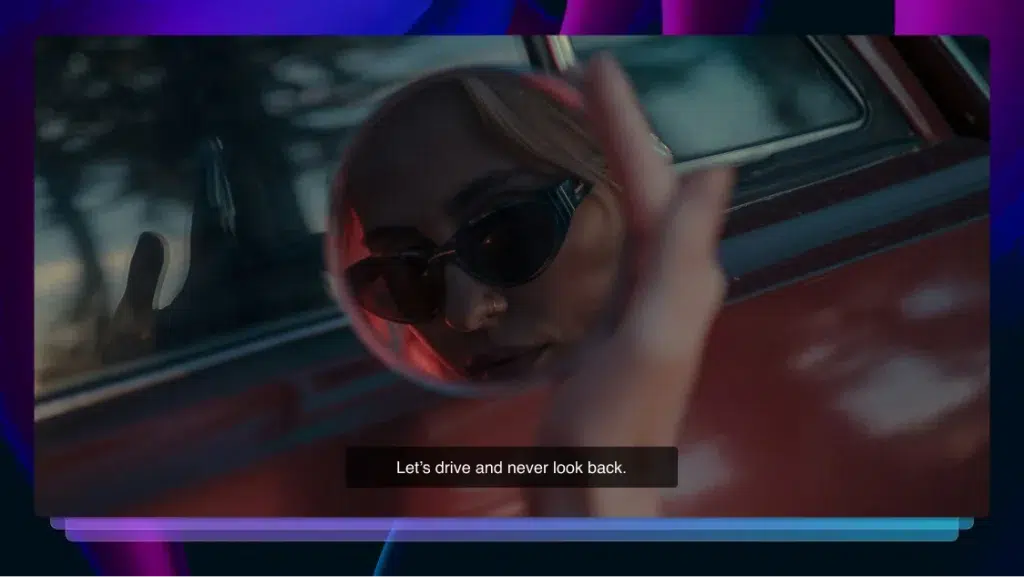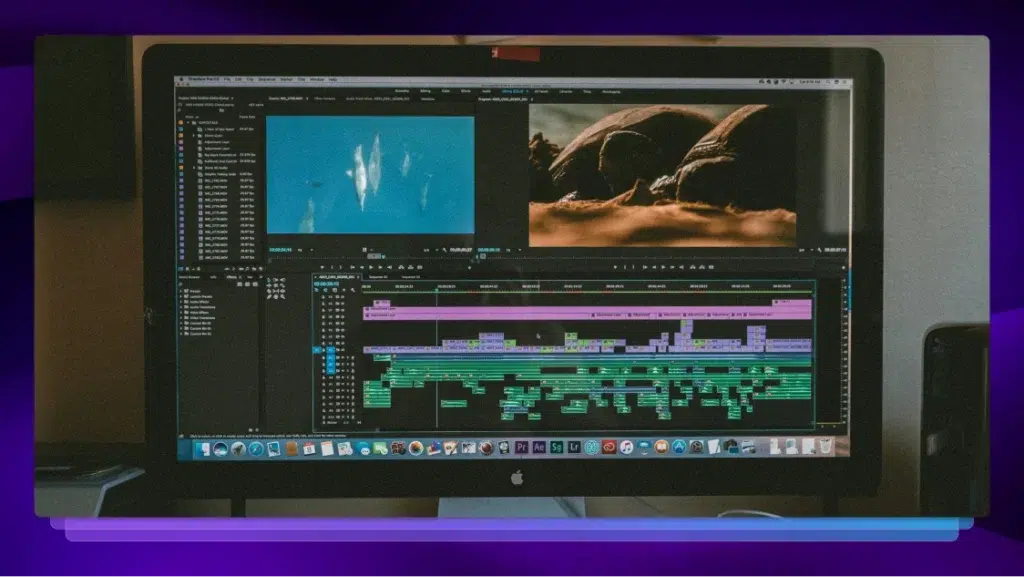How to Use Captions for Digital Marketing & Video Marketing
Adding video captions to your online content can make a huge difference in your video marketing strategy. Learn more about why video captions are a must.
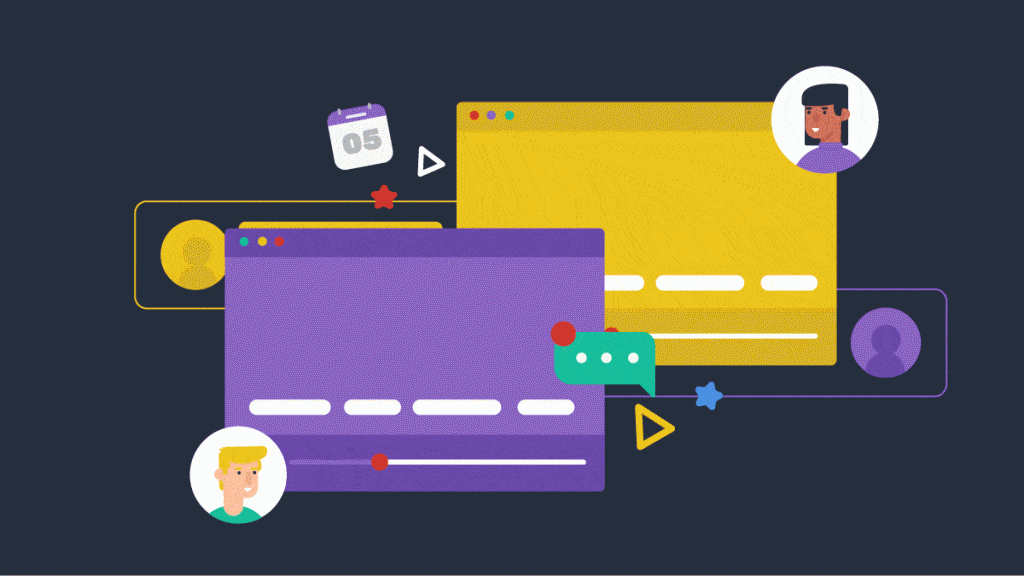
Think about a recent project you worked on. How did you begin? Most likely, you create an overall vision: you looked at what you wanted to accomplish, developed goals and ways to measure your outcomes, and got to work building a strategy for achieving everything. You may have even included video as part of your digital marketing plan – but did you also include video captions?
While having a video marketing strategy is smart, you can take your content so much further by adding captions to everything you create.
What is Video Marketing?
Video marketing is, as the name suggests, using video to promote your brand, product or service. But the term can go beyond that, as well. People may use video marketing to refer to any video that builds customer relationships, from educational videos to demos to expert interviews.
Video marketing has gone from a “nice-to-have” to an integral part of any company’s overall strategy.
Video digital marketing has gone from a “nice-to-have” to an integral part of any company’s overall strategy. More than half of consumers want to see videos from brands, and video on landing pages can increase conversion rates by up to 80 percent. The visual nature allows you to tell stories in a way that words alone simply cannot.
Why Add Video Captions to Your Content
You might be thinking, “wait a minute…my content is great as it is! Why would I need to add video captions?” And while you may have terrific content, you’re losing out on potential audience members if you forgo audio transcriptions and don’t include video captions.
Want captions added directly to your videos?
Rev now offers burned-in captions (open captions). Just check the “burned-in captions” box at checkout and you’ll receive a video with permanent, hard-coded captions added straight to your videos. Also available for foreign language subtitles!
In an ideal world, everyone would be able to watch your video with full sound, no technical issues, and perfect comprehension. But it’s highly unlikely all of your audience members will be in that situation. Here are four different scenarios – if you have video captions, you’ll be fine. If you don’t, your audience might quickly click away.
If Your Audience Can’t Turn Their Sound On
Think about this: 85 percent of videos on Facebook are watched on mute. There are several reasons why a person may view a video without sound. They could be on public transportation or in a loud environment. Alternatively, they may be in a quiet environment. You wouldn’t necessarily blast a loud video in a library or doctor’s waiting room, right? (If you would, congratulations on your lack of shame.)
Sometimes your audience may not want to turn the sound on. In fact, a report from Facebook suggests four in five people have an adverse reaction to loud sound playing when they’re not expecting it. Having video they can enjoy with the sound off is a major plus for your brand. If you have video captions, your user won’t have to worry about fiddling with the controls to get the sound on. They can simply sit back and enjoy your content.
If Your Audience Has Hearing Difficulties
One in eight people in the U.S. that’s 12 years or older has hearing loss in both ears. Still more have mild hearing loss in one ear, and that can impact their ability to understand your video fully. Why limit your audience by not including video captions?
If Your Audience Can’t Understand the Person’s Accent
There are nearly 200 countries in the world. Chances are, at some point, you’ll come across a speaker who isn’t from the same place as you. That person may have an accent that is harder to comprehend. Even if you can understand the speaker perfectly, your audience may not. Just think about different regions within your own country. Your friend may sound crystal clear to you, but in another part of the country, he could be nearly impossible to understand. Video captions help avoid any confusion over what’s being said.
If Your Audience Isn’t a Native English Speaker
That difficulty in understanding is further complicated if your audience member isn’t a native English speaker. They may have more trouble taking in all the words. However, if you have captions enabled, they can read at their own pace and go back, if need be. The captions will help them retain your message – which should be the ultimate goal of any content you put out.
10 Reasons Why Your Marketing Team Cares About Video Captions
Your marketing team has plenty on its plate. It’s working hard to ensure your company’s content gets seen, so why not offer some help? The benefits of captions are plentiful – here’s how it can give your marketing team an edge:
Help Understanding
The primary goal of marketers is to share the benefits of a product or service. Whether you’re promoting your own company or a client, you won’t make many sales unless customers know what exactly you’re marketing. Video captions can help ensure your audience better understands your content – and that can convert into more sales.
Video captions can help ensure your audience better understands your content – and that can convert into more sales.
Easier to Share
Landing page solution company Instapage recently ran a test on its videos, posting content with and without captions. The results? Videos without captions saw a 17% decrease in reactions, a 15% decrease in shares, and a 26% decrease in call-to-action clicks. People are more likely to share and interact with your content if you have video captions included.
Increase Focus
Even if a video auto-plays with sound, your audience may not be fully engaged. They could have it on in the background while they’re doing chores, or even while they’re scrolling down another page. Adding video captions eliminates that potential for distraction. Now, your audience is entirely focused on your content.
Add Subtitles for Different Languages
If even one person in your audience doesn’t speak the language that’s in the video, you’re missing an opportunity. For companies with a global reach–which is just about every company–video captions are a great chance to be a language connoisseur. You’ll connect with your entire audience, no matter their preferred tongue.
Boost Your Views and SEO
Video captions also provide an SEO boost. Search engine sites now can crawl videos for content, and what’s said in a video can appear in relevant search terms – but only if that content has captions. And with that increased SEO comes more people clicking through to your content, which means more views.
Make Your Content More Accessible
Remember those situations above when a viewer might watch your video on mute? They seem like pretty common occurrences, don’t they? With video captions enabled, your content is accessible to more people. Without them? Your content’s ceiling is restricted.
Improve Average Watch Time
Facebook’s internal video tests have shown that viewers watch videos with captions an average of 12% longer than videos that don’t have them. And that’s just one platform. In general, your audience is more likely to stick around longer when video captions are present.
Reach New Audiences
More accessible content means you have the potential to reach new audiences. Think about it like this: let’s say you only listen to music on YouTube. If an artist only releases an album on Spotify and nowhere else, you would never hear the songs they worked so hard on! But if they make their music more accessible by putting it out on multiple platforms–not to mention sharing their lyrics across the web–you’re a lot more likely to come across their tunes. Video captions work the same way; you’re broadening your potential audience. And who knows? That new person you reached may turn into one of your biggest customers.
Include Video Citations and Links
You may create video content that references other studies, reports, or quotes another person. You can add some authority to your page by adding citations and links to your video captions. That great quote can now link out to the person’s website, and your audience will thank you for providing that information in an easily accessible way.
Easier to Translate into Subtitles
Your audience may not all speak English. What to do? Well, if you caption your videos, it’s much simpler to translate those captions into subtitles. Suddenly, your audience just opened up – the language barrier is no longer an obstacle.
How To Create Video Captions Effectively
There are a few different steps of transcription you can take when creating your video captions. You could use a platform’s native captioning tool – YouTube and Facebook offer these, for example – but that often results in inaccurate captions that look clunky on your screen. And while they may be good for a laugh, you don’t want caption bloopers on your own content.
Want captions added directly to your videos?
Rev now offers burned-in captions (open captions). Just check the “burned-in captions” box at checkout and you’ll receive a video with permanent, hard-coded captions added straight to your videos. Also available for foreign language subtitles!
Rather than relying on a platform’s automated captions, you could turn to a professional. A service like Rev uses a team of professionals that can deliver video captions with much more accuracy than you’d find on a social platform. And since you won’t have to go back and edit a large chunk of your captions, you’ll have more time to focus on other work.
Use Rev Services to Generate Optimized Captions
Maybe you have a friend that owes you a favor – you could ask them for help transcribing a video and creating captions. Or, instead, you could save the time and hassle for you both and use Rev services to generate optimized captions. With its video caption software, Rev can quickly and accurately transcribe your content so you can ensure it’s getting out to as wide an audience as possible.
The best part? At just $1 an audio minute, it won’t break the bank to get accurate, quality video captions.
How Long Does It Take to Caption a Video?
With Rev, turnaround time is within 24 hours. On top of that, you’re guaranteed 99% accuracy, so you know you’re getting clear video captions.
Here’s how the transcription process works: you’ll either upload a file or paste a URL from YouTube or Vimeo on Rev’s platform. From there, Rev’s professionals take over, getting to work on the captions. Within those 24 hours, you’ll receive an email file with the captions. You can easily view and edit, and publish to your platform of choice.
Conclusion
There isn’t a good reason to not incorporate video captions into all of your videos. You’re expanding your reach, making your content more accessible, and improving your engagement – all things that will help your business grow.
Ready to get started? Check out Rev’s closed captions service and help take your brand to new heights.