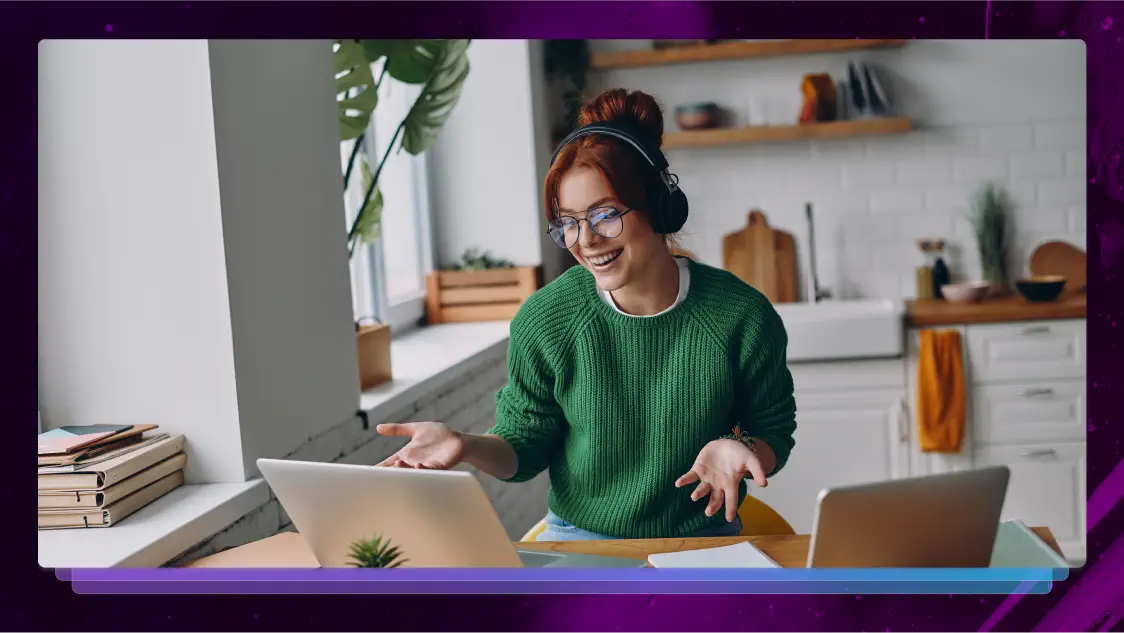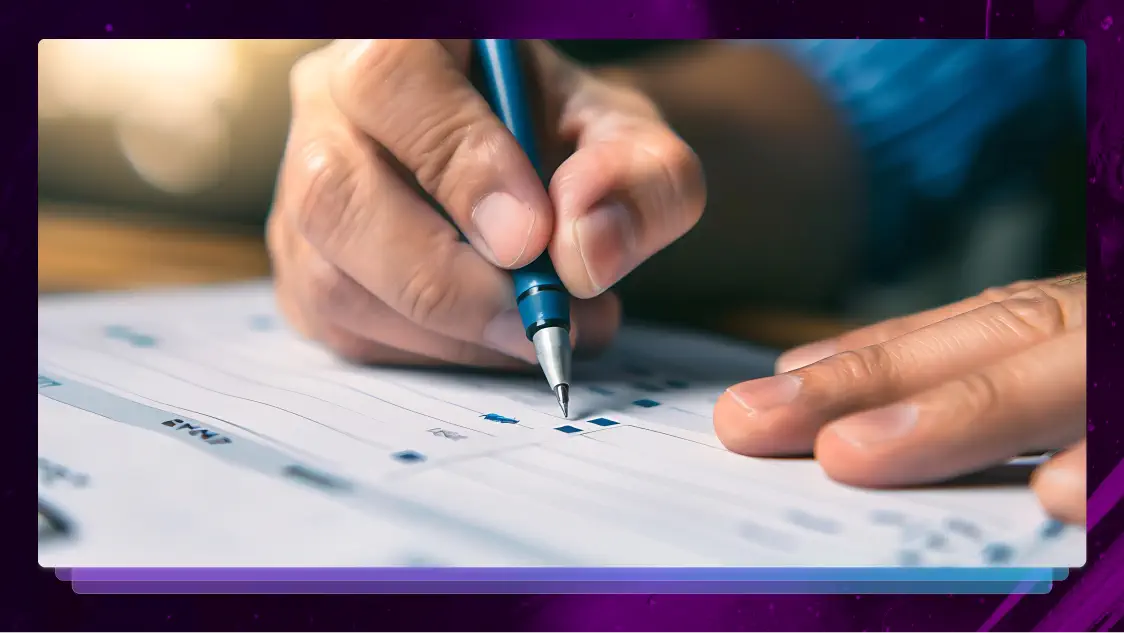Announcing: Dashboards and Workspaces for Rev Pro
Rev Pro customers now have access to Dashboards and Workspaces for increased visibility and communication across teams.

The Rev team is excited to introduce both Dashboards and Workspaces, our latest enterprise innovations for Rev Pro customers. These new features can be game-changing for businesses managing cross-functional projects with Rev services. Dashboards enables you to quickly understand your critical spend, usage, and turnaround time data so you can easily make better decisions, while Workspaces enables smooth collaboration even when teams are virtual.
If your organization is placing a variety of orders across multiple products (Transcription, Captions, Subtitles) for varying amounts, then this is right up your alley!
Sounds wonderful, can you tell me more?
Sure thing! Dashboards will help accelerate your workflow with data-driven insights, centralize expense reporting, and share executive-level summaries of your progress to keep the higher-ups keyed into your achievements. With Workspaces, your organization’s users across various departments can work independently or collaboratively—all within a single account to get more done with less effort.

Visibility into trends and usage
Everyone loves getting access to a new tool, but some people can get carried away. With Dashboards and Workspaces alike, you can make better decisions with visibility into your user’s usage and trends.
Is there one team that utilizes a particular service at the same time of the quarter, every quarter? Or have you identified a power user that can offer suggestions to the rest of the department? Now you have the opportunity to streamline your ordering and collaboration processes after identifying trends.
As use cases increase, different teams may have files siloed in their accounts along with varied billing needs. Now, Workspaces allows you to save time with easy file searches in and across different Workspaces and the ability to manage and track billing by Workspace.

Streamlined workflows
Most people know that nailing down delivery dates can quickly become a complicated aspect of planning a campaign or project. And when everyone has a piece to contribute, it’s critical to get the timing right. Using Dashboards, you can improve workflow planning with turnaround time insights.
Specifically, you can obtain turnaround time data segmented by file length, service line, and priority selected at checkout. This can help you make data-driven decisions about project priority and resource allocation.
Now, we believe STT brings the most value to an organization when teams can use it to succeed. Divide and conquer by enabling multiple team members to place orders separated by Workspace. You can easily collaborate with team members regardless of physical proximity and monitor file status to meet deadlines.
Once you begin integrating STT into your workflow, it’s difficult to remember how you got by without it before.

Improved communication
What’s the use of saving time and money with Rev if you have no one to share it with? Fortunately, one of the benefits of Workspaces is how it opens up STT services to the wider organization while enabling team leaders to maintain visibility and control. Ensure the organization’s orders are organized, centrally located, and easily reconcilable.
You can track your internal time and cost savings using Rev. Next, easily export that data to leverage in internal meetings and executive-level summaries alike. Executives are convinced by cold hard facts and actionable data–so that’s what you’re going to give them.
Your number of meetings has been cut in half, videos are going out 4x as fast, and you’ve reached three new markets from subtitle implementation. However, maybe you previously struggled to gather compelling data to proclaim your triumphs. Now with Dashboards, simplify reporting and share your progress.
How to Get Access to Rev’s Dashboards and Workspaces
Dashboards and Workspaces are specifically designed for and only available to Rev Pro customers. (Interested in learning more about Rev Pro services? Click here!)
All Rev Pro Customers will have access to Dashboards and Workspaces starting March 31. Contact your Account Manager with any questions.
Getting Started with Usage Dashboards

Getting Started with Workspaces

Heading
Heading 1
Heading 2
Heading 3
Heading 4
Heading 5
Heading 6
Lorem ipsum dolor sit amet, consectetur adipiscing elit, sed do eiusmod tempor incididunt ut labore et dolore magna aliqua. Ut enim ad minim veniam, quis nostrud exercitation ullamco laboris nisi ut aliquip ex ea commodo consequat. Duis aute irure dolor in reprehenderit in voluptate velit esse cillum dolore eu fugiat nulla pariatur.
Block quote
Ordered list
- Item 1
- Item 2
- Item 3
Unordered list
- Item A
- Item B
- Item C
Bold text
Emphasis
Superscript
Subscript

Subscribe to The Rev Blog
Sign up to get Rev content delivered straight to your inbox.