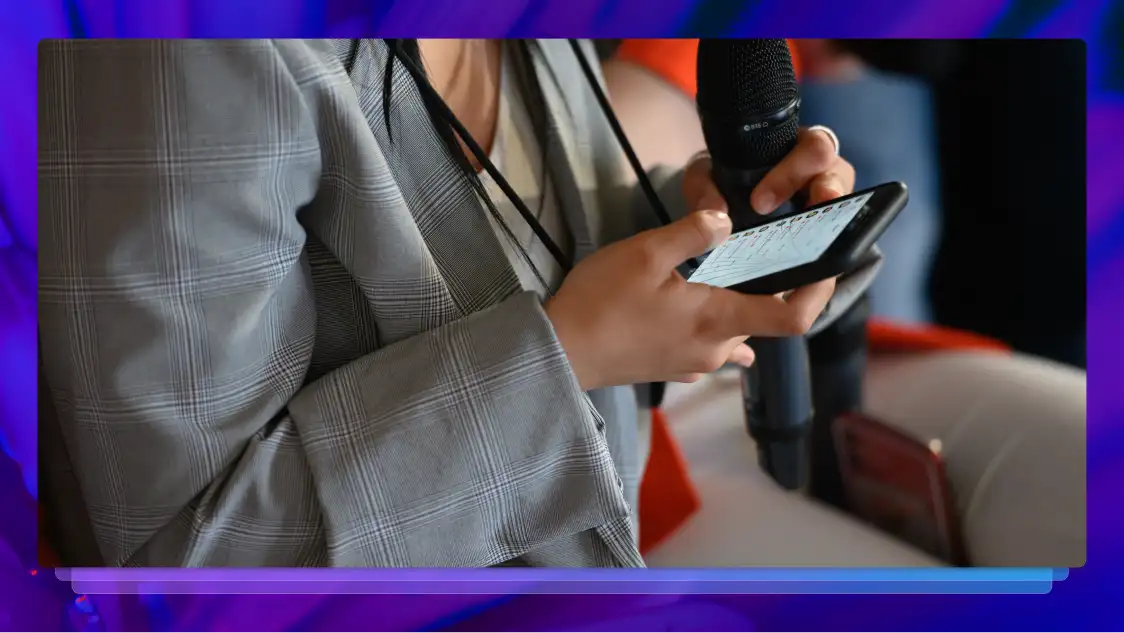10 Simple Ways to Work Smarter With Transcription
Looking to win back hours in your day? Us too. Discover twelve simple ways to work smarter by integrating transcripts into your workflow.

You’ve probably heard the old saying, “Work smarter, not harder.” If you’re struggling to make that saying true for you, you’re not alone. Most of us want to find ways to work faster and more efficiently so we can save time without sacrificing quality.
It’s no surprise that we’re big fans of transcription here at Rev. That’s because transcription can do a whole lot to help you work smarter, work faster, increase efficiency, use your time effectively, and increase your workplace productivity. Here are 10 ways that transcription can help you speed up your workflow and maximize your efficiency.
1. Learn to delegate
Let’s face it: nobody is good at everything, and trying to be is just a recipe for disaster. According to Inc, delegation is one of several things that the most efficient people do well.
If you don’t have the time, enthusiasm, or knack for transcribing, but have a need for transcription, that’s one task that is easy to delegate. By outsourcing your transcription needs, you free up your time to tackle those projects and tasks that you’re best suited for!
By outsourcing your transcription needs, you free up your time to tackle those projects and tasks that you’re best suited for!
2. Make your content more efficient
Content marketing is important for a lot of organizations, and for good reason. It can help build trust and brand recognition, generate leads, and educate your audience. But content marketing can be incredibly time-consuming to do well.
With transcription, you can easily make your content work twice or even three times harder! A transcription of your podcast or video can be used to create blog posts, social media posts, or ebook downloads without coming up with all new material.
3. Avoid repeating yourself
If you manage a team, think about how much time and effort you spend making sure that everyone is on the same page with the same information. Maybe you’re trying to get a new team member up to speed, or fill someone in on a conference call they missed.
Constantly repeating yourself can get frustrating and time-consuming. Recording and transcribing meetings, workshops, and lectures can help get people the information they need and save you from repeating yourself until you’re ready to snap!
4. Reduce scheduling conflicts
Speaking of meetings, how much time have you spent scheduling, rescheduling, and even canceling meetings because of scheduling conflicts and unscheduled disruptions? Trying to accommodate different schedules is a sure way to reduce effectiveness and productivity at work.
When you can record and transcribe a meeting or training session, you reduce the chances of having to reschedule or figure out how people can make up for any meetings they missed. This can help reduce stress and prevent wasted time.
5. Save time taking notes
Have you ever been taking notes during a lecture, meeting, or interview? You may have even missed some important new information while you were taking notes on what was just said. Once the meeting was over, were those notes good enough for you to really use?
Here’s another time where using a voice recorder app that integrates with transcription services can save you time (and prevent writer’s cramp)! With a voice recorder app, you can actually give the speaker your full attention without missing any important details or taking subpar notes. It’s one of our favorite workflow automation apps.
Working on a book or article? By using a voice recorder with transcription integration, you can compose almost the whole thing through dictation, anywhere you want, without having to sit down with a keyboard or pen and paper.
6. Staying organized
We may not be as organized as we want to be, but we all know it’s something we should aim for. When you’re organized, you can stay focused, save time, and be more productive.
Transcriptions make it easy to stay organized, since they can be stored almost any way you need. They can be printed and filed away, or posted in a common area. You can also save them as a Word document or as .pdf files and store them in public or private electronic folders.
Transcriptions make it easy to stay organized, since they can be stored almost any way you need.
7. Recording brilliant ideas
Have you ever had a great idea, only to forget all about it a few hours later? Maybe you’ve participated in a brainstorming session with others, but not everything was written down, so some of the great ideas have been lost.
If you’re trying to brainstorm new ideas, whether alone or with others, a voice recorder app can come in really handy.
If you’re trying to brainstorm new ideas, whether alone or with others, a voice recorder app can come in really handy. All you have to do is talk into your phone–and who is ever without their phone these days? Use transcription to create a text-based version, and you’ll never lose out on your next great idea!
8. Stop multitasking
Science has been finding increasing evidence that multitasking isn’t the most productive way to get things done. Think about it: is it better to do two or three things poorly, or do one thing really well? If you use a transcription service rather than trying to transcribe notes, interviews, and other recordings yourself, this cuts down on the amount of multitasking you try to do.
9. Focus on the most important tasks
If you’re struggling with time management, it’s helpful to focus on getting the most important tasks (MITs) done first. And while we’d agree that transcription is an important tool, you might not consider it an essential task of the day. So why not entrust it to a professional transcription service? This will take some tasks off your plate so you can actually focus on those MITs!
10. Create buffer time and downtime
Just like we can’t be good at everything, we also can’t be completely productive all the time. You can actually increase productivity by adding some buffer time in-between tasks over the course of your day. Rather than trying to jump immediately from one thing to the next, buffer time helps you focus and work efficiently in the long run.
If you have transcription needs, that’s an easy way to create the necessary downtime you need. By outsourcing your transcription tasks, you can carve out a little more buffer time for yourself, helping you work smarter overall.
Ready to work smarter, work faster, and increase your productivity?
Rev’s professional transcription services are a fast, easy, and cost-effective way to get the transcriptions you need to be more productive! Start making your meetings more productive, saving time, and making your content work harder by trying Rev today!