How to Transcribe Meeting Minutes for Better Note-Taking
A step-by-step guide detailing how to transcribe meeting minutes for better note-taking using transcribing software.

Taking thorough and accurate meeting minutes is vitally important; they’re your record of events, your summary of what happened, your protection against knowledge loss, and your list of next steps. The problem with meeting minutes is that recording accurate and thorough minutes zaps resources. Someone in the meeting either needs to be dedicated to taking comprehensive notes or someone needs to divide their attention between participating and note-taking.
Luckily, there’s a much easier and cost-effective way to record meeting minutes. Those who opt to transcribe meeting minutes with an app ensure every detail is recorded accurately and efficiently, and they free staff members to use their time more effectively and be better engaged in the conversation.
Here’s how to record meeting minutes and use transcribing software to quickly turn the audio file into scannable, shareable text files.
1. Find a Reliable Meeting Transcription Tool
Before your next meeting or conference, look into the available meeting minutes transcription services to find the one that best fits your needs. Making this your first step means that you’ll be ready to go before the meeting even starts.
There are plenty of transcription tools on the market, from free, bare-bones options to those that offer real-time transcription, timestamp every spoken sentence, and transcribe difficult audio. Rev, for instance, offers a free app to record and transcribe meeting minutes with benchmarked, industry-leading ASR accuracy.
Some meeting apps like Zoom and Microsoft Teams offer transcription services, but the accuracy can be lacking. The AI for Teams has around 80% accuracy, which is serviceable but not great for important information. Rev, on the other hand, can transcribe your meeting minutes with 99% accuracy.
When deciding what transcription service to use, four factors are important:
- Accuracy. A service that offers 99% accuracy will save you a lot of editing time and provide minutes you can trust.
- Turnaround time. Transcription turnaround can be almost instantaneous with AI. For human transcription of large files, you can expect to wait a day or two (or longer, depending on the service).
- Cost. Some transcription services offer free plans, while others are pay-by-the-minute. Some even offer monthly subscription packages suitable for large volumes of transcription.
- Security. File security is always important, but if you regularly deal with sensitive information like legal or medical records, you should look for a transcription service that offers HIPAA compliance, PCI compliance, and adheres to SOC 2 Type II standards at a minimum.
2. Prepare For Recording
You can’t transcribe a meeting without recording the audio (unless you use a real-time service), but the quality of that recording is just as important. Most remote meeting software like Zoom, Google Meet, and Microsoft Teams offer built-in options for recording all audio, but it’s hard to control the audio quality in multiple remote locations.
It’s proven that the quality of your audio matters. Ideally, everyone participating in a remote meeting will have a good external microphone instead of relying on their internal laptop microphone. Cheap mics that are leaps and bounds better than laptop options are readily available and always a better idea than the laptop mic.
If you can’t manage external microphones for everyone, it’s a good idea to at least make sure that everyone on the call knows to control their environment as much as possible. Distracting background noise like outside traffic, humming electronics, noisy neighbors, and pets can all torpedo an audio recording. Just sending a friendly FYI before the meeting is usually enough.
The same audio prep applies to in-person meetings, with a few extra complications. First, make sure that the room is suitable for audio recording. Ideally, every participant will have their own mic that is hooked into a sound mixer that can record each track separately, but that’s not always on the table.
Since you won’t have Zoom or a video conference tool there to automatically record your audio, make sure that your recording device works ahead of time and can capture all corners of the room. Rev offers a voice recording app that can capture audio anywhere.
Once your room (or rooms) are ready, you can hit record!
3. Record And Save Your Meeting
Once all your audio prep work is done, your actual recording should be a breeze. For remote meetings, be sure you know how to record a meeting within the particular platform, and that everyone in the meeting consents to being recorded. For in-person meetings, check that your audio or video recording device is working with a quick test-record.
An important aspect of recording your meeting is knowing where the file goes when you stop recording. Most platforms give you the option to save your file in a chosen folder on your computer, and they’ll often let you choose a file type (but not always). Because of this, it’s smart to double-check if the platform you want to use accepts the file type you want. Common types of file formats include:
- MP3
- MP4
- WMV
- AIF
- M4A
- MOV
- AVI
- VOB
4. Upload Your Audio File to Your Chosen Transcription Tool
Every meeting or conference transcription service has a slightly different process for uploading your file, but the gist of each is the same.
After you’ve saved your audio in an acceptable file format, log into your account (or create an account if you haven’t already), and choose from options like human transcription, AI transcription, or with or without captions. Once you’ve checked the options you’re looking for, upload your file. It’s that easy!
To transcribe meeting minutes via your teleconferencing app, you’ll just have to click that option and know where the app saves the file.
5. Choose Your Transcription Settings
After your file is uploaded, you’ll likely have a few settings and options to decide upon for your final transcript format. These vary by platform and service, but here are some examples:
- Language choice
- Verbatim or non-verbatim
- Option to upload more files to the same order
- Change transcription style (AI to human or human to AI)
- Timestamps
- Speaker IDs
- Default output format
6. Review and Edit Your Transcription
Depending on the type of meeting minutes transcription you chose, you might receive a file instantly (AI transcription) or in days or weeks (human). Whenever it’s done, you’ll be able to review and edit your transcription.
The more accurate your transcription service is, the less editing you’ll have to do, so keep that in mind when making your choice back in step one.
For instance, a service that boasts an 80% transcription accuracy sounds pretty good, right? But for a two-hour meeting, that’s 24 minutes that could be transcribed incorrectly. Who needs that much extra work? Meeting minutes transcription is supposed to save time.
It certainly helps if you use a transcription service that provides accurate results. Rev, for instance, offers 99% accuracy, which saves a lot of editing time. Here are the accuracy numbers for some other prominent transcription platforms:
- Otter.ai: 85% accuracy
- Verbit: 90% accuracy
- GoTranscript: 99% accuracy
Once you’ve made all necessary edits and have a perfect transcript of your meeting minutes, you can save your final file. After that, you can use that transcript to streamline your workflow in a number of ways. If you use a good AI assistant, for instance, it can create a summary of the meeting or highlight important passages and insights. And with a meeting minutes template in place, you can be sure that it’s simple to keep every meeting consistent.
7. Download and Share Your File
After your edits are completed, it’s time to download your meeting minutes transcription file. This process should be similar to the one you completed when saving your recording. You should have the option to choose your file format: plain text (.txt), Word (.docx), and PDF (.pdf) are common options. You should also be able to choose your “save” location.
Since text files are much smaller and manageable to share than audio and video files, sharing your meeting minutes transcription is easy through email, chat, or text.
Gold Standard Tips for Great Meeting Minutes
Meeting minutes can come in all shapes and formats. As long as the format clearly presents all important information to anyone who needs to read it, your meeting minutes can look like anything.
Using a meeting minutes template, however, can provide consistency and clarity for all of your meetings, not to mention improve team collaboration. Some of your better meeting minutes transcription services *cough*Rev*cough* offer a number of options for templates.
Here is what should be included in your meeting minutes document:
- Meeting title. What kind of meeting it was, and what teams or organizations were involved.
- Date, time, and location. Include both physical and remote locations.
- List of attendees.
- Agenda items.
- Open issues. Anything that was bookmarked or still open for discussion.
- Next steps. Everyone’s action items.
- Adjournment. When the meeting ended.
- Date of next meeting.
What to Avoid When Transcribing Meetings
When transcribing meetings and assembling meeting minutes, there are two things to avoid, and they go hand-in-hand: inaccuracies and poor audio quality.
Since meeting minutes are official records of events that can save your company hours of time running down information, they need to be right. Names, dates, times, numbers, side conversations…they’re all important to record accurately. No one wants to blow a deadline or lose a client because a sentence was mis-typed.
Poor audio quality when recording is a huge factor when determining the accuracy of your transcripts. We outlined steps above to minimize bad audio recording, but you can also mitigate inaccuracies by choosing a transcription service that can handle meetings that were recorded in less-than-ideal circumstances.
Lots of crosstalk, bad phone lines, electronic interference, and open or public spaces can all lead to bad recordings, which lead to inaccurate transcriptions. If you can’t manage these on your end, choosing a transcription service whose ASR can do it for you is key.
More Meeting Tech to Know
As much as we’d love to be able to simply press “record” and immediately produce pristine audio files that lead to perfect \transcripts, it’s never that easy. There are a few pieces of tech that can make your life easier when recording and transcribing meeting minutes.
- Microphones can make a huge difference in audio quality.
- Recording software that can separate every participant’s voice track can make editing and transcribing a lot easier.
- Meeting management software platforms like Boardable use AI-powered tools to streamline meeting workflows, manage data, and provide meeting security.
- Calendar apps seem like no-brainers, but they make scheduling so much easier.
Get Meeting Minutes You Can Trust, With Rev
Good meeting minutes are accurate and efficient, which happen to be two of the traits that Rev is known for. Our ASR is the most accurate in the industry, which means that no matter the quality of your recording, you’ll receive meeting minutes transcription that’s as accurate as possible.
That means less time editing and much less time taking meeting notes in the first place. And by using one of our clear and concise meeting minutes templates, everyone can easily stay on the same page, every time.













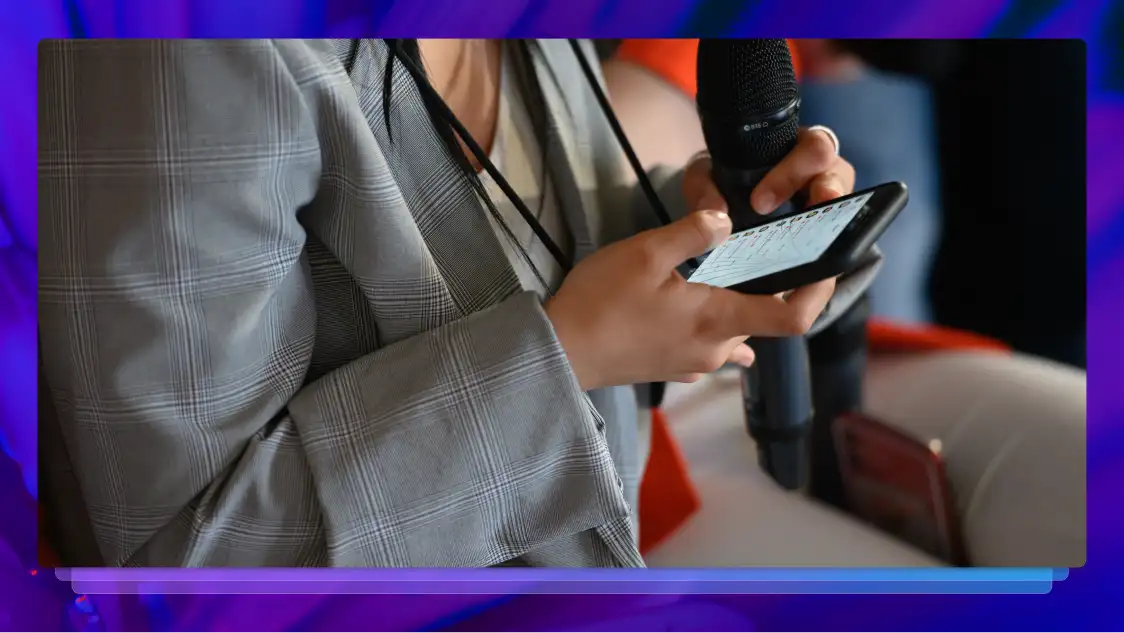

.webp)