10 Best Note-Taking Apps For iPads
Turn your iPad into the ultimate notebook. Discover 10 top note-taking apps for iPad that offer handwriting, typing, and cloud sync to stay organized.

Imagine: You’re halfway through an important training and taking diligent, handwritten notes to reference later. All the sudden your hand cramps up. Or later, you misplace the notebook. Or maybe you go to read what you wrote, and realize that you can’t read your own handwriting.
What we’re saying is: There are a lot of risks associated with taking handwritten notes, and yet diligent note-taking is important for a variety of verticals. Luckily, an iPad can function as a powerful tool in place of a notebook, and many note-taking apps can take the stress away from you having to keep track of your own, handwritten notes.
Let’s look at 10 of the best note-taking apps for iPad.

1. Rev
Rev is an all-in-one app that records and takes notes. Our notetaker allows you to take audio and turn it into insightful, actionable notes, which is great for those who may have to gather content or other information on the go, like journalists, legal professionals, or law enforcement.
Instead of trying to balance taking notes while having a conversation or listening to a presentation, you can let transcription software do all the heavy lifting so you can focus on asking the right questions or listening intently.
Rev’s mobile app lets you capture audio from anywhere. Once the audio is captured, we will then generate a human or AI transcription. Rev even provides insights into your content, picking out the most important parts. You can also ask our AI assistant questions about your transcription or have it produce notes on the recording in a specific style.
- Price: Limited free tier; paid plans starting at $29.99 per user, per month.
- Pros: Accurate, customizable transcriptions delivered quickly and safely.
- Cons: Depending on need, pricing for transcriptions may start to add up(but the quality more than makes up for it, in our humble opinion).
- Average Rating: 4.5/5, Apple App Store
What Users Are Saying: “I am a freelance copywriter and journalist, which means I am regularly conducting interviews with experts on a wide range of topics and across numerous sectors. I use Rev to record and transcribe all interviews and am impressed with its general accuracy, even with more niche or complex topics. It has made a big difference in efficiency compared to the days past in which I would have transcribed by hand!” - Ellie S., G2

2. Apple Notes
Apple Notes is the note-taking app that’s baked into Apple products, including the iPad. Apple Notes is a little more bare bones than other, dedicated note-taking apps, but it has plenty of features that are helpful for basic note-taking. You can record audio using your device’s microphone, add images or drawings to your notes, and invite collaborators via the Cloud.
While Apple Notes may not have AI capabilities that can help generate helpful summaries, and their voice-to-text service may be less accurate than a transcription service, Apple Notes is still a good option for those who don’t frequently need to take notes on the go.
- Price: Free
- Pros: Comes standard with every Apple product, so it’s easily accessible.
- Cons: Voice-to-text may not always be accurate, and it doesn’t have as many features as other note-taking apps.
- Average Rating: 4.9/5, Apple App Store
What Users Are Saying: “I was pleasantly surprised by how far Apple Notes has come. It's got most tools I look for in a note-taking app and has the potential to solve my decade-long struggle—if it weren't for a handful of downsides I ran into.” - Shubham Agarwal, Zapier

3. Evernote
Evernote is a dedicated note-taking app that has features to help with organization and planning. You can add images or PDFs to provide additional context, search through notes for specific details you need, and create tasks so you can remember exactly what you need to do. Evernote’s AI can help tidy up your iPad notes by pointing out the most important topics and fixing spelling or grammatical errors.
Evernote also syncs your notes throughout all of your devices, so you can access them from your phone or computer, as well as your iPad.
- Pros: Features like dividers, colors, and images allow you to take aesthetic iPad notes and keep track of your most important information.
- Cons: If you take a lot of notes, Evernote can become pricier than other note-taking apps.
- Average Rating: 4.4/5, Apple App Store
What Users Are Saying: “Despite its turbulent history, Evernote is still a pretty good application—albeit one that costs too much. It would be hard to quit if you have a decade's worth of notes living in it, and that alone could make paying for Evernote worthwhile. But its price and very limited free version make it hard to recommend to anyone who isn't already using it.” - Justin Pot, PCMag

4. Microsoft OneNote
Microsoft’s note-taking app has become one of the best notes apps for iPad because of its accessible price (it’s free!), ease of use, and decent features. While it may not have the pizazz that some of the other apps on this list have, it is an overall good option because it does a lot of things pretty well.
OneNote includes features like handwriting capabilities, tagging, lists, Cloud storage, and collaboration. While it doesn’t enable speech-to-text or AI enhancements, it’s a good option for students or anyone else who needs a simple yet reliable app to take written notes.
- Price: Limited free tier; paid plans start at $129.99 per year.
- Pros: It’s free option provides more features and is a step-up from the Apple Notes app.
- Cons: Doesn’t have some of the cooler features of other dedicated note-taking apps, like AI or aesthetic formatting.
- Average Rating: 4.7/5, Apple Apple App Store
What Users Are Saying: “OneNote, originally released in 2003, is arguably older than the note-taking app category itself. It would be easy, given that legacy position, for the app to stagnate. It hasn't. Microsoft continually adds new features and keeps the user interface fresh. OneNote is an Editors' Choice winner for note-taking apps, and it's the application we recommend to most people.” – Justin Pot, PCMag

5. Joplin
Joplin is an open-source note-taking app that is available on major platforms, including for Apple products. It’s free to download and use, and can sync your notes throughout your devices if you need to access them from multiple places, like an iPad, phone, and laptop. Joplin’s interface is simple and easy to navigate, making it a good choice for those who want a reliable note taker without a big learning curve.
Fun fact: Joplin is named after Scott Joplin, the ragtime musician.
- Price: Limited free tier; paid plans start at €28.69 per year.
- Pros: Simple, easy to navigate, and reliable, with the ability to import web pages and other elements into your notes.
- Cons: Joplin doesn’t have an Optical Character Recognition feature, meaning it can’t lift text from an image or PDF like some other note-taking apps can.
- Average Rating: 4.2/5, Apple App Store
What Users Are Saying: “All too often, open-source applications are cumbersome for the average person. Joplin isn't like that. It's a near-perfect note-taking app that happens to be open-source (and free).” – Justin Pot, PCMag

6. Notability
Notability is a note-taking app for Apple products that promises to turn your iPad into “a powerful productivity tool.” Notability supports handwritten, typed, or annotated notes, so you can take notes in whatever way works for you (or a combination of all three). You can also sync notes with the Cloud, or with other devices, making collaboration seamless.
Notability also includes security features like the ability to restrict access to notes, third-party app restrictions, and the ability to disable app features for certain users.
- Price: Limited free tier; paid plans start at $19.99 per year.
- Pros: Stickers, themes, colors, and more allow for an aesthetic note-taking experience.
- Cons: There aren’t good real-time collaboration tools, so it’s less collaborative than other note taking apps on this list.
- Average Rating: 4.7/5, Apple App Store
What Users Are Saying: “This is the software which I’ve settled on and has nicely replaced paper notebooks both in my work life and my game design life. It has won out in terms of organisation of notes, tools available, and configurability.” – Alex White, Plane Sailing Games

7. CollaNote
CollaNote is one of a few Apple pencil apps that allow you to take thorough, hand-written notes with the built-in pencil on the iPad. CollaNote can be used for any written things you may need: from notes, to to-do lists, drawings, a journal, etc. So while it isn’t strictly a note-taker, it works well for those who prefer to write their notes down rather than typing them.
You can create unlimited notes or notebooks, and use different pens, highlights, or pencils to make them look exactly how you want. You can even markup PDFs or documents within the app.
- Price: Free; premium version available for a one-time purchase of $11.90.
- Pros: A powerful, free app for handwriting notes that offers different writing tools depending on need.
- Cons: Can struggle with importing larger PDFs or documents, so may not work for large files like contracts, etc.
- Average Rating: 4.7/5, Apple App Store
What Users Are Saying: “I can tell you that CollaNote is definitely one of the best free note taking apps on the App Store and is a great option if you want to try out digital note taking or don't want to invest in a paid app such as GoodNotes or Notability.” – Christy Chan, July Baby Studio

8. GoodNotes
GoodNotes is an intuitive, hand-written note-taking app that has advanced features like the ability to finish your sentences and recognize typos. So really, it is kind of like a hybrid of a handwritten notebook plus typed notes. GoodNotes also works online or offline, so you can always have your notes accessible and handy no matter how many bars you have.
The app also has intuitive features for the Apple Pencil, like ink flow that changes by rotating the pencil and the ability to switch writing tools or colors by tapping.
- Price: Limited free tier; paid plans start at $9.99 per year.
- Pros: More features than a traditional handwritten note-taking app, like the ability to auto-generate sentences.
- Cons: A more costly option than some other apps, so it might not work for smaller businesses or firms.
- Average Rating: 4.8/5, Apple App Store
What Users Are Saying: “Whenever I am asked to name my favorite and most useful apps on my iPad, Goodnotes is always on the list. The new GoodNotes 6 adds some great new features, even if at least one of them—scribble to erase—doesn’t seem to be working well for me yet. Moreover, I love that the developers are starting to think about how AI can be used to make the app even more powerful.” – Jeff Richardson, iPhone JD

9. LiquidText
LiquidText is a little different from other note-taking apps on this list because it focuses on the ability to take notes from an uploaded document or PDF. Just upload your file to get a side-by-side view of your document and a workspace for notes. You can then take snippets, markup the PDF, and take notes in the workspace to coincide with your document.
LiquidText markets itself to lawyers for its ability to facilitate note-taking on lengthy legal documents, search through documents, and collaborate with others at your firm.
- Price: Limited free tier; paid plans start at $7.99 per month.
- Pros: Makes it easier than ever to take notes on complex written documents and find the notes you need quickly.
- Cons: Some users report a clunky UX experience, including freezing or crashing when working with particularly large documents.
- Average Rating: 4.5/5, Apple App Store
What Users Are Saying: “There is no other app that allows you to annotate, extract, and collect elements of documents into a cohesive idea space from PDFs.” – Eduardo C., Capterra

10. Noteful
Noteful’s website boasts that it set out to create the best paper-writing experience on an iPad. Thus, its app provides a seamless note-taking experience by transforming your written notes with the Apple Pencil into digital ink. There are three brushes available: ballpoint, fountain, and highlighter, so you can not only write, but also highlight the most important information.
You can also use hashtags to tag your content for each search later. The notebooks even allow you to add annotations in rearrangeable layers, which makes editing easy without messing up the rest of your annotations.
- Price: Limited free tier; all features available for a one-time $4.99 purchase.
- Pros: Folder organization features and searchability with tags make it easy to find what you’re looking for.
- Cons: Without tags, it can be difficult to locate the note you need, as text-based searches for text within the note are lacking.
- Average Rating: 4.7/5, Apple App Store
- What Users Are Saying: “If handwriting is the main determining feature when deciding on a handwriting note-taking app, look no further. Thanks to its many setting options for the pen tool, Noteful had the best handwriting experience on the iPad in 2024. At just $4.99, it’s the cheapest handwriting note-taking app you can buy. However, its lack of handwriting conversion and search is a massive drawback if you plan on searching your handwritten notes.” – Paperless X Staff
What Is the Best App for iPad To Take Notes?
For ease of use, accuracy, and features like AI insights and templates, we recommend Rev as the best iPad note taker. Rev makes taking notes easier than ever before by providing an accurate transcript of audio recordings, then providing you with the most important topics. All you have to do is hit the record button, eliminating the need to handwrite altogether.
But if you’re looking for a handwritten note-taking app for iPad, Notability is our pick. Notability has a comprehensive features list like transcriptions of audio recordings, aesthetic note taking through different pens and colors, and the ability to mark up imported PDFs.
Why Take Notes Digitally?
Digital note-taking eliminates the need to waste paper or lug around a bulky notebook. From your iPad, you can take notes, organize them, and search through them for later. You can also easily switch between different types of digital pens or highlighters to make writing easier without having to dig through your bag for something different.
Digital note-taking opens you up to a slate of exciting new features that aren’t available with a traditional notebook. For example, you can easily search through your notes, let AI help you pick out important parts of your notes, and securely store your notes behind a passcode or authentication.
What About Handwriting on an iPad?
Many apps on the list above are apps dedicated to handwriting notes on an iPad. iPad note-taking apps often sync with your Apple Pencil to provide a seamless handwriting experience on your device. Some will even spell check for you, smooth your handwriting, and allow you to use your iPad to search for what you need later.
I’ll Make A Note Of That
Note-taking is easier than ever before. You no longer have to sit through an entire lecture, interview, or training and try to keep up with what’s being said while typing or handwriting notes. Now, note takers like Rev can take the audio and turn it into a written transcription that you can reference. We’ll even provide a list of the most important insights.













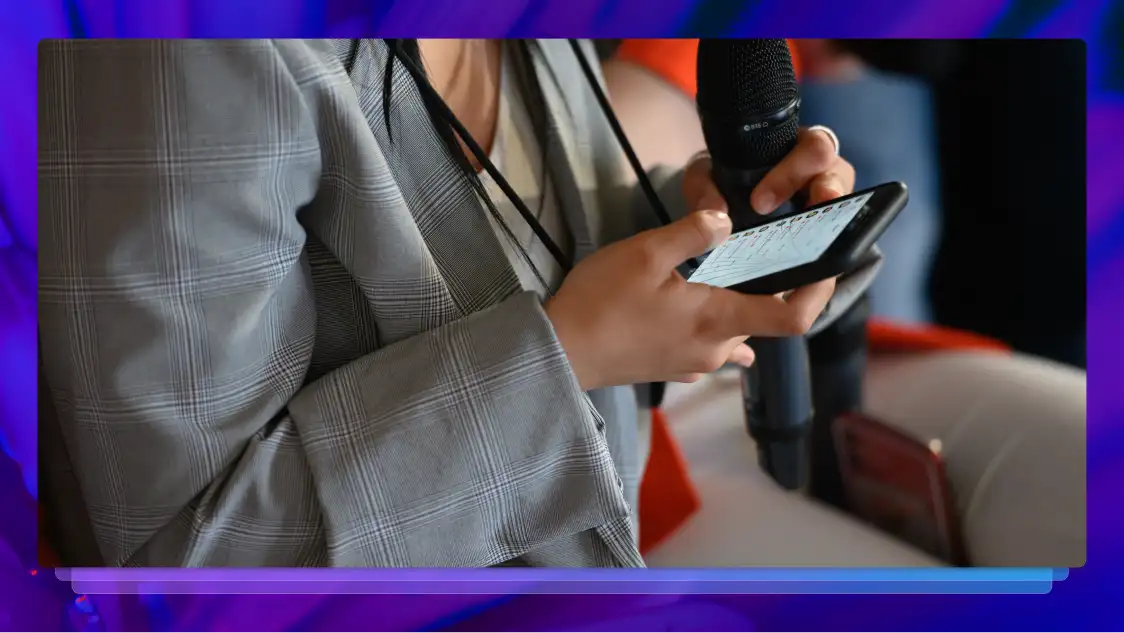

.webp)