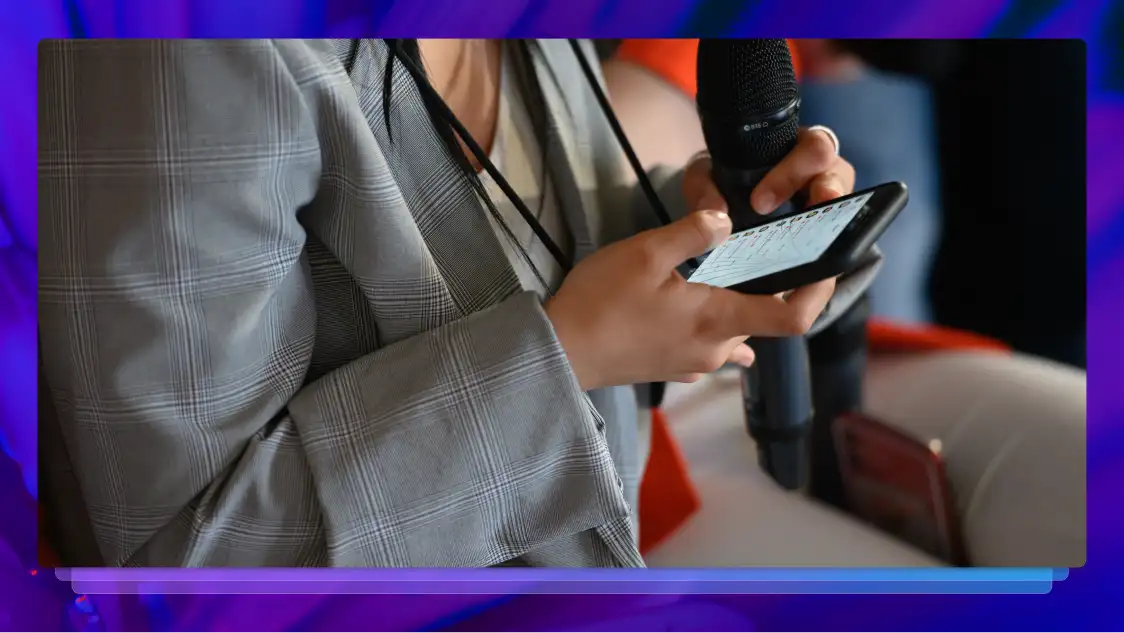4 Best Call Recorder Apps [2026]
Looking for the best call recorder apps to record interviews or take meeting notes? Look no further than this list from the experts at Rev.

Whether you’re conducting interviews with world leaders, coordinating wedding plans, arranging an event for that important client coming into town, or simply recording a conversation as a keepsake, recording phone conversations simply makes sense. Luckily, as with most things these days, there’s an app for that.
How do you decide which call recorder app is best for use with an iPhone? Let’s take a look at some of the top contenders for the iPhone.
1. TapeACall Pro
This iPhone app boasts the ability to record active calls, or record calls you’re about to make. The recordings show up instantly once you’re done, and are ready to save or share. TapeACall includes a yearly charge for the service, although the initial download from the Apple Store is free. You can also select a monthly fee payment after a 7-day free trial period.
Once you complete your call, the TapeACall servers process your recording within a few minutes. When your recording appears in the app, you’re given a link to access the recordings privately on the web. You can then share the recording via email, text, or social media.
2. Call Recording by NoNotes
The call recorder app by NoNotes lets you record outgoing and incoming calls to your iPhone. It includes popular features such as saving recorded calls to the cloud, sharing calls via Facebook or email, and more. In addition, you have the option to transcribe your call or use the app for dictation.
You’re allowed to record calls for free up to 20 minutes each month. After that time, there’s a fee for the service. For call recording, the cost is $10 / month. The cost for transcription varies, depending on the length of the recording. It is downloadable free of charge from the Apple App Store.
3. CallRec Lite
This app is similar to other apps of its kind, including the ability to save calls and upload them to cloud storage through Dropbox and Google Drive. It operates on a 3-way merge call recording system. CallRec Lite offers sharing options such as email and social media.
The app has a free version and a Pro upgrade. The free version allows recording of unlimited calls but you aren’t allowed to listen to more than the first 60 seconds. To access the entire call, you have to purchase the Pro version. Currently, the charge for access is a one-time fee of $8.99 for unlimited access to your incoming and outgoing call recordings.
4. iRec Call Recorder
The iRec Call Recorder for the iPhone allows you to record incoming and outgoing calls. You can also make international calls using its service. Although the app is available as a free download from the Apple App Store, there is a monthly service fee of $9.99 per month if you make a payment on a yearly basis. There is a transcription service listed in the available features but the cost, if any, isn’t revealed.
This app offers the choice of making calls with your iPhone or you can use it to generate a private caller ID. This feature is available for domestic calls, as well as international ones.
Know the Law Before Using a Call Recorder App
Before you record a phone conversation, Rev recommends looking into federal and state laws on call recording. This can include recording video that captures sound. Failure to comply with these laws can leave you open to criminal prosecution and potential civil claims.
It usually comes down to how many parties to the conversation need to provide consent for a recording to happen. Federal and state-specific information on recording laws is available through the Digital Media Law project.
Uses for Call Recording Apps
Anyone who uses their phone for professional or business purposes can benefit from recording calls. Some of the specific scenarios where recording calls may prove beneficial include:
- Training for customer sales and support staff
- Getting help with important details from client calls
- Focusing on the conversation rather than jotting down notes
No matter what you need it for, recording incoming and outgoing calls has never been easier. There’s a variety of call recorder apps available to meet your needs, from saving conversations for work or maintaining a call log of your personal phone calls.
Find the Perfect Call Recorder App for You
If you’re looking for a call recording service for your iPhone, there are plenty to choose from. But they aren’t all created equal, so it pays to do a bit of window shopping before making a commitment to an app. Rest assured, however, that there is an app for that. Don’t have an iPhone? Check out how to record audio on your android.