Get Early Access to Workspaces
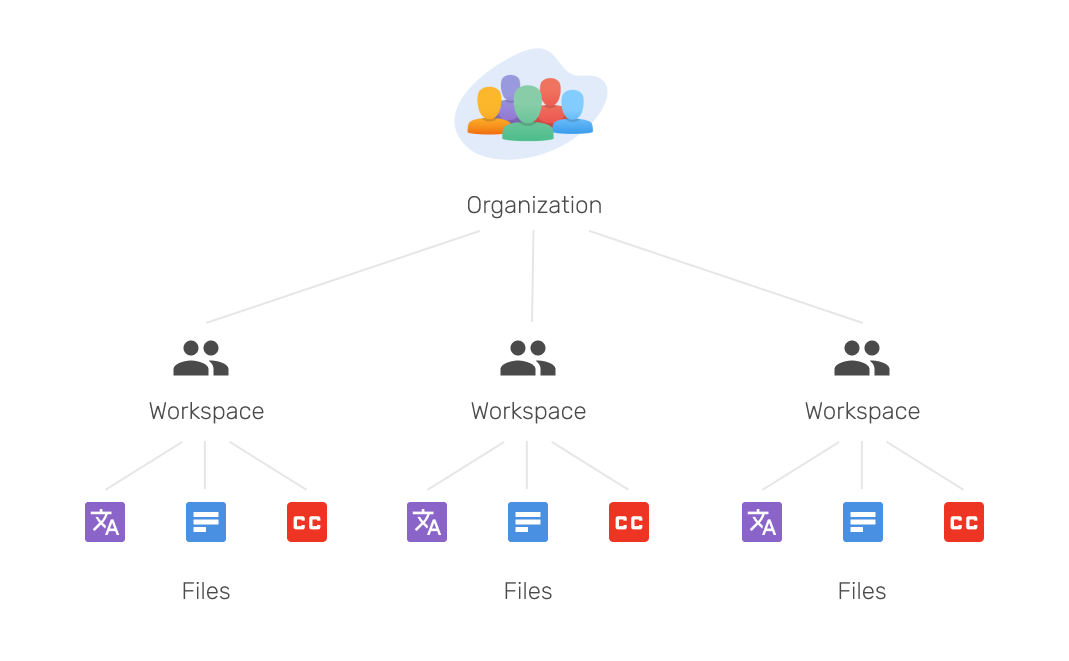
As more teams turn to remote work, completing projects successfully can’t rely on physical proximity. Organizations need collaboration tools they can rely on to save time, maximize productivity, and meet deadlines with ease—which is why we built Workspaces.
With Workspaces, your organization’s users across various departments can work independently or collaboratively—all within a single account to get more done with less effort.
What is a Workspace?
Workspaces are shared file libraries in your Rev account that can be organized by projects, departments, or anything else. Authorized Users of Workspaces can collaborate with their team to edit and share files, place new orders, and update project status.
When to use Workspaces
Both large and small teams benefit from using Workspaces. Consider using Workspaces when you have:
- Departments, teams, or projects with unique budgets, cost centers, or billing needs
- Projects with deadlines you want to monitor progress
- Individual teams that only need visibility into what they’re working on
Example Workspace
Example 1:
Account: University
Workspace: College of Education
- Folder: Research
- Interviews
- Folder: E-Learning recordings
- Courses in Kinesiology
Example 2:
Account: Media Company
Workspace 1: Digital Video
- Folder: Cooking content
- Chef show
Workspace 2: Television
- Folder: On-demand shows
- Series
Workspace 3: Film
- Folder: Documentaries
- Documentary
How to get started
Workspaces [Beta] is currently available for Rev Pro customers through our pilot program. We invite you to participate for early access to Workspaces!
