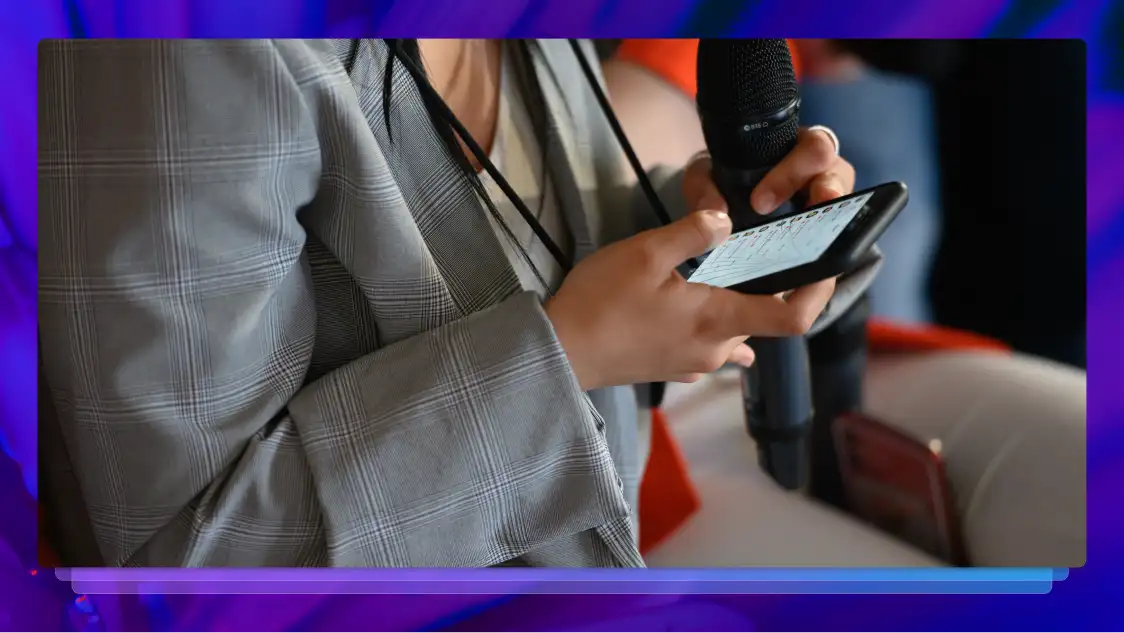12 Best Productivity Apps for Students
Boost your study efficiency with the right apps. Check out 12 top productivity apps for students—from note-taking and scheduling tools to study aids.

The best productivity apps for students are different from the best productivity apps for those in the workforce. There are certainly overlapping apps and platforms, but since students need to concentrate on staying focused while studying, taking great notes during lectures, and even working on their own outside of the classroom, the list of best apps for students veers in some different directions.
The following list includes apps that should help students at any level be more productive, whether they’re recording college lectures, better managing their busy lives, or simply looking to be better at public speaking.

1. Google Calendar
It seems basic and even kind of “Duh” to include a calendar app on this list, but with class schedules, after-school activities, deadlines, study sessions, and everything else students get up to, a good calendar app is essential to keeping them on track.
Google Calendar remains the best calendar option out there. It easily integrates with the vast majority of the best apps for students, especially if they’re already using the Google ecosystem. And who doesn’t use Google Docs, at the very least? Google is in all of us!
Google Calendar is also free and simple to use, a key feature in any of the better apps for students. It’s easy to set reminders, collaborate with others, and send notifications.
Available on: Windows, Mac, iOS, and Android
Cost: Free
Why It’s Great for Students: A free and simple way to track every event and deadline

2. Evernote
Notes are life when you’re a student, so a good note-taking app is essential. Evernote was specifically designed for taking and organizing notes, so it’s ideal for students, who often don’t specialize in organization on their own. Evernote makes it simple to create separate “notebooks” for each class, and students can even divide semesters into “stacks” each year.
The coolest feature in Evernote is its Web Clipper, which lets students save articles, web pages, images, and PDFs directly to the app for later use, making it handy for research and studying.
Evernote’s mobile app is useful and intuitive, which makes accessing, collaborating, and reviewing notes on the go easy.
Available on: Windows, Mac, iOS, and Android
Cost: Plans start at $10.83/month with a free option available
Why It’s Great for Students: Makes note-taking an intuitive breeze

3. Rev
When looking at good productivity apps for students, you should start with Rev. It’s built to help anyone work smarter and more productively, but many of its features are perfect for hard-working students. Students can capture audio from anywhere, use the AI assistant to take comprehensive digital notes, transcribe any lecture or meeting, and pull useful insights from those transcriptions
Rev easily integrates with most of the best productivity apps for students attending virtual classes too, like Zoom, Microsoft Teams, Google Meet, and Dropbox, just to name a few.
Available on: Windows, Mac, iOS, and Android
Cost: Plans starting at $29.99/Month
Why It’s Great for Students: Improves productivity by 120x in all aspects of student life

4. Slack
Communication and collaboration are essential for all students but college students especially. Slack is the king of those things! It’s known as a simple chatting app, but it’s so much more powerful than that because, in addition to instantly communicating with your groups, you can easily share files. Slack integrates quickly with Google Drive, so students can send Docs, slides, sheets, forms, and other files to classmates with ease.
Slack also has its own video conferencing tools which make it an all-in-one communication tool that helps reduce conversational clutter from your email inbox.
Available on: Windows, Mac, iOS, and Android
Cost: Free, with paid plans starting at $4.38/month
Why It’s Great for Students: Makes communicating and collaborating simple

5. Google Drive
If you’re already in the Google ecosystem, Google Drive is a no-brainer file-sharing app for students. But it’s also a pretty essential tool even if you’re all about Apple or Microsoft, due to its universality and easy accessibility from any device.
Google Drive makes it simple to store and share docs, photos, videos, audio recordings, and other files. But a key feature of Drive is that you can work on any document in the cloud without downloading it; a great tool for collaboration with work or study groups. Google Drive users also get 15 GB of storage for free, which is handy when a group mind map gets out of hand or when one professor begins to ramble on.
Available on: Windows, Mac, iOS, and Android
Cost: Free
Why It’s Great for Students: Cloud-based collaboration and file sharing

6. Tide
Students’ lives are packed with activity and stress, and that makes it hard to “turn off” your brain for purposes of studying or even sleep. Tide is one of the best apps for students because it slows you down, which, in turn, makes you more productive.
Tide’s array of white noise and natural sounds are designed to help you get a good night’s sleep, while its mediation options pause your brain to better prepare for the work to come. And when it’s time to really buckle down and study, the focus timer can keep you on task with an immersive sound experience.
Available on: iOS, Android, and Chrome extension
Cost: Free
Why It’s Great for Students: Improves sleep and concentration in a single app

7. Rev Voice Recorder
Rev’s Online Voice recorder clearly captures audio from every lecture and quickly supplies a file for immediate transcription. This tool is 100% free to use; students simply record audio and download an MP3 at no cost. While ordering a Rev transcription of the recording is totally optional, it can vastly improve productivity with searchable, shareable text files of an otherwise cumbersome recording.
Recording and transcribing lectures can drastically improve information retention because you can focus more on the content of the lecture, as opposed to furiously taking notes. The Rev Online Voice Recorder can also help improve public speaking skills by quickly and easily allowing students to record and playback speeches for editing and refinement purposes.
Available on: Online
Cost: Free
Why It’s Great for Students: Recording and transcribing lectures helps with time management

8. Day One
Student life can be stressful. And while students are likely already spending plenty of time writing for class, there’s proof that a little extra writing in the form of journaling can improve emotional wellness. According to the University of Rochester Medical Center, the benefits of journaling include
- Anxiety management
- Stress reduction
- Depression coping
These seem like things students can surely benefit from, and Day One is a perfect app for students who need a little productive downtime. It works across devices so you can start a thought on one and seamlessly finish it on another. It also allows for immediate voice-to-text transcription for journaling on the go and you can import photos from popular social apps like Instagram.
Available on: Windows, Mac, iOS, and Android
Cost: $2.92/month with a bare-bones free version available
Why It’s Great for Students: Journaling is a productive and creative outlet to relax the brain

9. Forest
Forest is another app for students who need to focus, but it has an interesting angle: It leverages your emotions to prevent you from using your phone for a set period of time. Basically, you start a period of focus by planting a digital tree, and then you get to work. If you pick up your phone to hit the socials, send a text, or take a call, the tree dies. The more periods of uninterrupted focus a student has, the bigger their forest gets.
But there’s an added real-world benefit as well. The more focused a student (or anyone else) is, the more virtual coins they receive. The user can use those virtual coins to have real trees planted by Forest and its partner, Trees For the Future.
Concentrate on your studies and make the world better at the same time. Now that’s a productivity app!
Available on: iOS, and Android
Cost: $3.99 one-time cost, with in-app purchases
Why It’s Great for Students: It helps students focus while benefiting the real world

10. Prezi
Every student knows that slideshows are a professor’s catnip, but the days of boring old PowerPoints are long behind us! Prezi unlocks a whole new way to approach research and information presentation, offering students beautiful templates and interactive animations that make presentations feel more like a performance.
Prezi even boasts that their presentation style is about 25% more effective than traditional PowerPoints. So presentations are more fun to make and more effective when presented. That’s a presentation we’d sit through!
Prezi easily integrates with dozens of apps students regularly use, like Zoom, YouTube, Microsoft Teams, and Google Meet.
Available on: Windows, Mac, iOS, and Android
Cost: Plans start at $7/month
Why It’s Great for Students: Makes presentations fun and easy

11. Trello
Project management is usually reserved for the post-school workforce, but why exclude students from organizing and managing their projects and deadlines? Trello makes managing a project fun and…manageable…by breaking it into bite-sized pieces so that it seems far less overwhelming than it normally would.
With its sticky note-like interface, Trello makes it easy to track progress, change status’, and set deadlines for every phase of a project. The app’s dashboard lets students visualize their entire workflow with a single easy-on-the-eyes glance. And, there’s a real sense of accomplishment when that last phase of the project is marked with a “Finished” note.
Available on: Windows, Mac, iOS, and Android
Cost: Free
Why It’s Great for Students: Makes large projects seem less overwhelming

12. Anki
Anki is the best of the learning-focused study apps we’ve seen. It’s essentially app-based flashcards that make remembering things easy. Because Anki is an open book, letting students create their own flashcard “lessons,” you can literally learn anything you wish to learn, how you wish to learn it.
Anki lets you customize the flashcards pretty much however you want; you can include text and images, but also audio, meaning that you can tap into learning senses in more ways than traditional flashcards. Flashcards are more efficient than traditional study methods, so time spent studying can be decreased quite a bit.
Available on: Windows, Mac, iOS, and Android
Cost: $24.99 one-time purchase
Why It’s Great for Students: Flashcards are a great learning device
What Is the Most Useful App for Students?
The most useful app for students, in our humble opinion, is Rev due to its sheer volume of useful features. Our built-in AI assistant makes studying a breeze because it summarizes and analyzes notes and transcripts, distilling reams of information down to the most important pieces. The ability to turn any recording into a text document in a single app makes learning much more accessible for students.
Rev can also attend virtual events in your place, recording, transcribing, and taking notes for you, making it one of the best apps for college students. Be sure you check with your professor before turning Rev loose, though!
Going Beyond the App
When you’re in school, not everything is (or should be!) app-based. To enhance your productivity in the classroom and make sure that you’re getting the most out of your education, don’t overlook these useful and often underrated tips:
- Office hours. Your teachers and professors are your surest way to success in the classroom, so don’t be shy about dropping in during office hours. One-on-one conversation is simply the best way to understand what your teacher needs from you, and for them to understand what you need from them.
- Tutoring. There is no shame in getting help, and most tutors are tutoring in the subjects they know best. Use them!
- Downtime. It is extremely easy to get overwhelmed and overstressed at school, which is why we included more than one focus-based app on this list. But nothing de-stresses a hectic school schedule like a little me-time. We all need it!
Rev is Your Tool for School
Rev will record your lectures and group study sessions, transcribe them, take notes, summarize them, and gain crucial insights, all with one platform. Rev is built to increase productivity by 120 times, which can help students excel in and out of the classroom.