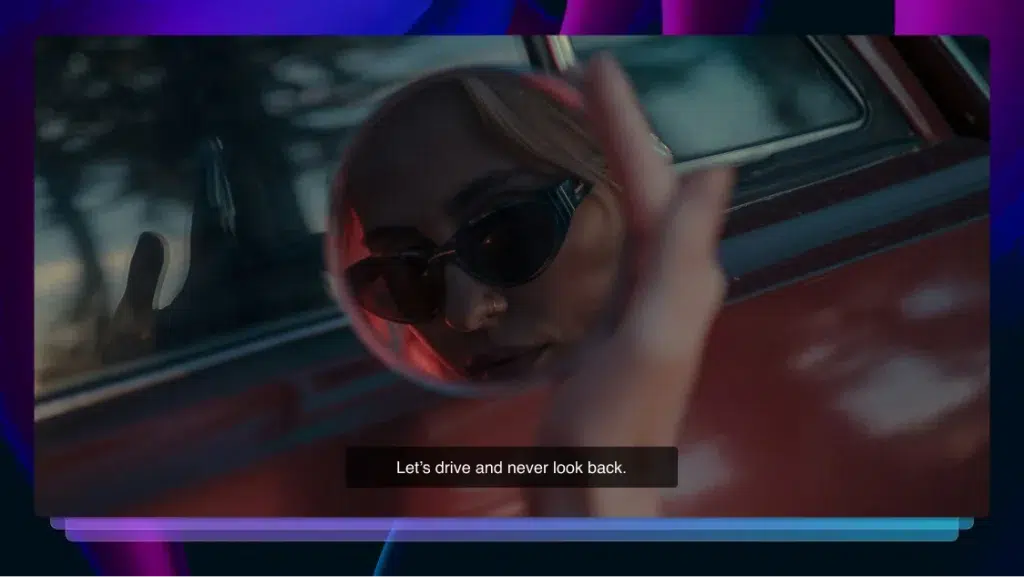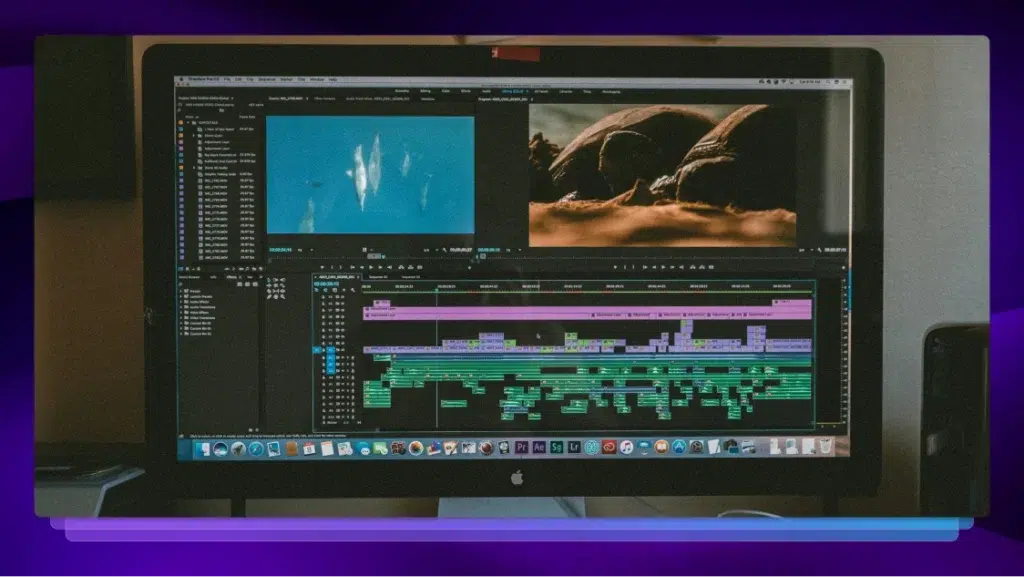5 Benefits of Using Closed Captions In Your Video Content
Have you added closed caption to your video content? If not, you could be irritating -- and losing -- your viewers. Here's why.
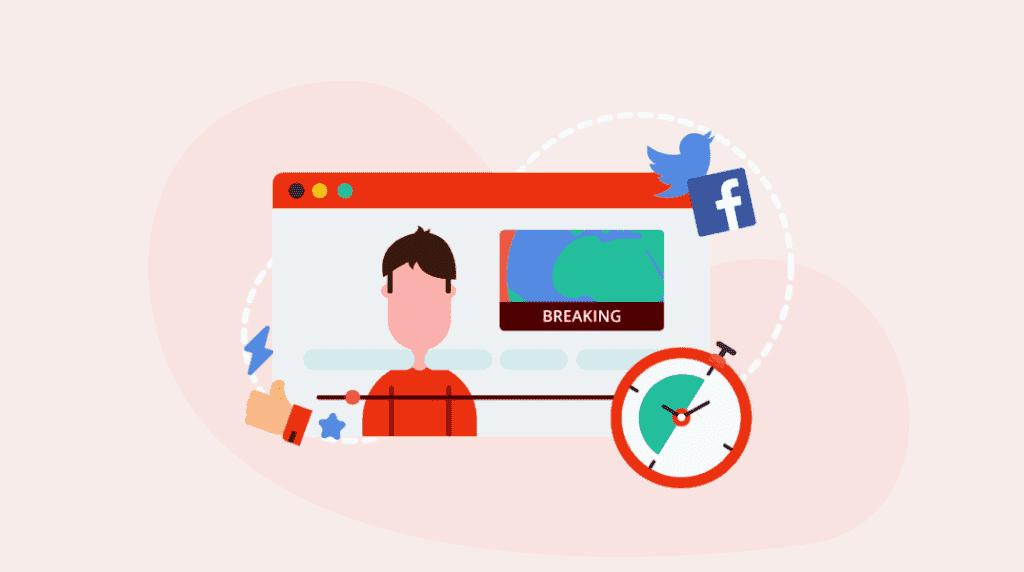
As the video content creation space grows, the volume of chatter around best-practices, must-dos, content creation tools, and trends becomes rather dizzying. Beautiful content alone will no longer carry you to success. You must now ask yourself if content is both accessible and inclusive. Will Google give it two thumbs up? Is it optimized to accommodate your audience’s always-on-the-go lifestyle?
Answering “yes” to each of these questions could demand separate, time-consuming tactics. But the good news is that using closed captions in your video content provides a clever, effective way to cover all your bases.
To keep your content competitive, you must continually iterate and improve, while keeping your audience’s needs’ top-of-mind. Since allocating time to worthwhile efforts is non-negotiable, we’ve rounded up what we think are five pretty convincing reasons why you should start adding closed captions to your content. If video content is a part of your marketing strategy, and it should be, then you’ll want to get both new and old content properly captioned and subtitled.
Want captions added directly to your videos?
Rev now offers burned-in captions (open captions). Just check the “burned-in captions” box at checkout and you’ll receive a video with permanent, hard-coded captions added straight to your videos. Also available for foreign language subtitles!
Top 5 Reasons to Closed Captions Your Video Content
- Accessibility: When you make your content accessible, you allow people who might be deaf or hard of hearing to have access to the videos you produce.
- Indexing For SEO: Search engines can’t crawl video, but they can crawl text. If you want your videos to rank on Google, back your video up with captions and a transcript of the audio.
- User Experience: Give your audience the ability to enjoy your content, regardless of the environment they are in.
- Helping ESL Learners: If you want to reach a larger audience, you should use captions and subtitles to make it easier for non-native English speakers to comprehend your message.
- Improve Average Watch Time: Captions grab and hold your audience’s attention, people are more likely to watch your video to completion if they have the option to turn captions on.
What are Closed Captions?
You’re likely familiar with the concept of a caption: a transcription of spoken dialogue that appears on the bottom of the video (also including sound effects, speaker identification, music, and other “non-speech” information), but what exactly makes it “closed”?
Is there some kind of key required to unlock something, as the name suggests? Unless you consider a remote or a button on a screen a key, then no. Closed captions, specifically known by the symbol [CC], can simply be toggled on or off, as desired. You have the control here — perhaps literally and figuratively.
Unlike closed captions, subtitles assume viewers can hear and are typically used when the viewer doesn’t speak the language used by the speakers in a video.
Open captions, on the other hand (also called burned-in or hard-coded captions), are permanently fixed to the video. Like that larger-than-life back tattoo of the old man riding the dragon (the one you thought was a poignant ode to your grandpa Stan that one spring break), they’re going nowhere fast.
Open captions are a good option when the video player does not have [CC] functionality. We’re looking at you, Instagram. As of today, you still can’t upload a separate sidecar file within the app, though we’re waiting (im)patiently for the update.
Another common confusion occurs between the terms “subtitles” and “captions.” Both crawl across the bottom of your screen with text, and typically represent speech between characters. But while captions are a transcription of dialogue, subtitles are a translation. Unlike closed captions, subtitles assume viewers can hear and are typically used when the viewer doesn’t speak the language used by the speakers in a video.
1. Caption Video to Give People With Hearing Disabilities Access To Your Content
It’s all too common for people who are deaf or hard of hearing to be severely limited in watching videos online due to inaccurate, or missing, captions. More than 5% of the world’s population experiences hearing loss — that’s approximately 360 million people you have the opportunity to serve.
Access is a universal right. And accurately captioning content is a small inclusive step with dramatic impact on a significant portion of the population. If you’re not sure how to add captions to your video content, we’ve created a handy guide for that and it’s even broken down by platform.
Accurately captioning content is a small inclusive step with dramatic impact on a significant portion of the population.
Not to mention, it’s the law. In 1990, The Americans with Disabilities Act (ADA) passed, requiring private and public businesses to ensure people with disabilities are not excluded from or denied services due to the absence of “auxiliary aids” (captions are considered one type of auxiliary aid). Since the ADA was enacted, the use of closed captions has increased exponentially.
And while strides were taken to ensure the presence of captions, the accuracy of those captions still lagged behind significantly. So much so that in 2014, the FCC was bombarded with over 1600 complaints in regard to the usage of “gibberish,” “incomprehensible,” captions. The complaints catalyzed a reaction from the FCC, mandating four guiding principles for content creators to abide by. These include: accuracy, synchronicity, program completeness, and placement. Take a deeper dive into captioning laws and compliance here.
2. Captions Improve Indexing For SEO
If you didn’t know, captions also help video content rank higher in search results. A pleasant SERPrise, no? Google has spiders, also known as Googlebots, that constantly index pages from Google. The bad news is that those little crawlers can’t see a video or listen to audio. As a result, tons of content goes without being indexed.
The good news? Adding closed captions and transcribing audio to text makes Google give your videos a proverbial double-tap, making them more searchable and outranking your competition. This is excellent if you’re shooting for Google’s top spot on page one. More love from the big-G equals more traffic to your site — which in turn drives clicks to other desired content and landing pages. If you’re ready to put your conversion game face on, get captioning.
3. Captions Improve the User Experience, Making Videos Viewable In Different Environments
We’ve all been there: the backseat of Frank’s silver Prius that smells like strangers, Wintergreen Tic Tacs, and a hard-earned 4.9-star rating. Frank is the master of small talk, but honestly, all you want to do after a long day of meetings is watch Martha Stewart and Snoop Dogg whip up a sizzlin’ stir fry. Well, that’s your prerogative, and guess what? Frank will never know you chose the wok over his small talk because those closed captions let you listen in sweet, secretive silence.
If you’ve ever opted to toggle captions on, you’re not alone — not even close. 80% of people who use captions aren’t even deaf or hard of hearing.
And how about those moments during soft-spoken dialogue, when chewing those baked chips is very necessary? (The mid-movie munchies are real!) Or when you need to maintain focus when your S/O is peppering you with plot line questions? Watching The Office…at the office? Killing time in the bathroom at an awkward first date? The use cases are endless. Using closed captions gives your viewers the flexibility to watch in a way that suits their lifestyle, whenever and wherever want.
4. Easier Comprehension For Non-Native English Speakers
Captioning content provides a vital resource for non-native English speakers to elevate their language skills. Viewing videos with captions over the spoken audio of native speakers is a fantastic way for learners to develop an ear for more nuanced features of the English language, like idioms and slang terms.
One in five U.S. residents speaks a foreign language at home. By offering closed captions, you’re aiding millions in mastering vocabulary, spelling, pronunciation, syntax, and other linguistic features.
5. Closed Caption Improves Average Watch Time
If you’ve ever jotted down notes at a lecture or seminar, knowing you’ll be more inclined to recall the information at a later time, you’ve experienced how effective engaging multiple senses can be. Your audience, bombarded with information from every direction online, is much more likely to remember your content if the message is reinforced with both audio and text.
Captions not only grab your audience’s attention and maintain their focus, they also aid with brand recall so you stay top-of-mind.
Facebook’s decision to auto-play videos sans sound further underscores the importance of supplementing audio with text. With 85 percent of social video content watched on mute, you can almost guarantee crickets on the engagement front if you’re riding that audio-only train. Captions not only grab your audience’s attention and maintain their focus, they also aid with brand recall so you stay top-of-mind.
Wrap-up
If effectiveness and efficiency is the name of your content creation game, we can’t stress the value of adding closed captions enough. For $1.99 per video minute, you can broaden your reach, ensure accessibility, provide learning resources for non-native speakers, boost SEO, and make content more engaging and memorable. The wealth of benefits from using Rev’s closed captioning services makes it a must-do.