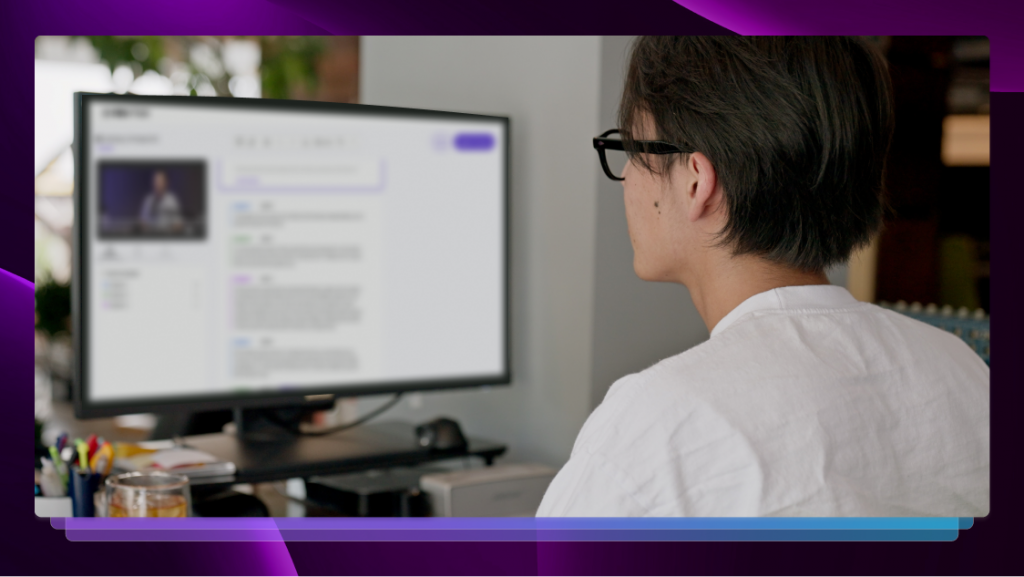8 Zoom Alternatives For Virtual Meetings in 2025
Zoom isn’t the only video meeting platform on the market. Here are eight competing apps to try for your online meetings and conference calls.

Zoom meetings have taken over in many workplaces. The platform’s ease of use, diverse software integrations, and extensive virtual meeting features have all boosted Zoom to a dominant 55% share of the videoconferencing market.
Yet, Zoom is far from perfect as a solution for many of today’s workforces. A limited feature set, heavy demand on system resources, and security concerns have all led many teams elsewhere in search of the perfect virtual meeting solution.
If you’re looking for Zoom alternatives, we’ve got good news for you: There are a lot of good ones available. Here are a few of our favorite video meeting platforms, along with some tips on the best features to look for.
1. Google Meet
With more than 72% market share in the online office suite space, Google is a heavyweight of cloud workplace software. And Google Meet — included with any Google Workspace plan — is a stalwart in its own right.
Even the Starter Workspace plan, which costs $6 per month, allows up to 100 participants in online video calls, and that can go all the way up to 1,000 in the Enterprise plan.
Google Meet has many of the standard features you look for in a Zoom alternative — screen previews and sharing, camera checks, and the ability to see who’s present before you join. It’s also integrated with the rest of Google’s tools, making it an easy solution for any organization relying on Gmail and Google Calendar solutions for their day-to-day work. However, it’s important to note that meetings are limited to 60 minutes in the free plan, and Google Meet lacks features like whiteboards or meeting rooms.
2. Microsoft Teams
More of a Microsoft workforce? Fair enough. Microsoft Teams also holds its own among the big video meeting platforms. It’s not quite as easy to use as Google Meet, but Teams is a more robust platform overall. All business plans allow up to 300 meeting participants and a maximum meeting duration of up to 30 hours (though you might not have a workforce left after that kind of meeting marathon).
Teams offers some standout features like Microsoft app integration, private message channels, breakout rooms, and the ability for non-Teams users to join without an account. It also includes live captioning even in the basic plan.
Teams is more secure than many competing Zoom alternatives, with OAUTH, Transport Layer Security (TLS), and Secure Real-Time Transport Protocol (SRTP) built in. As with Google Meet, you’ll need to upgrade your Microsoft 365 plan to the second tier (Business Basic) to get recording and transcription services included. Some Teams users also complain that its interface and functionality aren’t as intuitive as other platforms.
3. Rev
While Rev’s new isn’t a standalone Zoom alternative, it’s an excellent add-on tool to make your virtual meetings more productive. The Notetaker feature integrates with services like Google, Zoom, and Teams to capture key moments and information for meeting follow-up, and you can bookmark critical moments in the meeting recording for attendees who missed out.
That’s only scratching the surface of what Rev offers as an integrated virtual meeting solution. It comes with a built-in AI transcript assistant to summarize meetings, a desktop recording tool, and a versatile mobile app for taking notes.
Rev is designed for enterprise-level security, with TLS data encryption and SOC 2 Type II compliance, plus a mandatory NDA. Single sign-on ensures only those to whom you grant access can join meetings. You can also join with confidence, knowing that Rev doesn't sell data to train third-party large-language models (and you can choose how Rev uses your data internally).
4. Cisco Webex
Cisco offers one of the best free alternatives to Zoom, with 40-minute meetings for up to 100 participants. Its free plan even includes unlimited whiteboard, screen sharing, and one-on-one messaging.
For the full experience, however, you’ll want to upgrade to one of Cisco’s paid plans, all of which include AI assistance and a maximum meeting length of 24 hours. You’ll get live closed captioning, and you can even pay extra for real-time translation from English to more than 100 languages. Webex also takes extra security steps with a meeting lobby to prevent uninvited guests from joining the meeting. Note, however, that its paid plans get pricey.
5. GoTo Meeting
GoTo Meeting doesn’t offer a free meeting app, but many users will find its key features worth the price of admission. The basic plan starts at 150 meeting participants with no time limit, built-in closed captions, HD video, and breakout rooms. The app also boasts extensive security features, including SSL and AE-256-bit encryption, risk-based authentication, and HIPAA compliance.
An upgrade to a Business or Enterprise plan will get you a plethora of extra features, including transcriptions, AI meeting summaries, unlimited recordings, and added security measures. Nonetheless, some users complain about a lack of features compared to other Zoom alternatives, and the learning curve for the platform can be steep. GoTo Meeting also integrates easily with Microsoft 365, Google Workspace, Slack, and Salesforce.
6. Jitsi Meet
Looking for a more nimble, lightweight Zoom alternative? Jitsi Meet is an open-source video meeting platform that works well for small or medium-sized meetings. This free solution, funded by 8x8, supports up to 100 participants for meetings with no time limit, and you don’t even need an account to use it. Features include screen sharing, whiteboards, breakout rooms, and in-call chats.
As an open-source option, Jitsi may feel a little clunky with some of its limitations. For instance, recording has to be done via streaming to YouTube, and the only “customer service” comes via online message boards from the Jitsi user community. Still, Jitsi Meet is a good option for a basic, free meeting app if your company doesn’t need a lot of bells and whistles.
7. Whereby
Another great alternative to Zoom, Whereby offers a free version and two paid options. The free version allows for up to 100 meeting participants for 45 minutes at a time, along with unlimited one-on-one meetings.
If you upgrade to the Pro version, you’ll get unlimited meeting time, two extra meeting rooms, and unlimited recording space. In the Business plan, up to 200 participants can join in unlimited breakout rooms with more options for hosting and customized waiting rooms.
Unfortunately, Whereby doesn’t have its own built-in whiteboard or collaboration tools. However, it integrates with Google Drive, Miro whiteboard, and Trello boards to allow easy real-time teamwork during meetings. Users can join without downloading any software or creating an account, and many enjoy the Whereby’s user-friendly, clean interface.
8. Discord
Not every video meeting platform has to be serious, and Discord is the go-to option for gamers or anyone who just wants a place for informal banter and chit-chat. It now offers a variety of options for video and audio calls, along with file and screen sharing for informal meetings.
Many organizations have leaned on Discord’s fun interactive features for team building or brainstorming sessions, and users report better audio and video quality than on other collaborative tools like Slack. The free version does have a 25 MB upload limit, so you’ll need to consider one of the Nitro upgrades if you want a more robust collaborative tool. Discord does tend to see more outages than other websites like Zoom, so it’s not a replacement for more serious workplace collaboration tools.
What Is the Best Zoom Alternative?
The best Zoom alternative is heavily dependent on your needs — for example, organizations that already have Google Workspace or Microsoft 365 accounts may want to start with Meet or Teams, while those looking for a lightweight, free option try out Webex or Jitsi.
Do your research to ensure the Zoom alternative you choose to move forward with has the features and bandwidth capabilities your team needs to get the job done. The good news is that if meeting fatigue has you looking for an alternative, there are plenty of options out there.
What to Look for in Your Video Conferencing App
Each organization has different priorities for video meeting platforms, but most of the top solutions have a few key features in common. Many of the best Zoom competitors have the following features in common:
- Tiered pricing and features: Many Zoom alternatives have free options and pricing tiers for organizations of different sizes, allowing you to choose the feature set that best suits your business.
- Privacy and security: Moving meetings online brings a host of security and privacy concerns, and any video conferencing app you choose must protect sensitive company matters and participant information. Look for data encryption and privacy, user authentication and permissions, and lobbies or similar features for vetting participants.
- Ease of screen sharing: Without the benefits of sharing meeting materials in person, a virtual meeting app must make it easy and intuitive for users to share their screens and collaborate in real time.
- App integrations: While some Zoom alternatives like Google Meet and Microsoft Teams are already built into a suite of cloud-based collaboration tools, others stand alone. Either way, you want to be sure your conferencing solution integrates with other tools you rely on, whether that’s Slack or Salesforce.
- Recording, transcription, and captioning options: Many apps and websites like Zoom include options for recording, live captioning, and transcription, though these are usually only available at higher pricing tiers. The end product may vary in quality, too. some text
- Consider integrating Rev with your current meeting platform for high-quality, seamless captioning and transcription.
Enhance Your Online Meetings With Rev
Online meetings are an integral part of the modern, decentralized workplace, and Zoom has been a driving force ushering in this new reality. That doesn’t mean it’s your only option for virtual collaboration, though.
There are dozens of video conferencing apps on the market today, many of which offer unique features to suit a wide range of companies. And whichever option you choose, Rev can serve as your virtual meeting hub for live captioning, transcriptions, and more.
Subscribe to Rev today to see it in action.