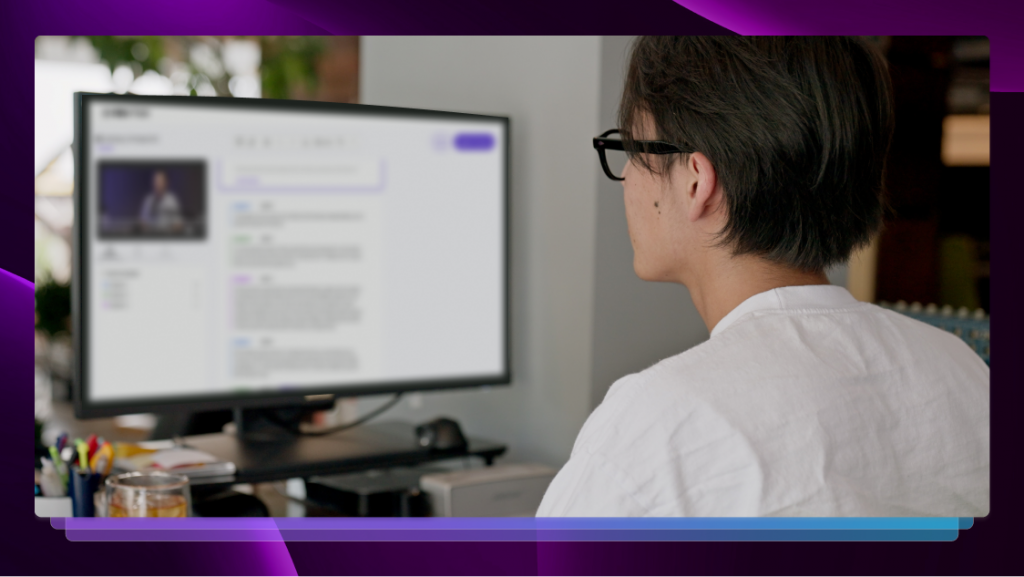Digital Note-Taking 101: Take Notes With Ease
Switch to digital note-taking. Learn tools and techniques to organize and access your notes more efficiently across devices.

Take it from people who were there. The days of frantically taking notes with pen and paper were horrible! Whether you were a journalist trying to ask intelligent questions while your pen buzzed through a skinny notebook, a student trying to absorb a lecture, or an office assistant taking meeting minutes, you likely wished for a better way, not knowing that electronic notes or online note-taking would ever be a thing.
Well, it’s a thing now, and we’re all better for it. Digital note-taking has made us more productive, attentive, and engaged because we’re no longer worried about getting every word just right in our own handwriting. The computer or recording device does that for us so we can focus on what matters, whether we’re sitting in on a team meeting or conducting academic research.
If you’re wondering how to take digital notes, wonder no more. Our handy guide tells you the best ways to take notes electronically, including some of the best note-taking tools. Read on! No notes required.
Option 1: Get a Digital Journal
If you still want to hand-write your notes, that is certainly an option in today’s digital note-taking world. It’s a good one, too, if you find that you learn better by writing.
There are dozens of digital journals out there that allow you to write by hand while making that act of writing more productive. A digital journal turns what used to be a pile of tattered notebook pages into searchable, shareable notes. Some of the better digital journals can turn your handwriting into text documents compatible with Google Docs and Microsoft Word, for instance.
We like the reMarkable 2 digital tablet because its matte screen has a paper-like feel. It’ll also organize your notes into folders, convert pages to PDFs, and the battery life will last for up to two weeks without a charge.
The main drawback to digital journals is that they can be expensive. Most of the good ones start around $200, but there are a few options for less than $100. That said, the expense can be more than made up in time saved.
Option 2: Record and Transcribe Your Notes
Recording and transcribing your meetings, lectures, or interviews is the most efficient way to take notes, especially if you’re just totally over the whole idea of writing by hand.
Transcribing your audio or video recording launches your productivity to the next level by creating a text version that is much easier to search than scrubbing through a long file.
Rev can not only record and transcribe automatically, it offers an AI assistant that can summarize your notes, highlight important parts, and, in some instances, attend the meeting or lecture in your place. Note-taking without being there to actually take the notes? Now we’re talking!
Rev also offers a free audio and voice recording app so you can be ready to take notes anywhere, anytime. It makes it simple to upload the file for transcription and, well, you know the rest!
Option 3: Type Them Manually
A happy medium between writing your notes by hand and recording them for transcription is to type your notes manually. This is a common option because all you need is a laptop or a tablet with a keyboard. It’s more efficient than handwritten notes because the text document you produce can be as searchable and shareable as a transcribed recording.
But while typing your notes manually can help you remember the material in a similar way to handwriting them, there are drawbacks. Notes generally need to be accurate, and not everyone can type at the speed that people talk, let alone do it accurately. So you’ll have to proofread and edit your typed notes, which can be time-consuming.
Also, if your notes need to be shared with others, they might need to be formatted in a specific way, and that’s all on you. In contrast, a good transcription service like Rev can automatically format your notes into a variety of templates (even ones you create yourself).
Benefits of Taking Notes
If you know how to take digital notes, the benefits quickly become obvious. There’s a reason that most students are taught note-taking practices, after all.
The benefits of taking lecture, interview, or meeting notes include:
- Knowledge retention. Many people learn best by taking down the information they hear, either by writing or typing.
- Creating a record of events. With thorough notes or audio or video recording, there will always be a record of what happened, who said it, and when.
- Organization. A text document version of the events lets you cut, paste, and find information however you choose to do so.
- Active listening. By taking notes, you’re paying attention in ways you might not be able to do if you weren’t taking notes. Your attention can’t wander if you need to record the information you’re hearing. It can be hard to engage, however, when you’re focused on taking notes.
- Shareability. With digital notes, you can simply chat or email a file to anyone, as opposed to giving them a verbal breakdown or making them watch a recording.
- Further review. It’s so much easier to “study” notes you’ve taken yourself than to try to remember what happened or read summaries.
- Better Understanding. Hearing information and then interpreting it in your own words demonstrates that you’ve understood the concepts and are more likely to use the information productively later.
Note-Taking Tips to Boost Productivity
Note-taking, while immensely useful, can drag productivity down if you’re not careful. Manual note-taking, for instance, can cause the note-taker to not be as involved in the conversation as they’d like. If you know how to take digital notes, though, your productivity can soar.
Here are a few ways to get the most from your note-taking:
- Transcribe your notes to use your information easier
- Use an AI assistant to summarize and discover insights
- Learn or develop a shorthand note-taking language
- Collaborate with others taking notes in the same setting
- Try different methods: Manual, typing, recording, and transcribing
- Take photos to better remember charts, graphs, etc.
Digital vs. Manual Notes: Which Is Better?
Digital notes are better than manual notes, in our humble opinion. They’re easier to share, easier to integrate into apps and platforms like Google Drive, and easier to search when you need very specific sections or info. Your mileage may vary, however, and that’s ok!
Digital Note Apps and Tools
The best way to take notes electronically is Rev, due to its sheer diversity of tools and uses. Rev can automatically record and transcribe your meeting, suggest important information to highlight, and even attend the meeting to take notes for you.
However, if you’re looking for other note-taking tools to make you more productive, we’ve got you covered with our list of the 9 best note-taking apps as well as our guide to the best dictation software.
Enhance Your Notes With Rev
If there’s a meeting or lecture that requires note-taking, Rev is here to make sure you’re as productive as you can be. When every word matters, Rev helps you work smarter, capturing audio from anywhere and pulling the insights that matter.