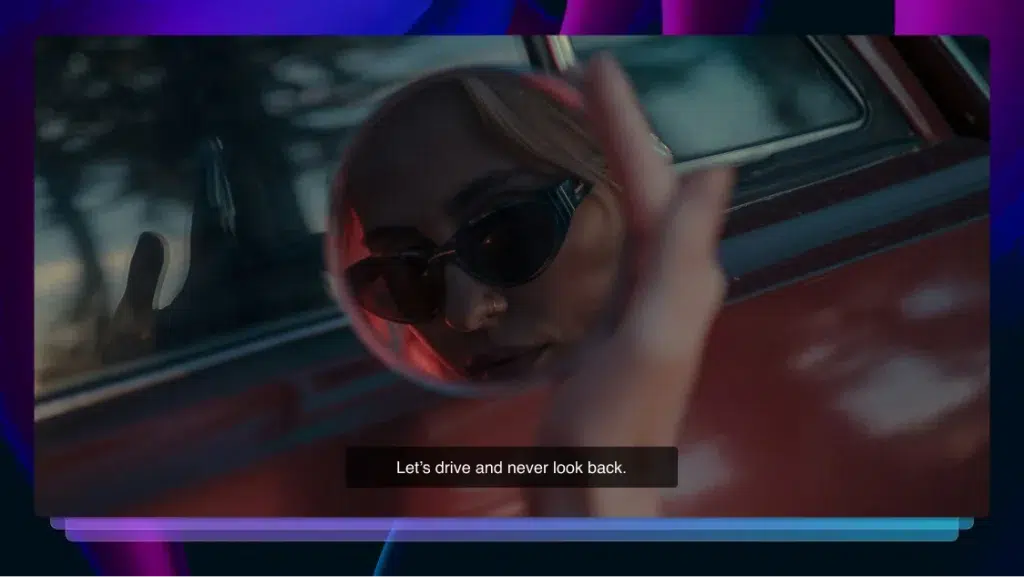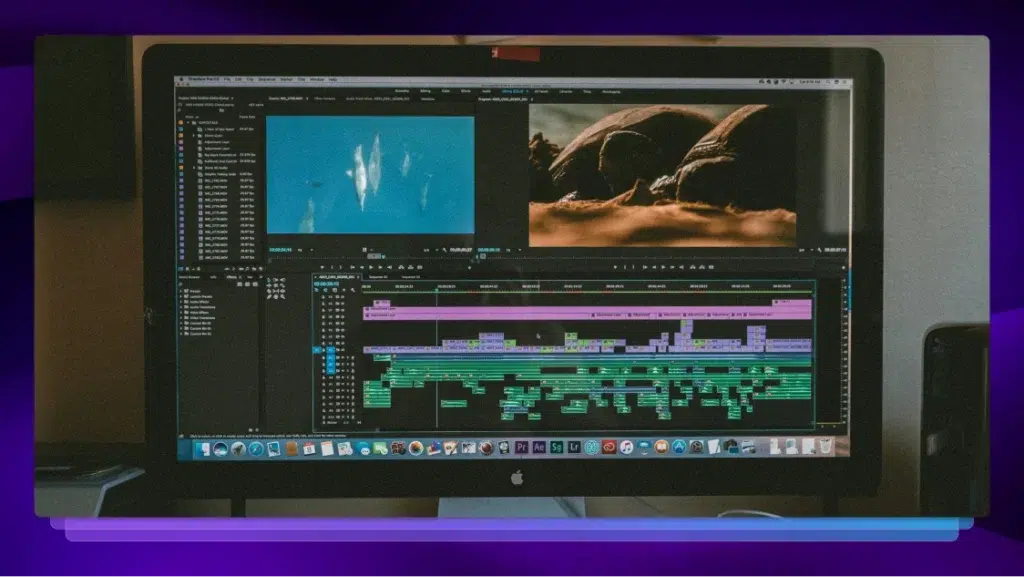Closed Captioning Guidelines and Rules: We’ve Got You Covered
From the history of closed captions to best practices when captioning your content, Rev’s closed captioning guidelines have you covered.

Great audio is important, but when producing a video, audio isn’t everything. With nearly 37.5 million American adults reporting at least some trouble hearing and millions more watching video in public places or loud environments, relying exclusively on audio to communicate your video’s messaging can severely limit your reach and accessibility. It can also get you into trouble with the FCC.
Long story short, you need closed captions on your videos. But how do captions work? And what are the rules for captions? The closed captioning guidelines breakdown below will answer all of your questions.
What Is Closed Captioning?
Closed captioning is a text version of a video’s audio that’s displayed in real-time on the screen as the video plays. Closed captioning is a vital way for the Deaf and hard of hearing to understand news, entertainment, and other video content. Captions, in addition to being a transcription of the dialogue, also include “atmospheric” descriptions, like “loud boom,” “sad music,” and “crash.”
When we talk about captions, we’re usually talking about closed captions, which are captions that can be turned on and off. Open captions, on the other hand, are permanently attached to the video and can’t be turned off. While both types of captions provide access to audio for those who couldn’t otherwise use it, closed captions provide a little more flexibility for both the viewer and the content provider.
Captions should not be confused with subtitles. There are actually distinct differences between closed captions and subtitles! Captions are a transcription of dialogue, almost exclusively used to help viewers who cannot hear a video’s audio track. Subtitles provide a translation for viewers who don’t understand the language being spoken. Regular subtitles only translate dialogue on screen.
There is, however, a subset of subtitles called “SDH subtitles” which are primarily geared toward the Deaf and hard of hearing. SDH subtitles, like closed captions, display sounds and music as well as dialogue.
The History of Captions
When did closed captioning start? That’s a long and winding tale, but here are the bullet points!
Captions first hit the airwaves in 1972 when “The French Chef” with Julia Child used open captions in an episode. In 1973, the ABC network’s “World News Tonight,” a live program, began offering a rebroadcast version with open captions five hours after the original airing.
Though neither of these events were legally mandated, they did spark the federal government to fund development and testing of closed captioning services in conjunction with the Public Broadcast System (PBS). Later that year, the first closed captioning broadcast was a success, and three years later, the FCC reserved a specific channel of the broadcast airwaves to transmit closed captioned programming.
Decades of technological advances later, the Americans with Disabilities Act (ADA) is born. The 1990 ADA prohibited discrimination against persons with disabilities by employers or state and local government services. While the all-encompassing act wasn’t built exclusively for communication, the 1996 Telecommunications Act was, and it required digital television receivers to contain caption-decoding technology. This was essentially the birth of widespread closed captions for every program.
In 1996, the Internet was still working itself out and far from the world’s primary form of content intake. But by 2010, when the Twenty-First Century Communications and Video Accessibility Act passed, the Internet was quickly becoming the king of content. This act required broadcasters to provide captioning for all programs that would be posted online. Soon after, in 2012, the FCC established closed captioning requirements for all programming delivered through the internet.
And that’s where we are today; if you make video content for broadcast or the internet, you must abide by closed captioning guidelines.
Guidelines for Captioning
There are a lot of things to consider when understanding guidelines for closed captioning. A good place to start is to know the video closed captioning guidelines published by the DCMP, FCC, and WCAG, organizations who provide principles for successful captioning.
By following these standards, you’ll make sure your captions meet the requirements. Don’t worry if this all seems daunting, we outline the key takeaways for each of these organizations’ closed caption guidelines next.
DCMP Guidelines
The Department of Education’s Described and Captioned Media Program (DCMP) offers “elements of quality captioning” that include accuracy, consistency, clarity, readability, and equal access. The following guidelines appear in the Captioning Key, published by the DCMP:
- Accurate: The goal is to provide captions without errors for each production.
- Consistent: Maintain a uniform presentation and style to accommodate viewer comprehension.
- Clear: All forms of audio must be represented in captioning. Audio should include dialogue, noises, and other non-speech sound elements.
- Readable: Captions must mirror the audio as it transpires on the screen. Enough time should be given to read the text and presented in a way that doesn’t conceal visual content.
- Equal: Material must convey its original message for equal access. Content should also appear in its entirety.
FCC Caption Guidelines
The FCC’s closed captioning guidelines are similar to the DCMP. Video that appears on TV or online in the U.S. must supplement captions. The FCC’s website lists the following standards:
- Accurate: Captions must describe accurate audio, including dialogue, background noises, and other sounds.
- Synchronous: The audio described in captioning should sync up with the content’s pacing. Captions must also appear long enough for viewers to read.
- Complete: The captions should cover the entirety of content from beginning to end.
- Properly placed: The captions should not obstruct the visuals on the screen. They also shouldn’t appear off-screen or overlap other captions.
The FCC also enforces Title II of the ADA, which states, “A public entity shall take appropriate steps to ensure that communications with applicants, participants, members of the public, and companions with disabilities are as effective as communications with others.”
WCAG Guidelines
While non-government entities aren’t subject to Web Content Accessibility Guidelines (WCAG) official guidelines, they are a good set of rules to adhere to.
The guidelines have three levels of compliance. They include A, AA, and AAA. More information on WCAG practices can be found on the World Wide Web Consortium. Here are the basic closed captioning guidelines as stated by the WCAG.
- Perceivable: Content should suit various forms of presentation, like assistive technologies. Captions must supplement multimedia and text alternatives.
- Operable: Make accessible with a keyboard with usable inputs for other devices. Enough time must be given for users to experience content. Visual aids and identifiers should be obvious for locating content.
- Understandable: The text on the screen must be legible. Appearance and operations must be predictable.
- Robust: Ensure current and future compatibility with user tools.
ADA Rules and Requirements
The ADA closed captioning guidelines ensure that government institutions, public learning institutions, nonprofits and businesses that serve the public provide accessibility with all video content. They include:
- Each caption should hold one to three lines of text on screen at a time, and should not exceed three lines.
- Captions should have an accuracy of 99%.
- The captioning font should be similar to Helvetica.
- Background noises, or non-speech sounds, should be added in square brackets.
- Punctuation and both lower and upper case letters should be used.
- Captions should reflect slang words used in the audio.
Check out our blog for a deeper dive into ADA compliance and closed captions.
Other Rules to Know
We’ve covered all the closed captioning guidelines provided by all official government entities, and if you follow these, you’ll likely be protected from any legal action. But with the plethora of platforms that host and stream video content, it can be helpful to have access to the closed caption guidelines for the more popular services.
- Netflix: Here’s our guide to Netflix closed captioning and subtitle requirements.
- YouTube: YouTube offers a video guide about their captioning methods and requirements. But if you want a more in-depth guide, here’s our post on how to add captions to YouTube.
- Live Streaming: Google offers requirements for live streaming on its platforms, including YouTube.
- Zoom: The popular video conferencing platform offers robust guidelines for adhering to any type of captioning you require.
Captioning Best Practices
Although sticking to the various guidelines for closed captioning we’ve already discussed is the best best practice, here are a few additional things to consider when creating closed captions that will create the most accessibility for your audience.
- In the U.S., stick to standard American English spelling
- Use standard American English punctuation
- Limit captions to 20 to 30 characters on screen per second
- Names and titles should never be broken up over multiple screens
- Do not break a line after a conjunction
- Left-justify multi-line captions
- Captions should be placed in the center of the lower third of the screen, but move when obscuring important visual elements
- When in doubt, stick to AP style unless you’ve established a different format
- Font should be large enough to read easily with sans serif characters
- Closed captions and their backgrounds should have a high color contrast
- Check out our guide to the best colors for text on screen for more information
Closed Captioning Facts and Figures
Why are closed captions so prevalent today? Part of the reason is that hearing loss is far more prevalent than you’d think. But the other part of it is that closed captions aren’t only for the Deaf and hard of hearing. Here are a few facts about closed captions and those who use them.
- About 5% of adults ages 45-54 have disabling hearing loss. The rate increases to 10% for adults ages 55-64. 22% of those ages 65-74 and 55% of those who are 75+ have disabling hearing loss. (NIH)
- In an online survey of more than 3,000 disabled consumers, 80% of respondents said they experienced accessibility issues with online streaming. (Scope)
- A Facebook survey found that 41% of videos are incomprehensible without sound or captions.(Facebook)
- 50% of Americans watch content with subtitles most of the time. In the same survey, at least 89% of respondents indicated that they’ve used subtitles in the past. (Preply)
Closed captions are a must for the Deaf and hard of hearing, but they’re important to the vast majority of your viewers, no matter their hearing status. Do your content a favor and start captioning today!
It’s Easy to Add Closed Captions With Rev
Rev makes it simple to start captioning your content. In no time, you’ll have 99%-accurate captions that make your video more accessible, more indexable to search engines, and more engaging to a much larger audience. Our captions are ADA compliant, and are upgradeable to FCC standards. Whether you’re captioning content for TV, the Internet or even the movie theater, we have you covered.
We offer both open and closed captions, as well as subtitling and translation services for virtually all types of video, and our easy integration with services like YouTube, Vimeo, and Zoom make the process as simple as possible. And now, Rev offers Spanish captions in addition to English captions to help you caption Spanish media content and reach a larger audience. Now that’s accessibility.