We Transcribe, Your Team Collaborates: Easy Transcript Collaboration with Rev’s Share Feature
Looking for an easier transcript collaboration workflow? We’re here to help! Many of Rev’s transcript customers work in teams. Whether it’s crafting a story or selecting the best quotes for video clips after we transcribe an audio file, transcript collaboration happens all the time.
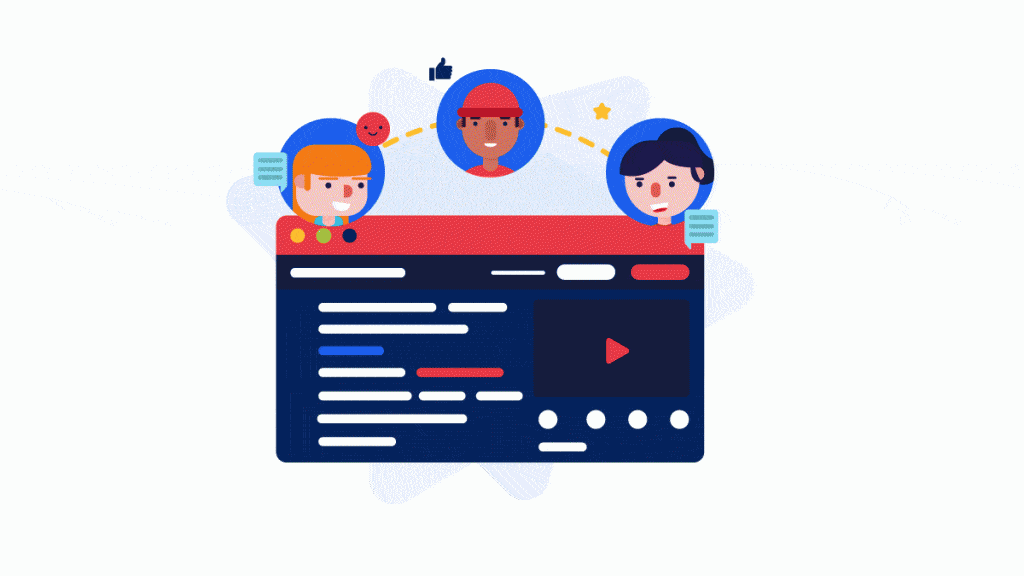
Looking for an easier transcript collaboration workflow? We’re here to help! Many of Rev’s transcript customers work in teams. Whether it’s crafting a story or selecting the best quotes for video clips after we transcribe an audio file, transcript collaboration happens all the time.
Good news: collaborating on transcripts that Rev delivers is now easier! Not only can you edit and highlight selected quotes while watching the video, but you can instantly share the same view with others by link or email. Others can listen to the recording, edit, and highlight the transcript. All changes are automatically saved. No need to juggle multiple Word documents anymore! Here’s how:
Step 1: Click “View Transcript” to open your transcript directly in your browser.
Step 2: Listen to audio. Read. Edit. Highlight. All changes are auto-saved in one place.
Step 3: Share by email or link for others to listen to audio, edit, and highlight the transcript too.
To help you make the most out of Rev’s Share feature, we talked to customers who successfully incorporated sharing into their workflow. Here’s a sneak peek of how they’re using Share to make collaboration faster and easier.
Video Production + Sharing
Scott Williford, CEO and Founder, vLink Solutions
At vLink Solutions, Scott uses Rev to transcribe raw video footage. To collaborate with clients on ideas for the final cut, they use Share for clients to access Rev’s online transcript. Clients can watch the video and immediately communicate ideas, quotes and timecodes they want. Here’s our interview with Scott:
How do Rev’s transcripts assist your workflow?
When we’re doing long-form interviews, it gives our clients a way to see it [the video interview] in text and it’s faster for them to read it and say, “Hey, I need these ideas out of this interview.”
How does Rev’s Share feature help you collaborate with clients?
We uploaded the videos to Rev, let you transcribe them, and then directly give our clients the original scripts through Rev’s shared links. They quickly edit them, which gives us starting points for our storyboards. Before, we were just giving the clients Word docs. Now, we’re giving them Rev’s shared links so they can watch the video and interact with it.
What’s the best thing about the Share feature?
We love it. We’re using it. The Share feature allows them [my clients] to see the transcript and the video. It’s also helpful to see the person speaking in the video while reading the transcript.
Corey Arnold, CEO and Founder, Bars & Tone Media Productions, Inc
Corey explains how they use Rev’s Share feature to streamline his video production workflow For each video that the team has to transcribe, there are many who need to access it: producers, writers, and press journalists. Here’s what Corey thinks about Rev’s Share feature:
What does your video collaboration workflow look like?
I give access to my collaborators by the shared links on Rev’s transcript. They’ll go through the transcript, watch the video, highlight or copy what they need, and mark the timecodes they are looking for. With Rev’s Share feature, they can listen, watch, see what the people are the saying, and write articles and stories around the material.
How does Rev’s Share feature help make your workflow easier?
I found the service to be exceptional, especially with Share because now I don’t have to print copies anymore. I can feed all this material to whoever needs it in full resolution. It’s terrific. I love it because it saves me time and effort.
What do you love most about Rev’s Share feature?
Efficiency. Not having to download the files and not having to track versions is a big deal. What used to happen is I would send a downloaded Word doc, somebody edits it, others make notes, so you get multiple versions. With Share, it’s so much easier!
Digital Reporting + Sharing
Steve Fisher, Reporter at Costco Connection
Sharing makes it easy for an internal team to collaborate too. Steve works with graphic designers to create stories. He uses Rev’s Email Share to give the designers access to the transcript, media player, and highlighted quotes so they have a clearer context.
How do Rev’s transcripts assist you in your workflow?
We usually send in interviews to be transcribed. With Rev’s transcripts, we can review what was said and how it was said. We craft our story from the transcript by taking quotes from it and attributing it to the people who we spoke to in the interview.
How does Rev’s Share make collaboration easier on your team?
I share with our graphic designers so they can see where the story is going based on the interview. Rev’s Email Share makes it really easy for me to share the transcript. It cuts out the middle step of opening another tab in the browser.
What is one thing you like most about Rev’s Share feature?
Being able to let people know where I’m thinking of going with the story. I share a transcript with highlights to point out statements that I think are important. The embedded video player and the additional markup for context helps a lot.
Rev’s Share feature is only one of the many awesome tools we offer to make collaboration easier. When you use Rev for collaboration on the next project that you have to transcribe, you’ll also get access to our additional features, including notations, time stamps, and more. Transcribe audio to text in a powerful new way with this feature-packed service at your fingertips for speed, simplification, and customization.Curious about other free tools that we offer in our transcript? Learn about the tools we offer in our transcript interface!















