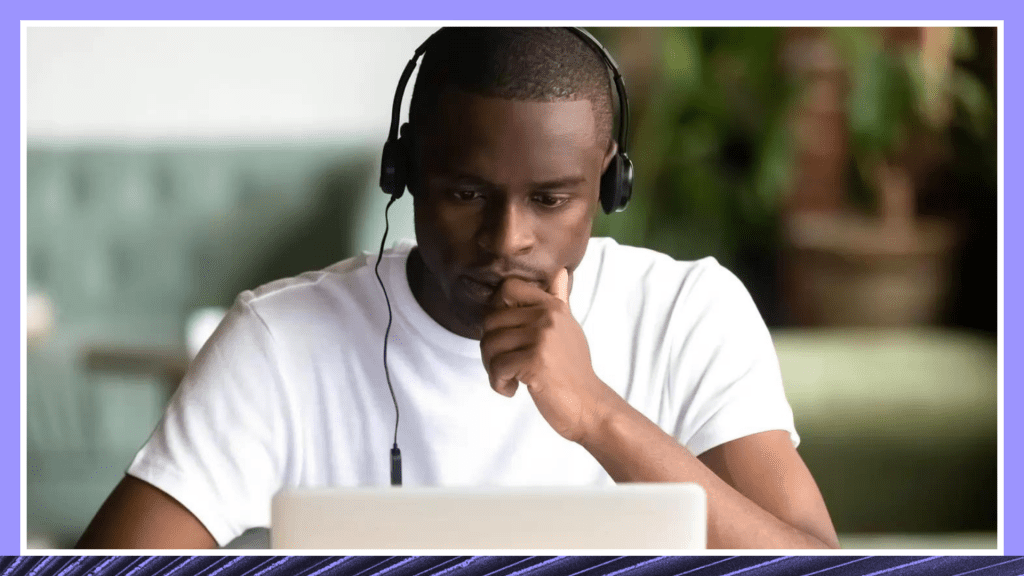What Are ADA Compliance Laws for Closed Captioning Videos? Read This!
It's important to stay up to date with the laws for closed captioning to keep your content accessible. Read about the relevant laws with Rev.

There’s no question that innovative businesses strive to be accessible and respectful of all consumers. For the past several decades, accessibility has been a matter of law. That’s the result of legislation like the Americans with Disabilities Act (ADA). But many of these laws were designed for physical spaces or technologies that predated the internet. So what is the role of businesses who now produce online content in video form?
It’s really about making content widely available, without unnecessary barriers to access.
This is a question at the heart of closed captioning for online videos. The specific caption regulations are somewhat unclear and depend in part on the nature of the organization producing the videos. However, doing what’s legally required is only part of the issue. It’s really about making content widely available, without unnecessary barriers to access.
US Laws that Govern Captioning for Online Video
In the U.S., some organizations are required to make their materials accessible. The law states that they must remove barriers to people with disabilities. However, those laws differ in application and interpretation. And it’s an open question whether they apply to everyone. Just because you’re uploading to YouTube doesn’t mean you have to add captions.
Here’s a brief summary of what the laws say:
- Americans with Disabilities Act: Under the ADA, materials made available by public entities must be accessible. This includes state and local governments. The obligation also applies to places of public accommodation.
- Rehabilitation Act: This applies only to federal government entities. They are required to add captions to online video. Specifically, section 508 applies to electronic media. An example of the result of this section is that a lecture at a public university posted online must include captions.
- 21st Century Communications and Video Accessibility Act: This law mandates that any content that airs on television must have captions on the online version. Television programming and its related guidelines are governed by the Federal Communication Commission (FCC).
For private entities, the guidelines from the ADA may be the most relevant, particularly for closed captioning.
ADA Regulations
It is settled that public entities, like governments, must caption their video content. What’s less clear is whether that obligation also rests with private entities. If it does, it would be because one is a “place of public accommodation,” under the ADA. Such places must remove access barriers to people with disabilities.
Perhaps surprisingly, not all courts have agreed that the internet is a “place of public accommodation.” According to one legal analysis, the courts have been split. This is in part because the internet is “virtual” space. Courts disagree as to whether there must be a connection to a physical space for ADA requirements to apply to a website.
However, it’s the Department of Justice who enforces the ADA, and the DOJ has a clear position. Websites that offer goods and services to consumers should be ADA-compliant. Regardless, they have this position in an environment of unclear legal regulations. The DOJ has intervened in lawsuits and mandated that certain sites like H&R Block conform with Web Content Accessibility Guidelines (WCAG). WCAG are global standards. They already apply to the Department of Transportation’s rules for airlines.
In the absence of clarity, however, it is not yet necessary for everyone who uploads a video to make it accessible. That’s one reason why a lot of online content does not have closed captioning.
Practicing Accessibility
Regardless of whether captioning is a matter of obligation, this action makes the content more widely accessible. The National Institutes of Health reports that 15 percent of Americans (37.5 million) report some problems hearing. That’s a huge number. It means that no matter your target audience for online videos, it most certainly includes those who could benefit from online captions.
In addition, English-language captions may improve the viewing experience for those whose first language is not English. It can make it easier to comprehend the video content, even in the absence of a translation. Also, some people choose to turn off the volume and read captions. That’s how some in busy households have late-night viewings of Netflix without disturbing family members or using headphones.
Accessible videos demonstrate inclusivity and respect to all your potential viewers.
Even if you are not subject to the ADA, following the WCAG guidelines can benefit your business. Accessible videos demonstrate inclusivity and respect to all your potential viewers.
The WCAG guidelines provide helpful instructions for prerecorded media captions. For example, captions should be complete. That means no important dialogue is missing and all synchronized media, if it includes relevant information, should include captions. Key sound effects should also be part of the captions.
Ultimately, how you caption the video matters less than taking this important step to reach a wide array of potential viewers.
How to Add Captions to Your Videos
There are a few ways you can add captions to your online content.
- You can add closed captions to your content using caption files like SRT files. This is beneficial if you want users to be able to turn captions on and off. Read Rev’s guide on how to add closed captions to different online platforms and video editing software. You’ll need to order a caption file from a 3rd party service like Rev.
- You can add open captions (burned-in captions) to your videos. Rev can add captions or subtitles straight to your videos. Just go to our Captions page and click “Get Started.” Be sure to check the “Burned-In Captions” checkbox at checkout to get hard-coded captions added straight to your videos.
Ultimately, how you caption the video matters less than taking this important step to reach a wide array of potential viewers.
Talk to Rev About Video Caption and Transcription Services
We’re here to support all of your video captioning needs. We partner with organizations across industries to produce high-quality, accessible content. Please reach out to support@rev.com with any additional questions.