Video Depositions + The New Virtual Legal Reality
Rev’s tips for today’s virtual world of video depositions will help you prepare, record, and transcribe video deposition the right way.

Video has revolutionized many industries, from content creation to academics and everything in between. But you could argue that no industry has benefited more from the introduction of video than the legal industry.
Video has helped in two primary ways. First, video depositions, or when a legal videographer captures a video of only the witness, is another way to preserve deposition for the record. Video has also created the possibility of virtual depositions, where a video captures all parties present from a variety of locations in order to accommodate the needs to complete the proceedings.
The Role of Legal Videographers
Legal videographers are similar to court reporters in that they capture the record. However, they’re solely responsible for capturing the attorney’s question and the witness’s answer. The videographer only records visuals of the witness; no other party is included in the videographer’s recordings. They also capture a timestamp of the footage to align with the court reporter’s time-stamped transcript.
If the matter proceeds to court and trial, the witness’s testimony that’s pertinent to their position is played in front of a jury, while the jury reads the transcript to correlate with the time stamps.
Even with a court reporter present, a legal videographer audibly notates when going on the record and off the record at the exact time this is happening. In contrast, a court reporter does need to audibly indicate when going on and off the record.
The purpose of a legal videographer is to capture the visual expressions just as much as the verbal communications. For example, a “yes” while a witness is crying will reflect differently on the testimony than the word “yes” in a transcript where expressions are not annotated.
The Virtual Legal Transition
Virtual depositions have increased in demand in recent years, as they’re leveraged to advance case movement by eliminating obstacles and outside limitations like witnesses being outside the state.
The use of videotaped depositions was made legal in federal courts in 1993 for purposes of capturing proceedings. Then in the spring of 2020, the COVID-19 pandemic happened and the use of video conferencing became essential for any proceeding that previously required face-to-face contact. Think education, family gatherings, and, yes, legal deposition. With most states on lockdown, video deposition kept the legal industry running.
From there, we never looked back. Virtual depositions became a priority method of creating court-certified transcripts, and the entire legal system benefits from it. Video depositions are often much easier to schedule than in-person depositions, since all parties don’t have to be in the same city, state, timezone, or country for the proceedings to move forward. They also increase accessibility; not everyone is physically able to appear in person.
Virtual Depositions vs. Videotaped Depositions
“Video deposition” has come to be synonymous with “remote deposition,” “Zoom deposition,” or “virtual deposition,” but that’s not entirely accurate. To be considered a video deposition, a deposition simply needs to be captured on video (and transcribed). That covers both remote deposition and traditional in-person deposition. However, there are subtle differences between the two types.
Virtual depositions take place over teleconferencing platforms due to the inability to have all parties in the same room for one reason or another. While there may be professional deposition videographers involved, the proceedings are also captured by recording the screens using the teleconferencing (Zoom, Microsoft Teams, etc) software’s “record” option.
Videotaped depositions, on the other hand, are in-person proceedings caught on camera. “Videotaped” is a bit of a misnomer since almost everything is digital now. No “tape” to be seen!
Both types of video depositions are transcribed either live or by uploading the file to a reliable and accurate transcription service. Legal proceedings often contain sensitive information, so care should be taken whenever uploading legal videos. Rev’s best-in-class security measures uphold data protection standards with TLS encryption, HIPAA, and SOC 2 Type II compliance so that sensitive information remains private.
Best Practices For a Smooth Remote Deposition
A remote deposition might not require a professional videographer or sound tech on all sides of the camera, but there are a few things that need to be done to ensure that the proceedings are accurate, safe, and admissible.
These tips should be considered for all parties and locations involved. All it takes to derail a virtual deposition is a single spotty internet connection or a barking dog! Think of the billable hours wasted if you have to reschedule or re-record.
1. Transcribe Your Video
For a video deposition to be admissible, most courts require a transcription of the proceedings (or a transcript of the deposition summary). Make sure to check your state, local, and courtroom laws when opting for video deposition, to make sure your deposition is following the law.
Transcribing your video or virtual deposition makes the information much easier to comb through when looking for specific passages, quotes, or other data. A text version of the video also optimizes your workflow and makes your legal team more productive during post-deposition tasks.
When transcribing a video deposition, accuracy matters. An official transcript can actually be used to challenge the video itself if the video is unclear or confusing, so a transcript with 99% or better accuracy is essential. Rev’s legal transcription service is led by a team of highly skilled courtroom reporting experts catering to diverse jurisdictional needs.
2. Have Reliable Internet
A single bad internet connection can disrupt hours of planning and ruin a virtual deposition, costing time and quite a bit of money. Ensure that all parties have a consistent internet connection that doesn’t cut out or buffer. Video is the primary sapper of bandwidth, so do a trial run with all parties involved so you can ensure that everyone’s internet can handle the load.
Make a backup plan for a bad connection. Makeup dates, second locations, and alternative devices are always a good idea.
3. Make Sure Your Laptop is Up to Par
Most current laptops can run Zoom and Zoom-like programs without a hitch, but just to be sure, here are recommendations for the minimum stats for your setup:
PC:
- Windows 10 Pro 64
- Intel Core i5 4-core
- 8th-generation (T) or higher desktop CPU
- 8GB Memory, dual memory channel is recommended
Mac:
- MacOS 10.11 or higher
- M1, M2, and M2 Pro
- 8GB unified memory
4. Secure Your Remote Deposition
It goes without saying that security is a serious concern when conducting legal proceedings virtually. Zoom, the most commonly used teleconferencing tool for video depositions, offers the ability to “lock” and password-protect your Zoom room, which prevents anyone without the passcode from entering the room. You can also lock your breakout rooms.
Whether you use Zoom or another teleconferencing software, review its in-meeting security options long before the deposition. Rev prizes your security, upholding data protection standards with TLS encryption, HIPAA, and SOC 2 Type II compliance.
5. Get Good Microphones
Your laptop comes with a microphone, but it’s terrible. (Sorry, but it’s true!) Crisp and clear audio is essential not just for the back-and-forth of the video deposition, but for purposes of live captions and transcription by the court reporter. Ideally, everyone with a speaking role in the video deposition would have an external microphone positioned about six inches from their mouths.
You can get an external microphone that’s leaps and bounds better than a built-in laptop mic for less than $20.
6. Check Your Recording Environments
Environment matters when recording a video deposition. You want to be able to see and hear all parties clearly, with minimal distraction or interference. Here are a few tips for ensuring your recording environments are suitable:
- Check your background. Make sure there are no people, pets, traffic, or other distractions behind the person on camera. Use virtual backgrounds if you have to, although pick a suitable background that isn’t distracting in its own right.
- Place your camera at eye level. Also, position it at least two feet away from the subject. This ensures that you can see their entire head and shoulders, as opposed to the closeup nostril shot we’re all so familiar with! An eye-level camera also creates a human connection, which can make a difficult proceeding just a little more comfortable for everyone.
- Record with proper lighting. You don’t have to be a professional gaffer here. Just record in a brightly lit room and make sure the subject’s face is lit so that it can be seen on camera. Avoid backlighting, meaning don’t record with a window or bright light behind the subject.
- Check for audio interference. This includes equipment hums (from a refrigerator or A/C unit, for instance), traffic sounds, and background voices. Pre-record some audio to make sure that your equipment isn’t picking up any static or other sounds you can’t hear.
- Consider privacy. Video depositions likely contain sensitive information, so make sure that every subject records in a quiet, private space where they won’t be heard by outside ears.In fact, only legally approved people can be in the same room as the deposed unless identified, and attorneys can request that non-essential people leave the room.
7. Look Into State Laws
While the majority of states conform to the guidelines for recording deposition by video conference as outlined in the Federal Rules of Civil Procedure, a few have added their own regulations for the recording and usage of video depositions. Depositions legally take place in the state where the deposed physically answers questions, so make sure that you’re aware of the laws, procedures, and regulations for that state.
8. Use Videographers
The best way to ensure clear, usable video is to hire a deposition videographer for every location. Deposition videographers are not legally required, but they can take a lot of the pressure off of the “amateurs” assigned to make sure the video is lit properly and the cameras are in the proper position. Most professional videographers also handle their own sound, which can help alleviate problems.
While a videographer cannot change or improve the audio of a witness in a different location, they can help resolve the audio challenges of the witness. They can suggest solutions like putting on a pair of headphones, using a microphone, or that the witness call their cell phone and mute their laptop microphone in order to hear and respond clearer. When you’re in a challenging position, anything is better than awful!
A professional legal videographer will also ensure that the following are recorded and up to the standards of the court:
- Court reporter’s opening statement
- Deponent’s swearing-in
- Clarification of video deposition rules for the deposed witness
- Oral examination of the witness
- Cross-examination of witness
What Do You Wear to a Video Deposition?
Professional attire should be worn at a deposition, whether it’s in-person or remote. By sticking to professional attire, you remove the variable of wearing something inappropriate, and professional clothing sets a tone of, well, professionalism.
Here are a few guidelines for what to wear to video depositions:
- Neutral colors; no checkered clothing because many cameras have trouble with those patterns
- No hats or other headwear
- Avoid loud or dangling jewelry that can be distracting
Restrictions on Video Depositions
Deposition by video conference, like so many other virtual meetings, has made many aspects of life much easier. It’s much simpler, for instance, to coordinate people in different corners of the country when all they need is a laptop and a microphone as opposed to a plane ticket.
That said, video depositions come with complications, including:
- Technology issues. Not everyone knows how to set up a microphone or even use Zoom or other conferencing apps. Heck, not everyone has a laptop or tablet that can handle those apps.
- Internet connectivity. You need a reliable, fast internet connection. With any disruption, a whole lot of work can be wasted.
- Security. No matter how secure the conferencing app or internet connection is, it’ll never be as secure as a face-to-face meeting in a courthouse.
Even with these “cons,” video deposition can be far more efficient than face-to-face, so it’s always worth considering.
Can You Refuse a Video Deposition?
No, you cannot refuse a video deposition as long as the deposing attorney followed the proper procedure as dictated by federal Rule 30, which states that the deposition notice must indicate that recording would take place. Video of a deposition is considered the right of any party involved in the deposition. Many courts require an accurate transcript of any video, however.
Video Deposition Transcription You Can Trust
Most courts require accurate transcription in order to make a video deposition admissible. Rev offers the most accurate speech recognition for court proceedings available, and our team of legal transcription experts can turn around deposition transcription quickly with 99% accuracy.











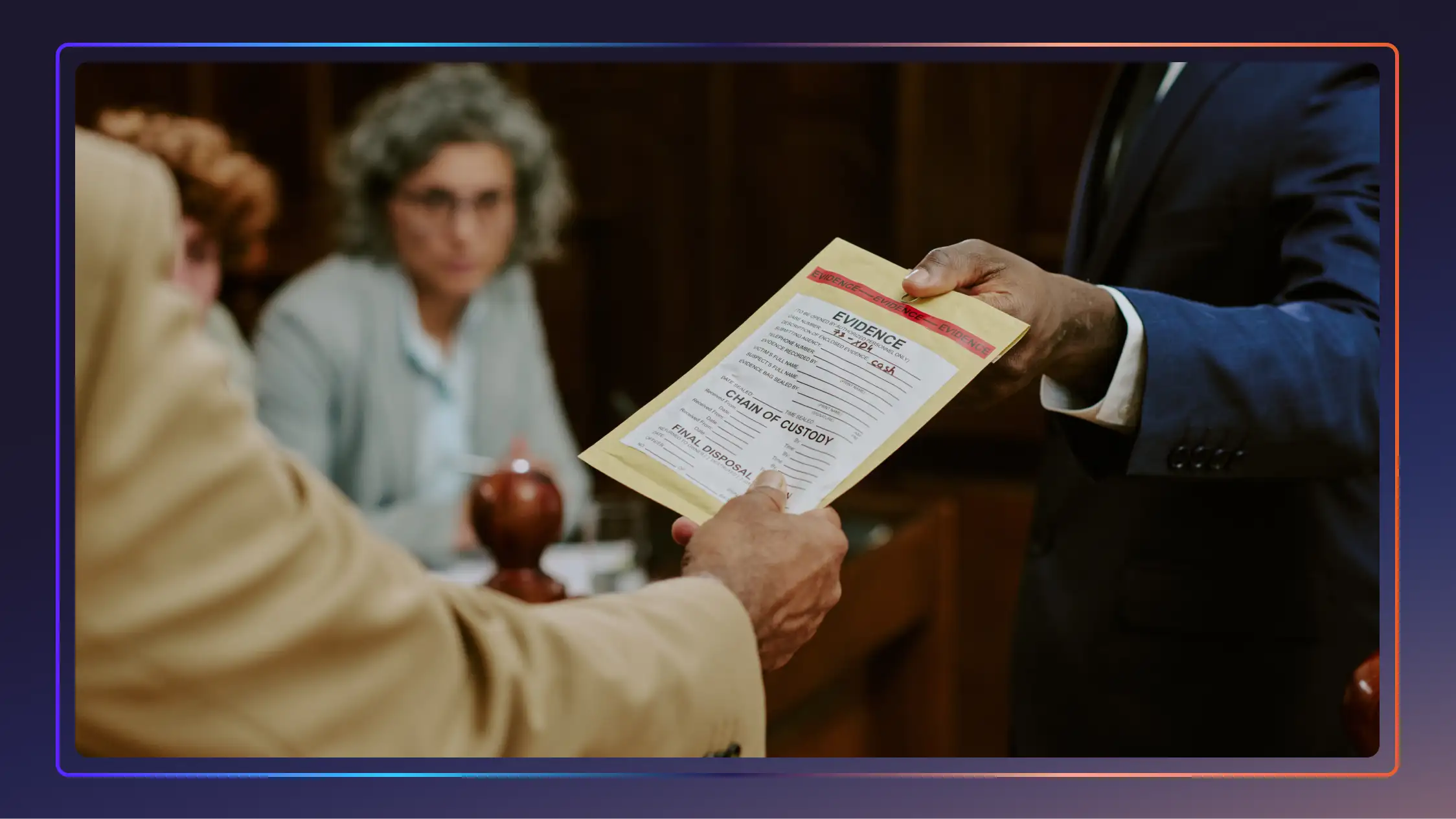


.webp)

