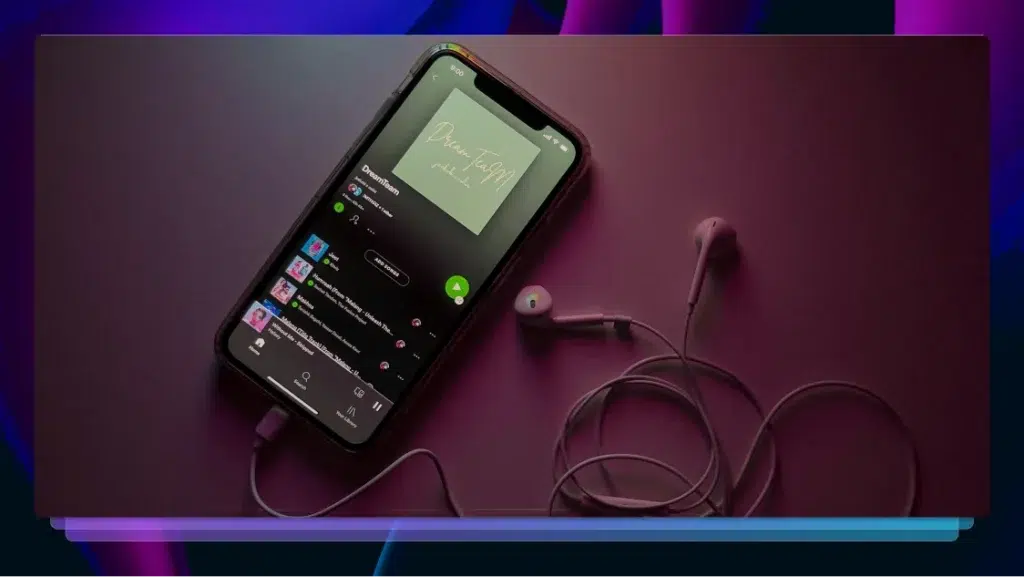Transcripts for Movies: Why You Need It + How to Do It
Dive into why you need a transcript for movies, how to make one, and the differences between screenplays and movie transcripts.

Movies, by nature, are visual products. While great audio makes a film truly sing, you can absolutely make a coherent, engrossing movie without sound.
Back in the silent film days, dialogue and narration were displayed in the form of captions. Today, captions make it possible to watch a movie without ideal sound. But there are other reasons to turn your video into words. A transcript for movies can boost accessibility, improve SEO, make your editing process simpler, and even streamline your production workflow.
At Rev, we know a thing or two about transcription and how it can help improve your content. Read on for everything you need to know about transcripts for movies.
Movie and Film Transcripts 101
What even is a movie transcript? Isn’t the script a transcript? We understand why this topic can be confusing, but there is a clear-cut difference between a script and a transcript.
While both are usually required for a video or movie, they serve entirely different functions and often don’t look much alike. To see the differences, you can compare a script of famous movies to a transcript of the same movies. But we’ll get to that later.
What Does a Movie Transcript Look Like?
A movie transcript looks like a simple table from a spreadsheet, usually without the gridlines. Specific details vary from format to format, but in general, the transcript will feature three “columns” highlighting the following information: time stamps, speaker identification, and the actual dialogue.
A movie transcript isn’t always in table format, but it will always include these three pieces of information arranged very clearly. Time codes are especially important for editing your project.
No matter what kind of export file format your project requires, it’ll look something like this when opened:

What Is the Difference Between a Screenplay and a Transcript?
A screenplay or movie script differs from a transcript in that a screenplay exists to guide what will be spoken and how to direct, whereas a transcript is a record of what was spoken. A screenplay is a guide; a transcript is a record.
A screenplay offers direction for the movie producers, directors, editors, and actors. It’ll include stage direction, writing flourishes, emphasized words and passages, and other items intended to dictate how the final product looks, sounds, or feels.
A transcript‘s intent is to provide an accurate depiction of what was filmed or recorded. Some transcripts, called verbatim transcripts, may include verbal tics and some ambient sounds. Non-verbatim transcripts might clean up stops and stutters in dialogue, but always accurately represent what was said.
What Are the Three Types of Scripts?
While any sort of spoken audio or video can technically be scripted, the most common types of scripts are feature film scripts, documentary scripts, and short film scripts. Feature and short film scripts mostly differ in length, but are written in advance of filming. On the flip side, a documentary script can’t be written until interviews and research has been conducted.
Transcripts, on the other hand, can come in a wide variety of formats, each with a specific purpose. Interview transcripts, medical transcripts, legal transcripts, and others feature distinct nuances and formatting meant for those in that particular industry, but the basic info (time stamps, speaker, words spoken) is always included.
What Are the Benefits of Transcribing Movies?
The major benefits of transcribing your movie are better SEO results, easier access for your audience, and a more efficient editing process. Let’s get into why those matter, shall we?
Improved SEO
A video alone doesn’t do anything for search engine optimization. If you want people to find your video or the website it is posted on, you need a transcript for your movie. A move transcript is a great way to add searchable content and relevant keywords that Google’s algorithm uses to decide on search ranking. You did all the work of making your movie; why not make sure it can be found?
Accessibility for All
Movie transcripts make your movie accessible to more people. People who are deaf or suffer from hearing loss rely on the captions created from transcripts to enjoy films. Viewers who might not be able to access audio for whatever reason can still view and comprehend your project. Studies have shown that millennials and younger people often prefer to watch movies and shows with subtitles, regardless of the audio situation, meaning you can get a lot of mileage from that movie transcript!
Streamlined Post-Production
If you’ve ever waded through hundreds of gigs of raw footage looking for that specific clip, you know the hardship of post-production editing without a transcript (though transcripts can help with pre-production too). Using a transcript makes it infinitely easier to find what you need, which saves time and makes organizing your clips a breeze.
Video transcripts are much more searchable by keyphrase than raw footage and once you find the clips you’re looking for, a simple copy/paste can serve as a quick, readable draft of your final timeline.
How to Transcribe a Movie in 6 Steps
There are a few ways to transcribe your movie footage. The old-school way is to just manually type it out yourself, but with all the tools available today, this is an incredibly inefficient process.
In the vast majority of cases, it makes the most sense to find an online media transcription service. Most of these are low-cost options, especially when compared to the hours you or a person on your team would spend listening to and transcribing your footage. Some video editing software and even writing programs like Microsoft Word also offer transcription options, although efficiency and quality can vary wildly.
Whatever service or software you use, the broad strokes of the transcription process are pretty similar:
- Decide whether you want human or AI transcription and find an appropriate transcription service. AI transcription is usually much faster, whereas human transcription is more accurate. Some companies have policies regarding AI usage, as well.
- At Rev, we combine AI transcripts with human experts to ensure that our turnaround times are quick, but that our transcripts are the most accurate in the biz.
- Make sure your footage is formatted to be compatible with the service. Rev, for instance, can work with MP3, MP4, WMV, AIF, M4A, MOV, AVI, VOB, AMR, WMA, OGG, AAC, and WAV files. Some services, including Rev, accept links to streaming video.
- Choose whether you want a verbatim or non-verbatim transcript, if the option is presented.
- Upload your video (or audio track).
- Review the exported file for formatting issues and accuracy.
- Import into your video editing software.
Where to Find Movie Transcripts and Screenplays
Finding and reading movie scripts and transcripts can be incredibly educational. Reading professional, completed movie screenplays shows aspiring (and even established) moviemakers how the sausage is made.
On the flip side, reading movie transcripts can show you how people actually speak. An interesting exercise is to compare a movie script and a transcript side-by-side to see what changed from the initial concept to the final edit. Whatever you use a screenplay or movie transcript for, you need to know where to find them. While Google is your friend, for “official” examples, we have a few suggestions.
You can start with Rev’s transcript library, where you’ll find transcripts of many different types of videos, from press briefings and news clips to podcasts and several films such as The Hunchback of Notre Dame, It’s a Wonderful Life, Night of the Living Dead, and Our Town that are all in the public domain.
Here are some other useful websites where you can find finished movie scripts, but keep in mind that Rev has no control over whether these script examples are authorized or unauthorized:
- The Daily Script is a great, no-frills resource for movie and TV scripts.
- Simply Scripts, while looking like a relic from 1999, is a site that offers hundreds of PDF movie script downloads, many of which include notes and drafts from the filmmakers.
- The Script Lab offers scripts for everything from classics to currently playing films.
- It requires you to create an account, though there is a free option. The site also features an extensive library of script writing articles, script rankings, and other useful reading material.
Rev’s Studio Grade Movie Transcription Service is Here When You Need it
By now you’re probably convinced that your movie or video needs a high-quality transcription. When you’re ready to take the leap, we make it as easy as possible to turn your video into readable, searchable text. Plus, our captions adhere to both FCC and ADA regulations so you can rest assured your content is compliant.