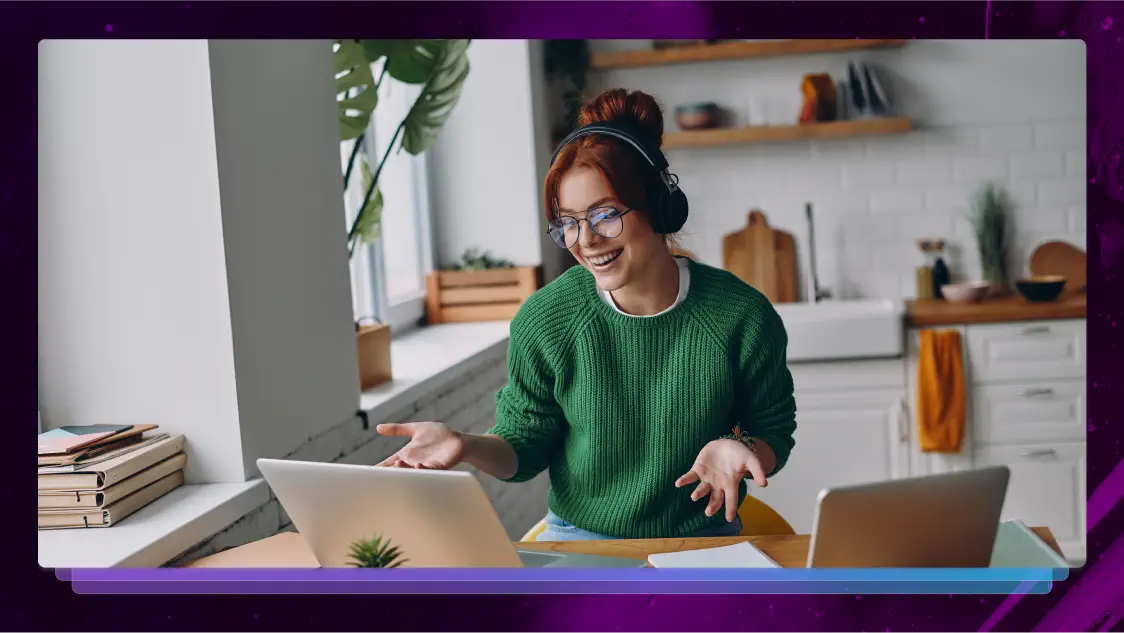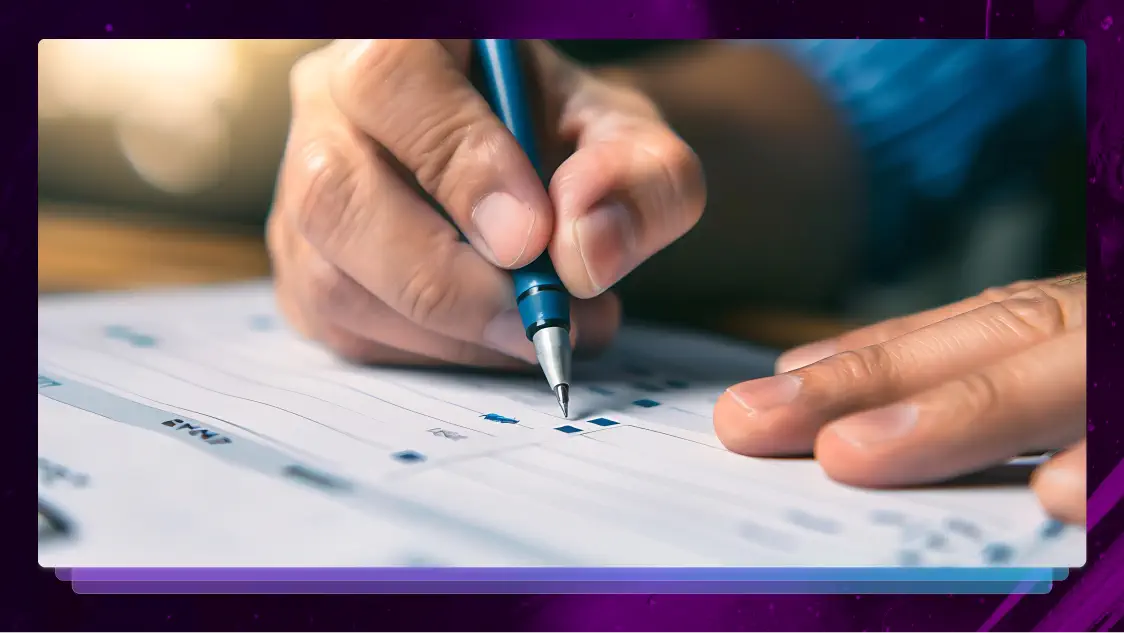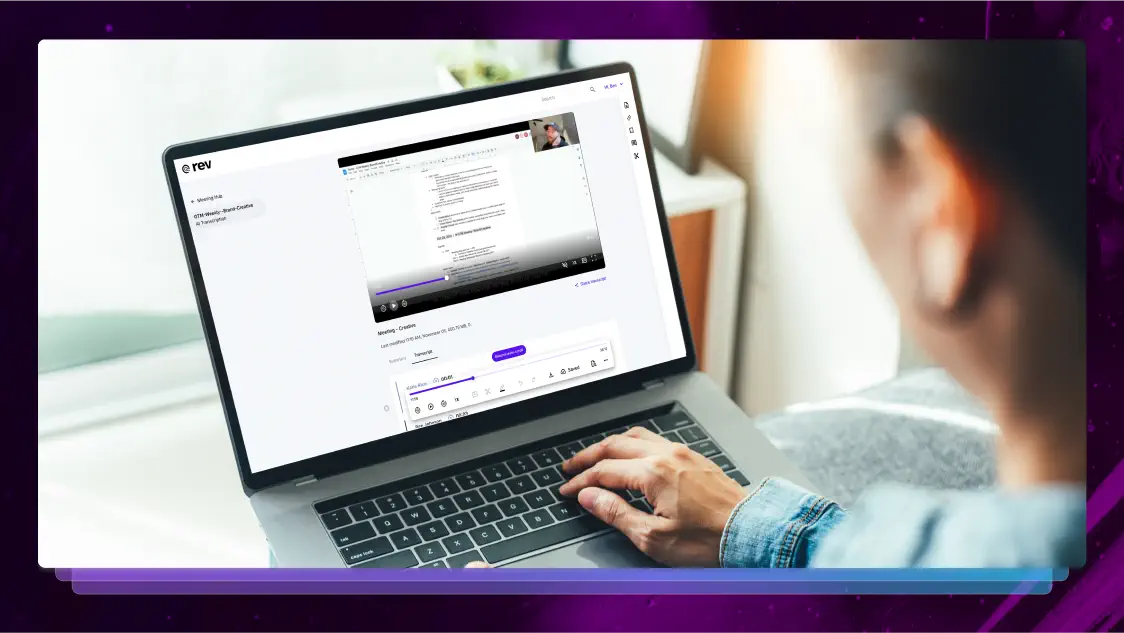How to Add Captions & Subtitles to Over-the-Top (OTT) Media Services
Learn how to meet captioning & subtitling guidelines for the popular OTT's like Netflix, Amazon, and Hulu. Also learn how to order captions for OTT's.

Let’s face it, we live in a streaming world. Yes, traditional television platforms like cable, broadcast and satellite still exist (at least for now), but the worldwide audience is undoubtedly doubling down on streaming media as their preferred form of video content. Over-the-top media services like Netflix have seen steady growth, along with some major spikes here in early 2020 due to a shift to audiences staying at home.
In the United States alone OTT streaming users have increased by 43% in March, with streaming hours expected to rise another 16% by the end of the month. And for content creators and companies looking to capitalize, now is most certainly the time. One of the biggest issues though when setting up a new streaming service though are the myriad of concerns with how (and where) to add captions to your OTT.
So, let’s dive in, take a look at the nature of Over-the-top media service streaming, relevant ADA Website Compliance Standards, and how you can add captions to your new OTT service.
What is an Over-the-Top Media Service?
Let’s begin with the definition for an “Over-the-Top Media Service”. In the beginning, there was simply one type of media service, and that was television in its traditional forms. However, since the advent of the internet, online media streaming has been introduced to audiences as a way to bypass “over-the-top” of these traditional platforms. OTT media service can be accessed through everything from personal computers, to laptops, to smartphones, and even on televisions through a wide variety of apps, digital media players, video game consoles and other smart technologies.
Learn How to Meet Captioning Guidelines for the Major OTT Platforms
How to Meet Netflix Captioning Guidelines
Examples of OTT media services range from big names like Netflix, Amazon, Hulu, Youtube Red and SlingTV to other niche and specialty channels like IMDB TV, Vudu and Shudder.
The Importance of Captions
And as many existing OTT media services will tell you, captions are a highly important aspect of your OTT content that you should never ignore. And while you can read up even more in-depth on the importance of captions in the video industry overall here, specifically for OTT media services reasons for the importance of captions include:
- Overall reach more people (part of a great multilingual content marketing strategy)
- Greater accessibility
- Providing more clarity
- Better for Search Engine Optimization (SEO)
- Insures compliance and meeting industry standards
ADA Website Compliance Standards
Needless to say, it’s this topic of compliance which is one of the most important for OTT media services. The Americans with Disabilities Act (ADA), which dates back to some of the earliest days of the internet, has strict website compliance standards for captions which OTT media services streaming falls under. You can read more about how to use captions to ensure ADA compliance here. OTT media services must also follow the rules and guidelines set down by the Federal Communications Center (FCC), which you can also read up on here.
How Add Closed Captions & Subtitles to OTT’s
So, how do you add captions to your OTTs? Well luckily it’s pretty simple with Rev! Adding closed captions is as easy as the following steps:
- Upload your files or paste your URLs for a fast 24-hour turnaround. Note: To caption videos from your account, we accept Hulu, Adobe, Vimeo, YouTube and videos from several other platforms. And, we can send you file formats in .srt, .txt, .mcc, and several other file types.
- We have a dedicated team of 50,000+ professionals who work 24/7/365 and we guarantee 99% accuracy.
- After completing your captions, we’ll email your files to you. You can then make edits with our helpful tools and publish your content.
Learn how to upload your caption files to videos in several different video editing tools like Adobe Premiere Pro and Final Cut here.
As every OTT media service may have different specifications and guidelines for uploading your captions, here are some breakdowns of caption and subtitle requirements for many of the prominent OTTs like Amazon, Hulu, Netflix (and more) for reference.
Need foreign language subtitles? Rev can also translate spoken English into several different languages so your videos can be watched by international or multilingual audiences.
Heading
Heading 1
Heading 2
Heading 3
Heading 4
Heading 5
Heading 6
Lorem ipsum dolor sit amet, consectetur adipiscing elit, sed do eiusmod tempor incididunt ut labore et dolore magna aliqua. Ut enim ad minim veniam, quis nostrud exercitation ullamco laboris nisi ut aliquip ex ea commodo consequat. Duis aute irure dolor in reprehenderit in voluptate velit esse cillum dolore eu fugiat nulla pariatur.
Block quote
Ordered list
- Item 1
- Item 2
- Item 3
Unordered list
- Item A
- Item B
- Item C
Bold text
Emphasis
Superscript
Subscript

Subscribe to The Rev Blog
Sign up to get Rev content delivered straight to your inbox.