Legal Automation: How to Optimize Your Workflow
Legal automation can free up hours of busywork, allowing your team to really focus. Here’s Rev’s guide to all things legal automation.

There’s a reason that the saying, “Good help is hard to find,” is so well known. In the legal industry, the most valuable (i.e., limited and expensive) resource is its people. This is why many legal jobs these days go unfulfilled. There are too many positions and not enough people. How are companies and firms coping?
To be successful when faced with an escalating scarcity of resources over the last decade you have to adapt, and successful companies—entire industries, even—have adapted to be one with technology. You can see this darn near everywhere you go, every day, in the form of automation. Self-checkouts. Robots on an assembly line. Even the AI assistant on your phone is a form of automation. Remember when you used to have to call “information?” That job is automated now.
Automation doesn’t replace humans or their jobs; it lets humans put their best talents to use where they’ll make the largest impact. Legal document automation has streamlined legal workflows by placing tedious “busywork” in the metaphorical hands of AI, freeing legal staff to tackle more important jobs around the courtroom. But how has legal workflow automation changed the landscape? Read on.
What Is Legal Automation?
Legal automation is when a legal team uses software or online services to automate routine tasks previously handled by humans. Legal automation frees attorneys up to focus on helping their clients with “bigger picture” tasks like strategy, but it can also free clients from much of the tedious paperwork that comes with employing a legal team.
Workflow software for law firms saves everyone on both sides of the gavel time and money.
What Is Document Automation?
Document automation is a process that automatically creates electronic documents. While document automation isn’t exclusive to the legal field, legal document automation is vital in today’s law office. Attorneys, clerks, and clients deal with literal reams of legal documents, so using legal document automation can save hours of manpower.
Standard documents like contracts, invoices, wills, notifications, letters, and other forms can be automated by feeding software or AI a specific set of parameters (page margins, lines per page, etc.) and instructions. Once installed, those parameters can be turned into a template for future documents. In the past, humans would have to write every document individually.
Types of Automation in the Legal Field
Obviously, humans need to be involved in any sort of important or sensitive legal work. Law automation should be limited to low-risk work, and even that should be supervised by legal professionals at some point.
We’ll likely never automate the full end-to-end deposition process, for example, since that’s a vitally important process that requires humans to deal with all the nuance. But automating the transcription of that deposition and it's summary? There’s where legal automation can really shine.
Here are the different types of legal automation that are commonly used:
- Legal Transcription: AI transcription services and software can create transcriptions of important legal processes like depositions, team meetings, and trials quickly and efficiently. Thorough transcription services offer human backup for near-perfect accuracy, but AI can handle drafts and less-important transcription almost instantly.
- Document Automation: This automatically creates documents or document templates for contracts, NDAs, invoices, wills, and other forms.
- Billing. Entire departments of some firms are dedicated to billing, but automated legal billing can automatically send and pay invoices, track expenses, and collect data.
- Project Management: Like every other industry with complex projects, automated project management software can send updated, created timelines and summarize projects for both the legal team and its clients.
- Client Intake: An automated client intake process can streamline the gathering your clients’ information and legal needs.
- Contract Review: AI can help with the review of long contracts, spotting inconsistencies and flagging important sections with ease.
- E-Discovery: Digital evidence can be uploaded and analyzed quickly by using legal tech automation services.
Legal Automation Tools
Researching the available tools that can help automate your legal workflow seems like it can be a fulltime job in itself. (Sure would be nice if that could be automated!) We’ve looked at a few of the more common legal automation platform tools to get you started.
- QuickBooks is a go-to starter for automation of any business. The granddaddy of accounting software, Quickbooks automatically syncs your contacts, bills, and payments, which can save hundreds of hours of data entry and invoice creation.
- Rev’s legal transcription services can save hundreds of hours spent manually transcribing dictation, team meetings, depositions, and trials.
- InfoTrack manages all documents, court details, related expenses, and more without leaving your primary legal software.
- Tempello.ai automates time entries for both line-by-line and paragraph billing.
- ProofServe automates the process of serving documents, tracks the progress and logs checkpoints.
- Steno lets you easily book court reporting services, find a stenographer and access transcripts.
The Benefits of Automating Workflows
The ultimate benefit of all automation, not just legal automation, is less time and money spent on basic tasks. More productivity for the whole team, essentially. But there are other benefits as well! Some ladder back up to productivity, but all are tangible ways that legal automation makes the job easier and the clients happier.
- Better Prioritization of Tasks. With basic tasks automated, the talented people on the legal team can focus their strengths on “bigger picture” tasks like strategy and assessing clients’ goals.
- Efficient Use of Data. By automating data collection and management, that data can be put to better use by the legal team. All the time spent collecting and organizing information can now be spent analyzing the best ways to use that info in a case.
- Eliminate Work Duplication. How many times has a clerk or attorney drawn up the exact same contract, with only the names and dates changed? By automating the process, that time can be spent elsewhere.
- Happier Clients. Automated processes for clients, like auto-fill forms or automatic notifications take the stress off your clients, which makes them happier and easier to work with in what’re often stressful situations.
Getting Started Integrating Tech
It can be hard to switch from the “tried-and-true” ways of doing business that have worked so well for so long. But when the non-billable, day-to-day, processed-based tasks in a law office get to be overwhelming, it might be time to start adding legal automation to handle the “low-value” parts of the job.
Automating your office’s rote tasks can free people up to do the job clients pay for: offering legal advice, strategies, and solutions to complex legal problems. It might seem daunting, but with a little planning, you’ll never manually copy-and-paste again.
The first way to integrate legal automation is to identify inefficiencies: those non-billable, tedious tasks that sap time and money. Chances are, if you can identify it as “busywork,” it can be automated. Especially if it’s non-billable. Tasks like sending email notifications, post-proceeding follow ups, summarizing and documentation of proceedings can easily be automated, making your whole team more productive.
Once you’ve made a list of tasks to automate, it’s as simple as finding software that can complete those tasks (see our list of tools above) and evaluating whether the cost of the tool is more or less than the cost of the time people would spend doing those tasks. In the vast majority of cases, the automation tool will pay for itself in the very short term.
Staying Safe and Accurate With Legal Automation
Inaccurate documents or privacy breaches are always a major problem, but in the legal industry, those problems can disrupt lives. Automating your legal processes can save you time and money but if you can’t trust it, you’re creating more headaches than you’re solving, for you and your clients (that’s why it pays to learn and follow AI laws and regulations). Legal automation is meant to assist, not replace, your legal team. Routine tasks are great options to hand over to AI, but more complex tasks will always require human oversight.
"I know AI is capable of a lot of things, but I don’t believe it is capable of human judgment or on the same level when it comes to critical thinking," says Martin Gasparian, Attorney and Founder at Maison Law Modesto. "However, it will, as it already has, be used as a tool to streamline basic tasks and workflows.”
When you automate your legal transcription with Rev, not only are you saving your staff from countless hours of manual transcription, you’re using a service that you can trust to be safe and accurate. Our AI transcription is already the most accurate in the biz, but with human oversight, it’s 99% accurate. If it was said in a legal setting, Rev transcription captures it.
We also take security and data privacy seriously. Rev maintains compliance with both internationally-recognized and industry-specific security and privacy standards, including Soc 2 Type II, GDPR, and PCI. You need to be able to trust your tech. If the legal automation software you use doesn’t adhere to these standards, it might be worth looking into those that do.
Rev Is Your Legal Automation Solution
Legal tech automation and AI is the future of efficient courtrooms and law offices, at least for lower-value tasks. Identifying inefficiencies in the legal industry is a full-time task in itself, but a task that is certainly worth doing. Solving inefficiency issues with automation tech can free up the people of your firm to do the more important (and higher-paying) work.
Rev can be one of your legal automation solutions by safely and accurately handling all your transcription. We’ll help you free up your most valuable resource: your people.











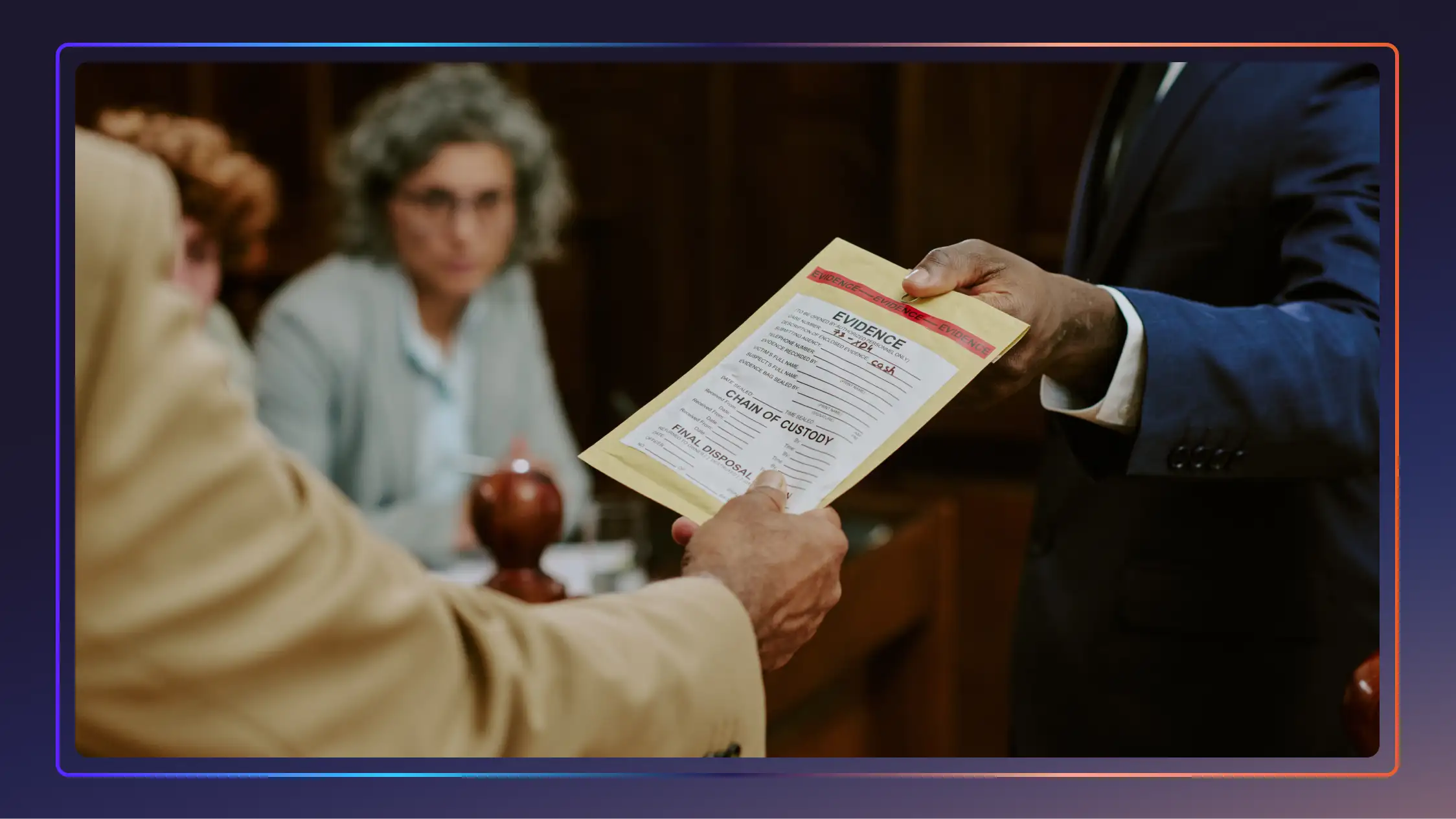


.webp)

