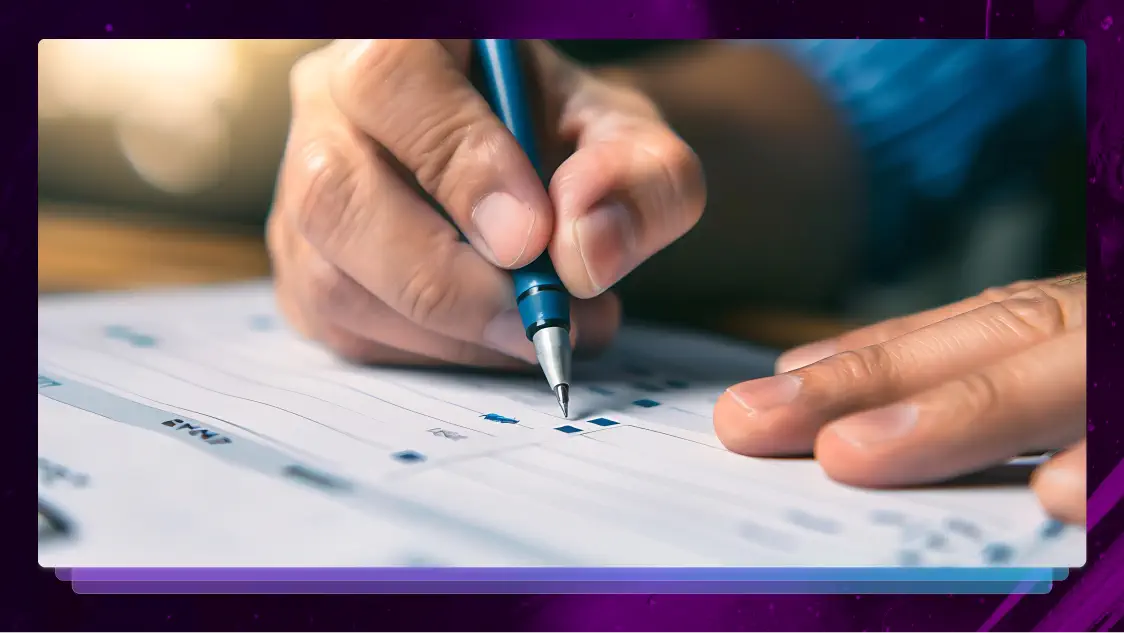How to Conduct User Research Interviews With Zoom: All Your Questions Answered
You can moderate UX research with Zoom or ask research participants questions and use your Zoom recordings to get searchable digital transcripts.

Since the COVID-19 pandemic, the video conferencing tool Zoom has become ubiquitous. It’s used for everything from business meetings to virtual happy hour. It can also be effectively used for Zoom interview user research.
More people are using Zoom these days than ever. According to “The Verge,” in April 2020, Zoom had 300 million meeting participants a day. That’s a significant increase compared to 10 million a day in December 2019.
When you need to do market research, gather qualitative data or do usability testing, your interview subjects may be familiar with Zoom. Remote research with a Zoom video interview is a convenient way to gather qualitative data.
A 2019 “International Journal of Qualitative Methods” study found 16 participants in Zoom remote research interviews rated the experience “highly satisfactory.”
If you want to moderate UX or user research with Zoom or ask research participants questions, the process is simple. There are even seamless transcript capabilities using Zoom recordings.
How do you conduct research remotely?
To conduct remote research, use a reliable video and audio conferencing tool, like Zoom. Ask for the subject’s permission to record the interview, so you can transcribe the interview and refer back to it in the future. Set up features like questions and polling to gain more insights during the interview. Be generous with pauses to expand the conversation.
How do you recruit for remote user research?
Recruiting for remote user research is similar to recruiting for in-person research. Reach out directly to customers. Recruit through email marketing and social media campaigns. Use customer service contacts as an opportunity to solicit further research. Add a research invitation to website navigation. Or work with a research agency for recruitment help.
Do participants need to download Zoom to join a meeting?
For participants using the web, no plugins or software is necessary. However, they will need to be signed into a Zoom account. It’s safest to have participants download Zoom because of web app limitations. If the user has an out-of-date browser, for example, they may not be able to attend the meeting without the app. Joining Zoom is free.
How to Do Zoom Research Interviews
First, download the Zoom software for free. You can schedule a meeting right in the app and send out the invitation to participants.

Once the meeting is scheduled, click on the link to begin the meeting. The Zoom app will open. As participants access the link, you (the host) will need to admit them into the meeting.
Once you’re talking with the research participant, ask for permission to record the meeting. Click the Record button. The meeting will record. After it’s done, Zoom will automatically create a video file in a Zoom folder for you to access.
Treat the interview as you would a regular phone call or in-person chat. Notice body language or auditory clues. Give the participant(s) plenty of time to gather thoughts and answer your question completely.
Go into the interview with a script of questions in an interview guide, but be flexible. If the participant says something you want to learn more about, ask follow-up questions. Embrace deviating from the script if the conversation leads you down an unexpected path.
At the end of the interview, give participants the opportunity to add any feedback they missed or want to contribute. Thank them for the time. Then, click End Meeting in Zoom. The recorded video file will automatically generate.
Zoom Video Interview Tips
- Test your software and make sure it’s updated.
- Align the video camera at eye level if you’re using video.
- Record the interview in a well-lit room if you’re using video.
- Clear clutter from the background so you appear professional.
- Test the sound before the meeting. You might want to connect an external microphone to the computer for optimal audio.
How to Maximize Zoom Interview Results
Once you have your Zoom interview recording, you can analyze and share user research with your team.
If you want to present an expertly accurate transcript of the Zoom interview, consider ordering a human transcript for more accurate analysis and sharing. A human transcript can account for non-verbal interactions, like laughter or pausing, which can also be insightful for research. We offer transcription with 99% accuracy with just a 12-hour turnaround time.
Use your Zoom research interviews to inform your qualitative research interview guide. You might want to add more questions or reshape how you approach future interviews.
With easy technology that’s free for your market research subjects to use, Zoom can provide valuable qualitative data wherever you are.