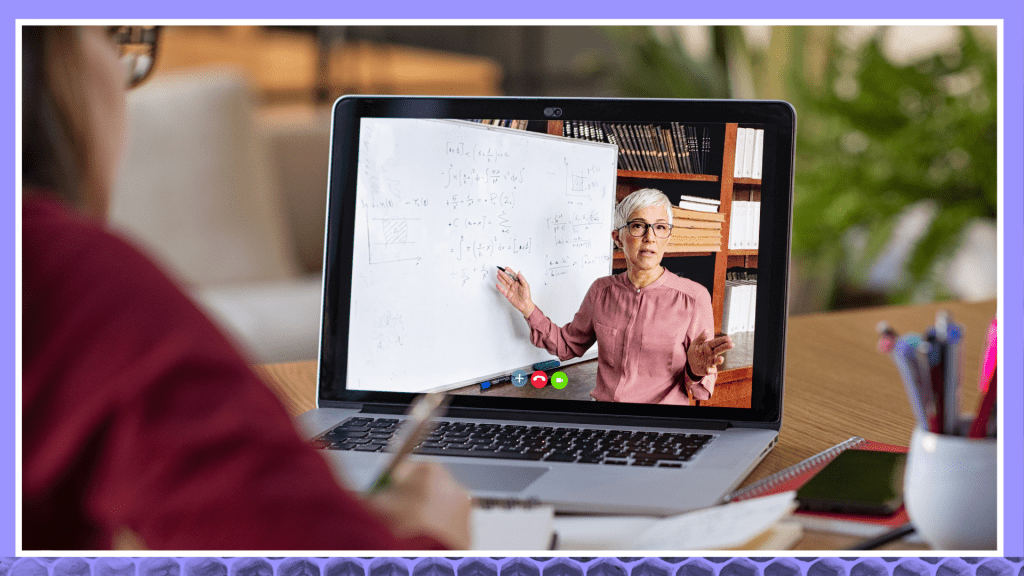What is a Learning Management System and How to Choose One?
Online learning isn't going anywhere, so set your students up for success with the right Learning Management System (LMS).

Learning Management Systems (LMS) aren’t new to education. They have, however, become more relevant during this age of remote learning. A learning management system may provide a cohesive structure for your educational tools to live, but they aren’t a silver bullet to your ed woes. Learn what makes an LMS valuable and get tips for choosing between the growing number available today.
What is an LMS?
A Learning Management System (LMS) is software that acts as a platform for all tasks within the learning process. Teachers or administrators use it to deliver content, track student metrics and store digital materials. It prevents educators from having to have their materials and assessments on various platforms. A good LMS offers integrations to work with other solutions, too. Students access the LMS for all digital learning tasks. LMS tools can be used alongside in-person learning, as well.
Why do I need a learning management system?
Whether you return to 100% in-person or continue online learning options, the impact of technology in the classroom remains. Students expect to have a central location to check assignments, see test results and communicate with instructors. While the LMS has been used in higher education for a while, even the elementary classroom has come on board. In short, modern educators need a central location for their digital tools and measurable outcomes. The LMS serves as the dashboard for your everyday tasks and helps provide a data pool for continued improvements.
What are the factors you consider in choosing an LMS to be used for your online class and why?
There’s no one “best” LMS, although some choices are clearly leading the market. In addition to asking your colleagues what solutions they’ve had success with, look at these factors in a potential pick:
Price
Don’t judge an LMS just by its cost. You should consider the sticker price of any tech tool you review. Look also at how you plan on using it and measure overall value. The right LMS should be priced flexibly to still be affordable as your needs change. Is the cost per registered user? Per active user? Is it a one-time fee or an ongoing subscription? Learn what you’ll pay for integrations to make it a robust and complete solution.
Even if you choose a free LMS, you’ll spend some money on integrated tools and the extras that make an LMS “your” LMS.
Course content hosting
The first LMS systems just acted as a place for communicating assignments, linking resources, and tracking data. Over time, live and pre-recorded classroom lectures were added to the mix. Now, most LMS solutions are built knowing the virtual classroom is a norm. The perfect LMS for you should make uploading, hosting, and sharing these lectures a simple process.
While you’re making instructional videos, this is the perfect time to focus on accessibility. By using speech-to-text options, you can add captions to videos and even create transcripts of your instruction. What can you do with transcripts? Students can use them as study notes. They make excellent material for future eBooks and quizzes.
Rev’s transcription and captioning tools are user-friendly. Just decide between automated transcription (AI) or human-generated. For teachers on a budget, the AI option will be fine. You’ll get 80% accuracy with your text. If you have no time to edit, however, the human option works better. With a 99% accuracy rate, your online courses will be captioned and ready for student use right away, saving you prep work.
Management tools
The most important role of an LMS is management. You should have a bird’s-eye view of your classroom, including student performance and your learning materials. Scheduling, assessment, and lesson planning functions may come with your ideal choice. At a minimum, you should consider your LMS your home base or dashboard for your classroom. If you select the right platform, all important tasks should originate from inside the LMS.
Gamification
Kids, in particular, love to play games. When aspects of gamification are added to their learning, they are more likely to stay engaged. The right LMS platform may include a competitive ranking feature, like a leaderboard, badges, points, and achievement levels. These additions can help improve student retention.
Community
What do you need to check in with your students? Perhaps a simple messaging tool will suffice. Maybe your kids want chat features to reach you in a more real-time way. Community rooms and message boards can keep kids talking about lectures or even serve to post assigned writing. Don’t forget this category of tools for your next LMS solution.
Data tools
Any time content is consumed (even learning content), data is created. What can you do with that data? In the hands of the right LMS, quite a bit. LMS data tools track lesson viewing and participation, messaging, and assessment results. This data should be displayed in a useful manner through reports. Over time, the report data may empower you to adjust your classroom approach for even better outcomes.
Technical requirements
Some options are more plug-and-play, while others take a while to get the hang of. Most LMS tools (even free ones) have training content and help articles to get you up and running. Still, you may decide to get live support for your launch. This support usually comes only with the paid LMS plans. If you aren’t sure of school security requirements, learn those now. Top learning management system features protected student access and guardrails against hackers.
Which LMS is right for my online class?
Then, like most important tech decisions, this one has to be made with your unique goals and budget in mind. There are free and affordable solutions out there. Even those low-cost choices will take time to learn and implement. Ultimately, you may be better off picking the option that fits your current workflow. You don’t want to have to reinvent your classroom to match your tech.
How do I choose an LMS?
Now, answer these before you start comparing options. Things to consider include:
- Do I have larger classroom learning goals?
- Which skill sets or knowledge sets do I want my students to acquire by the end of my course?
- What skills do I already have with using educational tech? Am I open or do I have time to acquire new ones?
- How am I already doing well with learning management? How could I need help or could I do better?
- What tech features are mandatory with an LMS? What are nice but optional?
- Do I have any current tech limitations (broadband, equipment, etc.) that make some options less practical?
- What are my peers or colleagues using? If I pick their choice of tool, could we collaborate on best practices?
- What is my budget?
- What have my students used? Do they already have an LMS in use with other educational opportunities?
- What existing tools do I rely on? Will they continue to work seamlessly with a new LMS?
- Do I need to host all my online courses within the LMS? Or will these courses be hosted somewhere else?
Only after answering these questions will you have a true idea of what’s needed (and what’s fluff.) Any web-based learning platform will likely include its own LMS. However, whether it’s robust enough to stand alone will depend on your classroom requirements.