How to Add Captions and Subtitles in Filmora9 in Just 4 Steps
Captioning invites those who are hearing impaired as well as individuals who enjoy video with the sound turned off. The best way to get the most efficient Wondershare Fimora9 subtitles is to do so by importing SubRip Subtitle (SRT) files.
The SRT file serves as a frequently used type of closed caption format. This type of file is requested from a service after the production of the video. The adding of subtitles is an avenue to enhance the video finished product.
How to Add Subtitles & Captions in Wondershare Filmora9
First you should order an SRT caption file from a trusted provider like Rev, who has a network of 60,000+ professional video captioners and guarantee 99% accuracy rates. Importing the SRT back into Filmora9 is very simple with just a few steps.
1. Get the Captions
Once a video is ordered on Rev, we will be able to generate the captions. Videos can be uploaded, pasted from URL, or taken from a site such as YouTube. Once uploaded to Rev the received videos will have captions quickly added to them to by professional subtitlers. You will receive a finished file within 12 to 24 hours ready to download captions. Many files are ready in less than a half hour time.
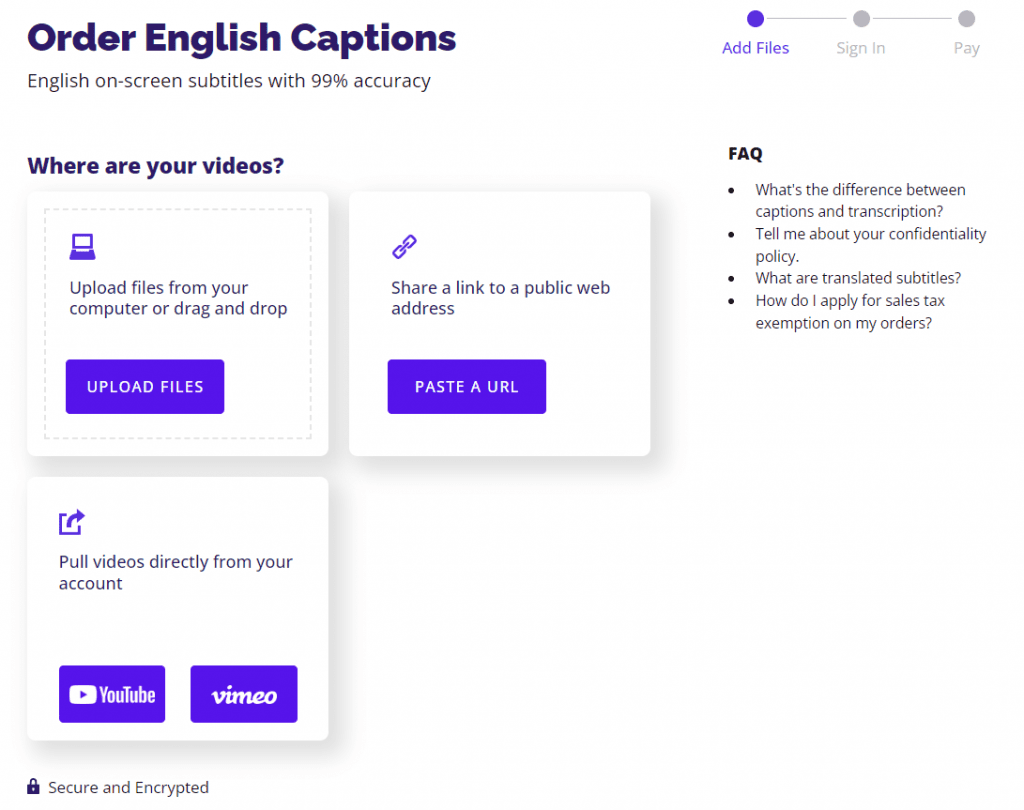
2. Import Your Video into Filmora
Learning how to add captions in Filmora9 is as easy as simply importing video and subtitles. Open Filmora9 and import video under the “Convert” tab. Then click the “Add Files” button, or one can drag video to main window. For those who desire to burn subtitled videos to DVD then import video file under the “Burn” tab instead of “Convert.”
3. Add the Subtitles
Now it is time to add the subtitles to the video. Open the video editing window by tapping the “Edit” button on the video that was imported. Once open, click on the top of page “Subtitle” tab and press the plus (+) button. Now import the saved SRT file.
Want us to add captions directly to your videos? Rev now offers burned-in captions (open captions). Just check the “burned-in captions” box at checkout and you’ll receive a video with permanent, hard-coded captions added straight to your videos. Also available for foreign language subtitles!

4. Preview and Edit
The SRT file can now be viewed in the preview window in Filmora9’s default format style. Editing the style to one’s desired appearance is easy by clicking on the “T” option. This allows for altering of font, size, color, position, and more options. Once desired changes are achieved tap on “OK” to approve edits and close the window.
Filmora9 Finished Video with Subtitles
Now that the job is complete the captioned video is ready to be exported. Choose the desired way of exporting from the output format list in the main window. This includes the choice of video or device format as well. Tap on the “Convert” button to write the captions to the video. For burning subtitled videos to DVD click on “Burn” button following the directions of importing video under “Burn” tab.
Rev offers the perfect service to create the SRT caption required to perfect the addition of subtitles to a Filmora9 video editing project. The easy ability to upload a video for the quick addition of captions by subtitling professionals adds confidence to a finished production. Adding captions in Filmora9 will assure that all will benefit from the best video possible.
Why Adding Captions in Wondershare Filmora9 is Vital
Subtitles are extremely important for living a normal everyday life for the many affected by hearing disabilities. Statistics show that numerous lives could be fulfilled with the aid of closed captioning service.
According to the U.S. Department of Health and Human Services:
“One in eight people in the United States (13 percent, or 30 million) aged 12 years or older has hearing loss in both ears, based on standard hearing examinations.”
There are reasons to add captions beyond the need for subtitles for hearing impaired individuals. Captioned videos viewed in a public situation can be enjoyed without sound and without the need of earphones. In addition, reading along as the words are listened to also allows for one to achieve improved knowledge of content.
Furthermore, Filmora9 and FilmoraPro subtitles are perfect for a video including music lyrics providing for a sing-along assistance. Captions also serve as an essential aid when there is a need to translate a video to a different language.
Subscribe to The Rev Blog
Sign up to get Rev content delivered straight to your inbox.










