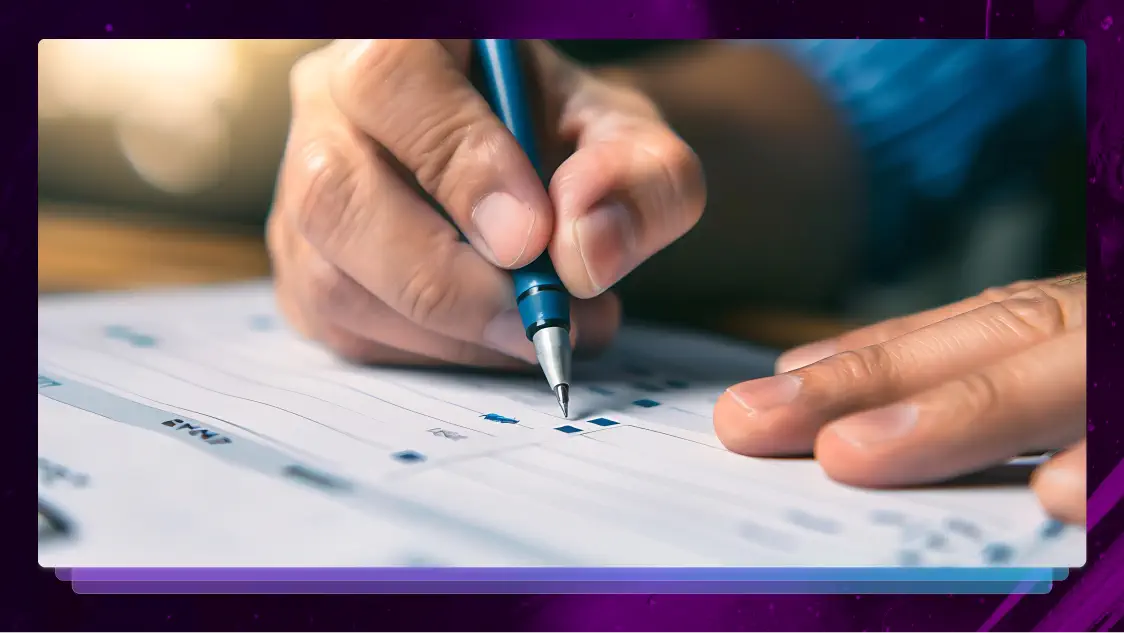14 AI Marketing Tools To Help Drive Growth
AI marketing tools can help level up your content, strategy, and marketing approach. Let’s look at some of the top AI tools for marketers.

In the world of marketing, it’s all about getting your content (and product) in front of the right eyes. When done right, marketing helps increase your brand recognition, customer base, and messaging. In the same vein, the wrong marketing strategy can alienate your audience and turn off potential customers.
Given how important marketing is to your business’s long-term growth, it’s crucial to figure out exactly how to do it right. Luckily, the latest artificial intelligence trends and tools have made it easier than ever to create good marketing content, with many startups launching their own AI writing or marketing automation tools in recent years.
Let’s go over some of the best innovative AI marketing tools, and how they can help make your content shine. (Looking for tools that can help you grow without AI? These marketing and productivity tools should do the trick).
1. Jasper AI
Jasper uses AI and machine learning tools to create quality content that still has a human touch. You can use Jasper to help produce social media posts, company emails, product descriptions, blogs, and other content you need to sell your product. While Jasper (or any AI copywriting system, for that matter) probably can’t write you a perfect blog post, it can get you started by giving you a good foundation.
- Notable features: Jasper can create content in 26 languages.
- Cost: Tiered pricing starting at $39 per month.

2. Hemingway App
Combining AI and content marketing is all the rage lately, but that doesn’t necessarily mean everyone is doing it right. AI can both hurt and help your content. It all depends on how you use it. That’s where tools like Hemingway come in handy, as they offer the best of AI without the potential downfalls.
While it won’t produce content for you, it will level up your content and improve its overall quality. It’s an online editor that can help identify grammar mistakes, run-on sentences, and other common errors.
- Notable features: Gives your content a readability score based on the education level that could understand it.
- Cost: Free, with a paid Editor Plus feature that uses AI to suggest content enhancements.

3. Rev Transcriptions
Picture this: You have a winning audio or video interview or case study, and you want to convert the speech to text. Rather than spending hours transcribing, AI marketing tools can help make this effort much easier.
Not only can Rev’s AI transcription tool make transcribing easier, it can also identify key parts of your transcription that you can turn into pull-out quotes or headlines. The AI Transcript Assistant can also scan your transcription to provide a summary, highlight the topics covered, and much more.
- Notable features: Rev’s transcription tool can transcribe even difficult audio with 90%+ accuracy.
- Cost: Starting at $0.25 per minute.

4. Userbot
As the name implies, Userbot is an AI-generated chatbot. Many companies are switching over to artificial intelligence for their virtual customer interactions because it frees up agent bandwidth for harder issues, and Userbot is a great example of a company that is doing this well. Userbot is an exciting model that’s committed to learning through each interaction, improving its quality with each use.
- Notable features: Userbot is omnichannel, meaning you can use it across all of your platforms to create a cohesive user experience.
- Cost: Tiered pricing starting at €49 (or about $52) per month.

5. Albert AI
Albert is a bit of a jack (or computer?) of all trades. It can help with many aspects of your advertising campaigns. According to the Albert website, it can help plan, build, optimize, and report. This means you can have Albert jump in on advertising tasks like researching lucrative target keywords, finding your best audience, and creating campaign reports, giving you back crucial hours in your day.
- Notable features: Albert is an autonomous AI machine that can do big work with little oversight.
- Cost: Albert is priced based on your needs.

6. Drafthorse AI
Drafthorse AI is an AI engine that can create detailed articles for your blog within minutes, which can save a marketing team tons of time on content creation. According to the website, to use their AI marketing tool, you simply plug in your list of target keywords and let Drafthorse do the rest. You can then publish your content to your website hosting platforms.
- Notable features: Drafthorse integrates with WordPress, Shopify, and other platforms to make sharing your content easy.
- Cost: Tiered pricing that starts at a limited free plan.

7. Podcastle
Podcasting is hugely popular, so it makes sense that marketers will want to get into the podcasting game. For those who don’t know how or where to start, Podcastle’s AI-powered recording studio can help. You can use Podcastle’s AI to remove background noise or even convert text to speech when you type in your script.
- Notable features: Podcastle includes a voice cloning tool to mimic your voice, allowing your voice to be on your podcast without you having to record.
- Cost: Tiered pricing that starts at a limited free tier.

8. SurferSEO
SurferSEO’s website tagline reads: Surfer AI doesn’t just generate articles, it generates traffic. This is because Surfer is an SEO-based AI content creator that generates content based on your target keywords. Surfer also looks at features of the Search Engine Results Page (SERP) like the People Also Ask box to generate a comprehensive article.
- Notable features: Surfer lets you plug in your keyword and select your parameters, then generates an outline that you can review before it generates an article.
- Cost: Tiered pricing starting at $89 per month.

9. Sprout Social
Sprout Social is a social media assistant that helps you schedule and optimize content. Its AI component can analyze your audience to help you choose the right time to post, optimize your messaging, and suggest potential new posts. Essentially, Sprout Social helps take your social media videos and overall marketing strategy to the next level.
- Notable features: Sprout’s AI analyzes a decade of data, so its recommendations can be as beneficial as possible.
- Cost: Tiered pricing starting at $199 per month.

10. FullStory
Sure, engagement is great. But isn’t it even better to know the reason behind the engagement? That’s where FullStory steps in. FullStory’s AI program helps you to understand your audience’s behavior by analyzing their clicks, conversions, and more. That way you can tailor your messaging to your target audience.
- Notable features: The replay feature allows you to replay user interactions on your platform, so you can see how people behave.
- Cost: Tiered pricing that starts at a limited free tier.

11. QuillBot
QuillBot advertises itself as a one-stop shop for all of your content needs. QuillBot’s AI can do many content-centric tasks, like checking your copy for plagiarism, helping you increase your writing’s fluency, and checking for grammar mistakes.
- Notable features: The AI paraphrase tool can help rephrase your content in interesting and entertaining ways, making your content overall better to read.
- Cost: Tiered pricing that starts at a limited free tier.

12. Magic Studio
Marketing is very visual. Consumers, just as much as they want good content, want striking and interesting images. And you don’t need a big studio or huge budget to create great marketing images, you can generate them with the help of artificial intelligence. In addition to creating images from scratch, the Magic Studio AI can add backgrounds and lighting to images you took yourself, or remove aspects of your image that you no longer want.
- Notable features: The background feature can help you edit or replace backgrounds on your images to make them the most striking possible.
- Cost: Tiered pricing that starts with a (limited) free option.

13. Headlime
Headlime is another AI software focused on content creation, but this one is tailored to business owners and marketers. Powered by GPT technology, Headlime aims to create blog, social, and landing page copy easily and efficiently. All you have to do is select what kind of content you want to create and give it a prompt.
- Notable features: Headlime has several templates to choose from, which you can then use to build your content.
- Cost: Tiered pricing starting at $59 per month.

14. Rev Captions
Once you’ve created a marketing video, artificial intelligence tools like Rev can help make it more accessible. Accessibility is not only the right thing to do, but from a business perspective, it can also open your content up to a wider pool of potential customers. Rev’s AI-powered captioning service can provide captions for marketing videos as well as all other types of video content in minutes.
- Notable features: Rev can deliver subtitles in different formats, like burned-in or premium captions, so you can stay compliant with accessibility regulations.
- Cost: Starting at $1.99 per minute.

How AI Is Changing the Field of Marketing
AI is changing, well, pretty much everything. And that includes marketing. AI marketing tools have made it easier than ever for marketers to create winning campaigns, whether that’s by generating the content itself, editing written content, making images, or adding captions or transcriptions to a video.
Essentially, AI business tools can be a boon for marketers who want to develop a winning strategy but don’t know where to start. These tools can also help eliminate the overhead costs of marketing and the time it takes to generate content.
Pros of AI in Marketing
AI in marketing can provide enhanced content at a quicker pace. It can help marketers know what to say, how to say it, and who to say it to.
Additional pros of using these AI marketing tools include:
- Ability to target the perfect audience for your product or content
- Reduced overhead cost by letting AI tools write or edit for you
- Can help you generate ideas and beat writer’s block
- Streamlines your day-to-day operations and opens up your staff to work on bigger projects
- Ability to create marketing content — both written and video — quicker
- Try these AI productivity tools to get things done faster
Risks of Marketing AI Tools
Just because AI can produce content quickly and easily, doesn’t mean it’s always the best scenario. Like many things, there are negative impacts of AI in marketing as well.
Some of the cons of bringing AI into your marketing include:
- The risk that the AI tool has judged your audience or content incorrectly
- AI is still relatively young, and it may miss the mark sometimes
- Users can often identify when content has been AI-generated, so it’s best to keep actual copywriters on hand to give more authenticity
- Search engines may penalize AI-generated content that isn’t relevant or accurate
So, Why AI?
The top AI tools for marketers can provide many benefits, like better content with a quick turnaround time. And since AI is slowly seeping into all aspects of tech, business, and life, it’s better to get on board sooner rather than later.