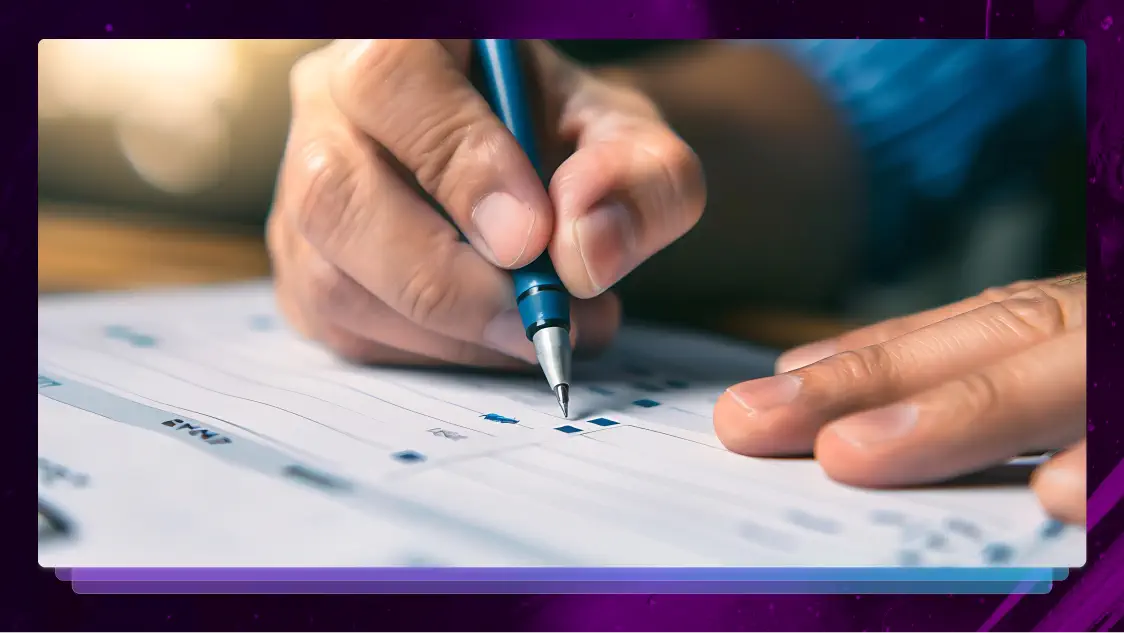Content Creation Tools You Need For Growth
To continually grow your audience, you need to continually grow your toolkit. Here is Rev’s breakdown of the best content creation tools.
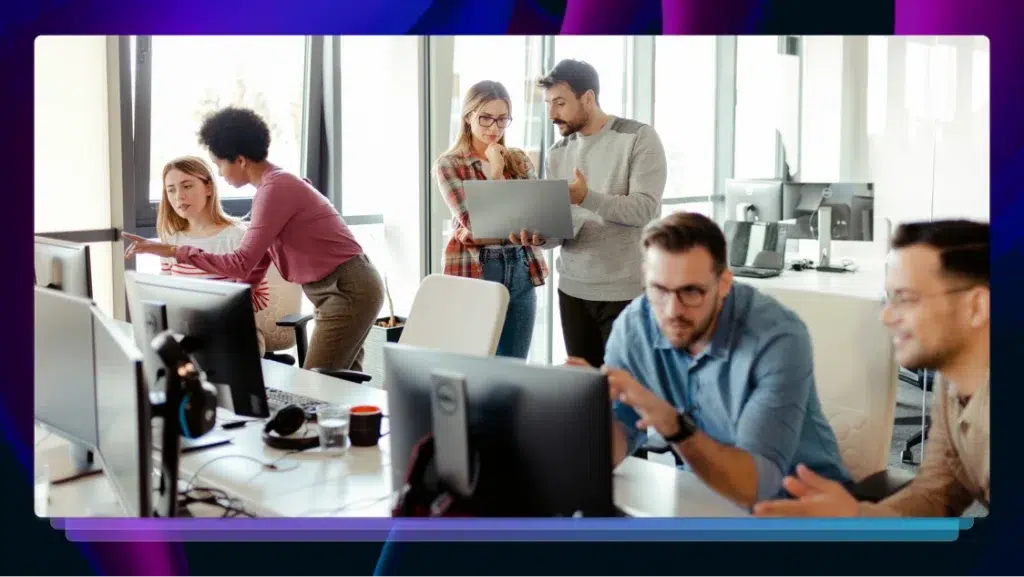
If you’re a brand, an influencer, a retail outlet, or any sort of storyteller, it’s time to face the facts — you’re in the content creation game whether you like it or not! Content makes the digital world go ‘round, and that content doesn’t create itself. To truly grow your business, you need to be in the business of content. And for that, you need content creation tools.
But what are content creation tools? They’re the tools that help you get your brand, product, or personality in front of your audience. Social media marketing tools. Digital marketing apps. Content writing tools. If they help you tell your story, they’re tools that you need.
Here’s a breakdown of our current favorite content creation tools you need for the growth of your business, whatever that business might be. Check out our other post on AI marketing tools for more suggestions, too.
1. Sprout Social
Sprout Social is one of the most vital social media marketing tools for social media managers today. If your content is on social media (it better be) and you have a decent budget, Sprout can help you manage multiple social accounts like X, Instagram, Facebook and TikTok as well as What’sApp, Pinterest, and LinkedIn with one user-friendly hub.
Sprout’s robust social listening tool is an underrated quality in a social management platform, as you can figure out what your audience wants before creating it.
At $249 per month, Sprout Social isn’t for everyone. But if you can swing the monthly fee, it’ll pay for itself by saving you tons of time posting everywhere individually.

Price: $249/month
Platform: All devices and browsers
Best for: Managing many social accounts
Best feature: Social listening tool
Potential con: Steep price
2. Pixlr
If you create or use a lot of photo content, you’ll likely need a good photo editor. Pixlr’s online editing tool is powerful enough to create great-looking photos, but easy enough to use that you can edit straight from your phone. That’s awfully handy for jumping on a new trend even when you don’t have access to your laptop.

Price: $7.99/month for premium
Platform: All devices and browsers
Best for: Photo editors who aren’t ready for Photoshop
Best feature: Autosave can be a lifesaver
Potential con: Doesn’t support TIFF or BMP format
3. Rev’s Online Voice Recorder
A reliable, easy-to-use voice recorder is a must for content creators, especially for those who conduct a lot of interviews. Rev’s voice recorder is great for the interviewer on the go, but it’s also incredibly useful for capturing notes and stray thoughts wherever you are.
But for content creators, the most useful part of the Rev voice recorder is that it automatically transcribes your audio. It’s easy to create video captions, make scannable notes, or boost your SEO with transcriptions of your content.

Price: Free
Platform: All devices and browsers
Best for: Interviewers on the go
Best feature: Easily download transcriptions of your audio
Potential con: Needs an internet connection
4. CapCut
Not every content creator knows (or wants to know) the ins and outs of the complicated Adobe editing suite. If you’re looking for a robust photo and video editing tool that you can use on your phone, CapCut is your app.
CapCut packs a plethora of templates, fonts, sounds, filters, and effects into a simple interface, and its AI editor is literally a one-click video maker. You’re not going to edit your major motion picture in CapCut, but for social and YouTube content, it’s great.

Price: Free, with some advanced features behind a paywall
Platform: Android and iOS, with a desktop version coming soon
Best for: Quick but deep video editing
Best feature: It’s TikTok integration
Potential con: Geared specifically for social
5. Noun Project
You might not think about them much, but icons are a huge part of the content we make and absorb. Emails, charts, infographics, and bullet points have one thing in common: iconography. Icons aren’t just there to jazz up your creative assets, however. They’re also commonly used to bridge language barriers and help translate messages.
You can pay an art director or graphic designer to create your icons, but that can be pricey. An alternative is to check out the Noun Project. For a small monthly fee, you gain access to more than five million icons in PNG or SVG format. The Noun Project’s incredibly useful search engine lets you search for simple graphics that convey complex ideas. Most of them just look cool, too.

Price: $3.33/month
Platform: All devices and browsers
Best for: Content with lots of visuals
Best feature: The ability to edit color, shape, and background
Potential con: Limited file format options could be tough for beginners
6. HootSuite
If you need to manage your social media but don’t have an extensive budget, HootSuite is your tried-and-true option. HootSuite doesn’t offer social listening options like Sprout Social, but it does offer one major check in the “Pro” box: a free option. Yep, for exactly zero dollars you can manage three social profiles and schedule up to 30 posts per month. It’s one of the more useful tools for social media managers on a budget.
HootSuite also offers a variety of AI-powered tools that can boost your creativity, or even do the work for you. Generate captions, write tweets, describe videos, and use SEO to generate ideas, simply by typing in a brief description and some keywords. Perfect for those days when you’re not feeling creative.

Price: Free
Platform: All devices and browsers
Best for: Social media managers on a budget
Best feature: AI tools
Potential con: Limited amount of posts
7. Coolors
Not everyone has a degree in graphic design or even knows what a color wheel is (raises hand). But you still need your content to look great, right? Coolors will instantly create a color palette for whatever project you’re working on, from film credits to your entire brand’s identity. It’s a slick tool that almost single-handedly prevents you from making ugly content.
Coolors will generate a palette from more than 10 million color schemes, let you check for contrasts in an existing color scheme, and even recolor your existing design.

Price: Free, with an ad-free version for $3/month
Platform: Everything
Best for: Content creators without an art degree
Best feature: Photo-based palette generator
Potential con: Limits your palette to five colors
8. Audacity
If you’re a podcaster or creator of any sort of audio content, Audacity is your go-to editing software. It’s free but powerful, letting you import, mix, and combine audio tracks (stereo, mono, or multitrack) and render the output as one unified track.
Audacity’s intuitive audio editing interface allows you to simply drag a track or sound effect into the dashboard to start editing. Or, to start recording from your computer’s built-in or external microphone, just hit “record” and the track automatically shows up in the editor. It’s as easy or complicated as you need it to be, so beginners and audiophiles alike can cut together audio tracks that sound great.

Price: Free
Platform: Windows, Mac
Best for: Podcasters
Best feature: Simple, intuitive interface
Potential con: No option for multitrack recording
9. Plot
Wrangling your creativity on social media in a way that actually matters to your audience can be a struggle. Anyone can create a funny meme, but if it doesn’t resonate, does it exist at all? Plot is here to let your team scour the internet for trending ideas, then it helps create content based on those ideas.
It’s a brainstorming tool made just for social media teams. If you have an idea, you can simply text it to the Plot Juicebox and it’ll share it with the team on your digital canvas, check for adjacent trending topics, and even organize your ideas with its handy AI. Plot is one of the more inventive digital content apps.

Price: $35/month per team member
Platform: All devices and browsers
Best for: Social brainstorming
Best feature: The Juicebox digital canvas
Potential con: Could offer too many ideas
10. SemRush
Your content could be amazing, but if your audience doesn’t find it, it’ll be a wasted effort. That’s why SEO is so important. SemRush is a keyword research tool that helps you either add keywords to your existing content to make sure it’s found organically, or create new content based on keyword traffic.
It’s also great for generating topic ideas that resonate with your actual audience. All you do is punch in a topic idea and SemRush will generate plenty of topic ideas that can shape your projects for your audience. Being found is almost as important as creating your content in the first place.

Price: $129.95/month
Platform: All devices and browsers
Best for: SEO optimization
Best feature: Identifying keywords that will resonate with your audience
Potential con: Steep learning curve
11. Canva
Your content has to look good even if you don’t have a degree in graphic design. Learning more complex digital art tools like Adobe InDesign seems to require a degree all by itself, so we’re glad there’s Canva. Its simple interface and huge library of tools make lovely graphic design possible for even those of us who are writers for a reason.
With Canva, you can create images for blogs, social media posts, videos, infographics, emails…whatever you need for your content — no art degree required. The free version of this marketing tool is pretty robust with its features but the premium subscription unlocks tons of templates, stock photography, and fonts.

Price: Free, or $12.99/month for the pro version
Platform: All devices and browsers
Best for: Content creators with minimal artistic ability
Best feature: Easy-to-learn interface
Potential con: Free version is somewhat limited
12. WordPress
If you’re a blogger with any sort of technical know-how, WordPress is the tool for you. This content management and publishing system is used by more than 64% of all websites, according to Search Engine Journal. It’s gained popularity because you can write, edit, and publish your blog or blog-like website without ever leaving the platform.
If you’re just looking to write and publish, WordPress is a fairly simple and straightforward tool. But its advanced features are what makes WordPress shine. Its huge library of SEO tools and plug-ins helps content creators edit text and design, tweak videos, customize functionality, and elevate UX.

Price: Starting at $4/month
Platform: All devices and browsers
Best for: Bloggers who want a lot of features
Best feature: Massive plug-in library
Potential con: Steep learning curve
13. Grammarly
Many writing programs, from Word to Google Docs, offer real-time editing tools. Not all of them use an AI assistant to check your writing for tone, clarity, and even plagiarism. Grammarly offers all of those writing tools and more, including an option to suggest paraphrases for your own copy.
Want to say something a different way but aren’t sure how? Grammarly will help out. It’s one of the essential writing tools not only for writing perfect copy, but for writing copy that is uniquely your own.

Price: $12/month with a free version
Platform: All devices and browsers
Best for: Writers
Best feature: Plagiarism checker
Potential con: AI suggestions aren’t always correct
14. Rev Transcription Services
If you create any audio or video content, it’s in your best interest to get your projects transcribed. Thorough, accurate transcription makes your content more accessible to your audience, letting them fully appreciate and understand it even when audio isn’t an option.
Full transcription also does wonders for your SEO, as organic search results don’t take audio content into account. Rev’s transcription services offer quick turnarounds and options to use AI alone or with human transcription. Rev also offers an AI Assistant which can help find the information you need or generate summaries of your content.

Price: 29.99/month
Platform: All devices and browsers
Best for: Creators who make audio and video content
Best feature: AI Assistant
Potential con: AI is always learning, so it’s not 100% accurate at all time
15. Monday
Complicated content projects like social media management, video creation, or podcast production tend to involve multiple people with multiple deadlines and moving parts. Managing those projects, people, and parts requires some sort of software, and Monday is a relatively inexpensive platform that gets the job done in an intuitive way.
With Monday, you can import your existing work process or use one of its workflow templates to create an entirely new one. Projects can be updated in real-time, and the next steps are automatically activated when a task is completed. Not every job needs a project management tool, but if you need one, Monday fits the bill.

Price: $12/month per user
Platform: All devices and browsers
Best for: Teams who work on projects with lots of moving parts
Best feature: Visually appealing color-coded interface
Potential con: Mobile app is a little clunky
16. ChatGPT
Most content creators and writers have suffered from some sort of writer’s block. If not specifically writer’s block, you’ve probably dealt with the creative malaise that makes new ideas seem impossible to wrangle.
ChatGPT has a seemingly unlimited amount of functions, but for content creators, its idea generation is invaluable. Using your target keyword or any other word as a prompt, ChatGPT can create anything from topic ideas to full headlines and even text drafts (that you’ll probably need to heavily edit).

Price: Free
Platform: All devices and browsers
Best for: Ideation
Best feature: Ask the AI Chatbot anything
Potential con: It’s first drafts need a lot of editing
How to Determine Your Content Creation Needs
Determining your content creation needs can be tricky, because they’re so case-specific. Social creators need different tools than podcast producers, for instance. Your industry, your audience, and your content specialty all play a role in figuring out what you need to do your job better.
The easiest way to determine what paid or free content creation tools you need is to identify your pain points. Here are a few starter questions:
- Are people finding your content?
- Where are they interacting with your content the most?
- What is their feedback?
- Are you managing your projects well, or are details getting missed and deadlines getting blown?
- Is your website traffic meeting your requirements?
- Is your content largely text, audio, or video?
- Is your social posting manageable?
If you answer these questions, you’ll be able to figure out what you need to help yourself. If your web traffic isn’t high enough, SEO tools (and a transcription service like us) might help. There are enough apps for content creators out there that there’s always something that can help you do better. See how it works?
What Equipment Do You Need for Content Creation?
The equipment you need for content creation starts with a laptop, a mobile device, and some sort of camera. After that, it varies from job to job and industry to industry. Video content creators will likely need to invest in multiple types of cameras or drones. Podcasters need recording and editing equipment. Interviewers might need all of the above, depending on the final format of their interviews.
Other Creator Resources Worth Exploring
For more ideas to better your content creation, here are a few resources we recommend:
- SemRush Blog is chock full of content ideas, content creation tools, SEO tips, and solutions for business challenges.
- ThoughtLeader Weekly Insights is a newsletter about creating branded content for YouTube, podcasts, email newsletters, and blogs.
- Hubspot’s blog is updated multiple times a week with trending topics about marketing, content creation, and optimization.
- Reddit’s Entrepreneur subReddit offers first-hand knowledge from content creators and business leaders.
- Rev’s Marketing Blog offers regular deep dives into all things content!
Don’t be Content With the Content You Create
Your content can always be better, because the available content creation tools are always getting better. There are always more channels to post to, more readers and listeners to find, and more methods to employ.
You need to constantly evolve in order to evolve your content. As a technology company, Rev is evolving right along with you. Our transcription and captioning services are always getting better, which makes your content better. Whether you’re a seasoned pro or just working your side hustle, we’re here to help you grow your business. It’s what we do!