11 Crucial Court Reporter Equipment, Tools, and Software
Court reporters are just as important as ever, even as their technology has advanced. Here are 11 crucial court reporting tools and software.

A court reporter doesn’t simply walk into a courtroom and hit “record” on a tape recorder (or iPad, if you’re feeling modern). If that was the job, anyone could do it. But court reporting is a lot more nuanced and complex than that, which is why being prepared with the right training and court reporter equipment is essential.
Capturing a complete and accurate record of court and legal proceedings is vital for a functioning justice system. If witness testimony is recorded incorrectly, lives could be ruined. Imagine a witness’s notation of the time of day being recorded incorrectly and invalidating an innocent person’s alibi. Or a child custody case missing important details from one of the parents. Court reporters literally keep the record straight — for the good of us all.
Court reporter equipment is as complex as the job itself, and every court reporter’s setup is geared toward their personal tastes, with the ultimate goal of creating high-quality recordings and transcripts of events. Here’s a breakdown of the most common court reporting equipment, tools, and software.
1. Stenography Machine
Essentially a portable word processor, a stenograph machine features a special keyboard designed specifically for court reporting. Modern stenography machines can be programmed to record a court reporter’s specific brand of shorthand for later court transcription.
A stenography machine helps a court reporter because it’s faster to type in shorthand than it is to type full words on a normal keyboard. More expensive steno machines feature keys that can be programmed to respond to different finger pressures.
The drawback to this particular piece of court stenographer equipment is that it’s expensive. The best steno machines can cost more than $4,000 and even the cheaper versions run at least several hundred dollars. Additionally, when a steno machine breaks, it can be hard to find someone who can repair it, and those repairs could be costly.
2. Computer
To record digital audio or video of court proceedings, you’ll need somewhere to store, edit, and transcribe the files. You’d think that any old computer would do, but the requirements of digital court reporting software take a surprising amount of computing power.
If you’re handling online depositions with multiple parties and information streams, you need a system that can handle the load. Everyone’s preferences are different, but to capably handle all the needs for digital court reporting, your computer should have these minimum requirements:
- 8 GB of RAM
- 512 GB storage space
- An Intel Core i7 processor
Most court reporters prefer Windows machines over Mac, due to software options and cost. You can find a capable Windows laptop for court reporting for under $1,000.
3. Quality Microphones
When making audio legal recordings, your recording equipment must be top-notch, and this starts with microphones. Clear, high-quality recordings are the key to accurate court reporting, so don’t skimp out here!
Your microphone setup is more than just a single court reporter speaking device. We recommend that, if possible, every speaker is given their own mic. This is easier to accomplish in deposition settings than in a courtroom scenario, but where you can, you should dedicate a microphone to a single speaker at a time. This provides better sound quality per speaker and clears up confusion when transcribing.
It’s important to note that not just any microphone will do. While the cost of a good microphone varies wildly ($20 — $1,000+), the important thing is to use microphones built for voice recording and not music recording. “Phantom-powered” mics should be used where possible. These are microphones with power sources that aren’t picked up by the recording. No buzzing or crackling like there can be with other power sources.
There are three different kinds of microphones you should consider:
- Lavalier microphones are hands-free devices that usually clip onto a lapel or buttonhole.
- Handheld microphones can substitute for lavaliers, but they can be distracting and are subject to the whims of the holder. You don’t want to have to remind people to speak into the mic all the time!
- Boundary microphones are placed on a table or podium close to each individual speaker. They work well in conference room settings.



4. Court Reporting Software
Recording voice is only half the battle. You need some way to capture the feed for transcription purposes, and this is where digital court reporting software comes in. Speech recognition software can recognize an audio or video feed and turn it into legal transcription. Advanced court reporting software can also translate the reporter’s shorthand into accurate transcription.
A good example of court reporting software is Reporter Studio PRO. It can record up to 12 different speaking tracks at a time, which is handy for organization and editing. Without those multichannel capabilities, your transcription would be one single piece that would need to be manually separated by speaker. You can also edit and annotate each transcription with Reporter Studio Pro.
Some court reporting software can cost thousands. Others, like Reporter Studio Pro, are subscription-based. RS Pro is $75 per month.

5. Rev Transcription Services
In lieu of expensive transcription software, employing a remote legal transcription service is a fast, accurate, and handy way to turn audio and video recordings into transcription. You’ll want to find a service that specializes in legal transcription, though, because it’s a different animal than other transcription services.
Legal audio or video files can contain sensitive or private information. That’s why Rev is committed to preventing hackers from accessing our customer’s data with high-level encryption. You can trust that Rev will treat your files with the tightest security.
Rev also specializes in working with ASCII-formatted files, which is the plain-text format produced by a court reporter’s software. Rev works well with this format to produce the advanced transcripts needed in the legal field.

6. Headphones
Human ears do not pick up audio in the same way as digital court recording devices, so we recommend using headphones to accurately monitor the quality of your recording. You don’t want to find out after the fact that there was a terrible buzz or that your recording wasn’t picking voices up. We specifically say “headphones” instead of earbuds because they offer a more accurate picture of your sound quality. Avoid any sort of noise-canceling headphones because you might miss vital details.
As with all sound recording devices, the cost of these court reporter tools can vary quite a bit. You can easily pay hundreds of dollars for a headset, but there are perfectly acceptable versions for under $20.
7. Backup Recorder
We’ve all been there: you’ve conducted your interview or recorded your kid’s piano recital only to come home and find nothing but an empty file. It’s the worst!
Since court reporting is such an essential service and you don’t get do-overs, you can’t really risk not getting the recording. With today’s advanced recording software and equipment, this scenario isn’t likely, but it’s better to be safe than sorry, right? An independent, battery-powered backup recorder costs less than $100 but could prove to be invaluable if something in your primary setup fails.
The Zoom H1n Handy Recorder is a popular backup recorder that offers great sound quality. And if you have an internet connection, the Rev’s Mobile Voice Recorder app is a handy option, too!
8. Multichannel Mixer
Earlier, we mentioned software that could handle multiple channels of audio, but you also need a way to actually separate those voices. A multichannel mixer separates audio streams so that the software can recognize every individual speaker, even if they’re talking over one another.
Podcast producers use these mixers because of the nature of freewheeling conversion, so they’re a good place to start when searching for the right one. The PodTrack P4 recorder by Zoom is a budget-friendly example of this, costing less than $150.

9. Digital Cameras
Deposition rooms are often hard-wired for video, but it can’t hurt to have your own video recorder set up to view the whole room. You don’t want to rely on this for audio, but a digital camera can be a useful backup in case the worst happens and your other equipment fails. It’s also a good record of who was speaking and when, if your software or multichannel mixer fails.
10. Internet Access
You’d think that this goes without saying, but how often are you in a populated public place and can’t find a Wi-Fi signal? If you can’t hardwire everything to your computer for some reason, make sure you have a backup plan for data transmission in case your connection is spotty. Portable hot spots can be awfully handy and save you in a pinch. You can find a good one for less than $200.
11. Powerstrips
It might seem basic and unnecessary, but being able to plug all of your equipment into an outlet is an underrated feature! You never know where you might find electrical outlets, so carrying a compact but robust powerstrip — bonus points for one with battery backup — can make your job so much easier. A pre-arranged powerstrip also helps you maintain a tidy work area and makes setup and teardown a breeze.
A compact industrial powerstrip with battery backup is one of the court reporter tools that comes in handy all the time, and can be purchased for around $50. Without battery backup, your sub-$25 options are endless.
What Should a Court Reporter Wear?
A court reporter should wear professional attire that doesn’t draw attention to itself. The days of three-piece suits are long gone, but the courtroom or deposition room is no place for t-shirts and sneakers. Jeans are not essential court reporter supplies! Business casual is acceptable: button-down shirts and blouses, dress pants and dress shoes, sweaters, and jackets.
Will Court Reporters Become Obsolete?
No, court reporters will not become obsolete. They will, however, continue to evolve as they always have.
Where once a court reporter was a person pecking away and producing that single long tape, today they are supported by dozens of equipment, tools, and software. The human element will always be important in protecting the sanctity of the record, no matter if you’re talking about court reporters or voice writers. AI court reporting and other technological advances will continue to support that effort, but they can never effectively replace it.
"The one thing that needs to change is for state legislatures, courts, and regulators to update the laws and rules surrounding court reporting to recognize solutions like digital court reporting and voice writing as equally valid ways of making the record," says Matt Riley, Executive Director at AAERT.
"This happened decades ago at the federal level, and we’ve seen some states follow suit in recent years, but there are still places with crippling court reporter shortages that could be resolved simply by allowing all certified court reporters to bring their skills to bear."
Tools a Court Reporter Can Trust
You’ve read how important court reporting tools like digital court reporting software are to protecting the sanctity of the record. At Rev, we believe in providing even more tools to help court reporters thrive. Our reliable, accurate legal transcription service is one more tool that can help make a court reporter’s job easier.
Learn more about video depositions here.











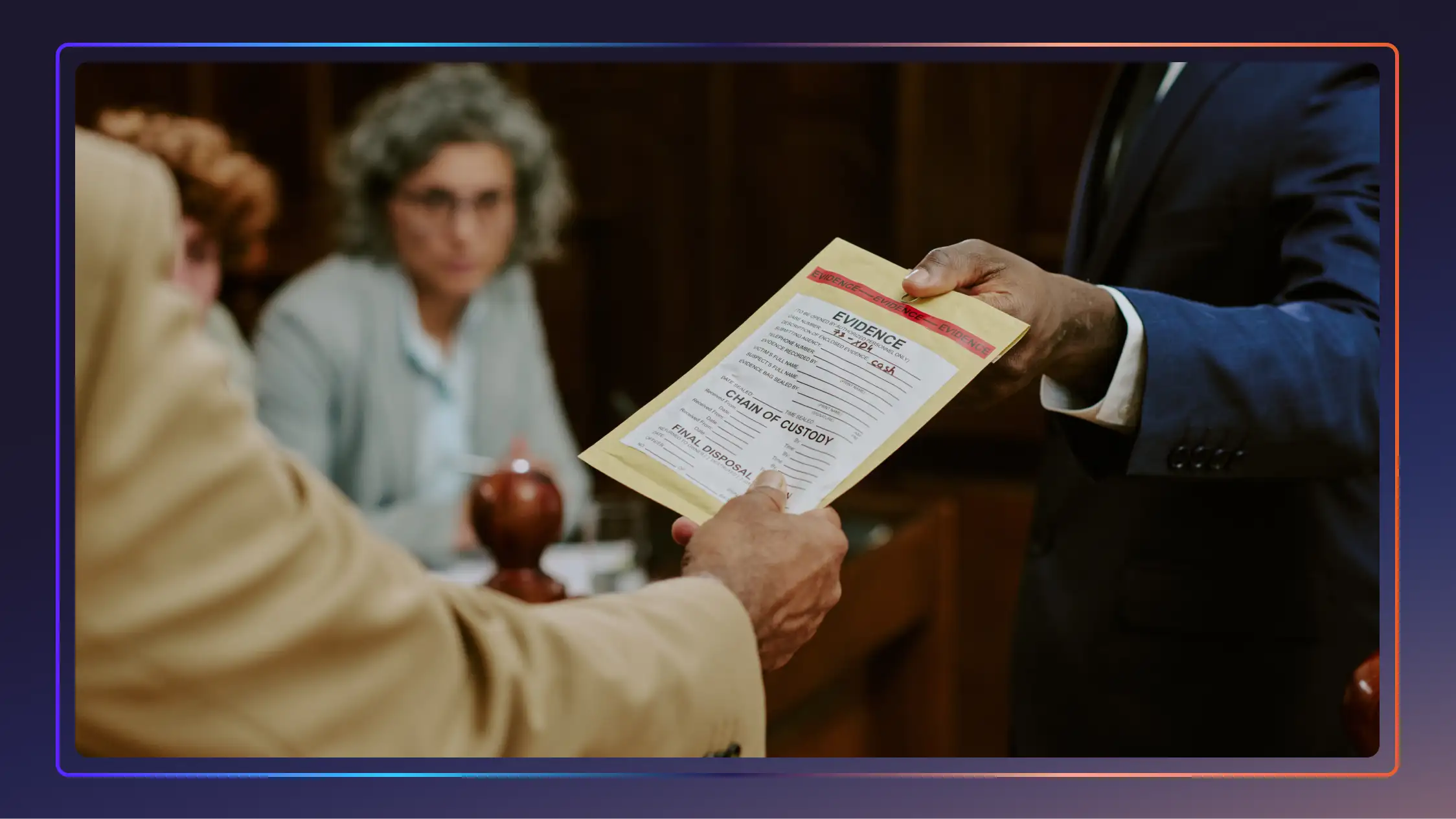


.webp)

