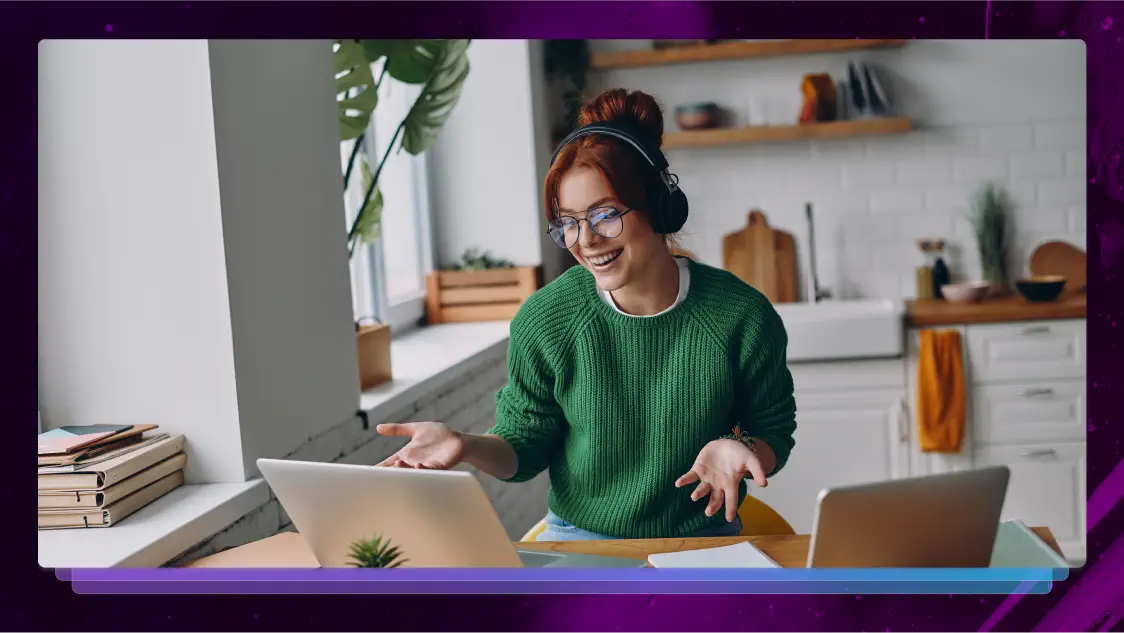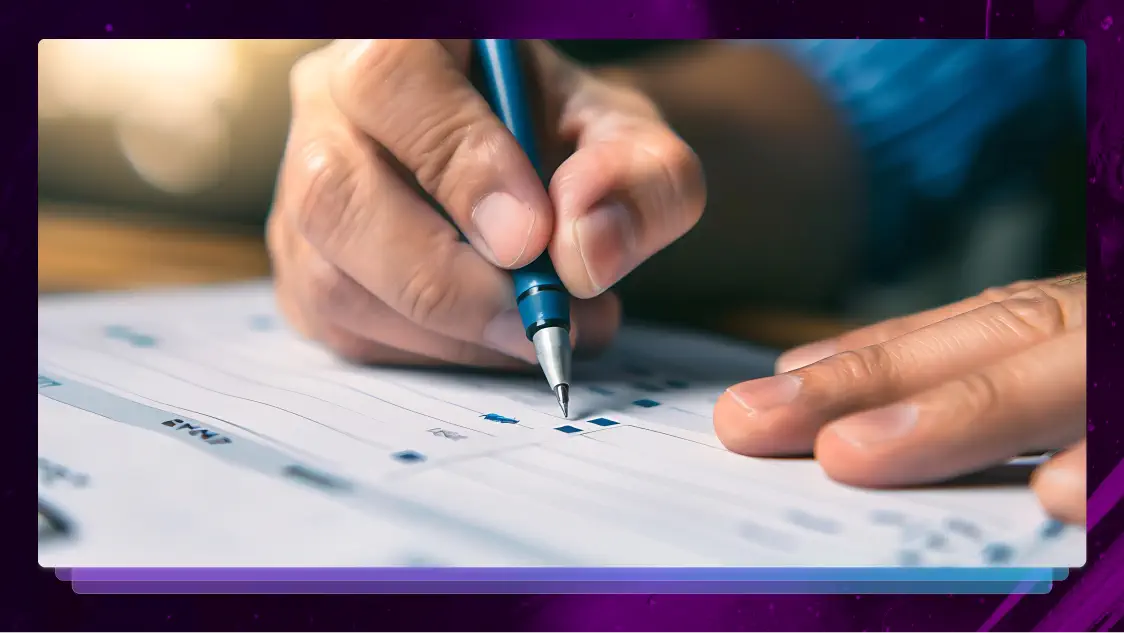Best Learning Management Systems (LMS) for Online Courses
Let's review the best learning management systems (LMS). We'll help you choose the right software based on closed caption needs.
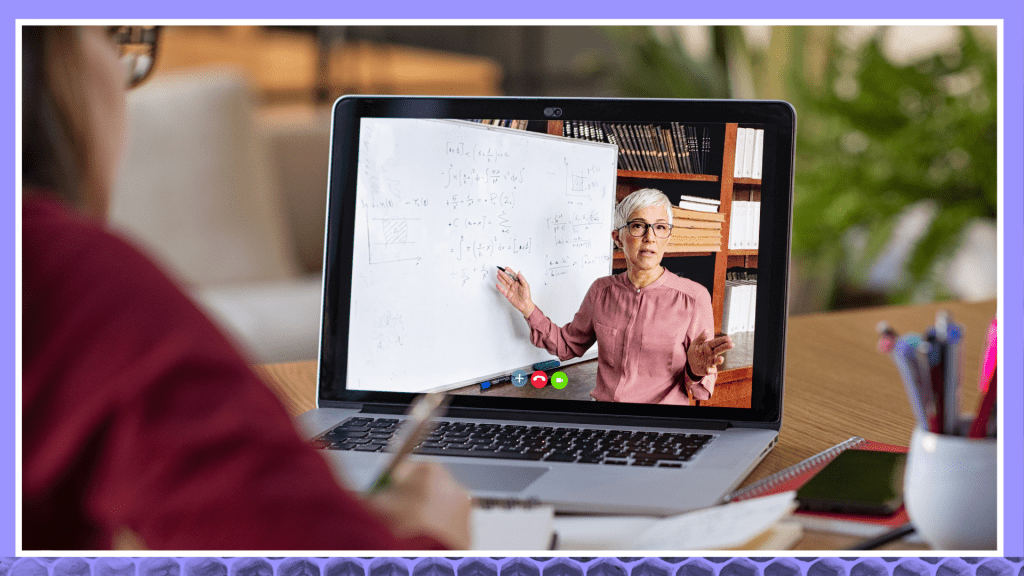
Learning Management Systems (LMS) help individuals manage and develop online courses to allow learners to educate themselves. LMS serves as a platform for learners and tutors to learn and teach, regardless of location.
LMS platforms are used by organizations, educational institutions, government companies, and private tuition institutions to track, report and deploy learning programs. Learning Management Systems prove to be an effective way for learners to retain information. This extends to many industries such as healthcare, education, hospitality, retail, legal, and technology.
One of the key benefits of LMS platforms is that they contain online courses. Not only is the convenience of an online course a huge plus for many organizations and learners, but it enables learning to be more fun.
What Makes an Online LMS the Best?
Learning programs contain video tutorials that can improve learning. Online course platforms can help learners that are deaf or hard of hearing with closed caption support. Furthermore, the added benefit of closed captions provides text information on-screen for learners to retain information easier.
Other benefits of online LMS is the ability to create stories and gamify content to make it more interactive and improve learner engagement. For example, interactive games and quizzes can be implemented and assessed by educators.
We’re going to take a look at the best learning management systems for 2020. We hope to help you choose the right software based on your needs.
TalentLMS
Considered as one of the best LMSs for educating and training employees, partners, and customers. The TalentLMS platform is for beginners and advanced learners and contains special features such as a course authoring tool and social media integration. There is also a basic free plan to start you off.
Pros:
- In the course marketplace, there are approximately 550 high-quality online courses available and they’re open to both content buyers and content creators.
- There’s a custom learning portal that’s available online from anywhere and at any time.
- The built-in course authoring allows organizations to easily build online courses with custom content that appeals to specific industries.
- The LMS has closed caption and subtitle support on video content for learners.
- Integrated learning lets you manage a combined experience of ILT and online courses.
- There’s a free video-conferencing tool to help with communication from the tutor to the learner.
- Display transcripts for easier management and learning
- Manage your course payments through PayPal and Stripe with integrated e-commerce tools.
Cons:
- Language: there’s a lack of multi-language support.
- The customer service department could do with an improvement because of slow response times and indirect communication.
Price: $0 – $459 per month
Moodle
This LMS is open-source and has a global community of developers, which works out great to support localization in different countries. Moodle is an LMS designed to help tutors, customers, and administrators with a management solution to provide solutions to teachers and learners.
Pros:
- A unified platform that provides learning, course creation, and data management.
- Gain access to multiple tools and detailed reports.
- Make security a priority with this LMS; you can set user permissions, access, and responsibilities.
- Customers can use customizable site designs and layouts with embeddable elements.
- Multilingual capabilities allow tutors and learners that speak different languages.
- Integrate multimedia, including video content with subtitles or closed captions.
Cons:
- The dated interface isn’t as easy to use as other LMSs.
- Currently can’t assign learning programs to different categories.
Price: $110 – $1450 per year
Litmos
Litmos is an LMS that’s got more popular over the years because it’s so simple and easy to use. Help to educate employees, customers, and partners with a broad set of features and tools.
Pros:
- Online course builder, content creation tools with various formats and can implement programs in modules.
- Offer learners training that’s led by instructors virtually. Provide interactive content to assess if your learners are retaining information.
- Customers of this LMS get a personalized dashboard, analytics, and reports to review performance.
- Provide interactive experiences through gamification, leaderboards, and surveys to collect feedback data.
- Self-registration means that learners can enroll themselves with minimal effort.
- Multilingual and localization support allows learners to use their first language.
- Create video modules as a way for learners to retain more information. Add closed captions and subtitles to help learners with accessibility issues.
Cons:
- The customization section needs improving to provide a better customer experience.
- The interface is too complicated for beginner users.
- The server speeds of Moodle can often make connecting slow.
Price: $6 – $2500
Canvas by Instructure
Canvas, now by Instructure, is an incredibly simple LMS platform to use and makes educating and learning easy. Some of the features include customization, good customer support and it’s open-source. The cloud-based LMS offers a Service Level Agreement of 99.9% uptime for all of its customers.
Pros:
- Collaborative workspaces provide a virtual classroom effect, allowing learners to share resources and record videos.
- LTI integration, external link support, and RSS support.
- Canvas is a cloud-based platform, making it low risk and a lower cost than software-based LMS platforms.
- Customize content for each customer based on their credentials and analytics.
- There is third-party application support for social media and mobile devices.
- Web conferencing tools allow educators to enhance student learning with audio, and video and create presentations. Closed caption and subtitle support for deaf and hard of hearing are available for video files.
- Scalability is one of Canvas’s best features; to handle peak demand, this LMS can scale up to meet users’ needs in real-time.
- Multilingual support for courses. The instructor can set the default language for a specific course.
Cons:
- The portfolio section is clunky and slow and the reports aren’t accurate enough to provide a high-quality customer experience.
- The audio recording has technical issues.
- Instant messaging between learners and teachers could be improved.
Price: $22.50 per user per year
Conclusion
With so many choices for the perfect LMS platform, it comes down to what suits you and your organization the best. Specific features, such as video content have proven to help learners retain information.
At Rev, we offer multiple solutions to help make video content more engaging for online educators. Creating content in different formats can be a time-consuming and costly process. Rev provides transcription services to transform your content assets from video and audio to text-based modules.
Furthermore, closed captions and subtitles are incredibly essential to make your content more interactive. We want your educational content to have the most impact on your learners. At Rev, we can help learners that are deaf, hard of hearing or require other accessibility features.
Heading
Heading 1
Heading 2
Heading 3
Heading 4
Heading 5
Heading 6
Lorem ipsum dolor sit amet, consectetur adipiscing elit, sed do eiusmod tempor incididunt ut labore et dolore magna aliqua. Ut enim ad minim veniam, quis nostrud exercitation ullamco laboris nisi ut aliquip ex ea commodo consequat. Duis aute irure dolor in reprehenderit in voluptate velit esse cillum dolore eu fugiat nulla pariatur.
Block quote
Ordered list
- Item 1
- Item 2
- Item 3
Unordered list
- Item A
- Item B
- Item C
Bold text
Emphasis
Superscript
Subscript

Subscribe to The Rev Blog
Sign up to get Rev content delivered straight to your inbox.