How to Create Video on a Budget
Creating video on a budget? Learn how to outsource key tasks, including closed captions, to make the most of your time and money.
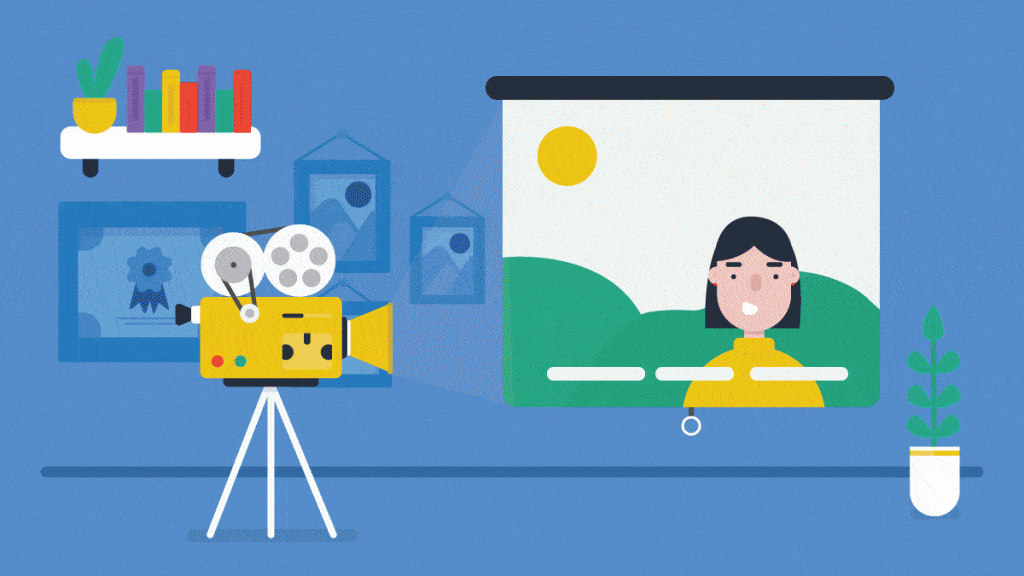
Videos have taken the digital world by storm. According to HubSpot, a top inbound marketing company, video will claim 80 percent of all web traffic by 2019. How do you set your videos apart? Video Captions.
Yes, video captions can help to make your videos stand out. Since videos are one of the few types of content that can provide your audience with value, relevance, and flexibility, adding captions to video will only make your videos that much more searchable, viewable, and digestible to all.
So how can create a video on a budget with captions? That’s why we’re here. In this post, we’ll touch on the importance of video captions, how to create a video on a budget, and talk about outsource marketing.
Importance of Video Marketing for a Digital Strategy
There are many reasons why a company should create videos, below some of the most compelling ones:
First, video marketing can greatly improve website SEO. Google loves video and including a video on your website can actually increase the chances of your website being in the first page of a Google search result by 53 times. Of course, Google is picky. Adding captions to video is the key to this success.
The second reason why investing in videos with video captions is important is due to the fact that videos will keep your audience’s attention longer. With different content floating online, one of the best ways to grab your audience’s attention (and keep it) is through well-executed videos. By adding captions to video, you can create a 30, 60, or 90 second piece of content that your audience will find even more useful and relevant.
Lastly, videos convert customers. Compelling, right? According to research, 71 percent of marketers say that videos outperform other types of content. So what are you waiting for?

Benefits of Using Video Content
Why should you invest in a video content marketing strategy? Let’s now focus on the top two reasons:
1. Video Content Helps Brands Build Trust
Video marketing will not only strengthen your brand but it will help you to build trust. By using video captions in the digital world, you can enhance your company’s brand, message, and even create give more insight into your company by showcasing your brand’s persona. With a compelling strategy and adding captions to video, videos are a tool you can use to show your audience who you really are while helping to build trust and credibility with them.
2. Video Content Promotes An Engaged Audience
Since video is a visual and auditory tool, it’s much easier for viewers to remember video content and to engage with it. To make videos more memorable, we recommend to keep the font and colors consistent with your website in addition to adding captions to video. Not only will this make you more recognizable but customers usually will become more engaged with videos that answer a question they have. Plus, customers are more likely to share videos that they enjoy and are engaged with which will help to expand your brand online.
How To Create an Optimized Video on a Budget in 6 Steps
So know you know the importance of video marketing but you just don’t have the time, money, or resources to create one. However, there’s no need to worry. It’s very easy to create an optimized video on a budget. Here’s how:
1. Define The Purpose of Your Video
In order to have an effective video shoot, it’s important to hash out some key details in pre-production. One of those very important items is defining the purpose of your video. What is the video concept? What specific question are you answering? Who is your audience? By writing out a video creative brief and outline, you will go into production with a vision.
Pro-Tip: in this step, we recommend that you list out some key shots you need to shoot, who you want to interview, and a rough timing schedule so you can stay on track.
2. Choose Your Equipment
Another item to take care of pre-production is collecting all of your equipment needs. This includes microphones, cameras, batteries, tripods, etc. Depending upon the video shoot will determine the exact equipment you need. We do recommend that you pack extra batteries, charging cords, and microphones to be fully prepared.
Pro-Tip: A good quality microphone will help you to pick-up the best sound. This is crucial to adding captions to video. Why? You’ll have to transcribe the audio in order to add video captions and the only way to get the best sound quality for an accurate transcript is with a high-quality microphone.
3. Take Care of Lighting Conditions
Lighting can turn a good video into one of poor quality. If your video shoot is outside, it’s best to shoot at dawn or dusk for the best lighting. Filming inside will require lights and backdrops in order to get the best lighting possible.

Pro-Tip: Mounted lights, your smartphones flashlight, and lamps are all great (easy and cheap) lighting tools you can use to make sure that you achieve the best lighting.
4. Write Your Script
The next step in pre-production is to write a video script. This script will serve as both the blueprint for your video and will influence certain shoots. When writing your script, make sure to be natural, engaging, emotional, interesting, and short. Make sure to review your script several times before filming to ensure your core message is being properly conveyed.

Pro-Tip: Your script should include keywords that are relevant to your video and words or phrases that people are searching for. In doing so, you’ll be able to show up more in search results.
5. Select a Video Editing Software
Just like with lighting, your video editing software can make or break your video. Whether you edit it yourself or hire a professional, first, examine the hours worth of footage a few times before the first edit is made. Then roughly cut the video to match the key sections of your script. In doing so, this will ensure your core message is conveyed in the final version.
Including a CTA at the end of the video will encourage your audience to take further action with your company.
6. Add Captions To Your Videos
In addition to adding graphics, special effects, and music to your video, you’ll also want to add video captions. This will ensure that you can reap the rewards of the benefits listed above. Luckily, it’s very easy to add video captions, and we’re here to tell you how to add captions to video.
How Do You Caption a Video?
There are two ways to add closed captions to video. The first way to add video captions is through YouTube or Facebook. These social media platforms know the true value of video. This is why when uploading a video to one of these platforms, there’s a way for you to automatically add in video captions. All you have to do is click on a few tabs and you’ll be navigated to the subtitling/cc tool.
The other way is to use an online transcription service, like Rev. There are multiple companies out there who you can use to add captions to your videos. Of course, not all of the companies offer the same pricing and transcription services which is why we recommended that you research to find the best company that will fit both of your needs and budget.
How Long Does it Take to Add Video Captions?
If you choose to go with the first option and add video captions through YouTube or Facebook, you’ll have to spend some time ensuring that the captions are accurate. These social media platforms use software to decipher the audio. While they are fairly accurate, you will have to read through those captions a few times and make any necessary grammar and contextual edits. This could take up more time than you’d actually have, possibly hours.
Choosing Rev means that your audio will be transcribed by a human with 99% accuracy guaranteed. This helps to reduce the grammatical and contextual errors, allowing more free time for you to focus on other marketing items. You’ll only need a few minutes to upload and review your file.
Why You Should Use an Outsourcing Strategy to Produce Your Video
That answer is simple. Hiring an outside video firm will help keep you relevant in the digital game. Why else should you outsource marketing for your video needs?
Avoid Expenditure With Professional Equipment
The right video equipment can be expensive. From cameras to lighting to microphones to all the accessories and editing equipment needed to produce high-quality videos, equipment can oftentimes break the bank, especially for a smaller company.
Outsourcing to a video production company means you can still receive high-quality videos without splurging for all the necessary equipment.
Access to Specialists
You’ll have access to the experts who truly know everything required to produce videos. Technology is constantly changing and a video production team will stay up-to-date with the latest video equipment which ensures that you can be competitive in your video marketing efforts. Additionally, these specialists can also help you with keyword and video captions strategy.
When choosing your video production company, ensure that you perform research and screen companies to guarantee that you find the right experts for your video needs.
Get a New Perspective About Your Project
Getting updated knowledge along with a new perspective about your video strategy are two more reasons why you should outsource marketing. With a team who specializes in video marketing, you can rest assured that you’re investing in a team who stays updated with the latest digital trends so you can always be a head of the marketing curve.
Allow Your Team to Focus on Core Strategies
Hiring a video production team means that you and your employees can stay focused on your core responsibilities. You won’t have to shift around priorities which can lead to inconsistency in your video strategy and production.
Outsourcing to a video agency means you won’t have any gaps in your videos. You’ll also be investing in a well-trusted team.
The Bottom Line
In order to compete in the digital world, videos are a must. Now is the time to create an optimized video plan for your digital strategy. Let the team at Rev help you with your video captions.
Heading
Heading 1
Heading 2
Heading 3
Heading 4
Heading 5
Heading 6
Lorem ipsum dolor sit amet, consectetur adipiscing elit, sed do eiusmod tempor incididunt ut labore et dolore magna aliqua. Ut enim ad minim veniam, quis nostrud exercitation ullamco laboris nisi ut aliquip ex ea commodo consequat. Duis aute irure dolor in reprehenderit in voluptate velit esse cillum dolore eu fugiat nulla pariatur.
Block quote
Ordered list
- Item 1
- Item 2
- Item 3
Unordered list
- Item A
- Item B
- Item C
Bold text
Emphasis
Superscript
Subscript

Subscribe to The Rev Blog
Sign up to get Rev content delivered straight to your inbox.




