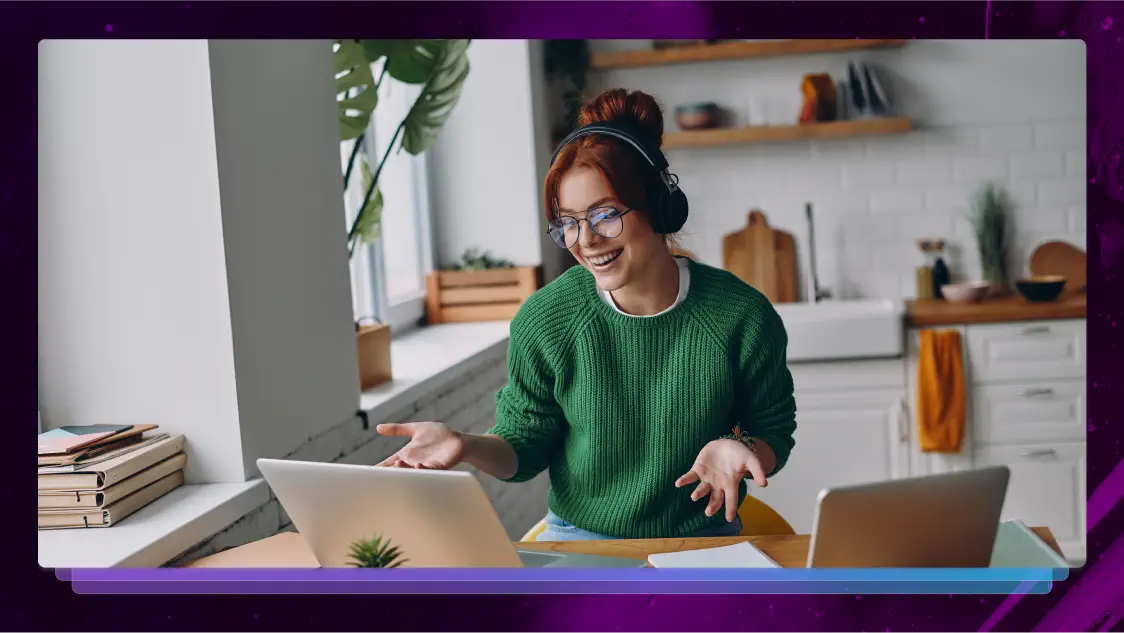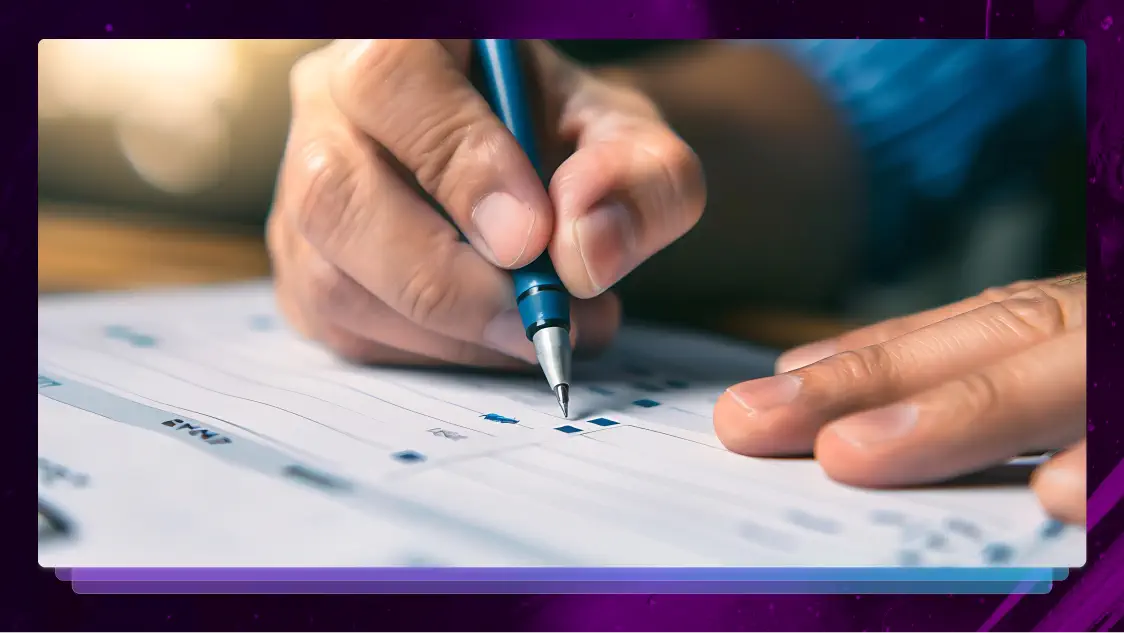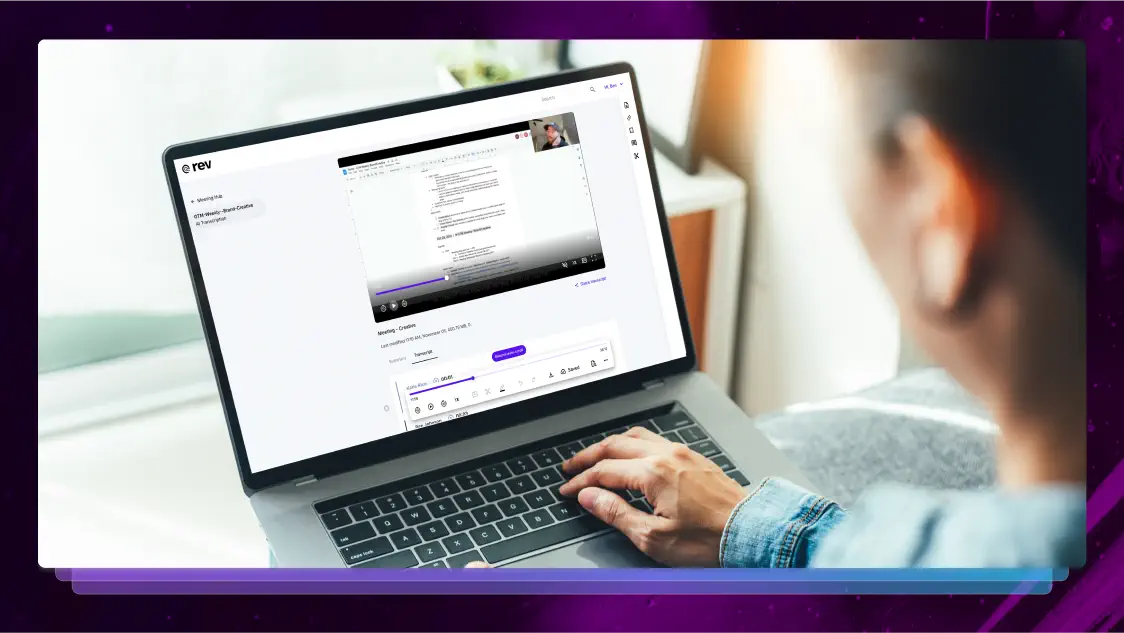Media Asset Management + Tech For Improved Workflows
Media asset management tools can help a company improve their workflows and simplify their processes. Let’s look at why multimedia management is important and how you can get started with it.

Ever needed to access a document you created last week and found yourself scratching your head trying to remember what you named it, or where you stored it? If you relate, you might have a media asset management problem.
Good multimedia management should allow you to easily find the files you need, when you need them. Let’s look at what makes a good asset management strategy and some digital content tools you can integrate into your workflow.
What Is Media Asset Management?
Media asset management (MAM) is the process of how you store your media files such as images, videos, or audio for easy retrieval when you need them.
With so much business being conducted online, you most likely store documents and other multimedia files on a computer or other digital device. Good multimedia management can help you find what files you need when you need them so you can meet deadlines, collaborate easily, and work smarter.
Example: Imagine you’re a journalist working on a big story. You’re juggling many long interviews, and can’t quite remember when a source said something you want to double-check. Multimedia management can help you find the exact quote you’re looking for without having to spend hours combing through each interview.
MAM vs. DAM vs. BAM
MAM, DAM, and BAM are different styles of the same thing: they’re all ways that you’ll store your digital media assets, though the nuances of each differ.
The basic definitions of each method are:
- Media Asset Management (MAM): Encompasses not only the storage of files but usually the entire workflow of preserving them and sharing them.
- Brand Asset Management (BAM): Where you’ll store your brand-centric files, like your logos, brand guidelines, and any approved images you may need for your workflow.
- Digital Asset Management (DAM): Where you’ll store your digital files, which may include your brand files but will most likely include other assets like PDFs, training materials, and more.
What To Look For in Media Asset Management Software
When picking out asset management technology, you’ll first and foremost want to look for software that’s easy to use, cost-effective, and can fit your company’s needs in terms of storage space and usability.
From there, you’ll want to find software with robust metadata technology services. Metadata is the backbone of your media asset management, as it’s how you’ll tag and categorize your assets. So your software should include a comprehensive system for metadata so you can add plenty of details to each asset.
You’ll also want to find a cloud-based software solution with a good security system. Things like two-factor authentication, password protection, and more will keep your files secure, so you can rest assured that your files are safe in your management system, which can be crucial for those working in industries like journalism, film and television, law, medicine, and more.
Media Asset Management Tools to Consider
The right media asset management software can make your work life much, much easier. It’ll help you find your documents easier and store them where everyone can find them, making your own personal work and collaboration easier.
A few notable tools include:
VoiceHub
VoiceHub is a great multimedia asset tool for journalists, as it can store your audio files and transcriptions easily. The AI tools (such as our AI assistant and customizable templates) within VoiceHub can also help you easily find what you’re looking for within your transcriptions and even pull insights to tell you notable moments, quotes, and more.
Filecamp
Filecamp is a no-frills, useful selection for an asset management tool. It allows you to easily upload, organize, and store your files. It’s also easy to restrict and grant access to various files, so you can share assets with only people who must have access to them.
Air
Air is a visually stunning asset management tool, so those who are more visual will get good use out of it. It has a simple and aesthetic design, making it easy to use and enjoyable to look at. It also allows users to drag and drop their assets into it, so you can upload your documents more quickly than ones where you have to select an upload button and find your file.
Google Drive
Google Drive is a popular option because it is free for personal use and all you need is a Google account. You can organize your files into folders, and restrict or grant access to each folder or each document based on who needs to see it. You can also limit access to view-only or make it editable. Google also supports pretty much all file types, from documents to photos to video.
Adobe Experience Manager Assets
Adobe is a big name in content creation. Their Creative Cloud includes applications for photo and video editing, copy editing, and graphic design. So it’s no surprise that they also make a great asset manager to store all of your files. Not only is the asset manager intuitive and easy to use, it also provides insights so you can track how well your assets perform.
Benefits of Managed Media
Managed media allows you to find what you need, when you need it, leading to better, quicker work.
Some benefits of an organized digital workspace include:
- Brand consistency, as it’s easier to access the most relevant files.
- Better collaboration, as everyone can find the tools they need when they need them.
- Less stressful work, as it’s easier than ever for everyone to find what they need.
ASR and MAM
Automatic speech recognition (ASR) goes hand-in-hand with MAM. ASR makes audio within videos or otherwise more visible and searchable within your files. With ASR, you can take your video or audio files, transcribe them quickly and easily, and then search through those transcriptions to find exactly what you need.
ASR media software like Rev can provide transcriptions of your audio with lightning speed, so it’s easy to not only get transcriptions that can help with things like accessibility, but also to help organize your files.
Yes, MAM
Media asset management tools can help take your work from good to great, and from doable to simple. So it’s great to invest in a technology that can help you thrive. Here at Rev, we want to help you improve your workflows and simplify your processes so you can focus on what really matters: producing quality work.
Heading
Heading 1
Heading 2
Heading 3
Heading 4
Heading 5
Heading 6
Lorem ipsum dolor sit amet, consectetur adipiscing elit, sed do eiusmod tempor incididunt ut labore et dolore magna aliqua. Ut enim ad minim veniam, quis nostrud exercitation ullamco laboris nisi ut aliquip ex ea commodo consequat. Duis aute irure dolor in reprehenderit in voluptate velit esse cillum dolore eu fugiat nulla pariatur.
Block quote
Ordered list
- Item 1
- Item 2
- Item 3
Unordered list
- Item A
- Item B
- Item C
Bold text
Emphasis
Superscript
Subscript

Subscribe to The Rev Blog
Sign up to get Rev content delivered straight to your inbox.