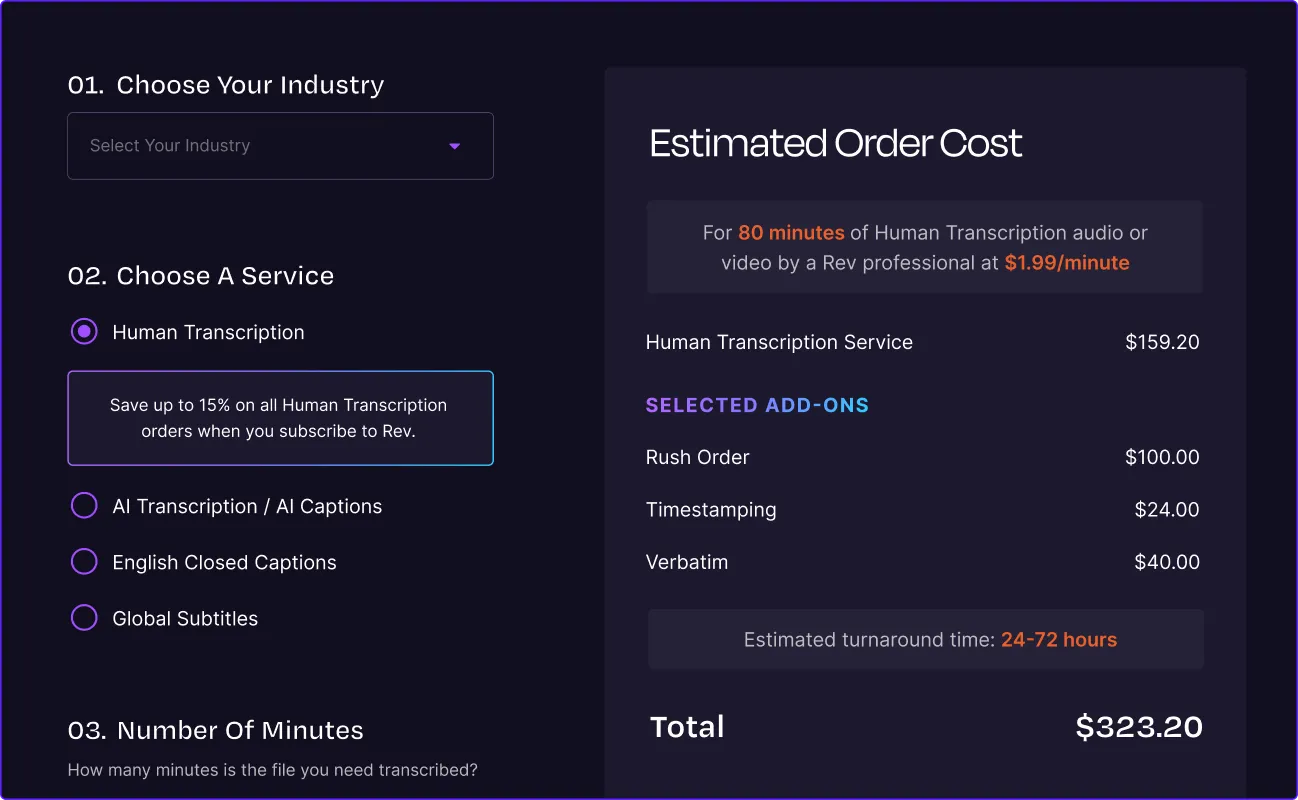Online Voice Recorder
Completely Free
This tool is 100% free to use. Simply record your audio and download an MP3 at no cost. Ordering a Rev transcription of the recording is totally optional.
Privacy & Security Guaranteed
Rev does not collect your recordings or upload anything to our servers. Anything you record is accessible to you and you alone. This tool is completely secure and encrypted.
MP3 Download Format
Our online voice recorder allows you to download a free MP3 after the audio has been recorded.
How to Use The
Free Online Voice Recorder
Step One:
Record
Click the "Record" button to record audio.
Step Two:
Speak
Speak into your device's microphone and make sure the animation shows that audio is being recorded.
Step Three:
Pause
Click "Pause" whenever you wish to stop the audio.
Step Four:
Preview
Click "Preview" to play back your audio with a waveform, where you can listen to your entire recording. You can fast forward, rewind, trim your audio, and play your audio in this view.
Step Five:
Transcribe
Click "Transcribe" to transcribe your recording to text. Click the "Download" icon to download the recording as an MP3. Click the trashcan icon if you'd like to delete your recording and start over.
Step Six:
Add to Cart
"Transcribe" adds the recording to your Rev cart in a new tab where you can purchase a transcript. "Download" gives you your recorded MP3 file!
Transcribe Your Trimmed Audio File to Text
Human Transcription
AI Transcription
Other Rev Free Online Tools
Voice Recorder App
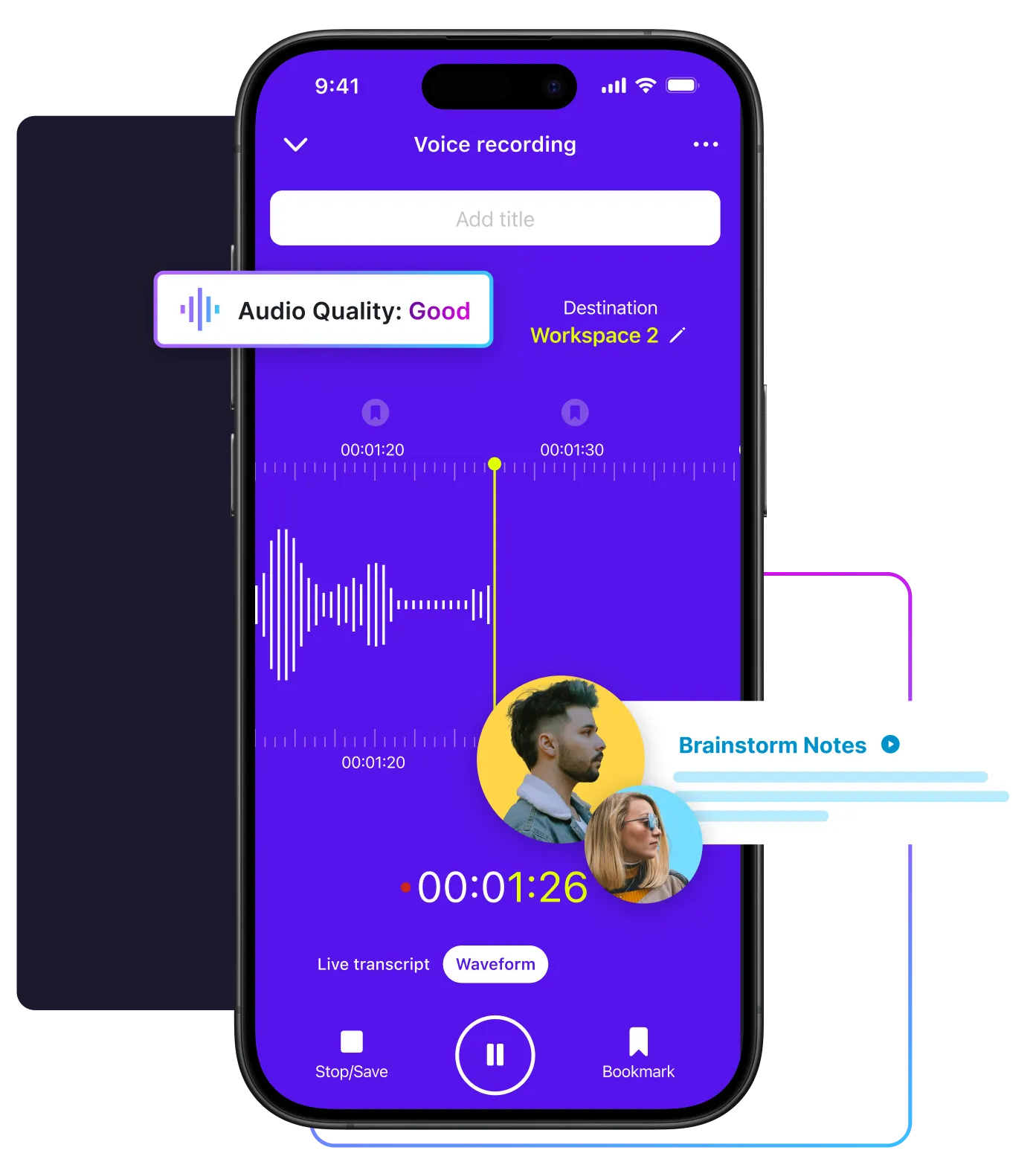
Caption Converter
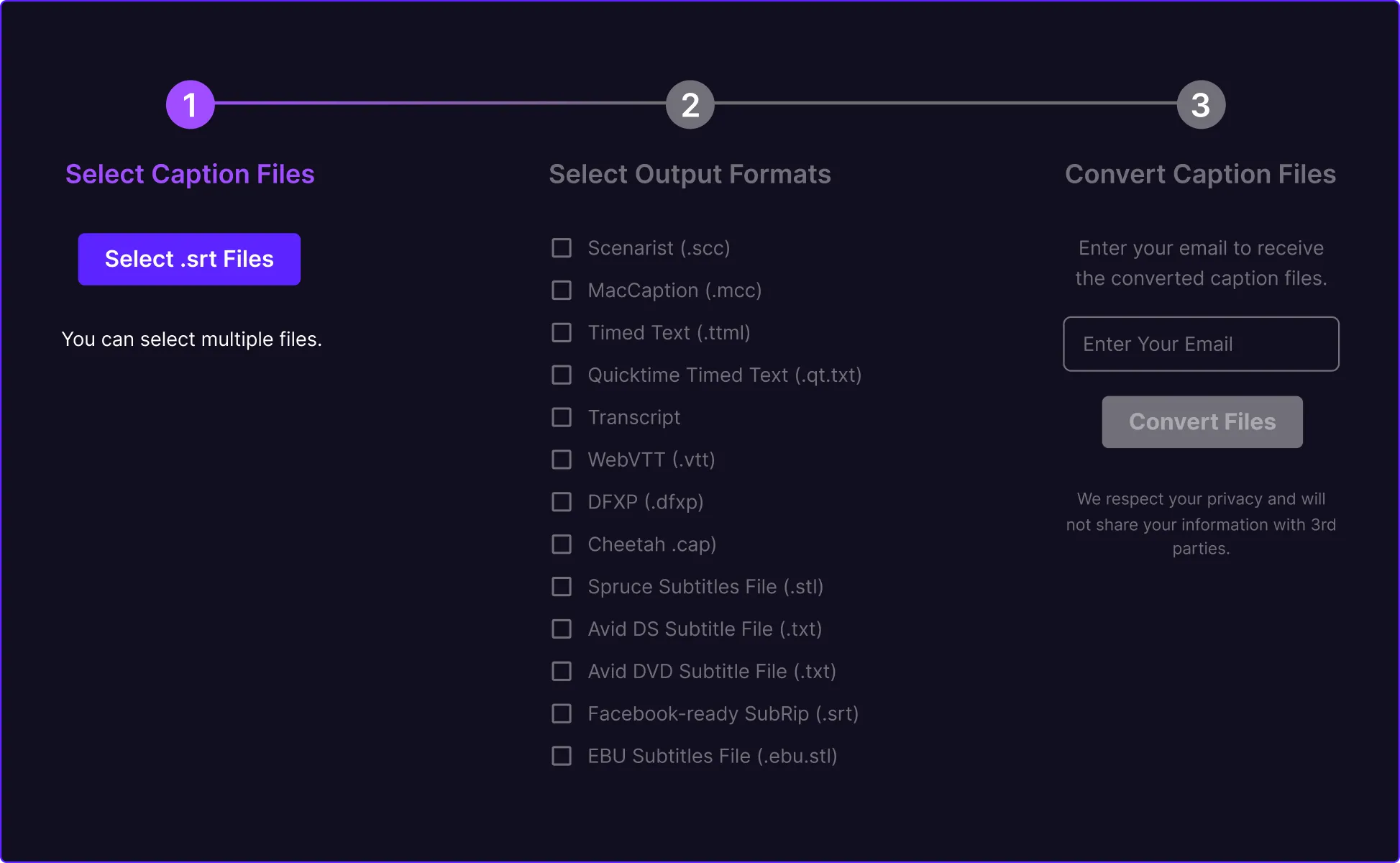
Audio Trimmer & Cutter